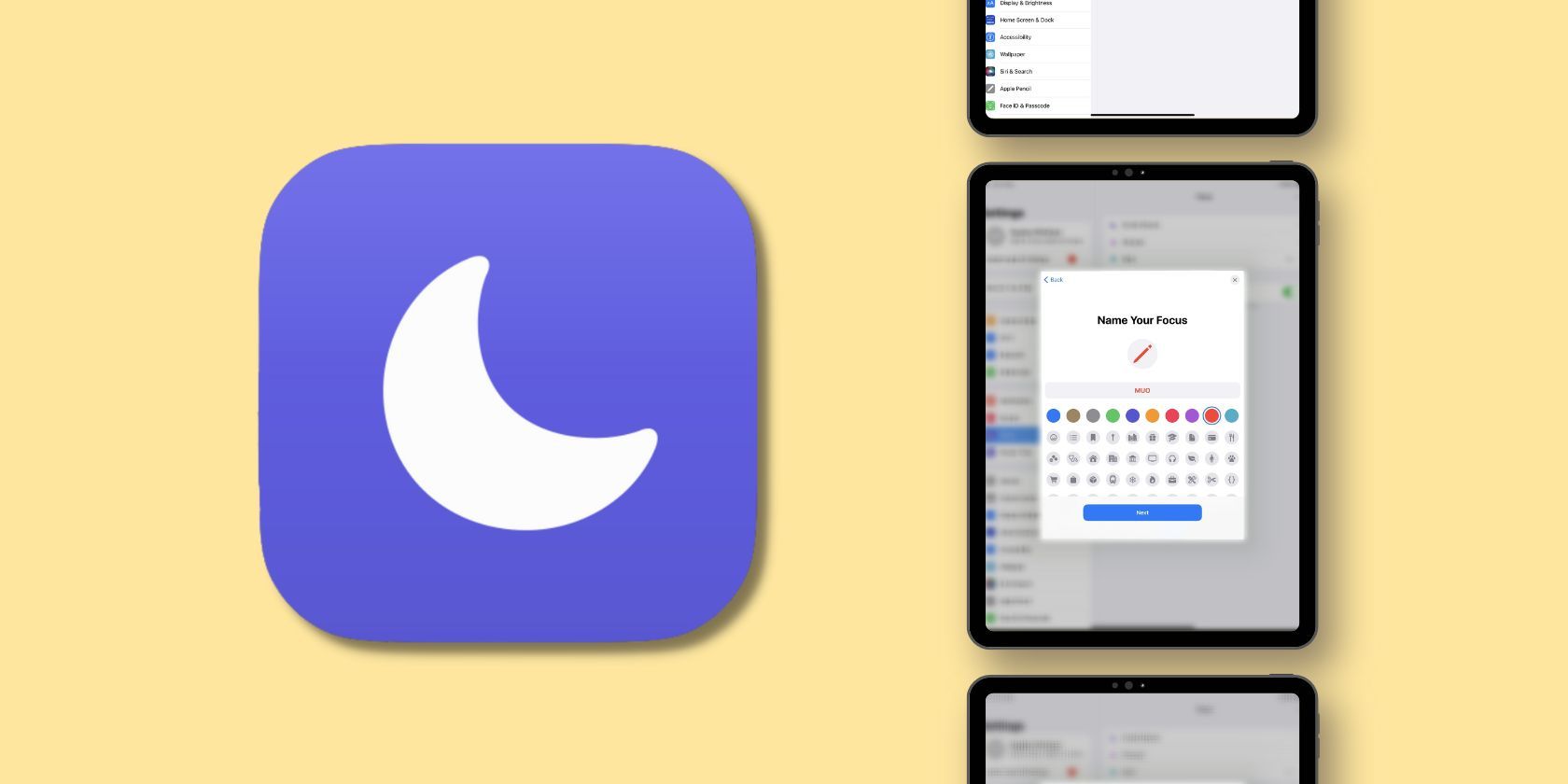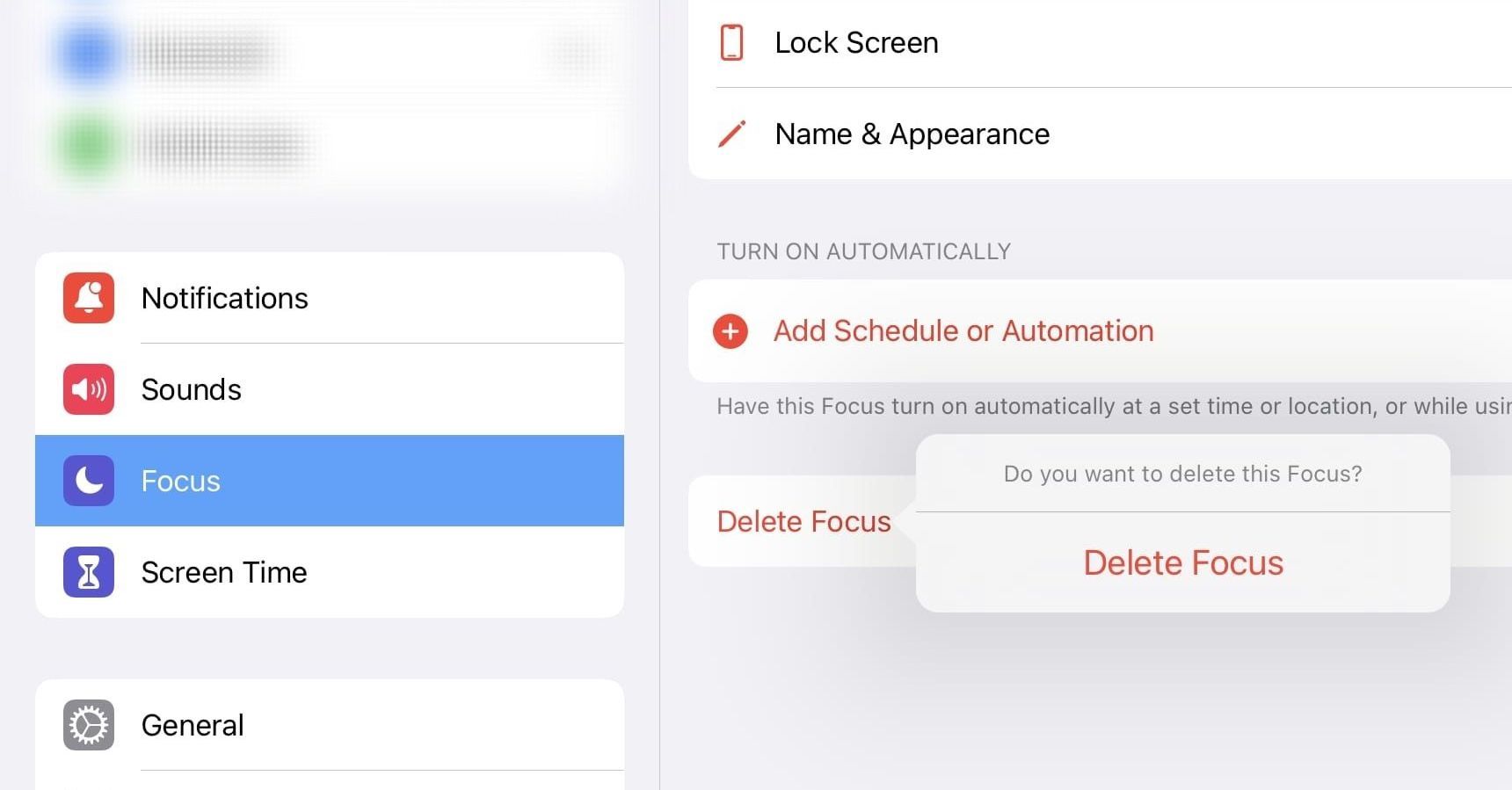How to Set Up and Use Focus Modes on an iPad
Focus modes in iPadOS let you filter your notifications, contacts, and available apps based on what you want to focus on.
Whether you use your iPad for work or just want to get the most out of your tablet, there’s a lot you can do to improve productivity and segment different areas of your life. Focus modes, in particular, can help you separate work and play while still giving you control over the apps you use and the notifications you see.
What is Focus on iPad?
Focus is a feature in iPadOS that lets you minimize distractions by adjusting what you see and don’t see. You can also use focus modes on your iPhone or other Apple devices.
While in a specific focus, you can choose to see no notifications at all, only notifications from specific apps, or even only notifications from specific people. On your iPad, you can choose from a list of provided focus options or create your own from scratch. Focus might not be the best iPad trick for beginners, but it’s handy to know
How to set a focus on your iPad
Setting up focus modes on your iPad is a fairly simple process. Here’s what to do:
- open that settings App and select focus in the left menu to view pre-made focus modes.
- To create a custom focus, tap plus (+) icon at the top right of your screen and then select custom from the provided focus options.
- Name your focus and assign it a color and icon.
- Next, choose the people you want to receive notifications from when you use your focus mode by selecting people from your contacts. You can also choose Allow none if you don’t want to receive notifications from anyone.
- Now it’s time to select the apps you want to see notifications from. Allowed apps show notifications when your focus mode is on. You can also choose to turn on or off time critical Notifications from other apps not in your allow list.
- Once done, your focus mode will be ready to use and will appear in your focus list in your settings menu.
- If you want to further customize your Focus, you can add a schedule. This will automatically turn your Focus on and off at a specific time of day or on specific days of the week.
How to switch between focus modes on an iPad
The easiest way to turn off or switch focus modes on your iPad is to use Control Center. To access Control Center on your iPad, swipe down from the top-right corner of your screen. Here you’ll see your active focus mode and can change it by tapping on it and then selecting the mode you want to switch to.
You can also switch between focus modes or disable them by going to Settings > Focus. Then use the toggles to turn specific modes on or off. If you want to delete a focus mode, select clear focus.
How to share focus on multiple Apple devices
If you’re invested in the Apple ecosystem and also have an iPhone, Mac, or MacBook, you can share your Focus modes across your devices. If you’re trying to improve your creative flow with your iPad, getting in the zone, or finding a do-not-disturb time, turn this on Share across devices Possibility. Once turned on, your active focus modes and their settings will be applied to all your devices.
Get more out of your iPad
If you thought your iPad was just a glorified video player, then think again. The closer you look, the more neat features you’ll find to customize your iPad experience. Focus modes are great for those who use their iPad for work and play. They also come in handy if you want to block or mute notifications during certain activities. What will you use your focus modes for?