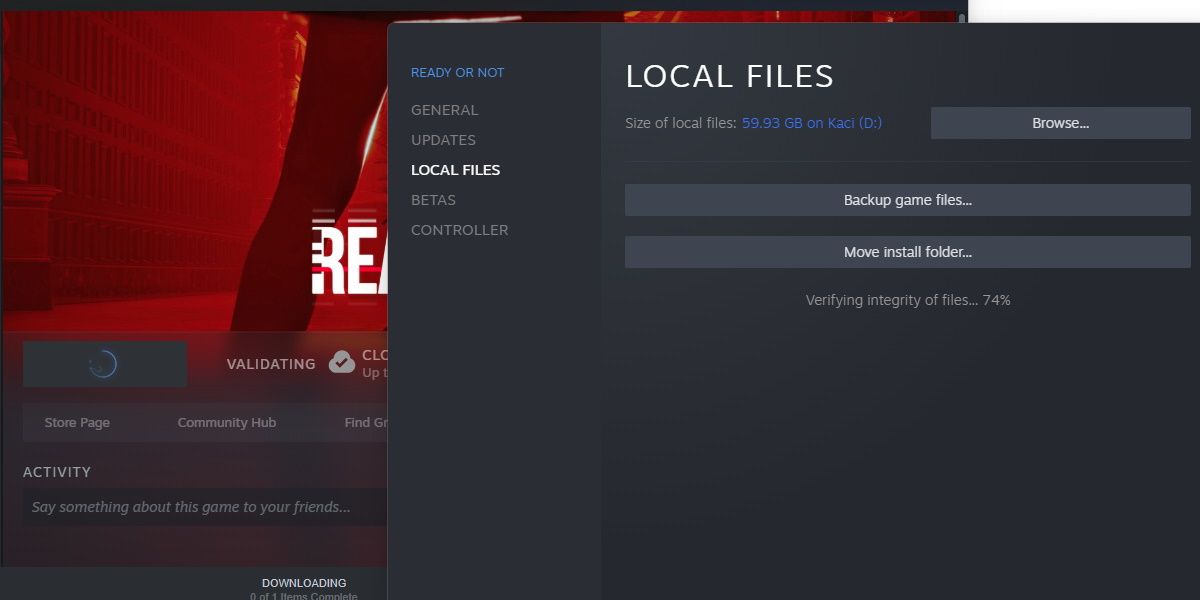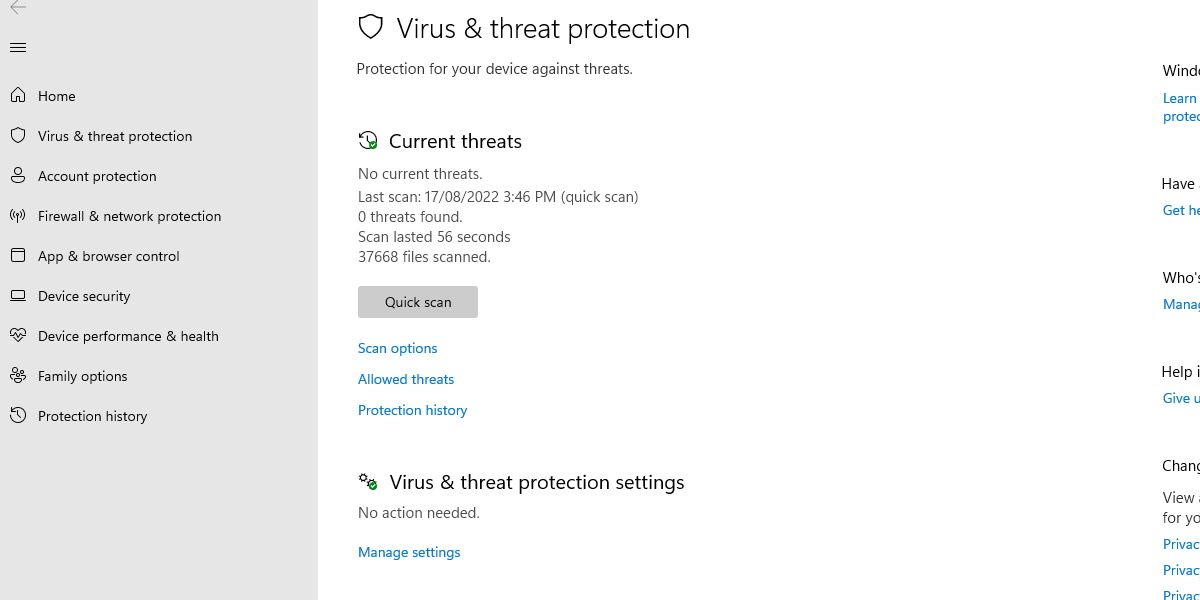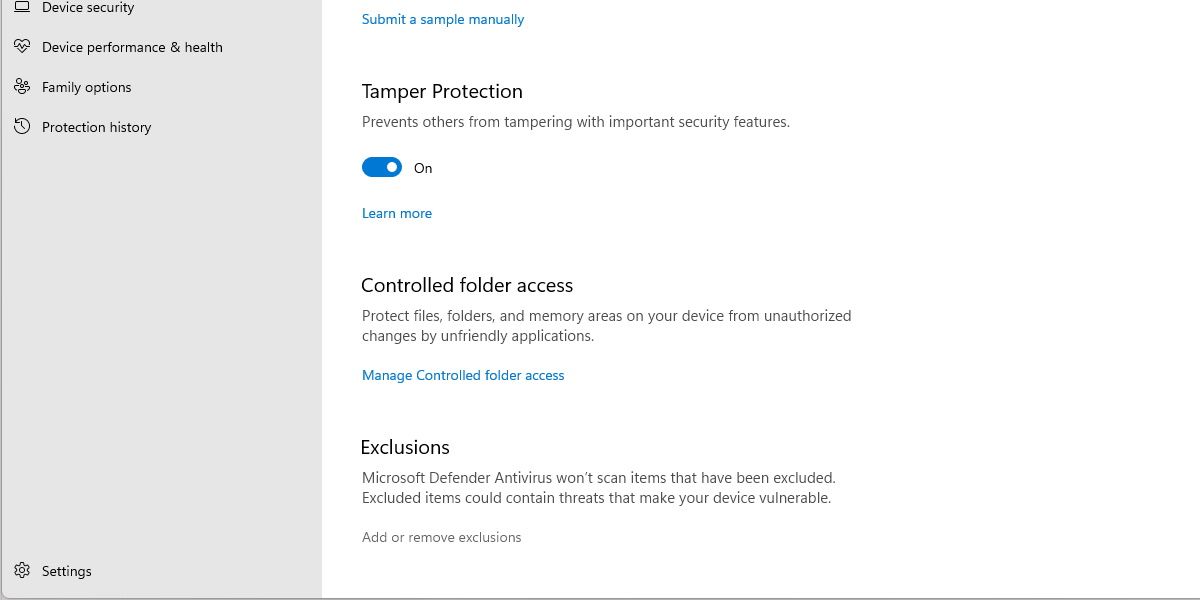How to Fix Ready or Not Crashing With “Createprocess() Returned 570” on Windows
Whether you were ready for the game’s Createprocess() Returned 570 error or not, here’s how to fix it in Windows.
Ready or Not is already a difficult game to get running smoothly on Windows. So what should you do when it spits out a confusing error?
Attempting to play Ready or Not on a Windows PC sometimes throws a Createprocess() Returned 570 error. And while it’s hard to say exactly what’s causing it, here’s how to fix it in Ready or Not.
What is the “Createprocess() Returned 570” error in “Ready or Not” for Windows?
This error is fairly common in Unreal Engine games; however, it is rarely displayed to the end user.
In the case of Ready or Not, this error message is most likely related to antivirus software causing problems somewhere down the line. Usually this means having the game’s anti-cheat software removed by a virus scanner.
Although this issue is rare, it has been reported that checking the Steam cache fixed it.
If you’re not sure how to do this, check out our guide to troubleshooting Steam games on Windows.
How to fix the Createprocess() Returned 570 error in Ready or Not.
If the general Steam fixes aren’t working, it’s time to look into some specific troubleshooting tricks.
1. Disable your antivirus software
The quickest way to find out if your antivirus is causing the problem is to simply disable it.
Whether you’re using Microsoft’s Windows Defender or a third-party program, disable the antivirus and try running the game. We have a guide on how to disable Windows Defender, but if you’re using a third-party tool, see the documentation on how to disable it.
There is also a good chance that popular anti-malware programs are interfering with your gameplay. Look for any program that can remove files from your computer.
2. Add the game folder to the antivirus exclusion list
If you can launch the game or join a server with antivirus disabled, you need to add the entire game folder to your antivirus exclusion list.
How you do this depends on the program you are using. We’re here if you need a guide on how to add security exclusions on Windows 11.
A mistake can mean many things
It can’t be helpful when an error message is as vague as this, especially when the error could have multiple meanings.
Thankfully, users rarely see this error, and if it’s not your antivirus software, it’s most likely a bug in the game that’s causing it.