How to change your iCloud storage plan on your iPhone
If you’re looking to increase your online storage with Apple, here’s our guide on how to do it from your iPhone.
iCloud storage allows you to store files that would far exceed the physical hard drive you have on your actual device, so having access to this wealth of additional resources is extremely handy. However, how can you increase your storage space on iCloud if you want to exceed the storage space already available? This handy guide will show you exactly how to do it, via your iPhone.
What we used
- We used the iPhone 13, but you can use any iPhone
The short version
- Open the Settings app
- Tap your name
- Scroll down to iCloud
- Tap Manage Storage
- Choose Change storage plan
- Choose a new storage plan that works best for you
How to change your iCloud storage plan on your iPhone: step by step
-
Step
1Open the Settings app

First, open your iPhone’s Settings app. This is the one with an icon like a mechanical gear.

-
Step
2Tap your name
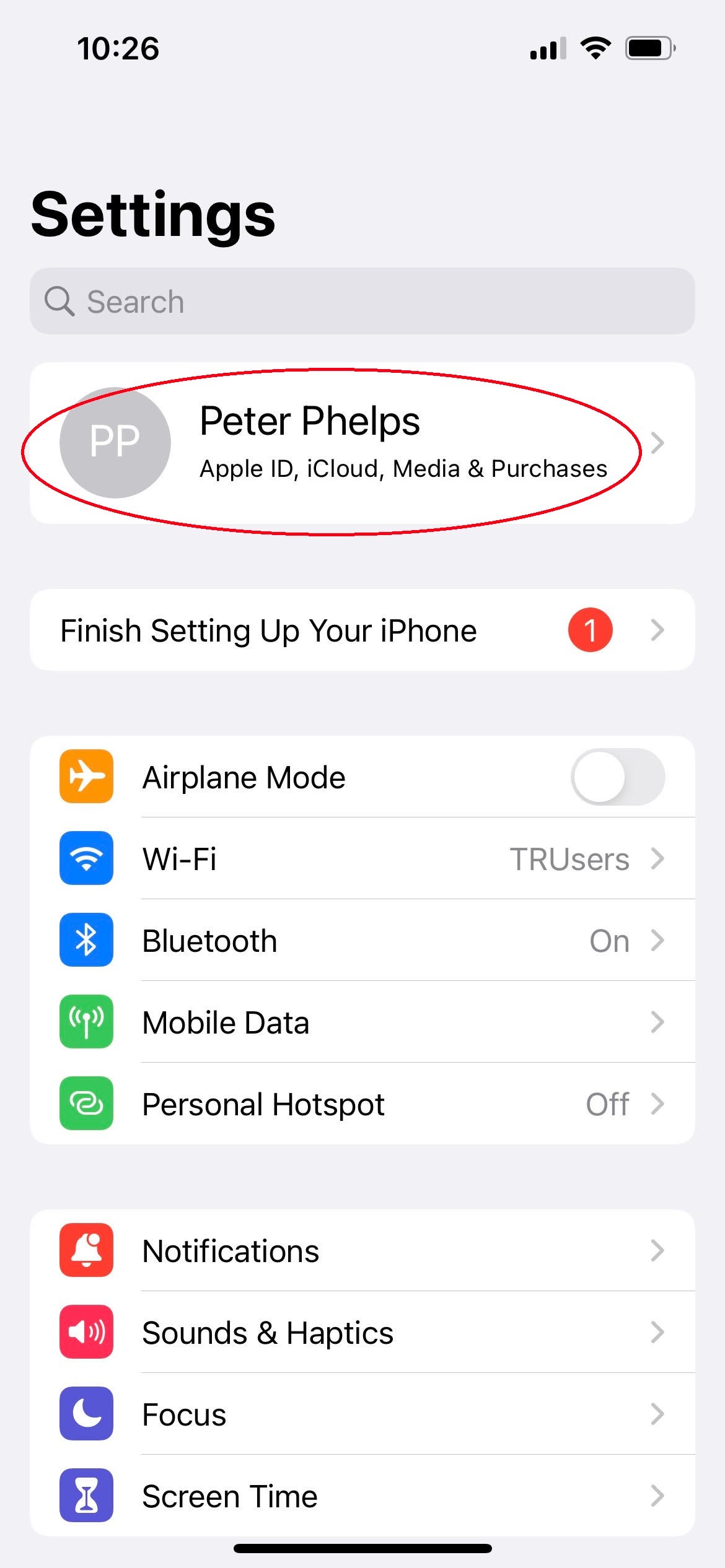
Your name is at the top of the settings menu, so tap on it.
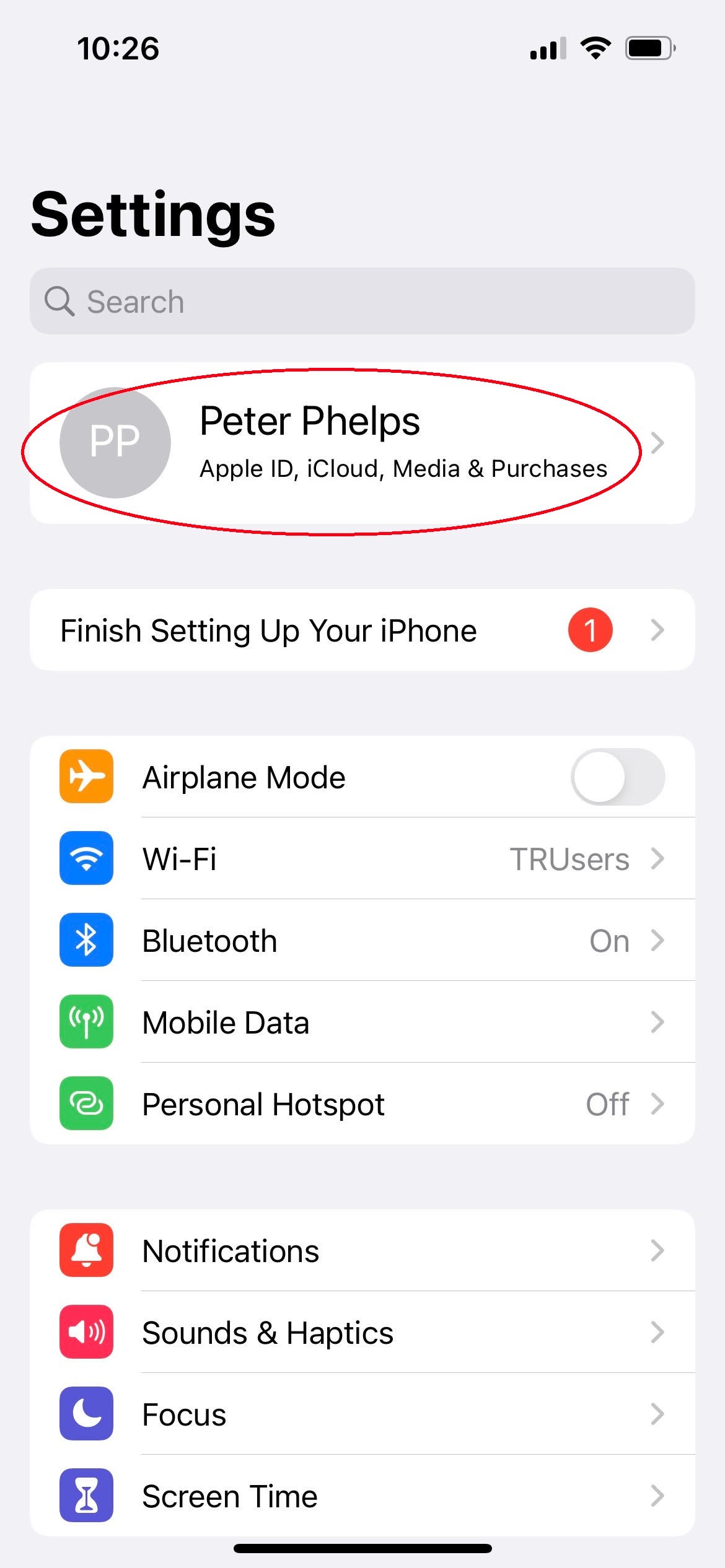
-
Step
3Scroll down to iCloud
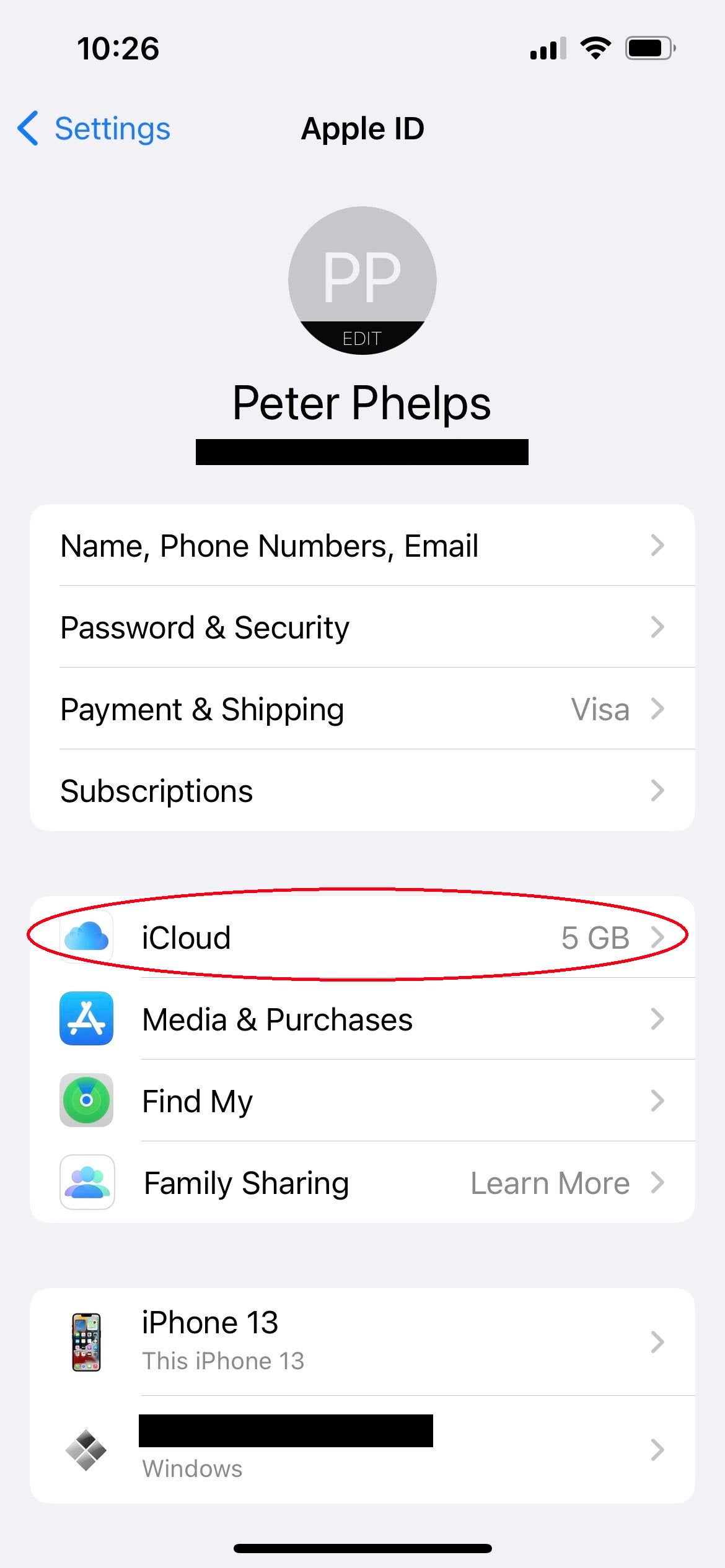
One of the options here is iCloud; This is the one you need to tap on.
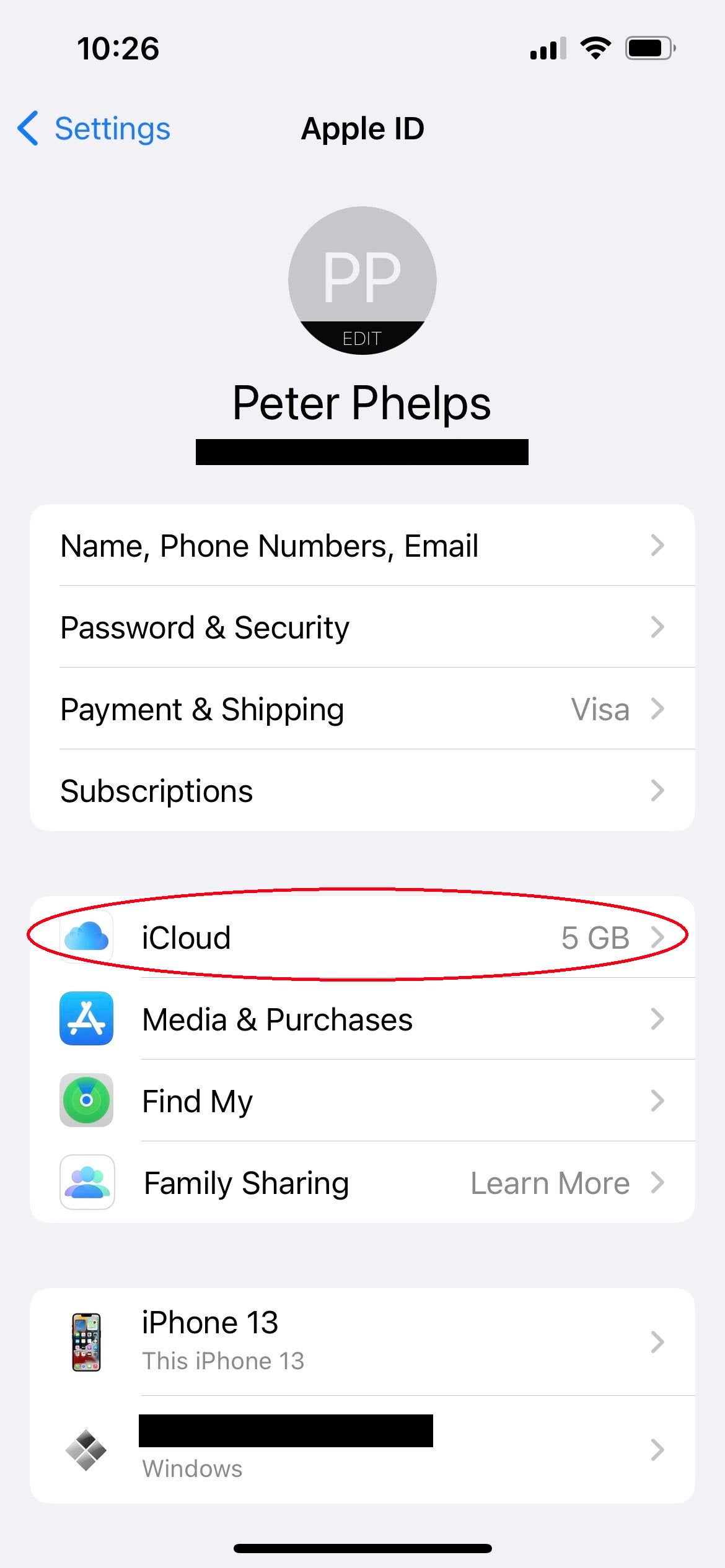
-
Step
4Tap Manage Storage
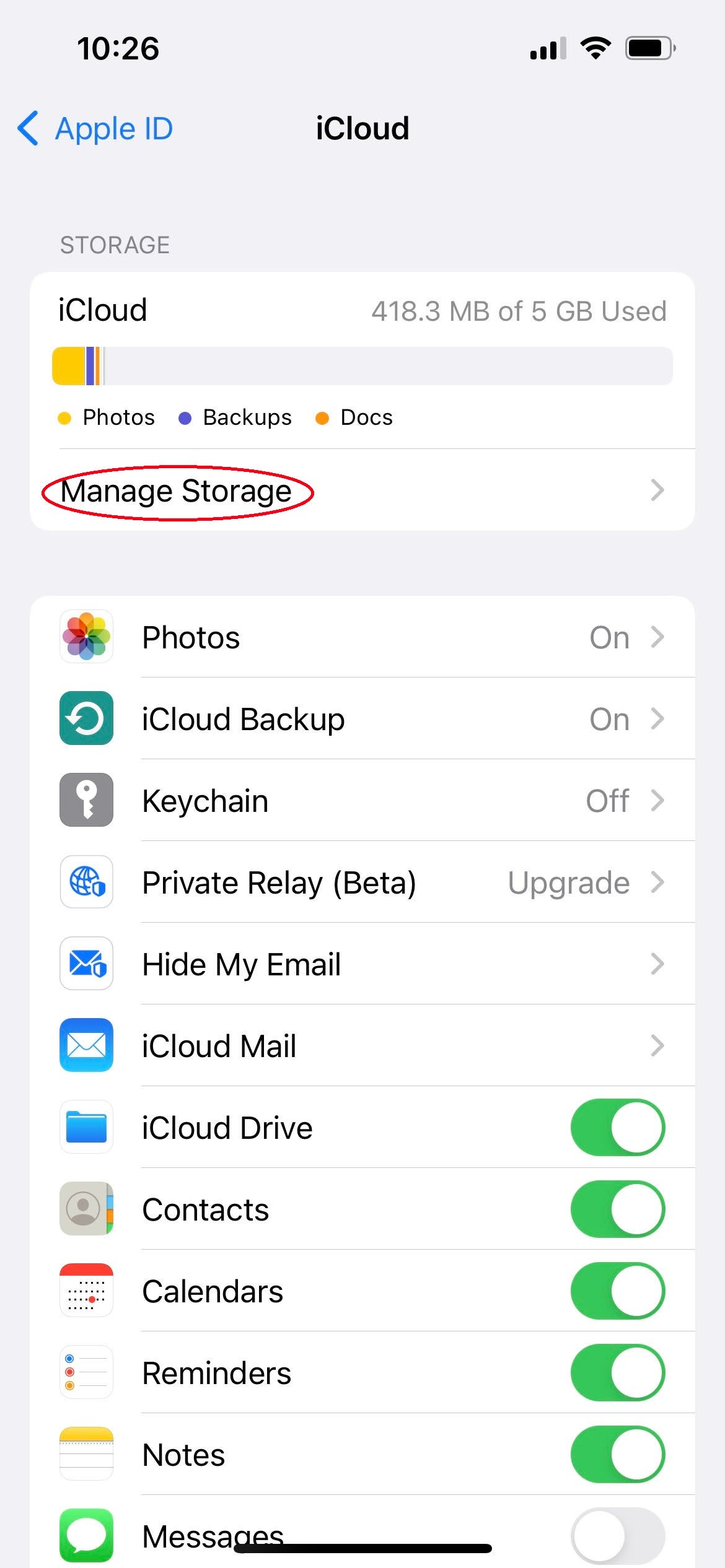
From here there are a number of options for your iCloud account. At the very top, just below the bar that shows your iCloud storage breakdown, you’ll see an option that says Manage Storage. Tap on it.
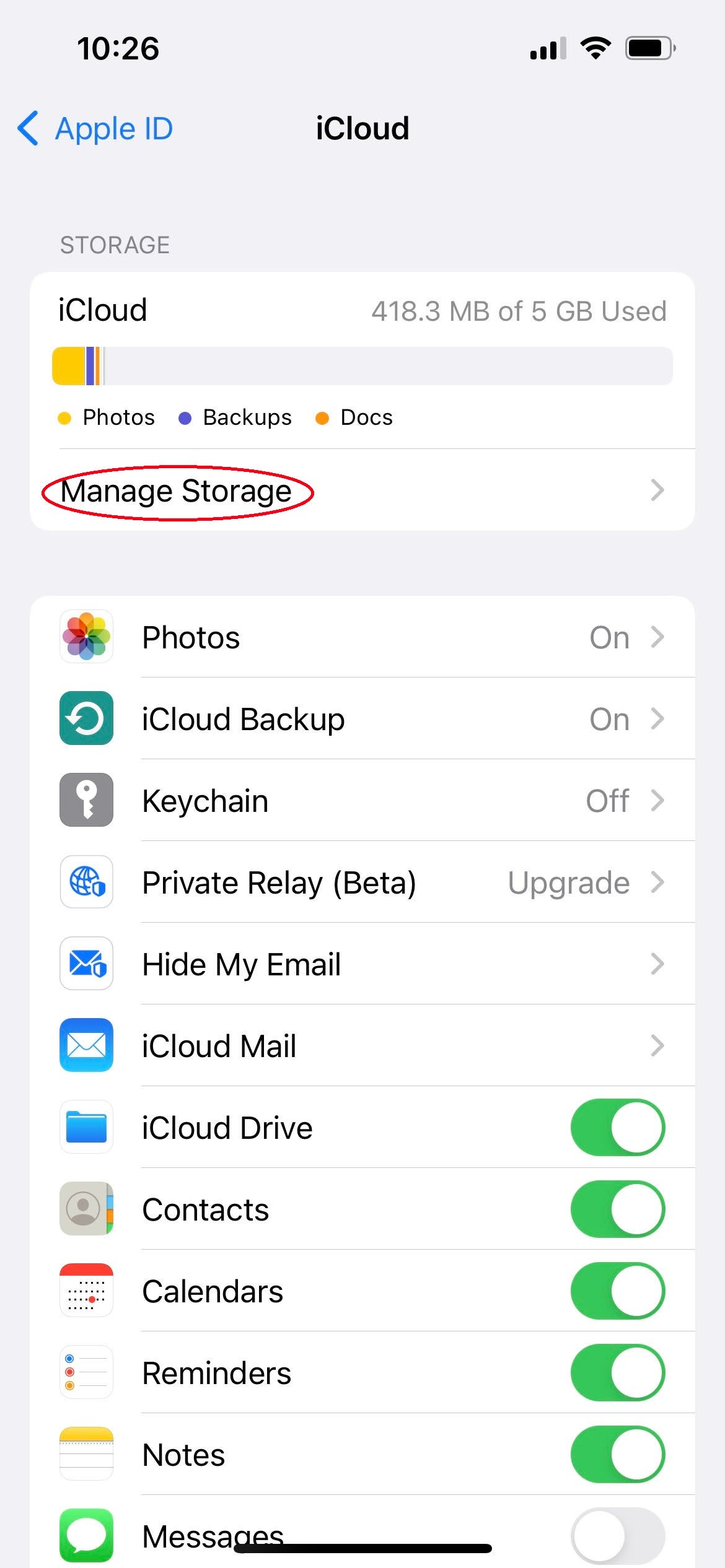
-
Step
5Choose Change storage plan

Now you need to tap Change storage plan to make adjustments to it.

-
Step
6Choose a new storage plan that works best for you
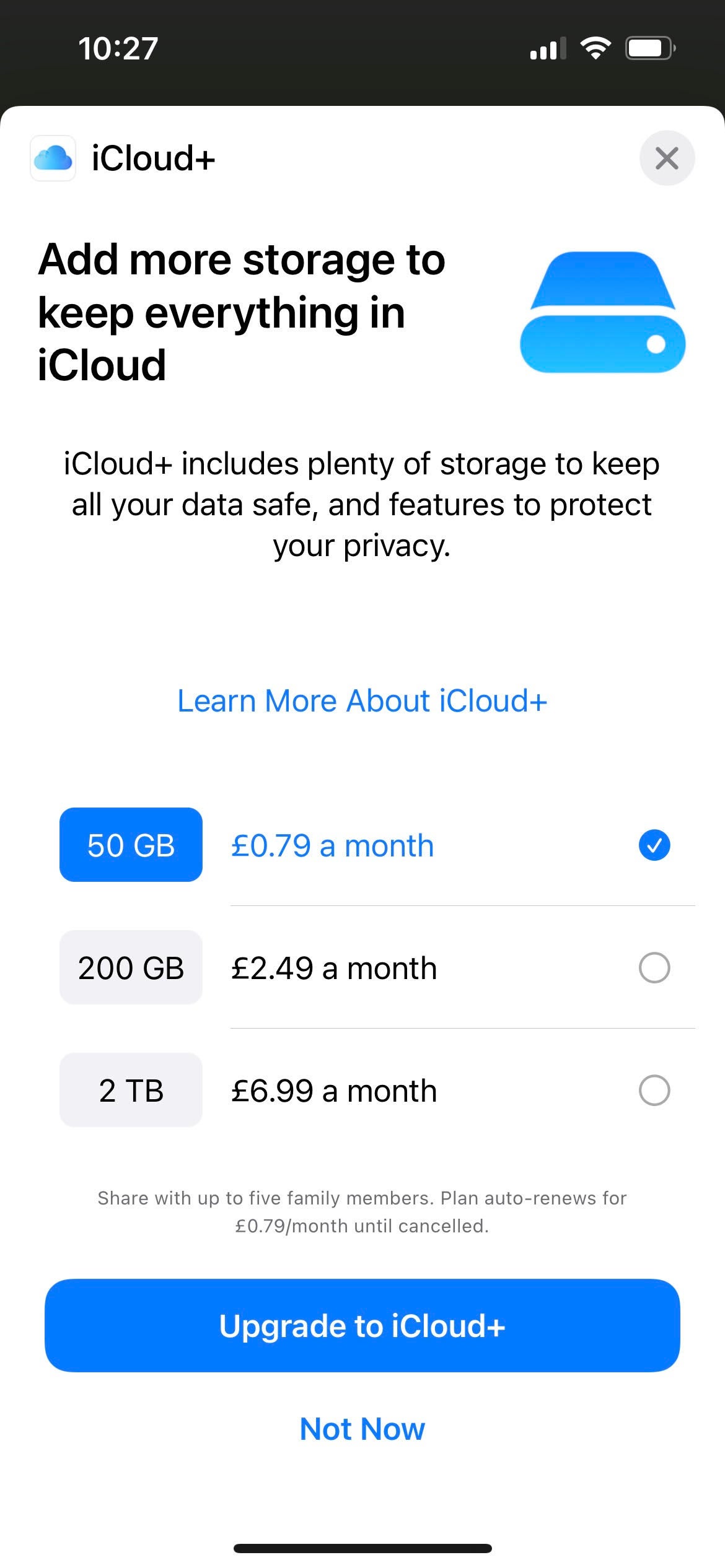
You’ll be greeted with a number of different options for your iCloud storage; Just pick the one that best suits your needs, but remember that you will have to pay a recurring monthly fee to upgrade.
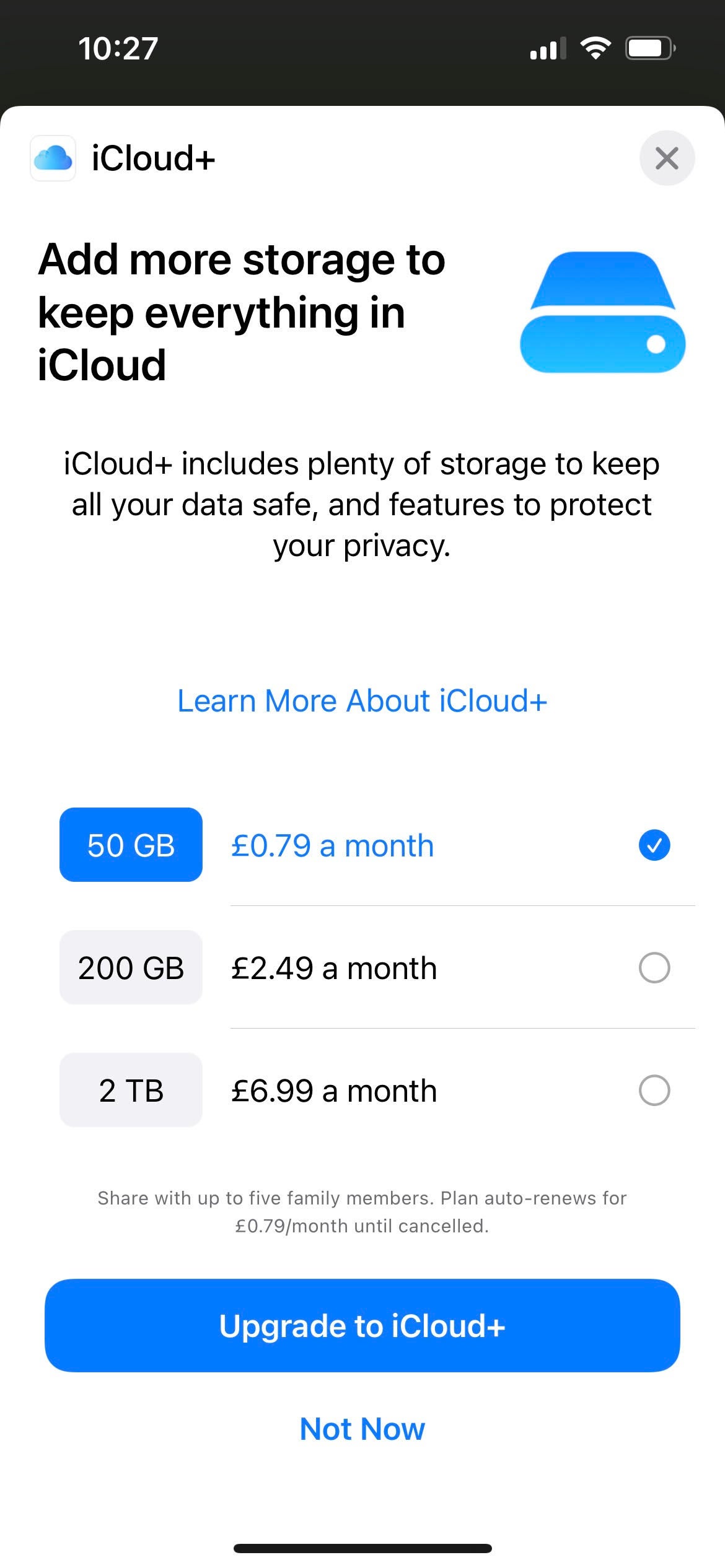
frequently asked Questions
If you are running out of storage space in your existing iCloud storage plan, you may want to upgrade to a new one to store more files like photos to keep them safe.
Just follow the same steps of the guide, and if you’re paying for an iCloud storage plan, the last step will list “Downgrade Options” in the menu. Tap on it and select the new storage plan you want.