Samsung phones have a hidden magic eraser tool — here’s how to use it
The Magic Eraser tool is one of the best features of the Google Pixel 6, Pixel 6 Pro and Pixel 6a phones, not to mention one of the most heavily marketed. But if you have a recent Samsung device, you can join in the fun too – Samsung has its own version of this popular photo editing tool.
Samsung’s version known as Object eraser actually predates Google’s, having released a year before the Pixel 6 and Pro were announced. For some reason, Samsung hasn’t decided to trumpet this tool from the rooftops, but it probably should because it works.
As long as you have the latest version of One UI, the object eraser should be built right into your gallery app, although it’s not as intuitive to find as it is on a Pixel 6. However, we cover using the hidden magic eraser on Samsung phones in ours simple instructions below.
note: Your Samsung phone or tablet must be running One UI 3.1 or later for the object deletion tool to be present. To check this go to Settings>About phone>Software information. You should also check if your Samsung apps are up to date by updating them in the Galaxy Store app. It’s also worth nothing that Object Eraser may not be available in every region.
1. Open the gallery and Select the photo you want to editthen Tap the pencil icon at the bottom of the screen.
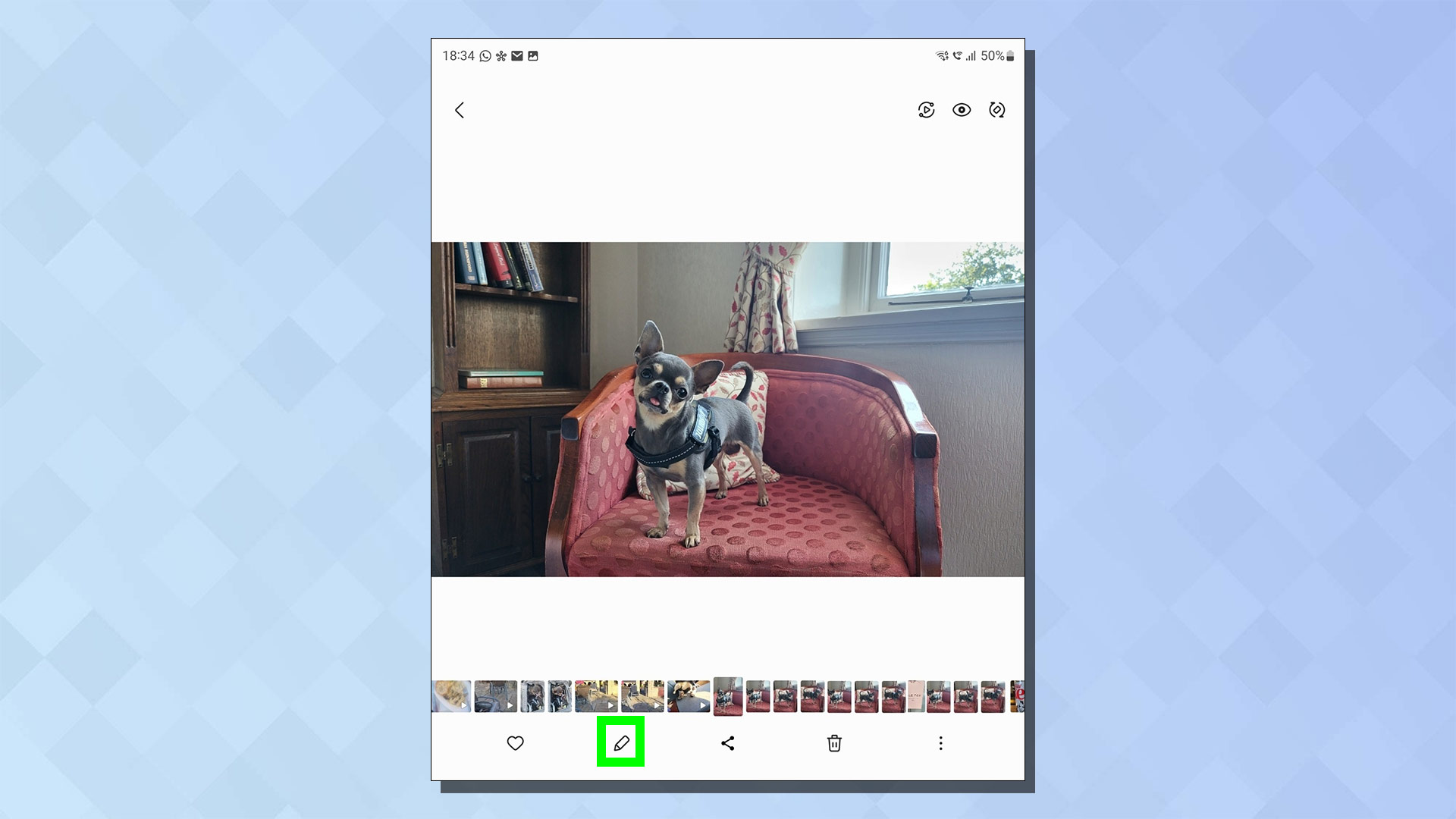
2. Tap on the three dots at the bottom rightthen Tap Object Eraser.
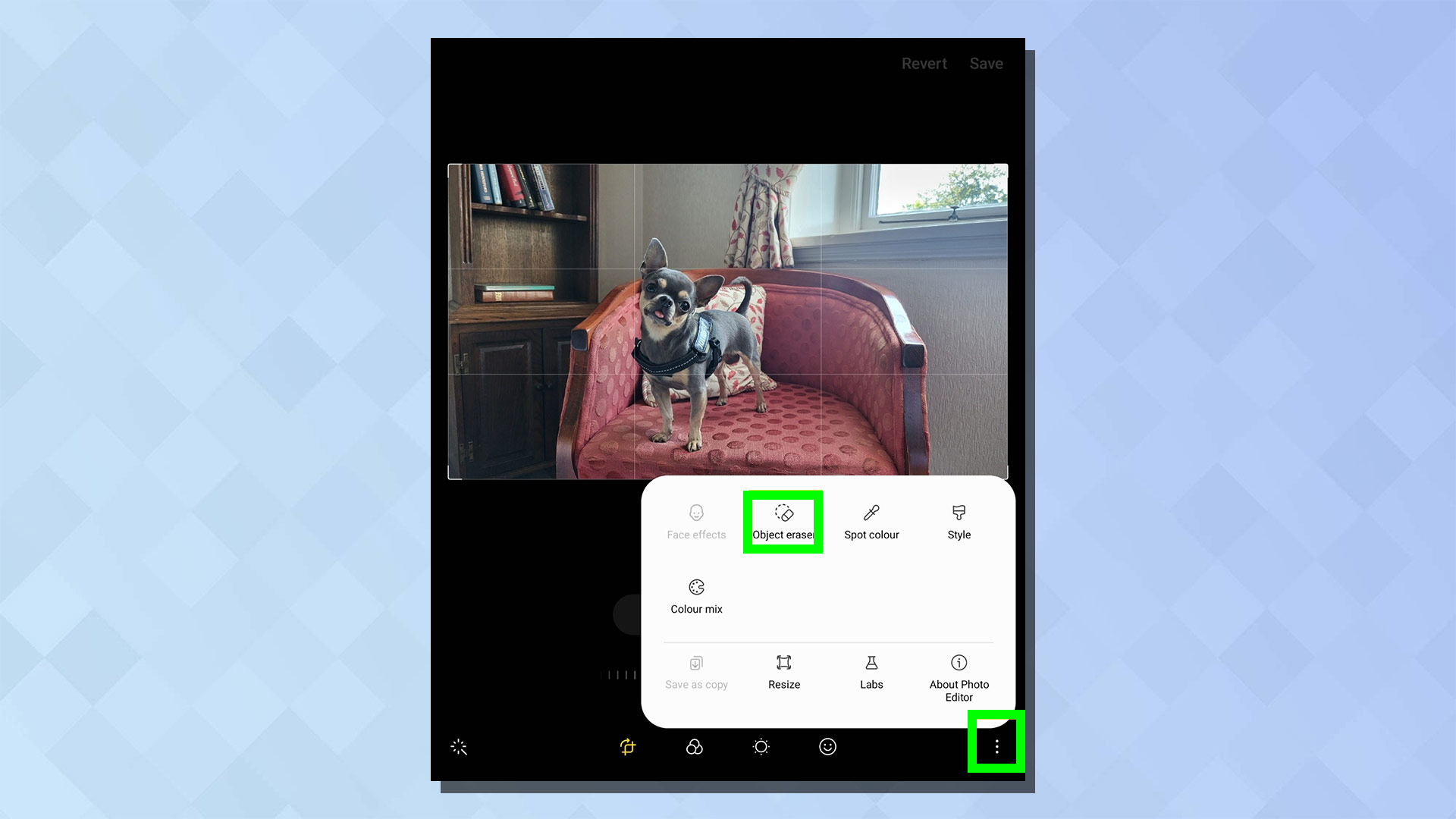
3. Tap the item (or items) you want to remove from your image, and it should turn purple. As soon as you are done, tap Delete and the item should disappear
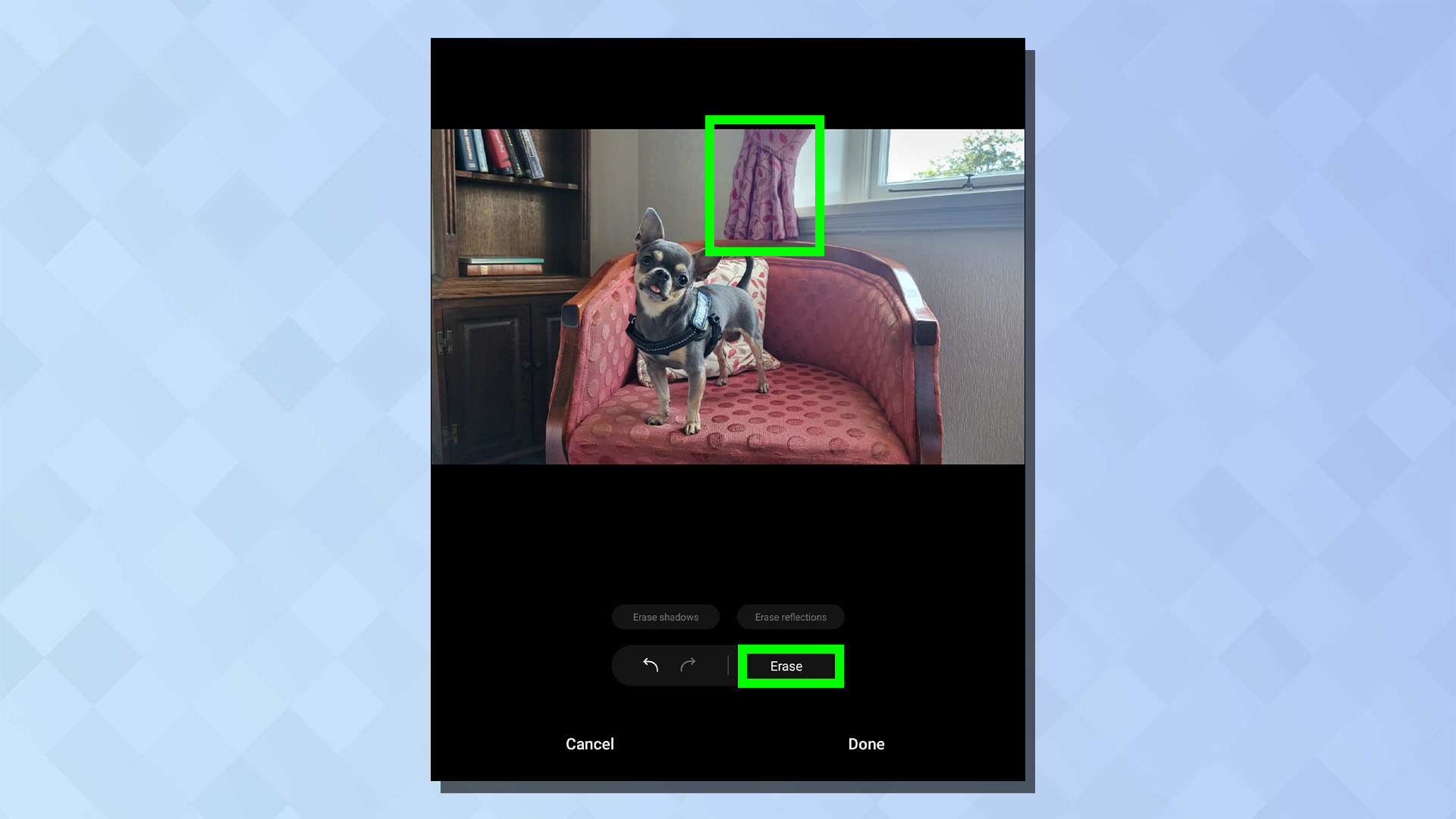
And it’s that simple. You’ll find that results can vary depending on the image – it’s more effective on plain backgrounds, for example.
It’s also not meant to be a replacement for real photo editing software, but rather a quick and easy way to remove unwanted objects or people from images before putting them online. But it’s still cool, and the curtain is pretty effectively removed from this shot. It’s also a whole lot easier than launching Photoshop…
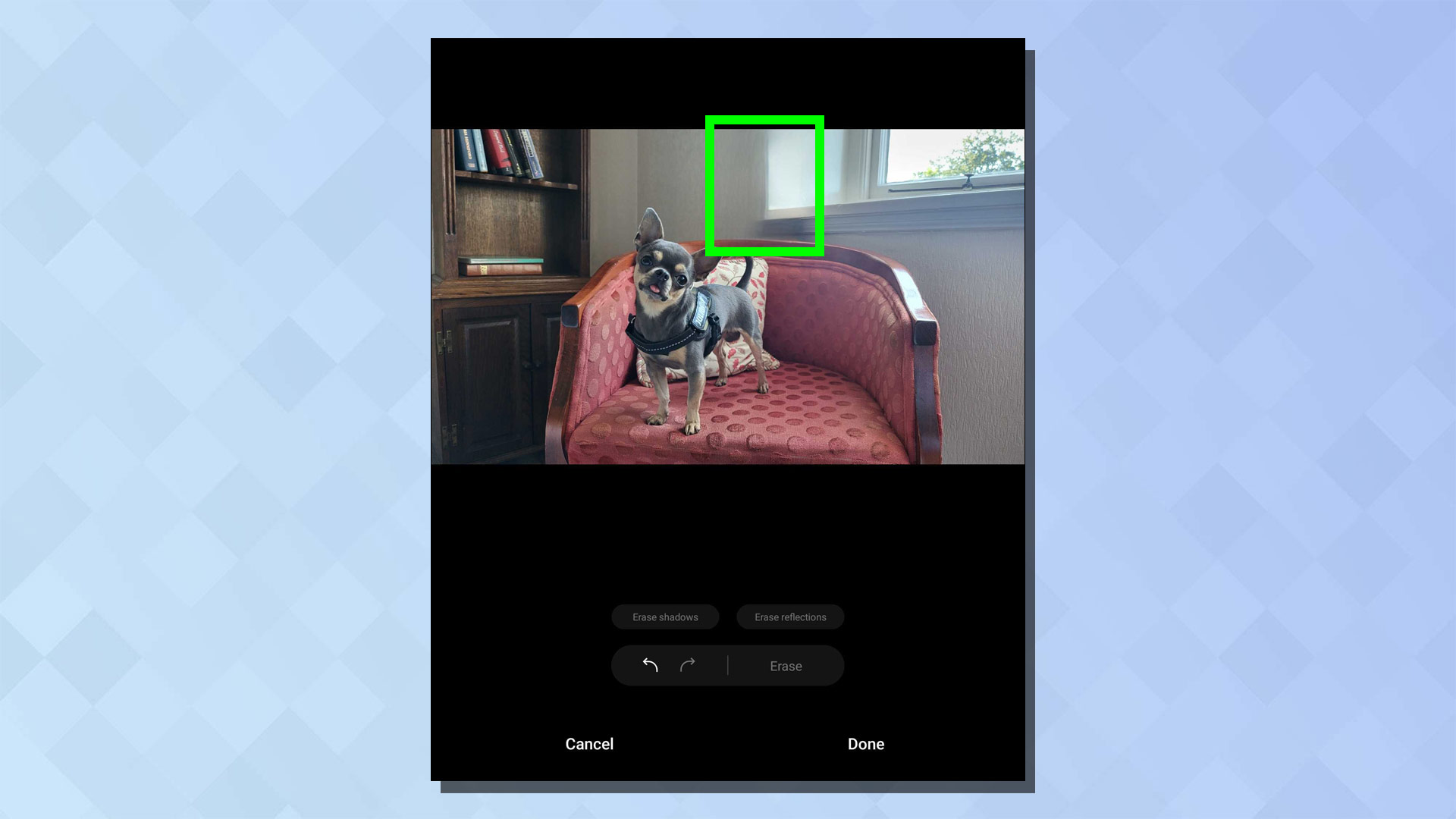
Now you know how to use hidden magic eraser tool on your Samsung phone. Take a look at this Samsung camera hack that could change the way you take selfies forever.
You might also want to check out some other Samsung guides including 15 hidden Samsung features that will change the way you use your phone and how to turn your Galaxy S22’s punch hole into a notification light.