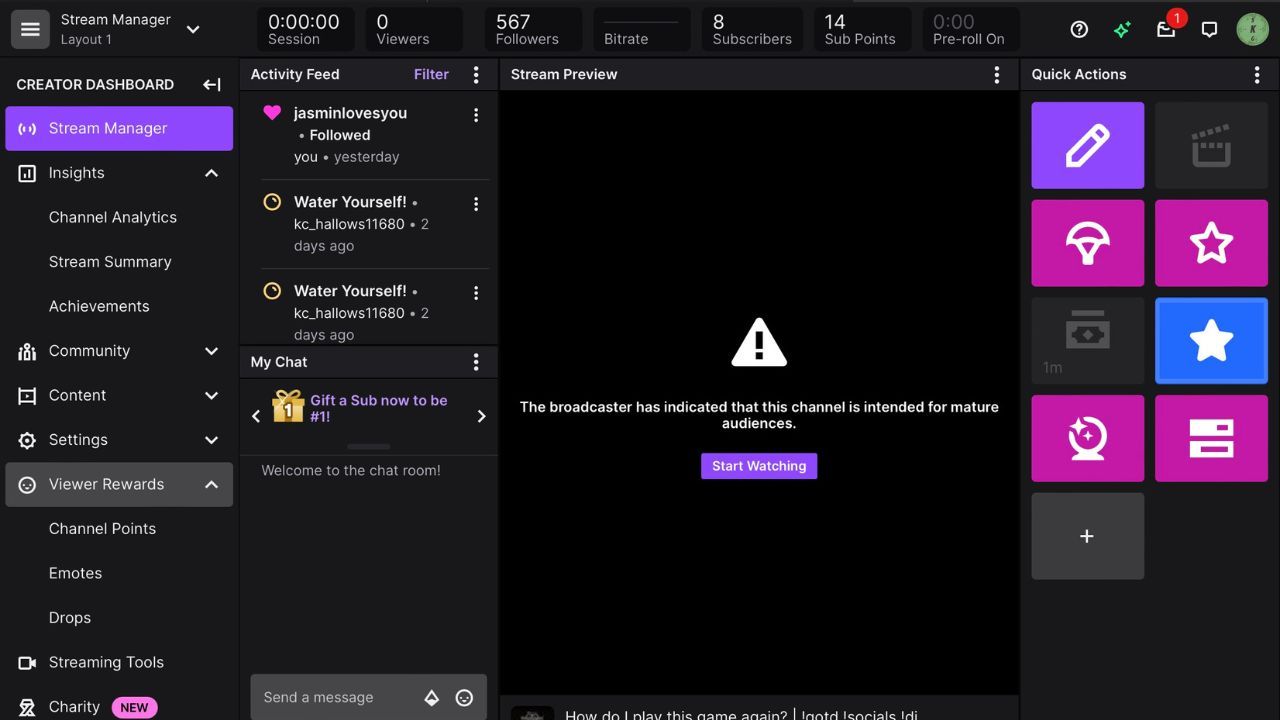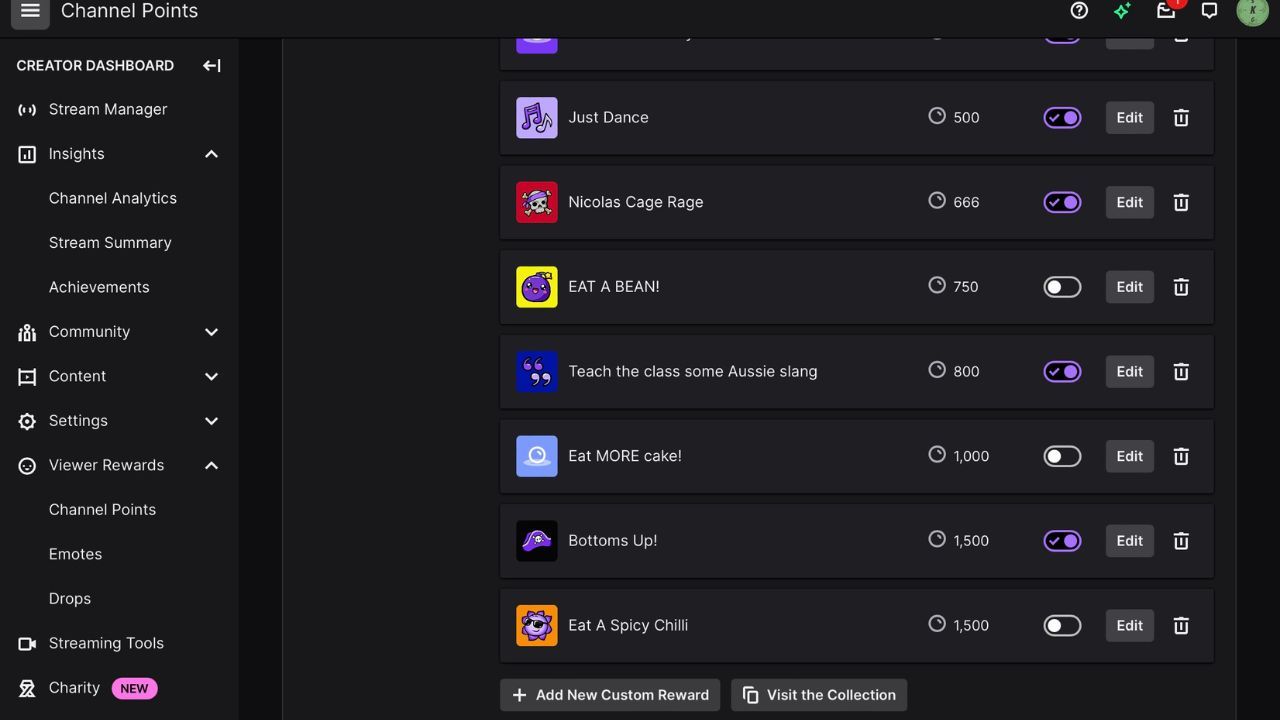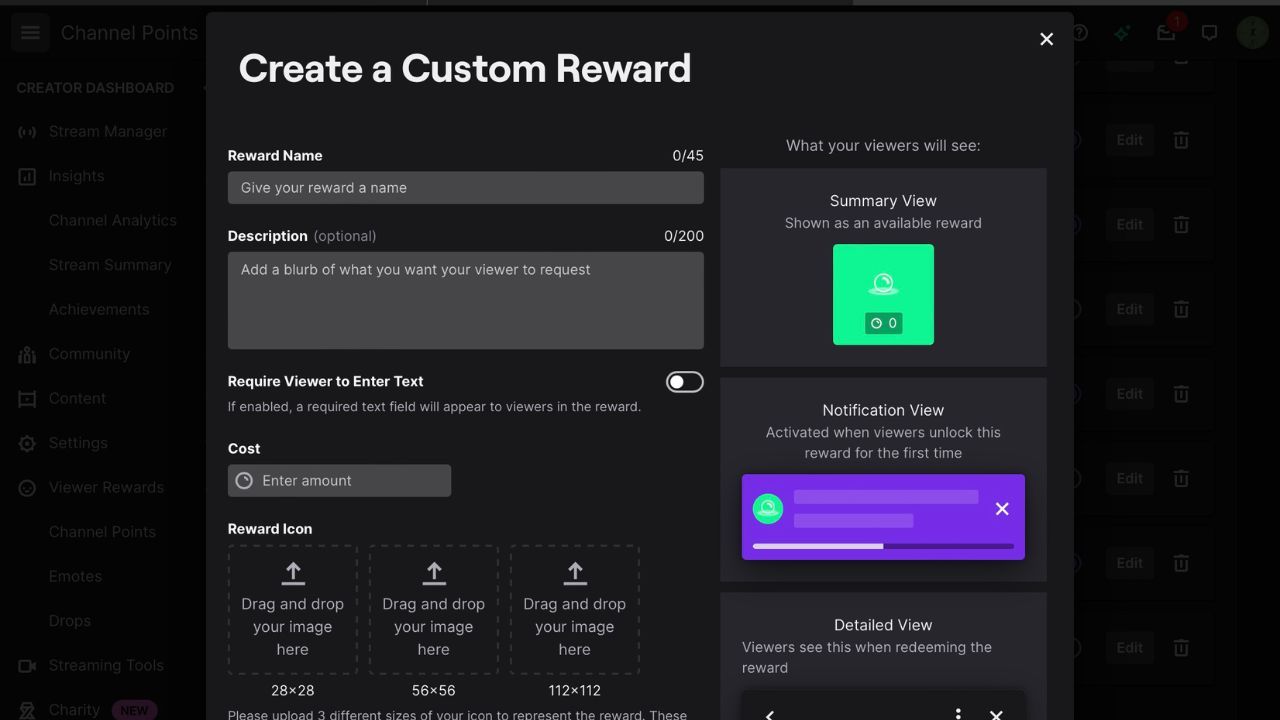What Are Twitch Channel Points? How to Set Them Up
If you’ve ever watched a stream and seen a viewer earn exclusive benefits and rewards, you’ve seen Channel Points in action. You’re also probably wondering how to get your hands on some of these rewards yourself.
Then you are exactly right with us. Here we explain everything you need to know about Channel Points and how you can benefit from them both as a viewer and as a streamer.
What are Twitch channel points?
Channel Points are reward points you receive from Twitch in exchange for your time and engagement with a channel. Once you’ve accumulated enough Channel Points, you can redeem them for exclusive rewards within the stream where you earned them.
These rewards can vary from highlighting your message to make sure your favorite streamer doesn’t miss your comment to a reminder to take a sip of water. Each channel point redemption is set up by the streamer themselves, so it can be anything – as long as they meet Twitch’s acceptable use of points policy.
Channel points never expire, so you can keep coming back to the same channel and earn as many points as your heart desires. However, it is important to note that channel points are not transferrable to other streams. This means you cannot use channel points earned in one stream in another.
What do streamers get from Channel Points?
Channel points are in-stream award points only. They are not transferrable to real money, so the streamer is not entitled to any monetary winnings from Channel Points spent on their stream. Their main purpose is to engage their audience and keep viewers interested in their stream.
When a streamer redeems channel points that are interesting and entertaining, viewers are more likely to continue watching and actively participate in the stream. The more engaging the chat, the more likely new viewers are to stay. And the more viewers a streamer has, the more likely it is that Twitch will recommend them.
So, while the streamer doesn’t get any money from using channel points, their stream becomes more engaging for both the viewer and the streamer, which in turn helps their channel grow.
If you’re looking for ways to increase your profits and support your stream, check out our Twitch Ads Incentives program guide to learn more.
How to set up redeeming channel points on Twitch
As a streamer, you can set up redeeming channel points once you reach affiliate or partner status. Channel Point redemption is highly customizable. You can choose from a list of ready-made channel point redemptions, or get creative and create your own.
You can also customize the appearance of your channel point icon and rename it to make it more personal to your viewers.
Follow the instructions below to set up and customize your channel points:
- Go to yours Creator Dashboard by clicking on yours user icon at the top right of the screen and select it from the drop-down menu.
- Choose Viewer Rewards.
- Choose channel points.
- Slide the switch to activate your channel points if you haven’t already.
- To customize the icon and name of your channel points, select Customize the score display.
- Select to set up channel point redemption Manage rewards and challenges.
- Scroll down to enable standard rewards or select + Add new custom reward for do-it-yourself.
- You then need to enter the name of your redemption and a description so the viewer knows what they’re getting, the cost, and the symbols. You can also add a cooldown timer for your reward or limit how many times it can be redeemed per stream.
Get creative with redeeming Channel Points. Try to captivate your audience by using them to host giveaways, or let your viewers participate in the game you’re playing by letting them choose your character or weapon in the next round.
How to get Channel Points on Twitch
Twitch rewards you with channel points for interacting with a stream, whether you’re active in chat or just lurking. You can earn Channel Points just by watching a stream, but you’ll earn more Channel Points faster if you’re active in chat, watching the same stream multiple times in a row, participating in raids, and more.
Some channel points are automatically added to your balance. But others will appear as a pop-up next to your score, which you then have to click to accept.
Below is an overview of which actions collect channel points and how many:
Watching the channel: When a viewer watches a stream, they receive 10 points for every 5 minutes of live viewing time.
Actively watching the channel: When a viewer is actively watching a stream, they earn 50 points for every 15 minutes of live viewing time. An active observer refers to someone chatting.
Participation in a Raid: 250 points will be awarded for spectators who join a raid.
Follow a channel: When a viewer follows a channel, they receive 300 channel points.
Watch Streak 2: If a viewer returns for two consecutive streams, they will receive 300 channel points as a reward. Each instance must be at least 10 minutes long. The second instance must finish at least 30 minutes before the start of the second stream. This rule applies to all Watch Streaks.
Watch Series 3: A viewer can get 350 channel points when they return to a stream for the third time.
Watch Streak 4: The Watch Streak 4 reward is 400 channel points.
Watch Streak 5+: Watch Streak 5 Reward reward is 450 channel points.
1. Cheers: The first Cheer on a channel in 30 days is rewarded with 350 channel points. The reward will not be given to those who cheer anonymously.
1. Free Subscription: Viewer can earn 500 channel points by gifting their first subscription within 30 days. The reward will not be given to those who donate anonymously.
Points Bonuses for Subscriber Channels
Twitch offers three subscription levels. Each of these tiers increases in price between $4.99 and $24.00. If you’re subscribed to a channel, you’ll get even more channel points.
- Tier 1 sub: Reputation increases channel points by 1.2x.
- Tier 2 Sub: Reputation increases channel points by 1.4x.
- Tier 3 Sub: Watching doubles channel points.
How to use channel points on Twitch
Using your channel points is easy. Your channel score is displayed immediately to the left of in chat Chat Button. Click on your channel points balance and a pop-up window will appear showing the streamer’s channel points redemption. To redeem, simply click on the redemption you would like to redeem your points for.
Using channel points is just one way to connect with people and build a community online. There are also many other ways to make chatting on stream more immersive, such as: B. Using chat commands on Twitch.
Get creative with your rewards
If you’re a viewer who likes to lurk in the stream, consider getting involved and using some of your channel points to earn unique rewards while building friendships on the platform.
If you’re a streamer, think about more creative ways you can use channel points to add more fun to your stream. The more you engage your audience, the more your channel will grow and the more profits you can collect as a streamer. If this is your ultimate goal, focus on growing your channel. Improve your stream and the rest will follow.