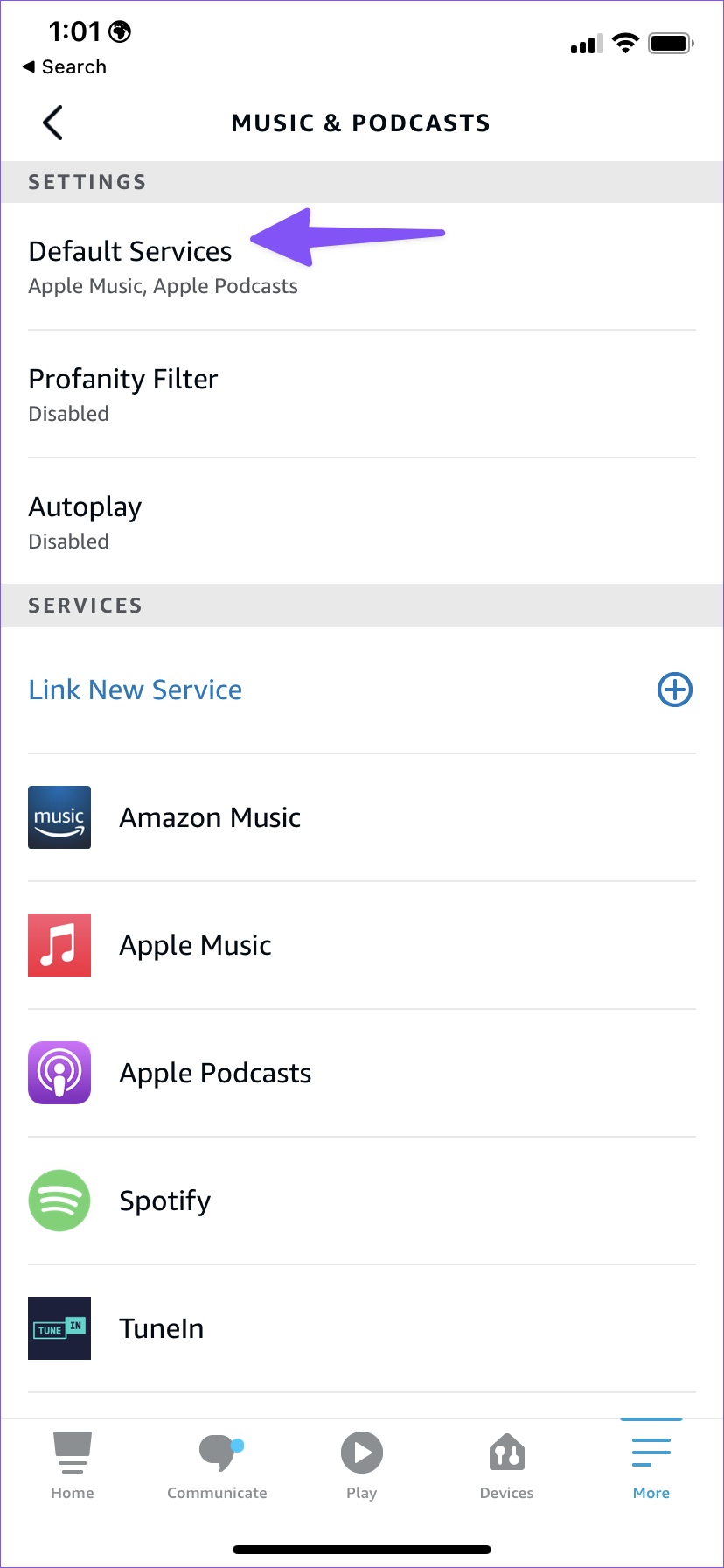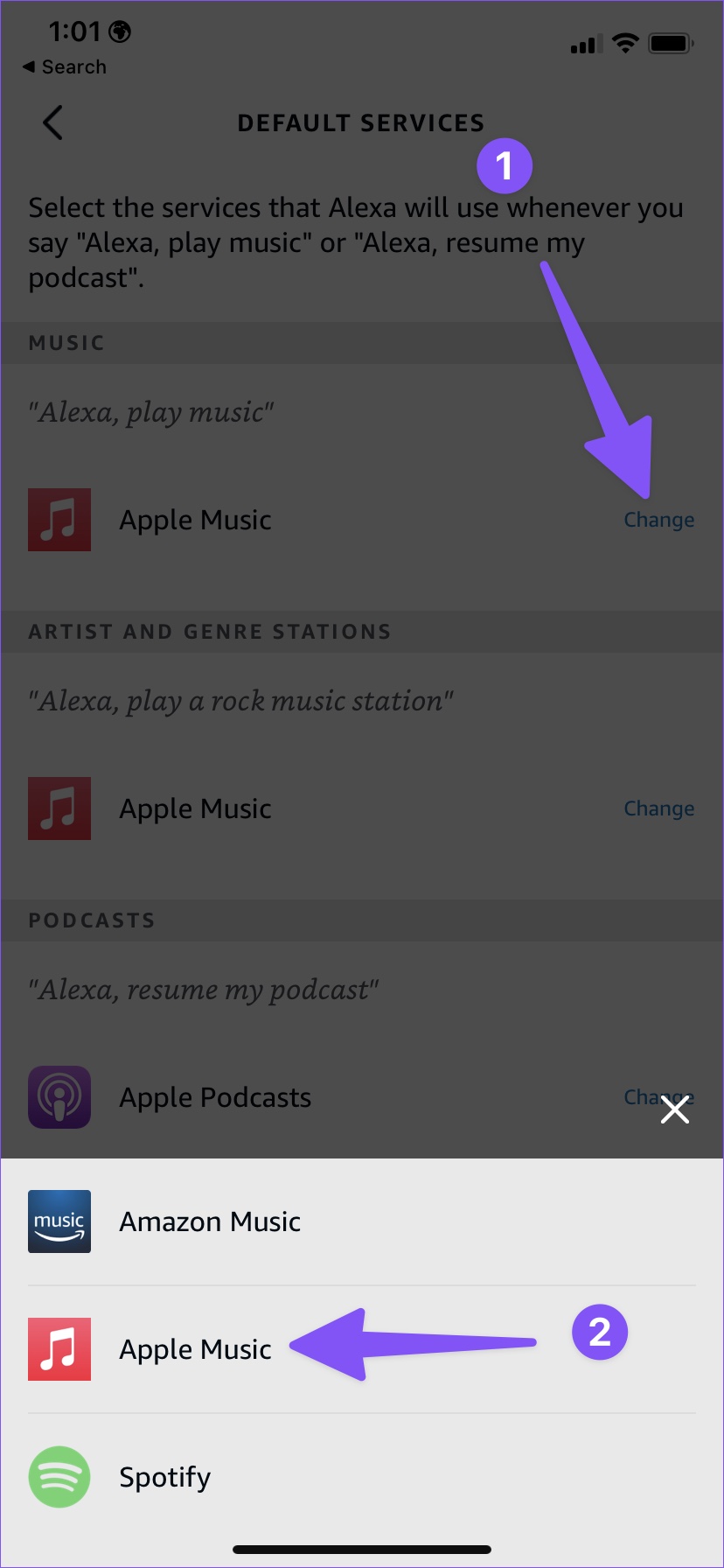How to Play Apple Music on Amazon Echo
Amazon’s Echo range of devices work well with most third-party services. In addition to Amazon’s Prime Music streaming service, you can also link and stream music from other services. So if you prefer Spotify, Apple Music or YouTube Music, you can set it as default or connect your phone via Bluetooth to play favorite tracks. Here’s how to play Apple Music on Amazon Echo.

Thanks to lossless audio, cross-platform availability, and tight integration with Apple devices, the company’s music streaming service remains the preferred choice for many. The app also supports Alexa to play tracks via voice commands.
Set Apple Music as the default music streaming service
You can use the Alexa mobile apps or the web version to change the default music streaming service. Let’s use mobile apps and move to the web first.
Alexa mobile app
Amazon offers the Alexa app for iPhone and Android. Both apps have an identical user interface. Below we use the Alexa app for iPhone as an example. You can follow the same steps on Alexa for Android and set Apple Music as the default.
Step 1: Download and install Alexa for iPhone or Android.
Step 2: Open the Alexa app, sign in with your Amazon account and go to the Devices tab.
Step 3: Select your Amazon Echo device from the list.
Step 4: Follow the on-screen instructions to set up your Amazon Echo device.
Step 5: Go to More and open Settings.
Step 6: Scroll to Music & Podcasts.
Step 7: From the Services tab, select Apple Music.
Step 8: Enter your Apple ID and password from the following menu and connect Apple Music to Alexa.
Step 9: Select Default Services from the same menu.
Step 10: Under Music, tap Change and select Apple Music.
That’s it. You have successfully set Apple Music as your default music streaming service on Alexa. And since you have already connected Alexa app to Amazon Echo device, you can try the following commands to play Apple Music on it.
- “Alexa, play music from Akon on Apple Music”
- “Alexa, play today’s hits on Apple Music”
- “Alexa, play New Music Daily Playlist on Apple Music”
Alexa web
Although Alexa Web doesn’t support all Amazon devices and features, you can change the default music streaming service.
Step 1: Visit Alexa online and enter your Amazon account details.
Step 2: Choose Settings from the hamburger menu.
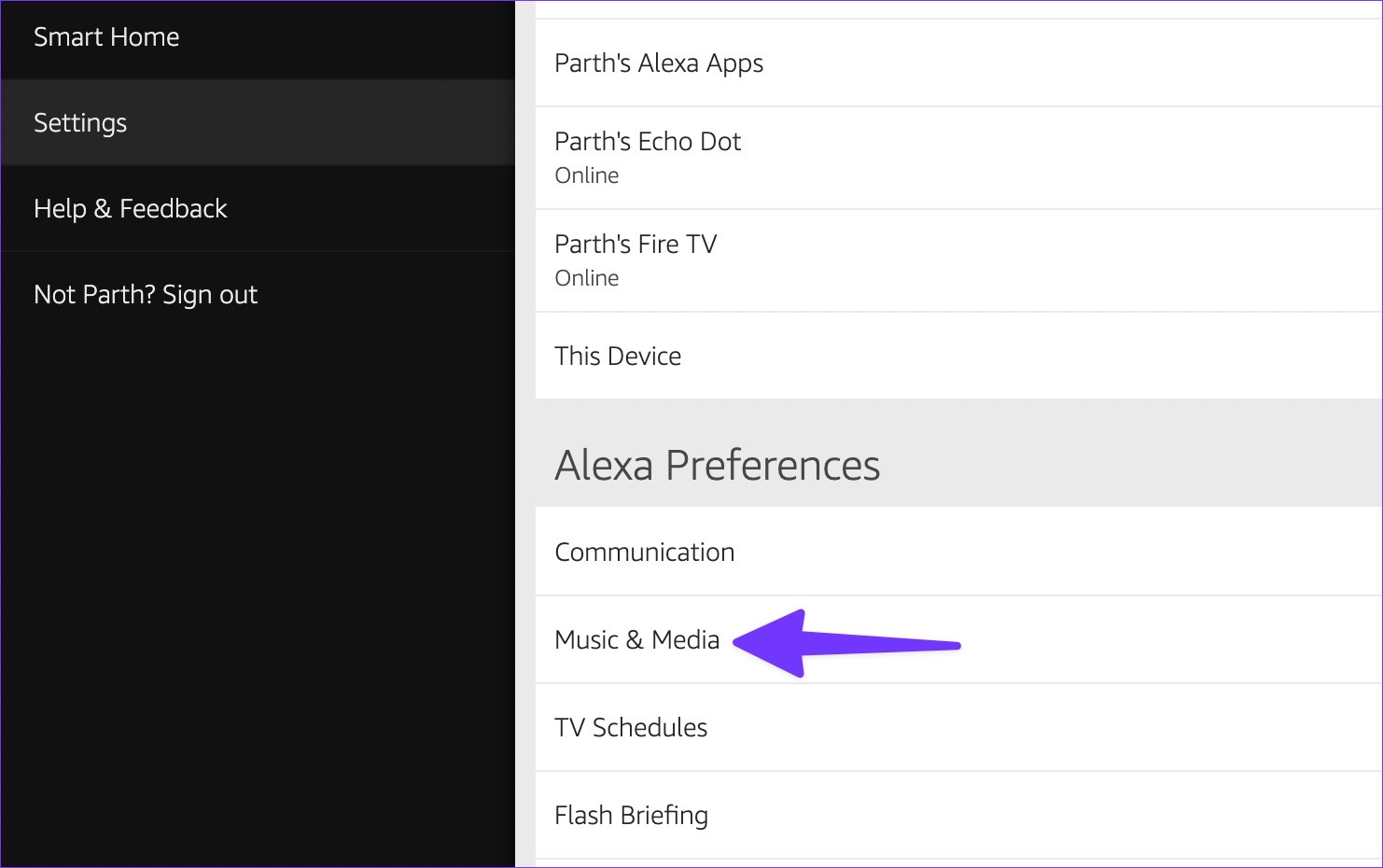
Step 3: Select Music & Media under Alexa Settings.
Step 4: Click on “Choose default music services”.
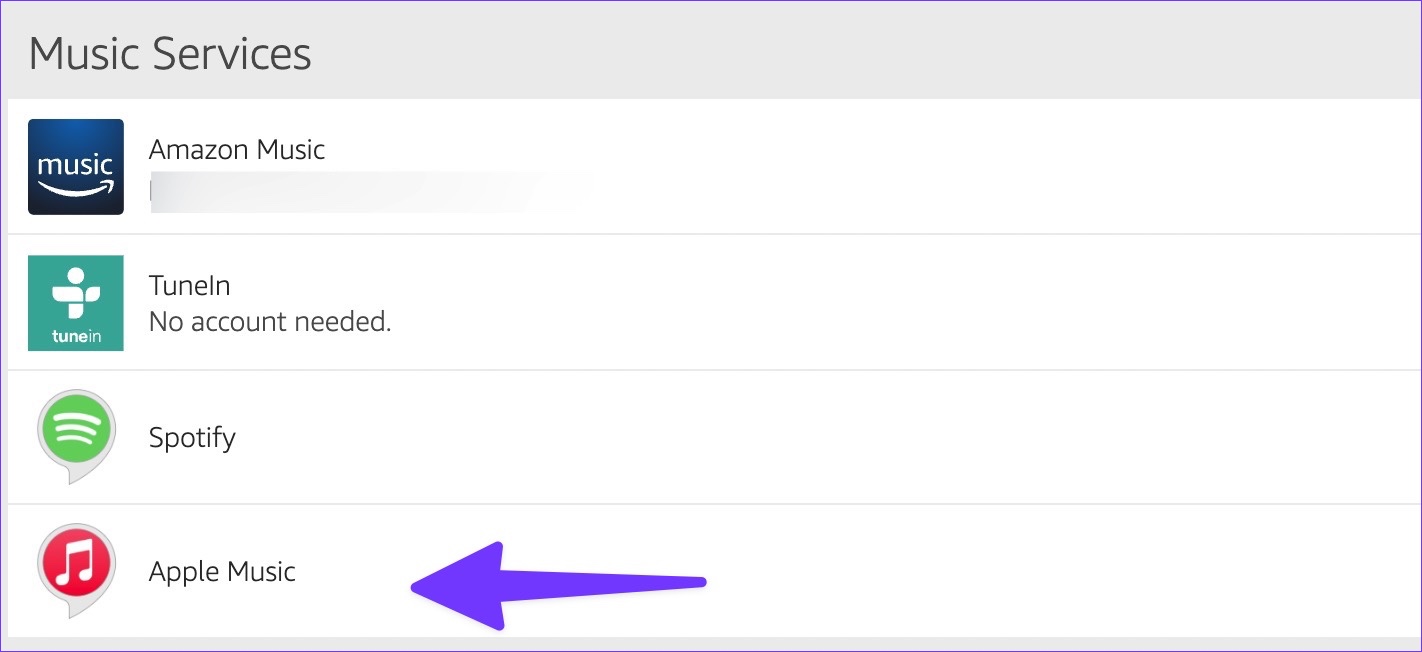
Step 5: Under the default music library, select the radio button next to Apple Music and click Done.
Unlike Alexa mobile apps, the web version doesn’t let you link a music service to Alexa. You must use the Alexa app to link a music service and go to the web version to change the default music player.
Play Apple Music on Amazon Echo via Bluetooth
If you have a second phone or want to play Apple Music tracks from your friend’s phone on Amazon Echo, you don’t need to do all the above steps. You can connect the phone to Amazon Echo via Bluetooth and enjoy Apple Music playlists.
Alexa Mobile Apps
Step 1: You need to set up the Amazon Echo device in your phone’s Alexa app.
Step 2: In Alexa, go to the Devices tab (see steps above).
Step 3: Select your Amazon Echo device.
Step 4: Tap Connect device and pair a Bluetooth device with your Echo dot.
After successfully connected, open Apple Music on your phone and play your favorite tracks on Amazon Echo.
Alexa web
You can connect your phone to Alexa via Bluetooth using the web version. Follow the steps below.
Step 1: Visit Alexa on the web and select Settings from the hamburger menu.
Step 2: Select your Amazon Echo device and click Bluetooth in the following menu. Check your currently connected devices.

Step 3: Select Pair new device.

Step 4: Connect your phone to the Amazon Echo via Bluetooth and you’re good to go.
You can now play Apple Music or tracks from any streaming service with Amazon Echo. Note that you cannot use Alexa commands when playing Apple Music on Amazon Echo via Bluetooth. You need to make changes in the app to skip tracks or play a different playlist.
Enjoy Apple Music on Amazon Echo
Unlike YouTube Music, it’s good to see that Apple Music supports Alexa on Amazon Echo. You can also connect via Bluetooth. So connect Apple Music to your Amazon Echo device and play your favorite tracks.