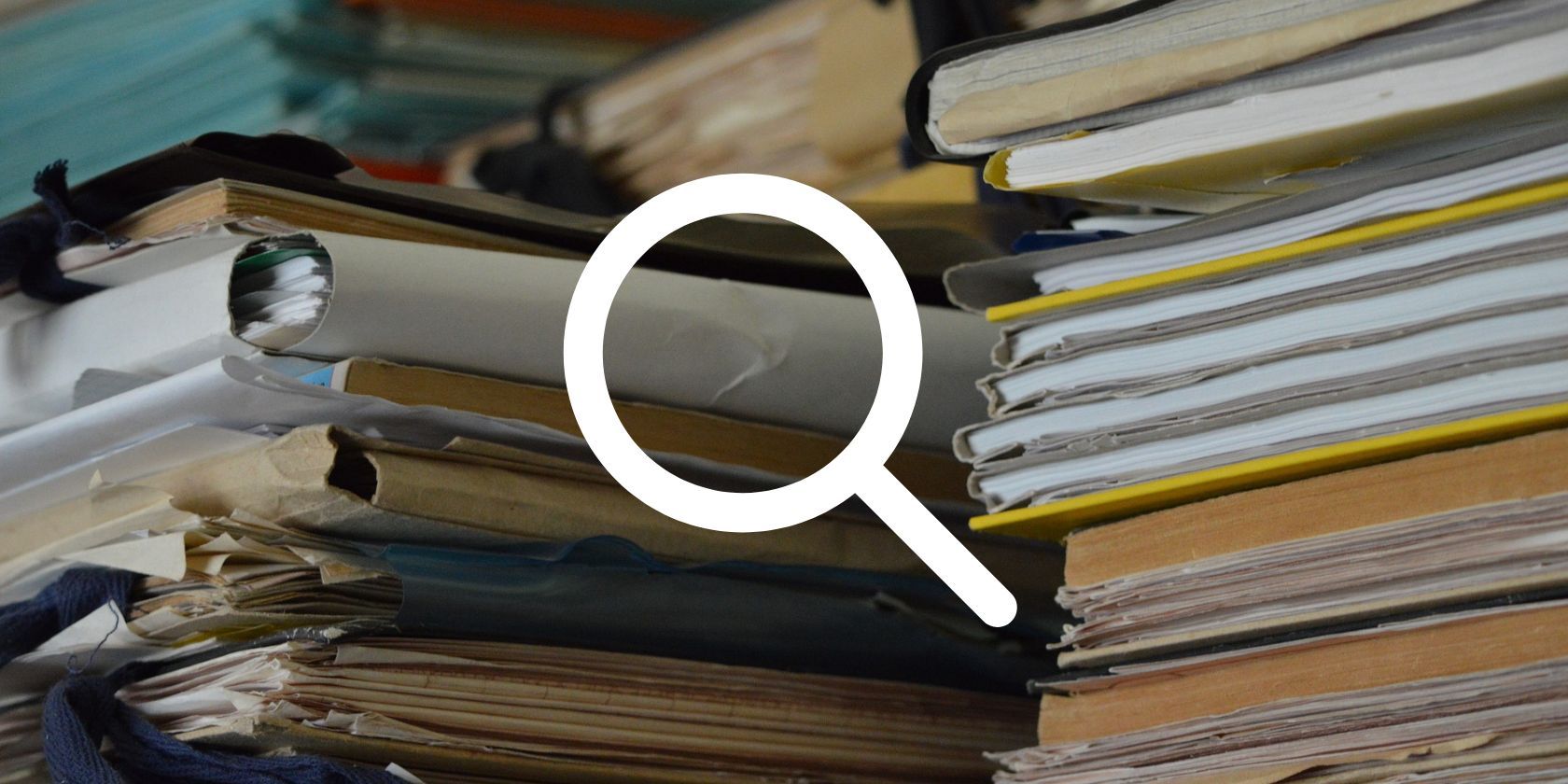How to Spot and Avoid Malicious Attachments
When it comes to email, there are a number of ways a cyber attacker can target a victim. Malicious links, persuasive language, and dangerous attachments are all used to trick ignorant people out of their sensitive data and money.
So how can you avoid becoming a victim of it? What exactly is a malicious attachment? And how do you identify a suspicious attachment in an email?
What is a malicious attachment?
It’s quite common to receive attachments in everyday emails. Documents, audio files, and images are often attached to emails. But not every attachment you receive is necessarily benign.
Malicious attachments are those used to deliver malware to someone else’s device. Cyber attackers need vectors through which to spread these dangerous programs; This can be done in a number of ways, with malicious attachments being a popular choice.
When a victim downloads a malicious attachment, they are actually downloading malware onto their device. Depending on what type of malware it is, your device can be affected in different ways. However, downloading a malicious attachment can lead to serious consequences.
5 signs of malicious attachment
Because of this, it’s important that you know how to spot a malicious attachment to reduce the chances of unknowingly downloading malware onto your device. So how can you spot a potentially malicious attachment?
1. Analyze the file type
When you receive an attachment via email, you can see the file’s extension or suffix. There are many different file types, many of which you have probably seen before, such as . .jpg, .zip or .pdf. And while there are no definitively malicious file types, there are some that are commonly used to proliferate malware.
The main types of suspicious file attachments to be aware of are: exe, .vbs, .scr, .cmd and .js. It is these file types that can be used to spread malware. For example, .exe files or executable files can sometimes be viruses. Executable files contain sets of instructions used to perform specific functions on a device. Because of this, executable files can be ideal vectors for malware.
Because of this, you must always verify an attachment’s file type before opening it. This is especially true if the attachment was sent from a new or unknown address.
2. Check the context
The context of an email can also indicate whether a particular attachment is malicious. For example, if you received an email in which the sender claims to have attached a document, but the attachment is in MP3 format, then you are probably dealing with at least one misleading attachment.
So, it’s worth knowing what different file types mean so that you can avoid malicious attachments in emails more effectively.
3. Check the sender’s address
An important step in sorting out malicious emails and therefore malicious attachments is checking the email address of the sender. An attacker cannot directly replicate and use the address of a trusted source, but will attempt to create very similar addresses. This makes it difficult for a target to notice that it is communicating with a threat actor.
For example, an attacker can easily change the company name within the address (e.g. “w4lmart” instead of “walmart”). If you receive any type of email from a new sender, quickly look at the address to see if it’s suspicious.
4. Use an attachment scanner
Yes, there are actually programs that can scan attachments for you! This makes it very quick and easy to check whether an e-mail is secure or not. Some antivirus programs have attachment scanning capabilities, but you can also download separate attachment scanners if the antivirus program you choose doesn’t offer this option, such as . B. the VirusTotal online scanner.
5. Use anti-spam features
Today, most email providers offer some form of anti-spam functionality that filters potentially malicious emails from your main inbox and puts them in a spam folder. Although anti-spam protocols are not perfect, they can help you avoid dangerous emails and therefore dangerous attachments. However, you should check your spam folder regularly if you use an anti-spam feature, as sometimes legitimate emails can be misidentified and hidden in your main inbox.
Malicious Attachments: Dangerous but avoidable
A large number of people have already been hit by malicious attachments, with cyber criminals using email as a key vector for their distribution. But there are things you can do to weed out malicious attachments so you can protect your devices from malware. Just stay skeptical and vigilant.