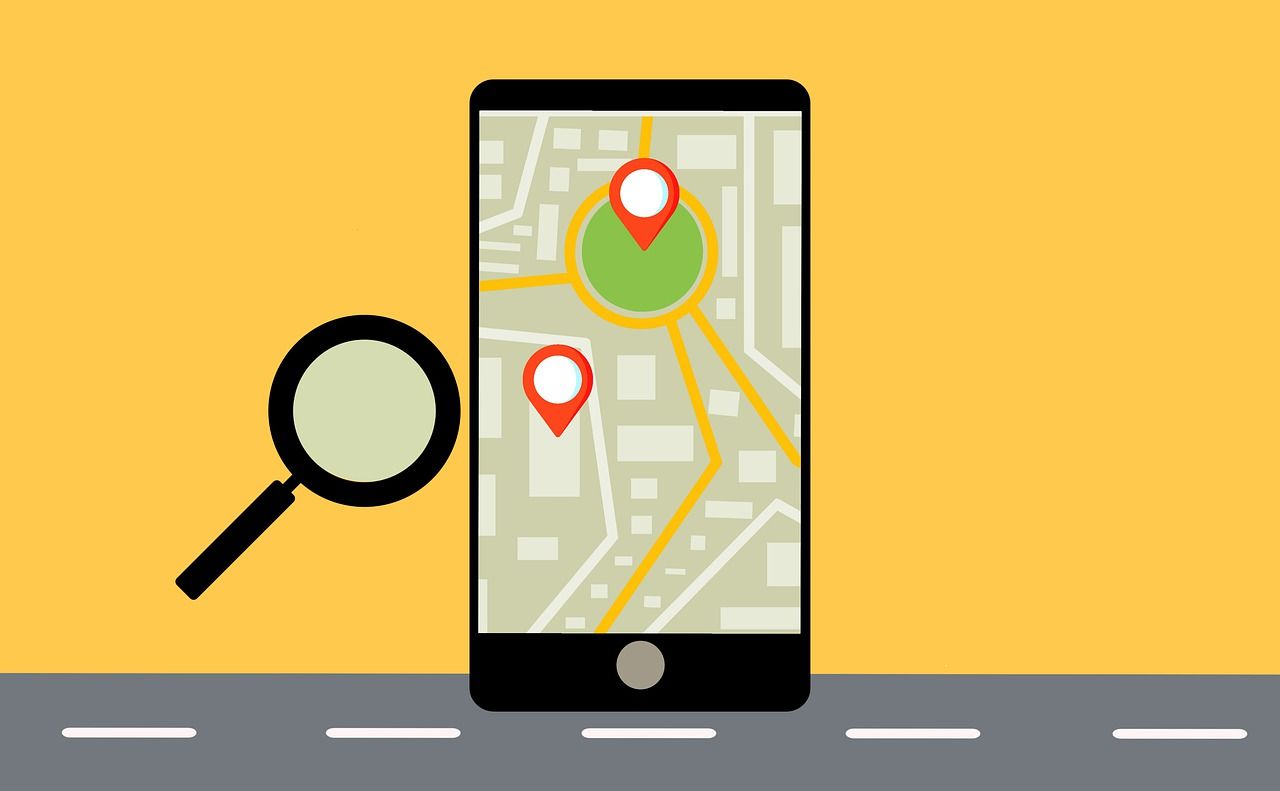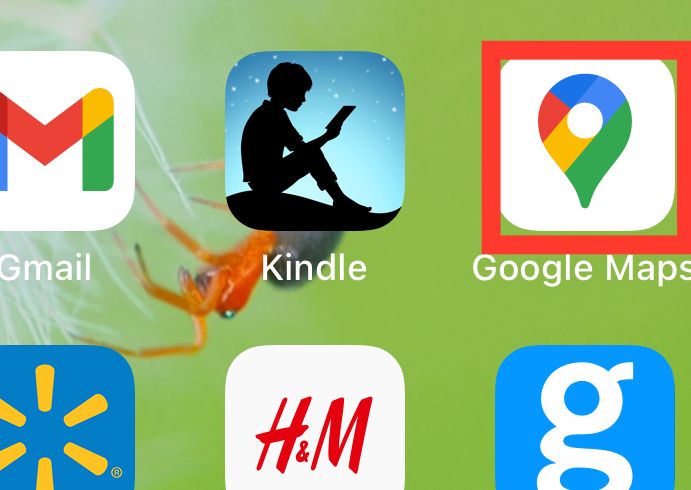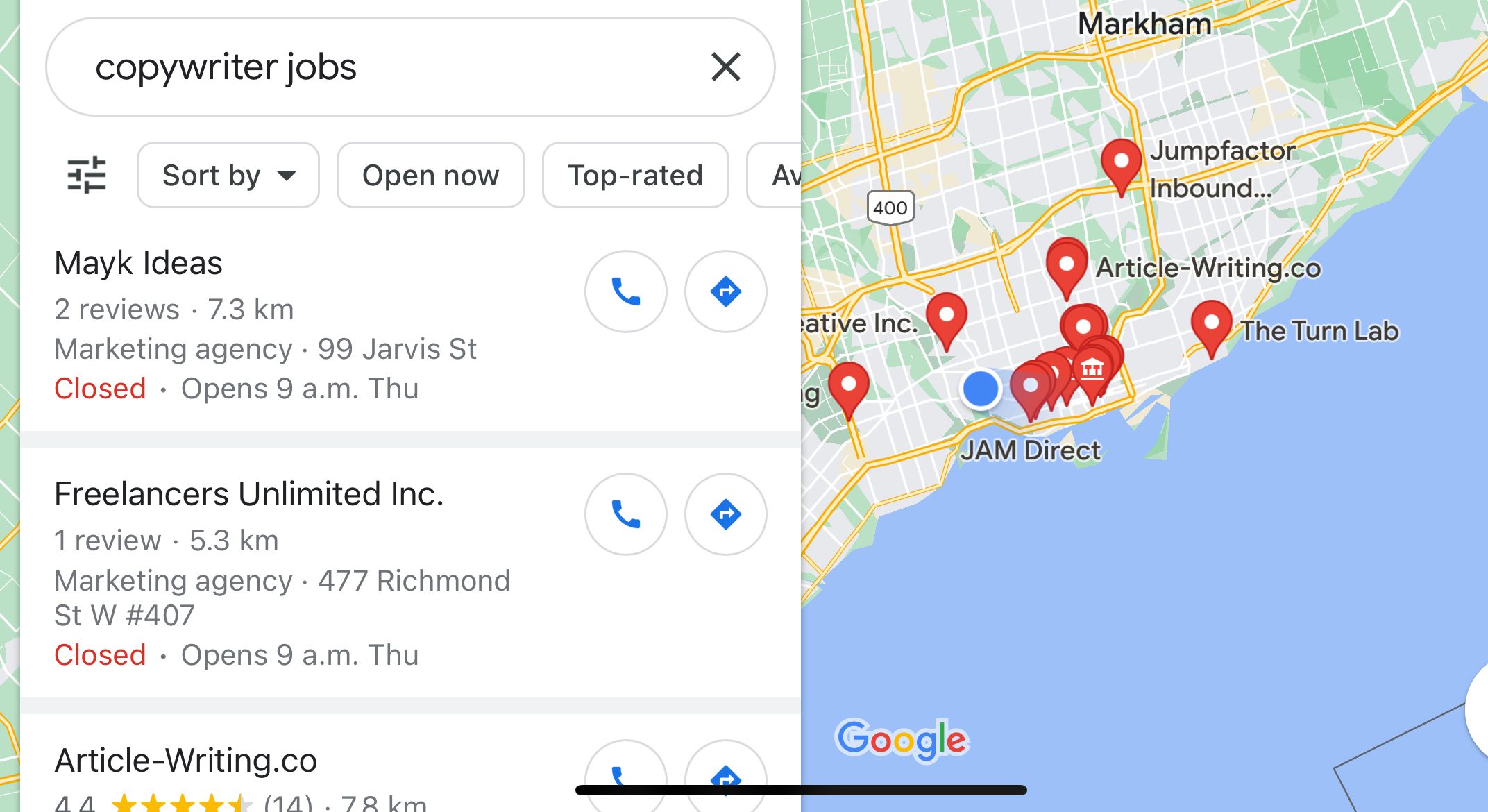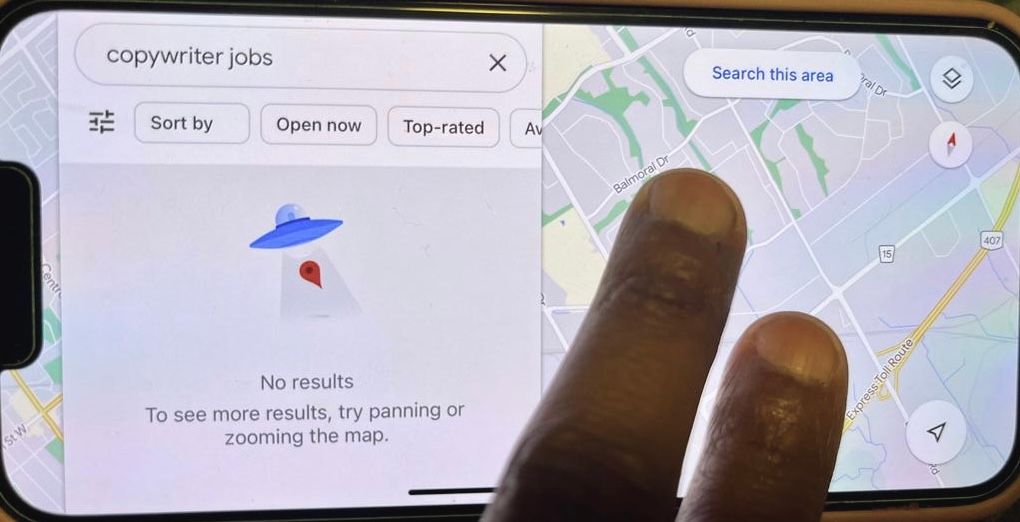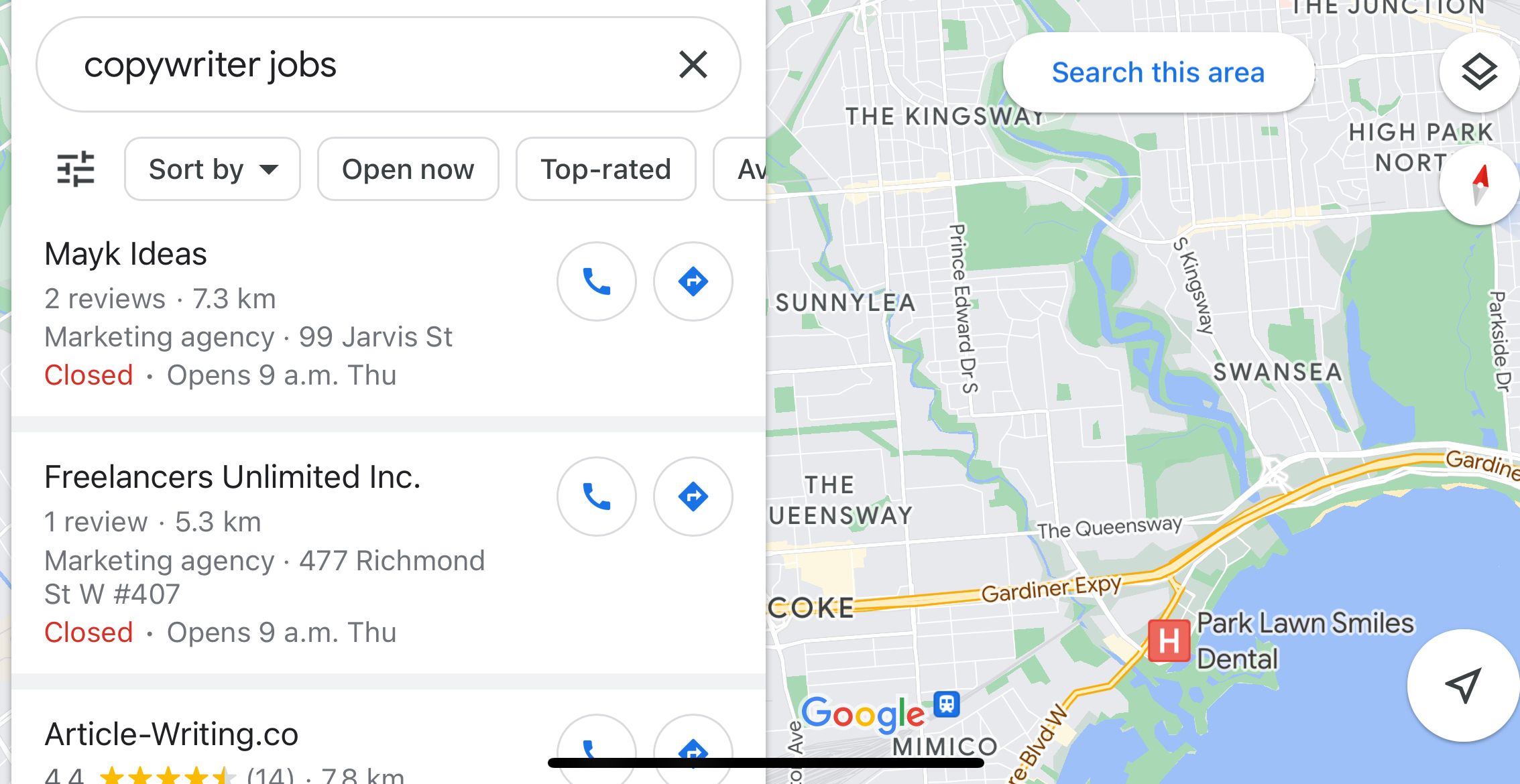How to Find Local Jobs With Google Maps
Can you imagine life without Google Maps? Without them, most of us would not dare to leave our homes. While Google Maps is a foolproof tool for finding nearby hotels, restaurants, and other attractions, it can also be an excellent tool in your job search arsenal.
You wonder how? Read on to learn how to use Google Maps to find your dream job.
Google Maps for job search
You may be wondering if there are any benefits to using Google Maps to search for jobs when there are reputable job sites like Indeed, Monster, and LinkedIn. The main benefit of using Google Maps is that you can find a local job. We have some great tips here to streamline your online job search.
Here are a few more benefits of using Google Maps for your online job search.
Find jobs in your desired location
Use Google Maps to find jobs near you. Not only that, it can help you find employment anywhere. Say you’re planning to move to a different part of the city, state, or even country—Google Maps can find you a job anywhere in the world.
For other websites, you have to go to the corresponding websites for different countries and search. However, with Google Maps you can find jobs in any country with just a swipe of your finger.
If you use Google Maps, you will know your job location before you apply – and without having to look up the address elsewhere.
Discover boutique businesses
The problem with applying to dedicated job websites is that often you will only find well-known organizations. The websites may not show the opportunities in small boutique businesses.
You may have heard the buzzword: go local. Google Maps can be an excellent tool for this. You will find unique jobs in your neighborhood businesses.
You might want to work in a multi-billion dollar organization, but working in smaller companies also has its perks. For one, you won’t feel like a mere cog in a machine. In boutique companies, your work becomes more practical and effective.
Do you know the company
Unlike job sites where there is a button for quick application, Google Maps results will prompt you to look more closely at the company, check the About page and search for suitable positions there.
While applying for a job is convenient and quick with the click of a button, you are taking a risk with ATS or Applicant Tracking System. Many companies use such AI systems to filter out unqualified applicants. So if you’ve applied to hundreds of jobs but haven’t heard from most of them, ATS is to blame. This is especially problematic when using an infographic resume. Here are some tips to create a good infographic resume.
On the other hand, if you take the time to learn more about the company and call them or go to their office, you may have a good chance of sending your resume, explaining your qualifications and skills, and finding a suitable job. Here is a list of things you don’t need on your resume.
Build relationships and make connections
You will develop a relationship with a company when you learn more about it and speak to the employees personally. Even if the company doesn’t have a way for you, they can tell you where to look. If you’re lucky, you can use them for reference.
How to use google maps to search for a job
Searching for a job on Google Maps is pretty easy.
1. Open your Google Maps app.
2. Search with a relevant keyword.
3. Move the map with your fingers to view jobs in different areas.
4. If you don’t see any jobs, make sure you click Search this area Button. The map will update to show you the jobs in that area.
5. You can then select the relevant positions and apply.
If you want to find your dream job, there are a few things to consider.
Be precise
You may not get the job you want by searching for general terms like author or software engineer. Instead, try using keywords like marketing copywriter or user experience (UX) writer to find specific jobs. Of course, sometimes you can’t find the exact jobs. So feel free to move the map to see the job in nearby locations.
If no jobs are available, you can try keywords like marketing agencies or AI companies by company. You can then go to the websites to learn more about the company and search for a suitable position.
Do your homework
Finding a job on Google Maps can sometimes be difficult. But it’s still a useful tool; You just have to master the art of using it properly. Your chance to find a hidden gem is worth all the extra work you have to do.
So, start by understanding the layout of a company’s website. You can usually find the advertised positions under different names such as Hire, Work for Us, Join and so on. You can also find them under Around Side.
It’s also a good idea to spend some time on the About Us page to learn more about the company. This can come in handy when moving to the interview phase. You will better understand your role and be able to impress your future employers with your knowledge of them.
Patience is the key
Google Maps isn’t your quick tool for finding a job. You need the patience to find the perfect local company to work for. You also won’t see the endless list of jobs you usually see on other job sites.
On the plus side, you don’t have to apply to hundreds of jobs and wait for someone to answer. With Google Maps you can spend your time productively learning more about your future employer. The cards will show the phone icon next to the business profile so you can easily get in touch with them. You will most likely get an answer immediately. This saves time in the long run.
Find your dream job with Google Maps
While you may not think of Google Maps as a job search tool, give it a try and check it out. You will not regret it. It’s your ultimate weapon for finding hidden local jobs.
When you use Google Maps along with other job search solutions, you diversify your search and stand a better chance of finding something that’s a good fit for you.