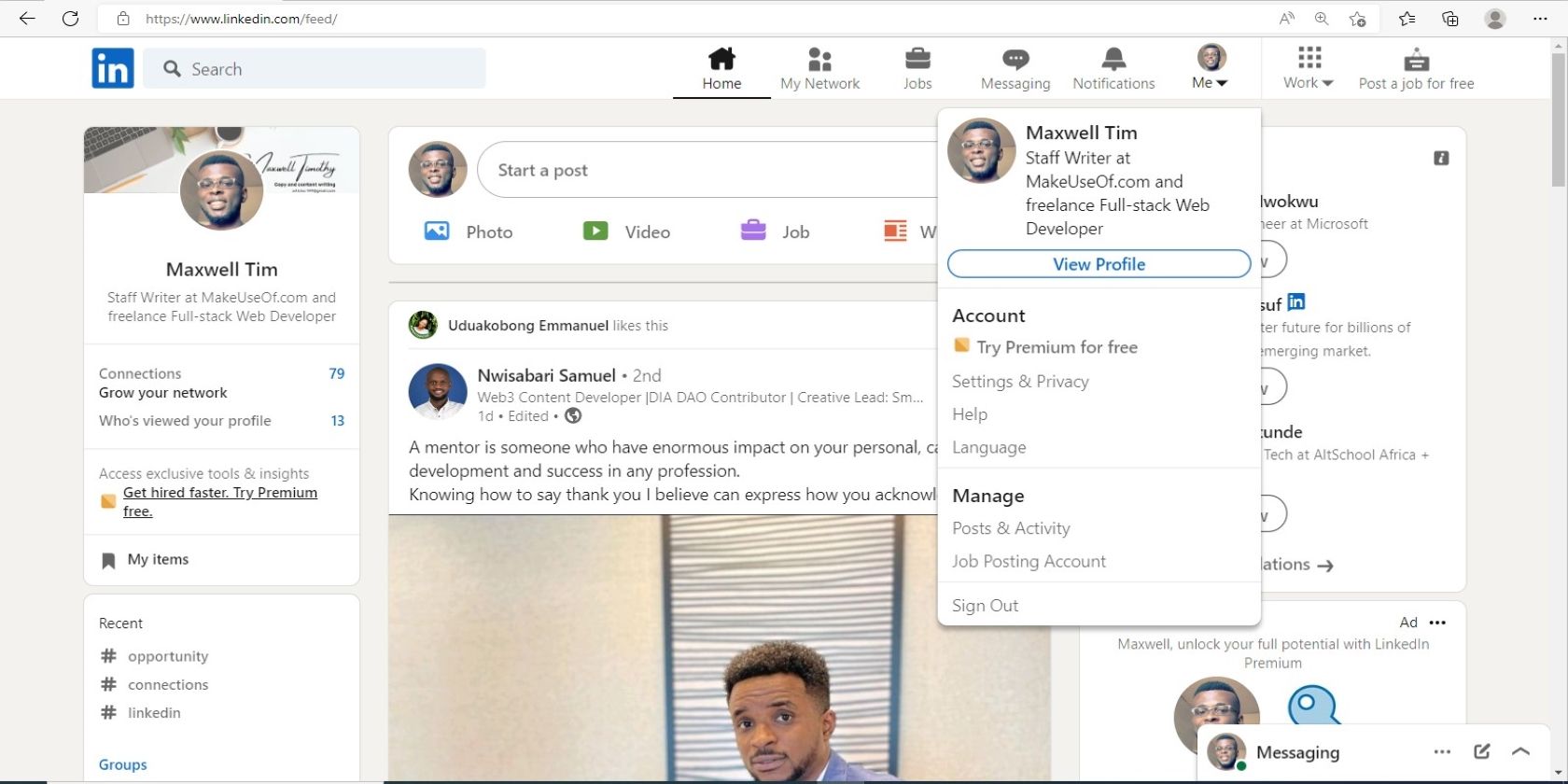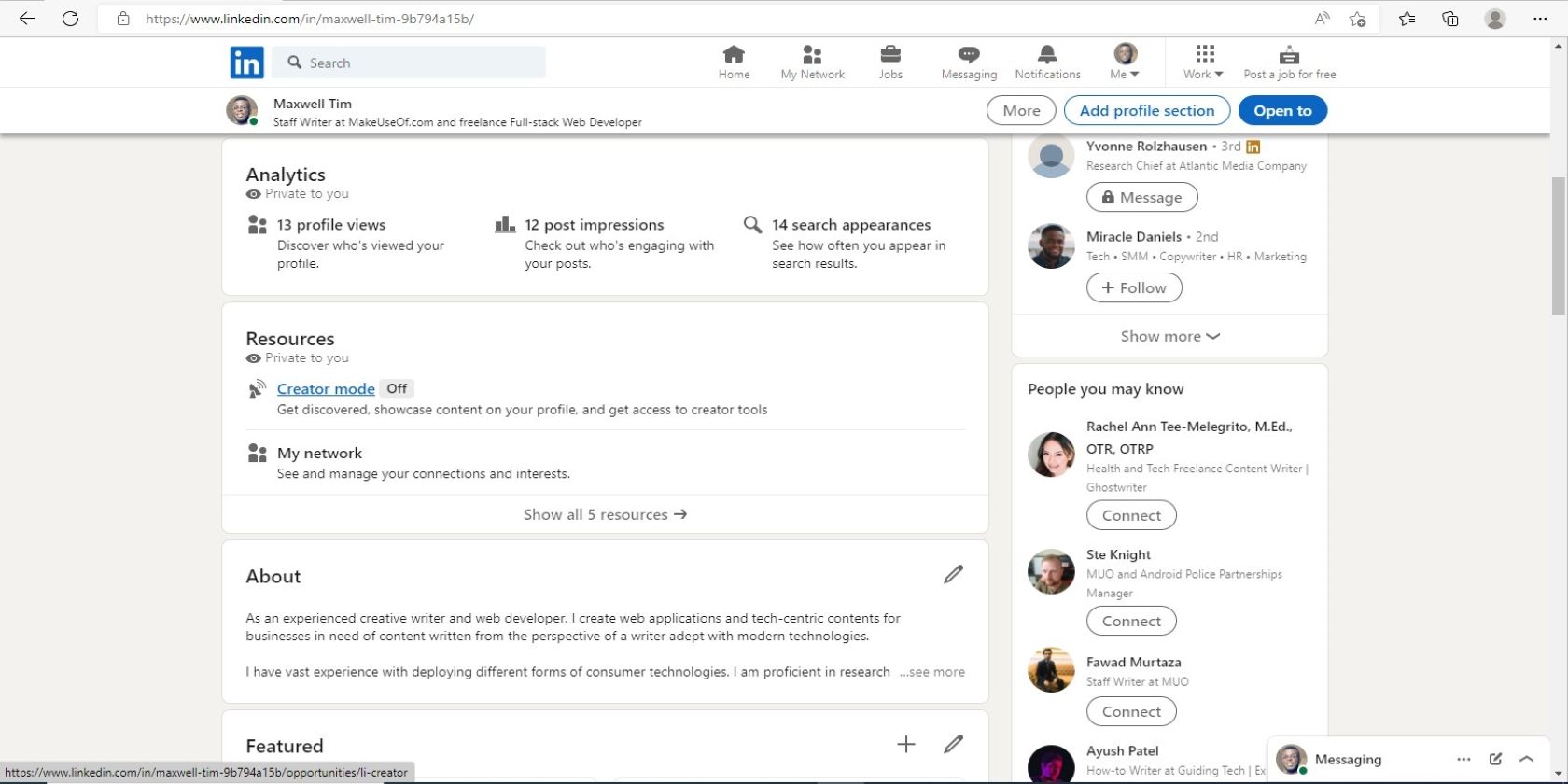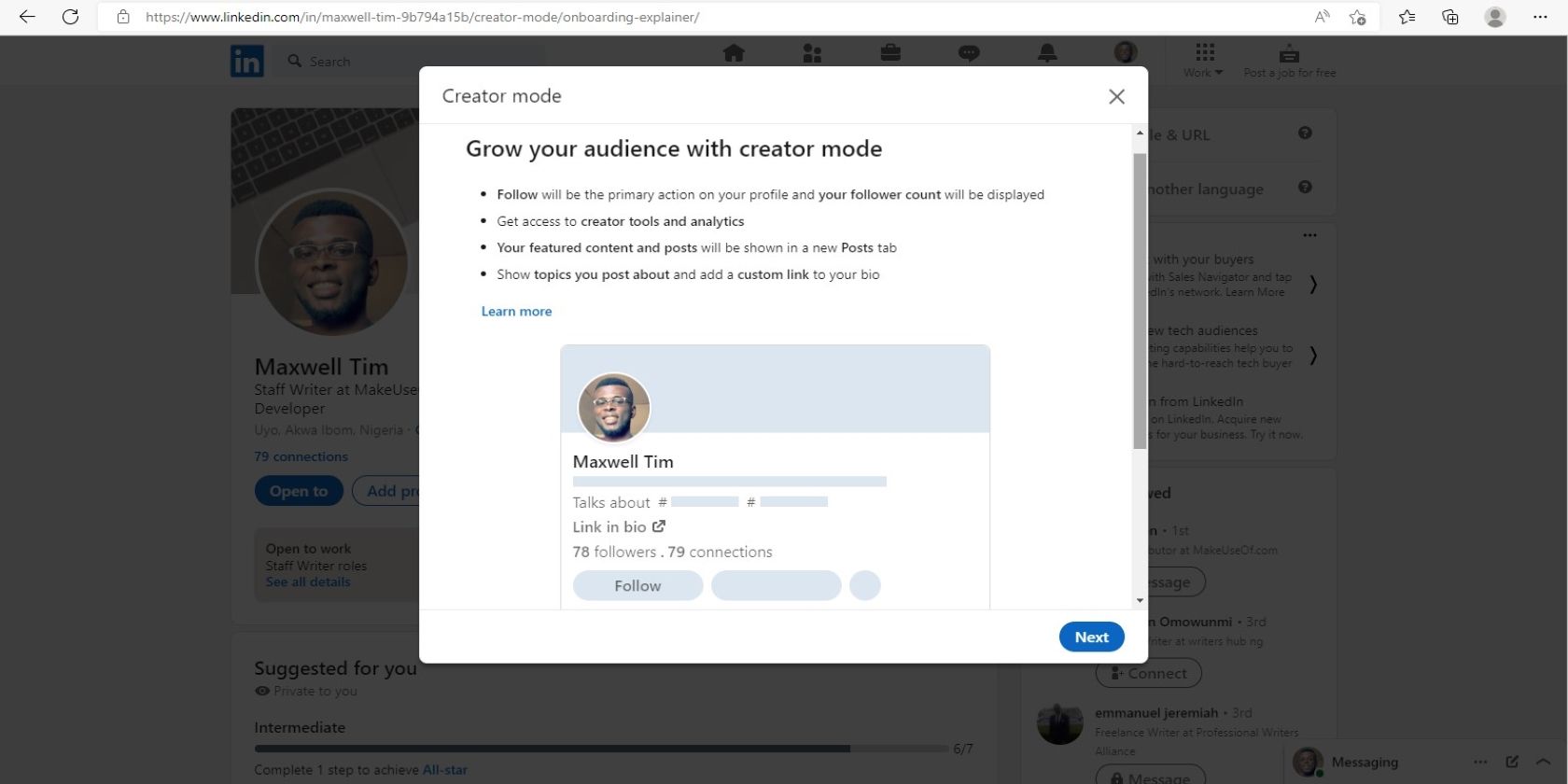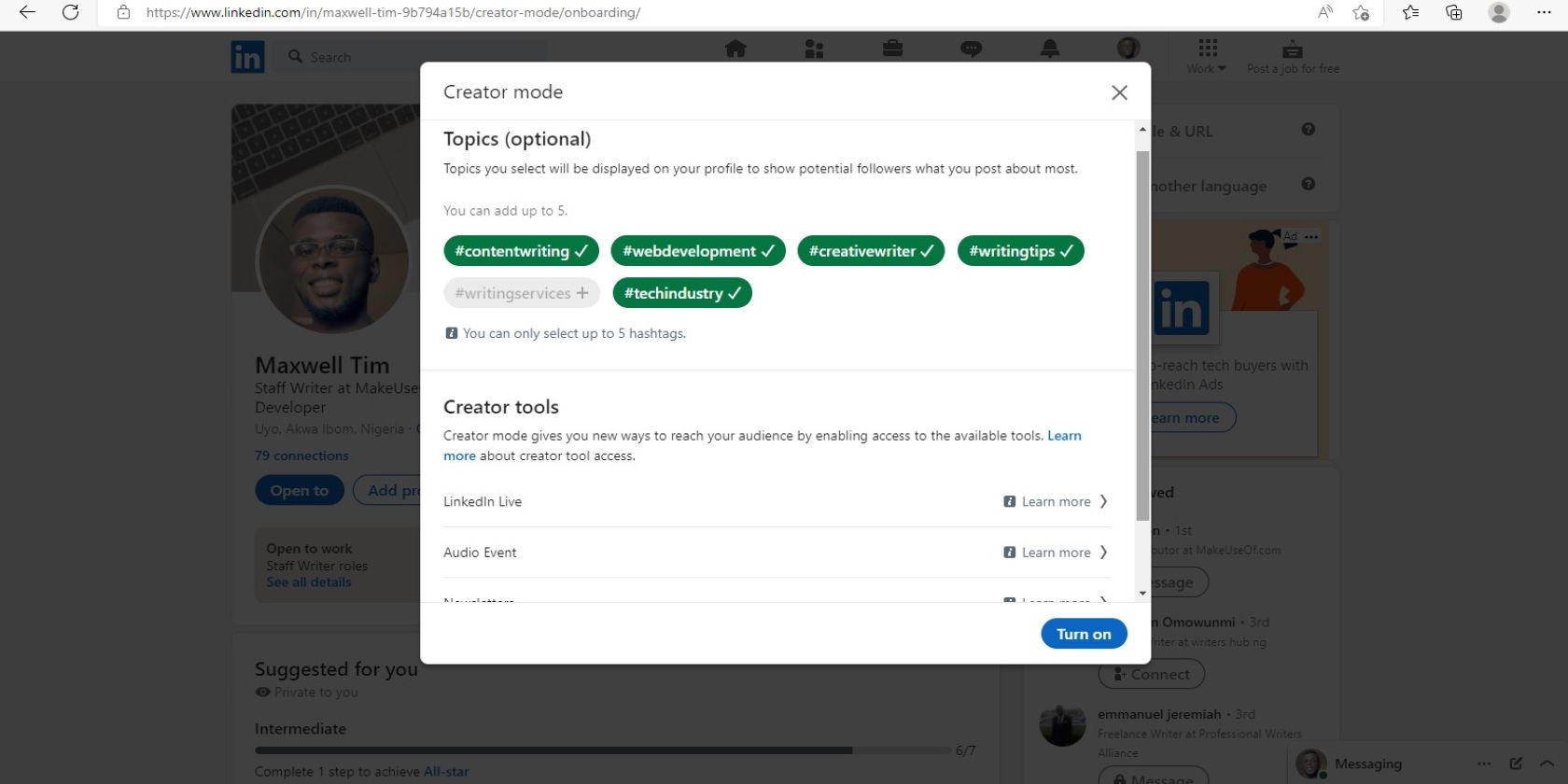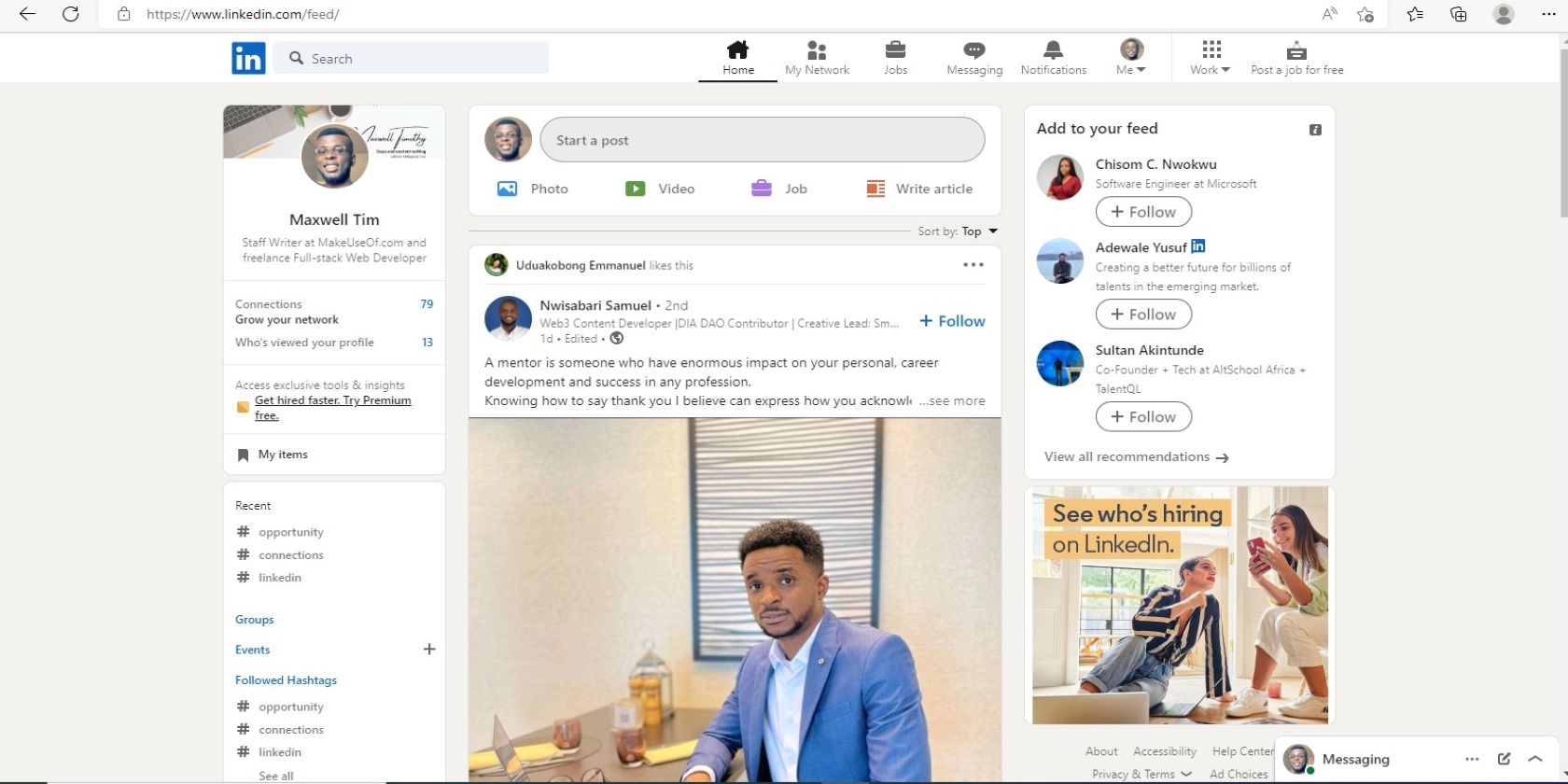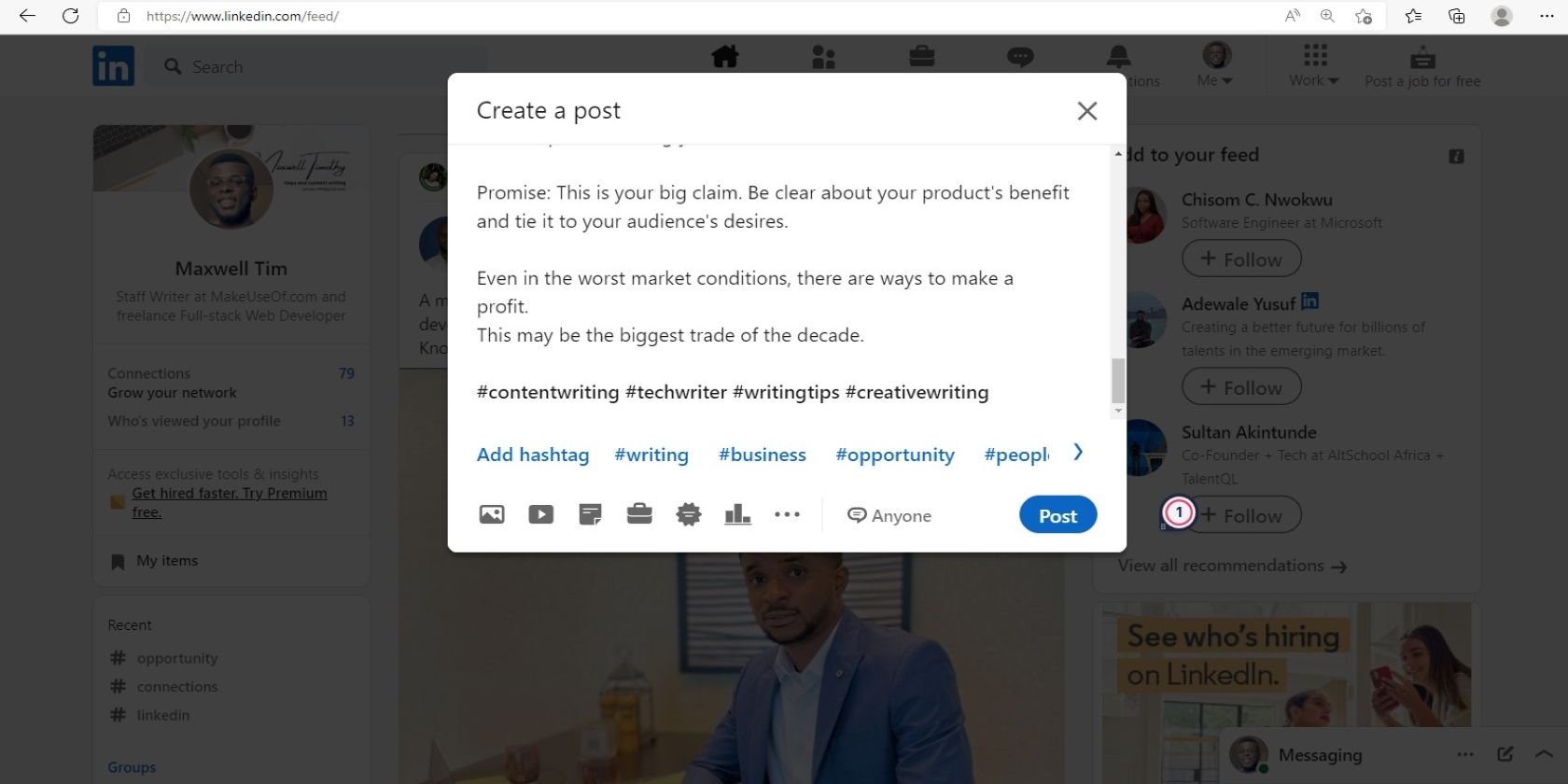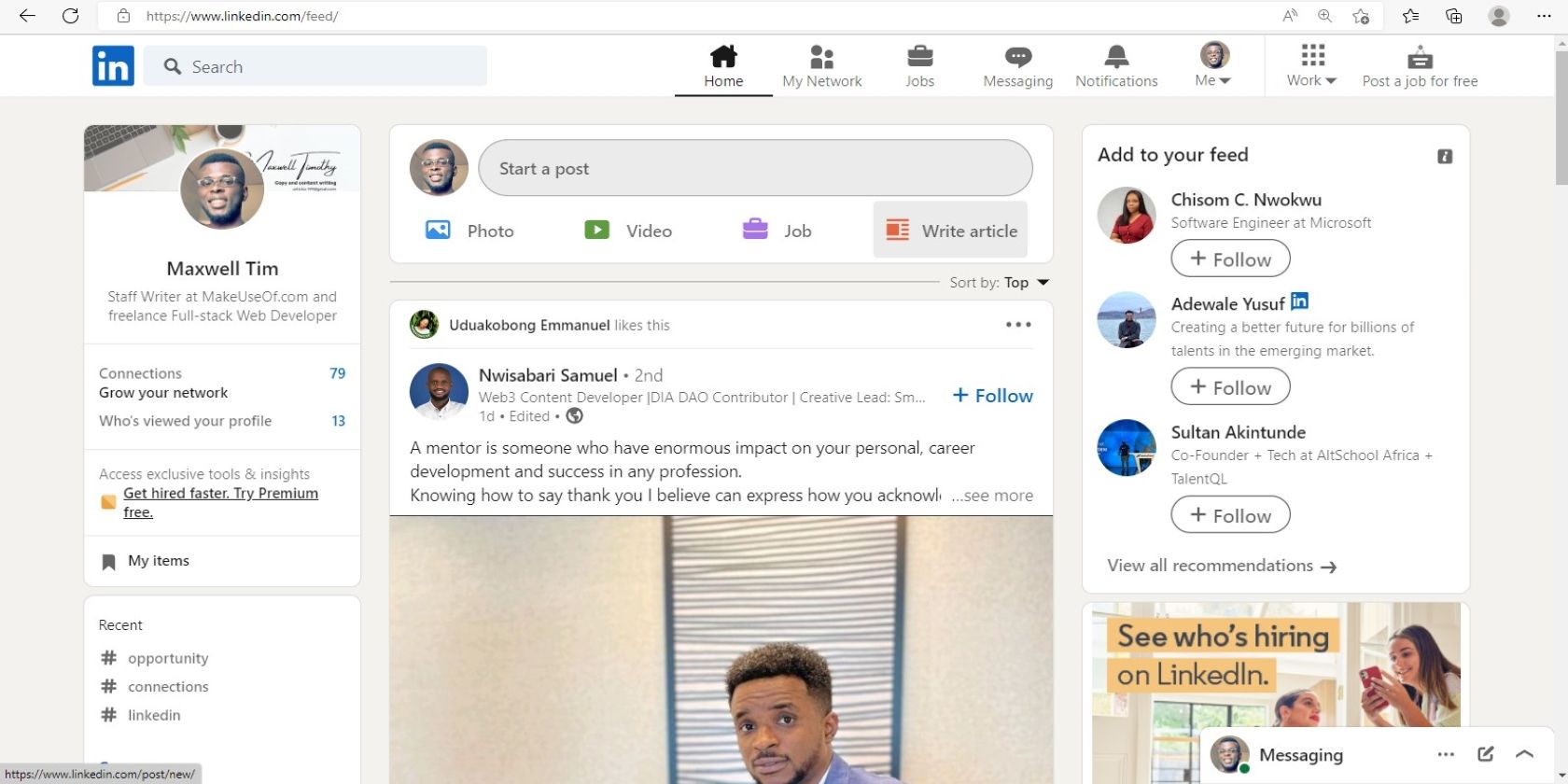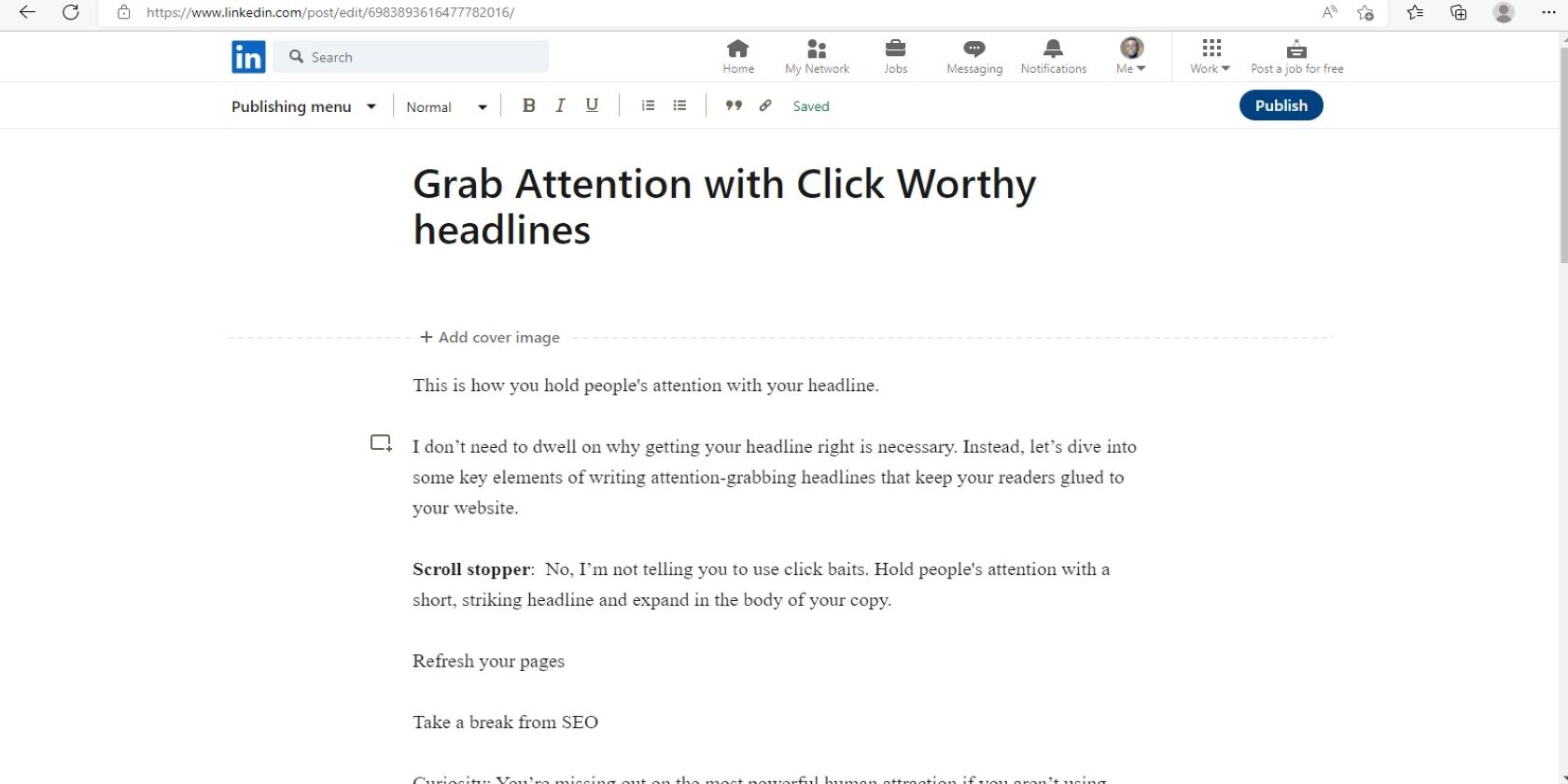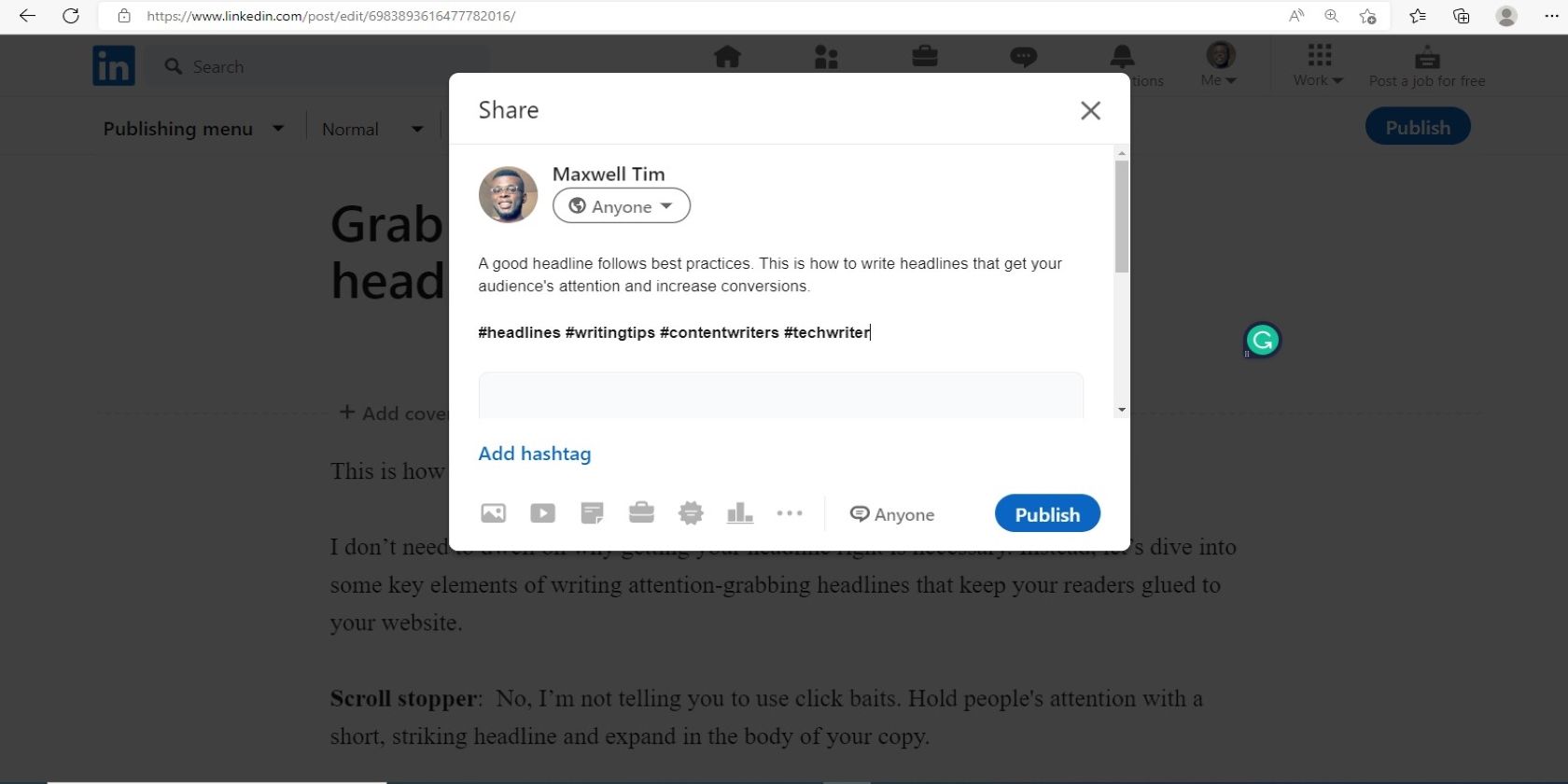How to Get More Engagements on LinkedIn Using Hashtags
When it comes to social networking, no one can deny the importance of hashtags. Find out how hashtags can get you more engagement on LinkedIn.
Success on LinkedIn doesn’t end with a well-written bio and memorable profile. To get the exposure and engagement to advance your career, you need to leverage one of LinkedIn’s most important but least talked about tools – hashtags.
Using relevant hashtags is crucial to getting you more attention and attracting your target audience. But how do you use hashtags on LinkedIn and where do you use them?
Do you want to be found on LinkedIn searches on specific topics? Adding topic-related hashtags is one of the ways you can optimize your LinkedIn profile to attract more customers.
In order to add hashtags to your headline, you must first enable LinkedIn Creator mode. Creator mode allows you to share content and be found on the platform on specific topics. This increases your chances of showing up in search results when people search for topics related to your expertise. To enable Creator mode:
- Visit LinkedIn from your desktop and click the Me icon in the top-right corner of your LinkedIn homepage.
- click show profile from the drop-down list.
- Navigate to the section labeled resources and click Creator mode.
- click Next in the pop-up menu that appears in the middle of your screen.
- click Add to subjects to enter up to 5 hashtags you would most like to be associated with and click on them turn on.
From now on, the hashtags will be visible on your profile and for users on the platform.
How to add hashtags to your LinkedIn posts
You can also increase the visibility of your post by using hashtags. In order to do this:
- press the Start a post Text box at the top of your LinkedIn home screen
- Next, type your post in the editor field that appears on the screen.
- Add a hashtag right into your post by typing it # followed by the keyword or phrase. Or click Add hashtags at the bottom of the editor panel. LinkedIn automatically generates trending options as you type in your hashtags.
- Once you’ve added all the relevant hashtags, click post.
Here are some post ideas that will help you drive engagement on your LinkedIn post.
How to add hashtags to your LinkedIn article
Adding hashtags to your LinkedIn article will bring it to more people on the platform, especially if you ride on the back of a popular or trending hashtag. However, once you’ve published your article, you can’t edit or remove the hashtags.
Only changes to article content are allowed, so you need to choose relevant hashtags carefully. In order to do this:
- click Write an article below the status update box on the LinkedIn home screen.
- Draft your article in the publishing tool.
- Add relevant hashtags to the end or body of your article and click on them Publish in the upper right area of the screen.
- In which Split Screen pop, write content to introduce the article. Enter hashtags directly or click Add hashtags to use auto-suggested ones.
- click Publish.
LinkedIn hashtag best practices
Here are some tips to keep in mind when using hashtags on LinkedIn:
- Don’t overuse hashtags. Although there is no set limit, LinkedIn [PDF] recommends using 3 hashtags. Exaggerating could be counterproductive.
- Use a combination of generic and niche hashtags in your posts to increase your reach. The general hashtags will attract users with general interest, while the niche hashtags will attract people searching for specific topics.
- For example, as an email copywriter for SaaS companies, you can combine general hashtags like #Marketing, #CopyWriting, and #Copywriter with specific hashtags like #SaaSCopyWriting and #EmailCopywriter.
- Capitalize the first letter of your hashtags and add the # symbol before any keywords or phrases. Also, avoid spaces, emojis, and special characters as they make hashtags irrelevant.
- Use hashtags naturally. Place the hashtag at the end of your post to keep your content flowing smoothly. You want to keep your audience engaged with your post. Placing them at the top can distract your readers and hurt your reach.
Attract more people to advance your career
Regardless of your career, hashtags can be a guide to attracting the right audience to your content. LinkedIn is a large community full of people who could be of great value in your career.
As long as you’re using well-researched and relevant hashtags in your posts, articles, and headlines, you’ve taken the first important step in attracting these important audiences to your profile.