Here’s how to use AI art services DALL-E, Craiyon and Dream
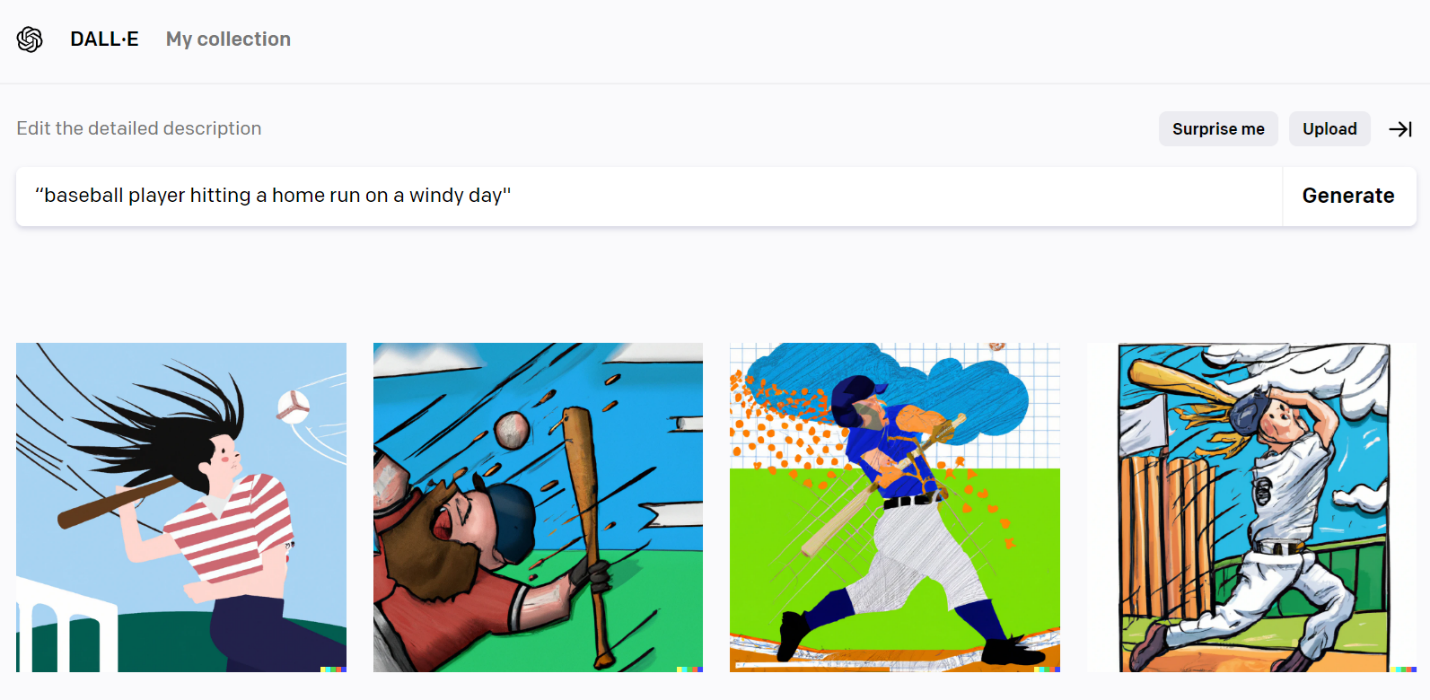
Imagine telling someone 20 years ago that you could type a random phrase on the internet and an automated image matching that description will be created for you.
It sounded crazy back then, but in 2022 the time has come.
Text-to-image AI can help communication professionals find more opportunities for art with campaigns, social media, etc.
The increased use of AI in art and marketing takes some getting used to.
In September, artwork created by AI won first place in the Colorado State Fair’s fine arts competition, sparking controversy.
The “Digital Art” category in the “Fine Art” competition is a topic of conversation! At the Colorado State Fair, we think this makes for a great conversation. As technology advances, the discussion of AI and art helps the fair evolve year by year.https://t.co/QouAArB4EI pic.twitter.com/kzLrnCwbvs
— Colorado State Fair (@colostatefair) September 1, 2022
Fair officials there let the AI artwork win but said they would review the rules for next year’s contest.
[RELATED: Enter our Workplace Wellness Award by Nov. 4 to showcase your HR, wellness & comms initiatives.]
With AI art poised to transform the way we look at images, now is the time to start experimenting.
Here’s how to use three of the popular text-to-picture services DALL-E 2, Craiyon, and Dream.
Costs: DALL-E uses a credit system. A credit is used when each image is created or edited. Users get 50 free credits in the first month and 15 free credits every month thereafter. After that, the credit is $15 for a pack of 115.
Licensing: Images must be attributed to Dall-E 2 and there are no charges for publishing images, even for commercial use
Who did it?: The program was developed by Open AI.
How to use DALL-E 2
DALL-E 2 opens with a clean interface that prompts users to write a detailed description, be surprised with a random photo, or upload an image for editing.
I was thinking about the baseball playoffs this week, so I tried “Baseball player hitting a home run on a windy day.”
Here were my results.
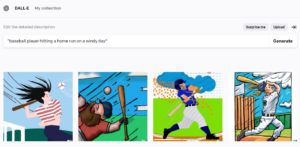
I chose the first one and was given options to edit, view different versions of the same photo, and add to your favorites list. You can also download it or report if the image is offensive.
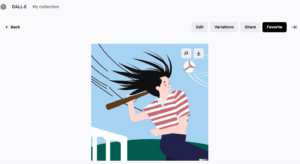
Here are the variations the DALL-E provided for the photo.

You can also upload images to DALL-E.

I uploaded a picture of a woman shopping and discovered basic editing options like panning, deleting and adding a generation frame.
DALL-E 2 was a success for Open AI, which reported that more than 1.5 million users were actively creating over 2 million images per day using the service in September.
Brands such as Stitch Fix, Nestlé and Heinz have used DALL-E 2 for advertising campaigns and other commercial use cases, while architectural firms have used DALL-E 2 and similar tools to design new buildings.
Costs: Craiyon is free to use.
Licensing: Images must be attributed to Craiyon. The company said images are free to use for personal use and images cannot be resold. Photos are free for commercial use by businesses with annual sales below $1 million as long as they are not used for NFT purposes. Paid commercial use of information for companies with annual sales over $1 million can also be found by emailing [email protected].
Who did it?: The program was developed by Boris Dayma.
How to use Craiyon?
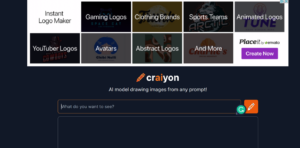
Craiyon is free and ad-supported.
This is what the service returned when using the same search.

I had the option to download a screenshot of my choosing. There were no additional options to edit the photo.
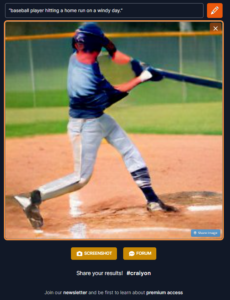
Some brands have launched creative campaigns using the service. For example, the producers of the horror film “Smile” worked with Craiyon to find a way to feature your “smile” on the film poster.
Costs: Dream is free to use.
Licensing: Images must be credited to Dream and there are no charges for posting images.
Who did it?: The program was developed by wombo .
How to use Dream?
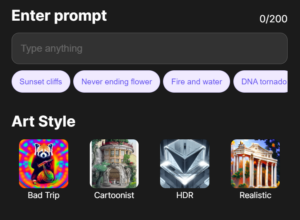
Dream offers a clean interface with multiple art styles.
After searching for “Baseball player hitting a home run on a windy day”. here were the results:
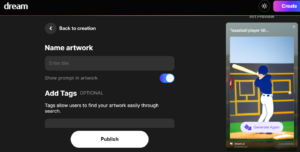
The service allows users to download the artwork and share it on social media. Users can also purchase prints from photos they create on the download screen.
Chris Pugh is a staff writer for PR Daily. Keep following him Twitter and LinkedIn. Send story ideas to [email protected].