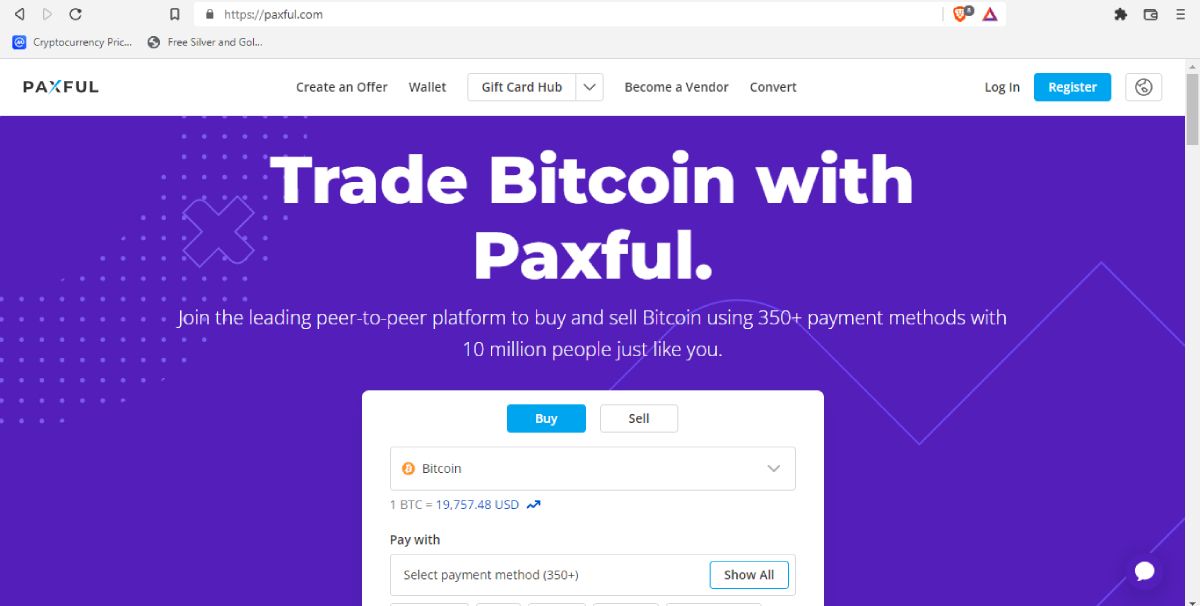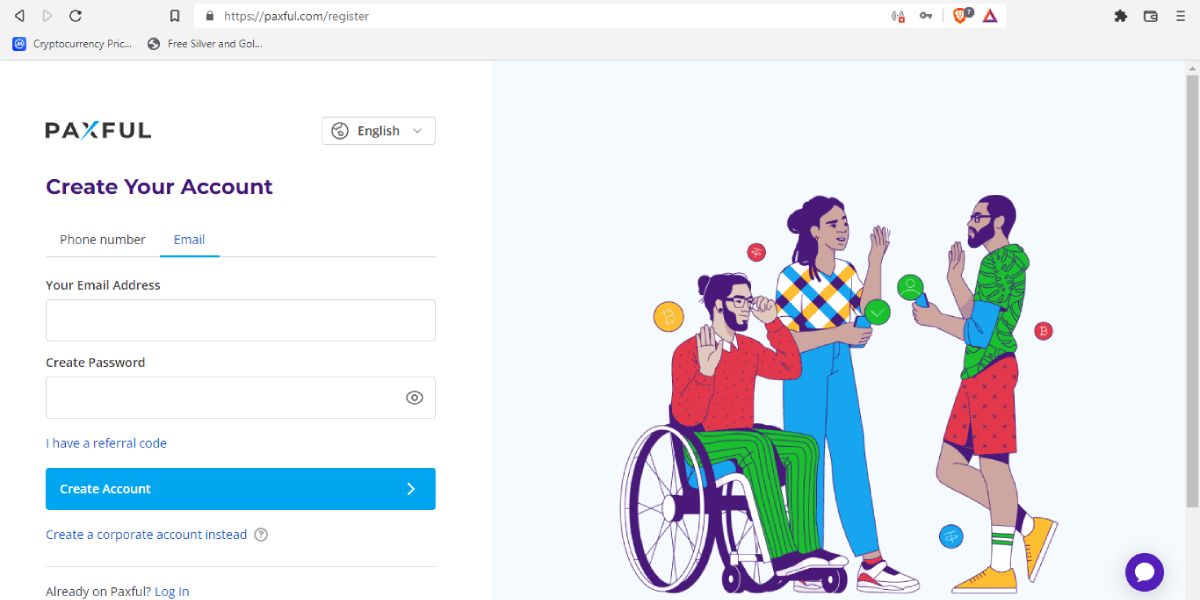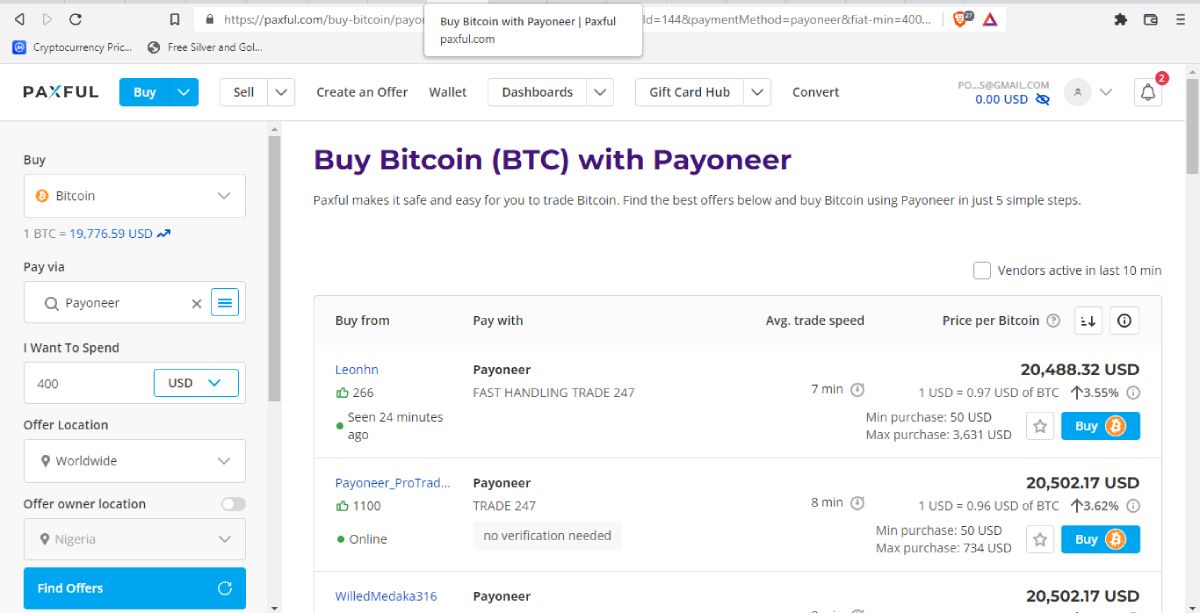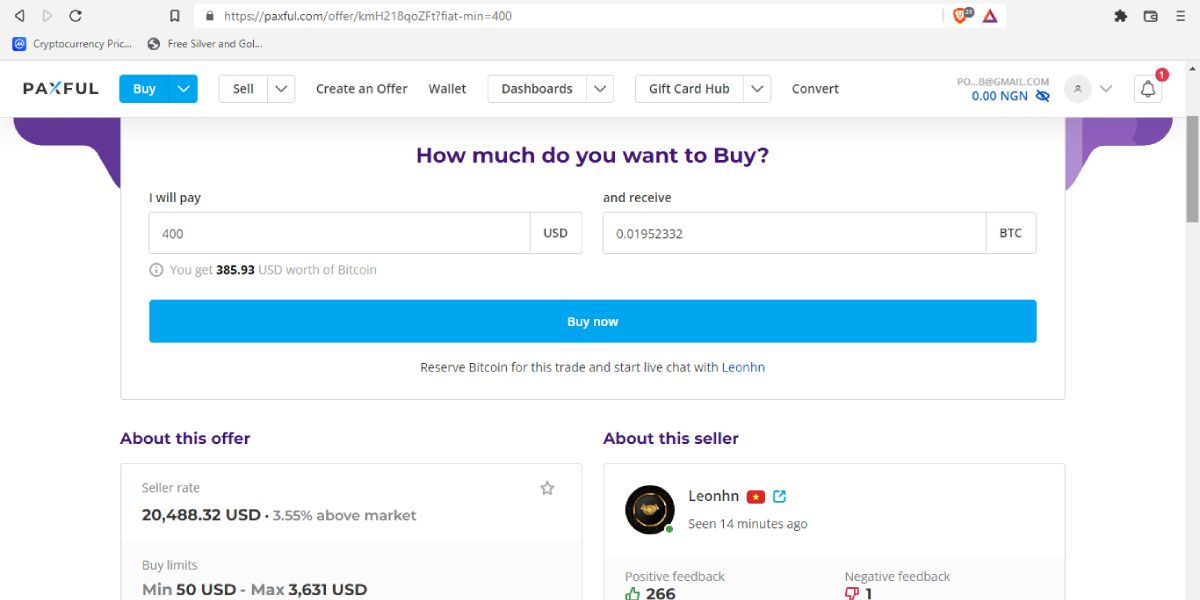How to Buy Bitcoin on Paxful: A Step-by-Step Guide
Do you want to buy bitcoin? Well, who isn’t? You could go to a crypto exchange and buy it the good old way, but exchanges have limited buying options. If you want to buy directly with fiat currency, using a peer-to-peer (P2P) marketplace is the way to go.
Paxful is one of the leading P2P crypto marketplaces and supports using unorthodox payment methods to buy bitcoin, and this is how it works.
1. Set up a Paxful account
For a crypto P2P trading platform like Paxful, you need an account to be able to buy bitcoin. If you have one, you’re good to go. If not, follow the steps below to create one.
- Visit Paxful. Make sure it’s the right website to avoid phishing scams with websites that look exactly like the real thing.
- In the top right corner of the home page you will see the to register Button. Click on it to continue.
- Enter your details on the next page. You can register with your phone number or email address. We use the email option in this case.
- Enter your email address and password. If someone referred you, you can use their referral code. Use a valid email address as you will need to verify it later.
- Click Create Account. Solve the puzzle to get to the next page. You’ll be asked if you want to save your site password so you don’t have to enter it every time you log in. You should only save it if the device you are using is your personal device and not used by just anyone.
2. Get verified on Paxful
The next phase is verification. Paxful will send a PIN and link to your registered email address to verify ownership.
- Open your mailbox and either enter the code in the fields or simply click on the link below the code. In this case we use the code.
- The next page is the phone confirmation page. You must provide a valid phone number that Paxful can message to.
- Enter your phone number and click Send Code. You will be redirected to the next page where you should enter the code that you received through the number.
- You can postpone this phase by clicking Confirm later right below the page, but you can’t complete a trade until you complete the verification, so it might be better to complete it.
3. Look for offers
After phone verification, you will be automatically redirected to the listings page. See all of Paxful’s trading lists here. Now you can filter the results with a few different options.
- Select the asset you want to buy, in this case Bitcoin. The same procedure applies to buying USDT or Ethereum. Also, choose the payment method and currency you want to use and how much you want to spend, as well as where you want to buy. This is automatically set to your current country of residence, but you can change it if it doesn’t benefit your search.
- press the find offers Button. In this case, we search Bitcoin sellers worldwide that accept Payoneer payments and we use USD – many other payment combinations are available.
- Select an offer you are interested in. Although the offers with the best prices are arranged at the top, you might not like the seller’s terms, so you can go down a few lines and choose one that you are happy with. If you see one you like, click that Obtain Button.
- You see up front the amount of bitcoin you will receive for the amount you want to spend. The rate is usually slightly above the official market rate. Check the offer and click buy now if you agree to the terms.
4. Send your money in exchange for bitcoin
Once you click the buy now Button, the bitcoin for trading is locked in escrow and you can safely pay for it. Because we use Payoneer as a payment method, the seller needs to send their receipt email so we can send our payment and provide other details they may request specific to the payment method.
After you have sent the payment, click Paid below and wait for the seller to confirm receipt of the money. Once they confirm this, they will release the bitcoin to you and the trade is complete.
You can use your bitcoin for anything, including buying video games, or you can HODL it for later, which most people do.
It is advisable to transfer the bitcoins to a safe, cold wallet once you have completed the trade to avoid losing your wealth.
How to report issues on Paxful
You can cancel the trade at any time before paying. However, after payment, you must report any issues to the support team.
If you have problems with trading, e.g. B. if the seller does not release the bitcoin after payment, or for any other reason, you can click report button at the bottom of the page. Provide as much detail as possible to help the team make a decision on the case.
This can be screenshots of conversations with the seller or proof of payment. Anything that helps support your argument should be included to help resolve the case.
If it is obvious that the seller is trying to scam you and there is sufficient evidence that you paid, the bitcoin can be released to you.
However, such cases are rare as honest traders attract more customers and those with poor records are avoided. Escrow and dispute resolution options are available for all cases.
It’s time to try Paxful
Buying bitcoins through a P2P marketplace like Paxful is often the best option. Sure, you might pay a small amount more for convenience, but the features and security make it a worthwhile option when it comes to buying bitcoin.