How To Do Technical SEO For Ecommerce Websites
In the last two years, several companies have switched to online models due to changing market conditions.
The competition is heating up quickly in many industries.
Some businesses have done well with out-of-the-box templates and ecommerce solutions. But with so much competition in search, you need to provide the best possible user experience.
At some point you will have to deal with the technical side of your website to avoid errors that can affect search performance, especially if you are thinking about migrating your website or moving away from standard services.
Although you can run even large ecommerce stores on platforms like Shopify, you should still take the time to understand the technical tasks that these platforms do for you.
A crucial part of this is technical SEO for ecommerce stores, which falls into two areas: technical proficiency and technical optimization.
Website Architecture & URL Structures
I use the term architecture versus site structure because structure often leads people to focus only on URL structure.
The architecture of the website idea should follow that of a standard catalogue.
Catalogs have been around for centuries.
If you go back more than 100 years and look at the classic 19th century catalogs from Sears, Roebuck & Co., very little has changed in how we structure offline catalogs and even our e-commerce websites today.
Years of iteration have effectively trained users to become familiar with this format, so a simple page structure is followed by:
Home > Categories > Subcategories > Products
It’s something users are familiar with and makes logical sense. It should then transition into your URL structure, which should be consistent and descriptive to the page (to users).
Products should also be in their own category-agnostic subfolder, meaning you can drag them into different relevant categories without duplicating product pages.
For example:
- Category page: example.com/category
- Subcategory page: example.com/category/niche-1
- Product page: example.com/p/product-name or website.com/products/product-name
From experience, trying to keyword ecommerce URLs is not a “needle-moving” tactic.
If you take leading ecommerce platforms like Shopify and Salesforce Commerce Cloud, they enforce you URL structures that contain subfolders and product SKUs. And these sites may as well compete with others.
Sitemaps (XML & HTML) and Google Search Console setup
An HTML sitemap may not be essential for ecommerce websites to work, but it’s a good idea. HTML sitemaps can provide better internal linking to category and subcategory pages. They help track and organize your pages and help users navigate your site.
Having an XML sitemap is also not strictly necessary, but they can help Google with URL detection.
And by crawling your Search Console Inspection API-connected URLs, you can also identify potential problems (for example, if a category page is found only through an XML sitemap and not through internal links).
To get better (less filtered) data and more insight into the quality of your pages, you can:
- Submit structured XML sitemaps to Google Search Console
- Add a Google Search Console property for each subfolder branch on your site: e.g. B. yoursite.com/clothing.
This data can help you determine if you need to improve the value proposition and quality of specific category, subcategory, and product pages.
You can also integrate some sort of XML sitemap into your homepage design to provide a natural crawling path to propagate PageRank from homepage to categories and subcategories without spam link lists, like in this example from MoneySupermarket.com homepage :
-
-
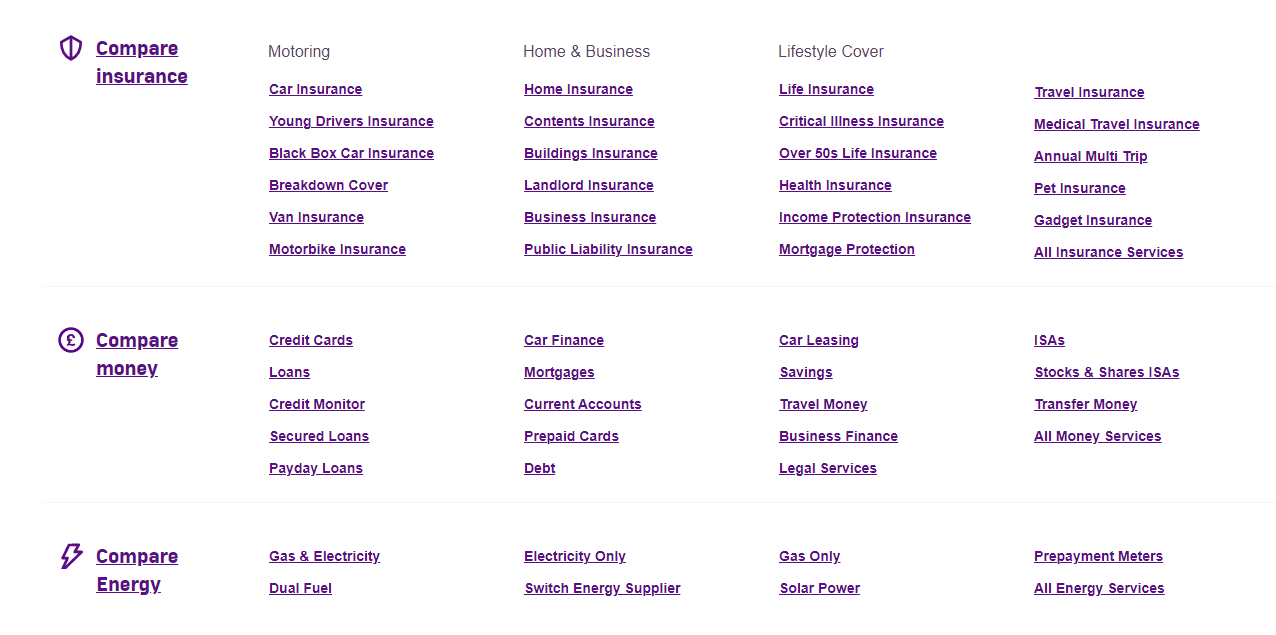 Screenshot of MoneySupermarket.com, July 2022
Screenshot of MoneySupermarket.com, July 2022
-
Inventory management and soft 404s
If your products are sold out, your product page templates will reflect that.
This can cause Google to interpret the page as a soft 404 and remove it from indexing, meaning you lose traffic and ranking for the search terms associated with the page.
When a user searches for a specific product and lands on your page only to find they can’t buy it, they’re getting a negative brand experience.
However, this is also an opportunity to sell other products or encourage the user to wait until you have it back in stock.
You can do it through automation.
When a product template’s inventory reaches zero and displays standard out-of-stock messages, Google identifies this as a soft 404. To prevent this, bring similar products and items to the product page to create a different value proposition. The user will get guidance on what to do next and you can prevent the soft 404 error.
Suppose you are running low on brand X 3mm HSS drill bits. Add an automatic check that replaces the “out of stock” message when you have similar products in stock. You can do this with your product information management (PIM) system. Change the template to show similar brands and products that meet the same or similar criteria – in this case a 3mm drill bit.
If you also operate physical stores, you can change the notification to “out of stock online” and direct users to a store locator.
You can also create templates that use your PIM to identify upsell and cross-sell opportunities for other pages.
And if you use custom tagging in your PIM, you can direct customers to similar products based on various variables (e.g. size, color, shape, release event).
These PIM integrations with the product pages can also help avoid negative user experiences.
Using PIM data to add value to the user should be a standard practice when optimizing your ecommerce store. The added ease of use can help your product pages stand out from the competition, especially if your competitors have similar pages or value propositions.
structured data
Using structured data can help improve an e-commerce site’s products in search results by providing rich snippets in the SERPs. It also presents information clearly for search engines, helping them to understand all the core elements of the product (to compare with competitor sites).
Rich snippets can help improve click-through rates from the SERPs to your pages, but they’re not guaranteed.
For product pages, the product schema is important and can enable rich snippets for reviews.
You can also use the ItemList schema for your category pages. If you have local stores, you can include the LocalBusiness schema on each store’s pages.
Besides the product schema, the website should also use other generic schema types, including:
- Organization.
- breadcrumbs.
- Website.
- Sitelinks Search Box.
A refined technical website provides a better user experience and can help you gain a competitive edge. If you want to learn more, check out SEJ’s technical SEO category or this complete ecommerce SEO guide.
Featured image: Paulo Bobita/Search Engine Journal