How to enable Emergency SOS on an iPhone
Here’s how to enable Emergency SOS on iPhone in just a few simple steps.
While we all hope we never have to use the security features included on the iPhone, it’s wise to make sure they’re already set up.
Emergency SOS is a great example of this because while you’ll hopefully never need to use the feature, you should make sure it’s enabled and that you know how to access it.
With Emergency SOS enabled, you can quickly notify emergency services when you need help and notify your emergency contacts if you’ve set them up. This can be critical and potentially life-saving, which is why in this article we are going to walk you through the simple process of setting up Emergency SOS.
What you will need:
The short version
- Open Settings
- Click Emergency SOS
- Choose which method you want to use
- Press the button
-
Step
1Open Settings
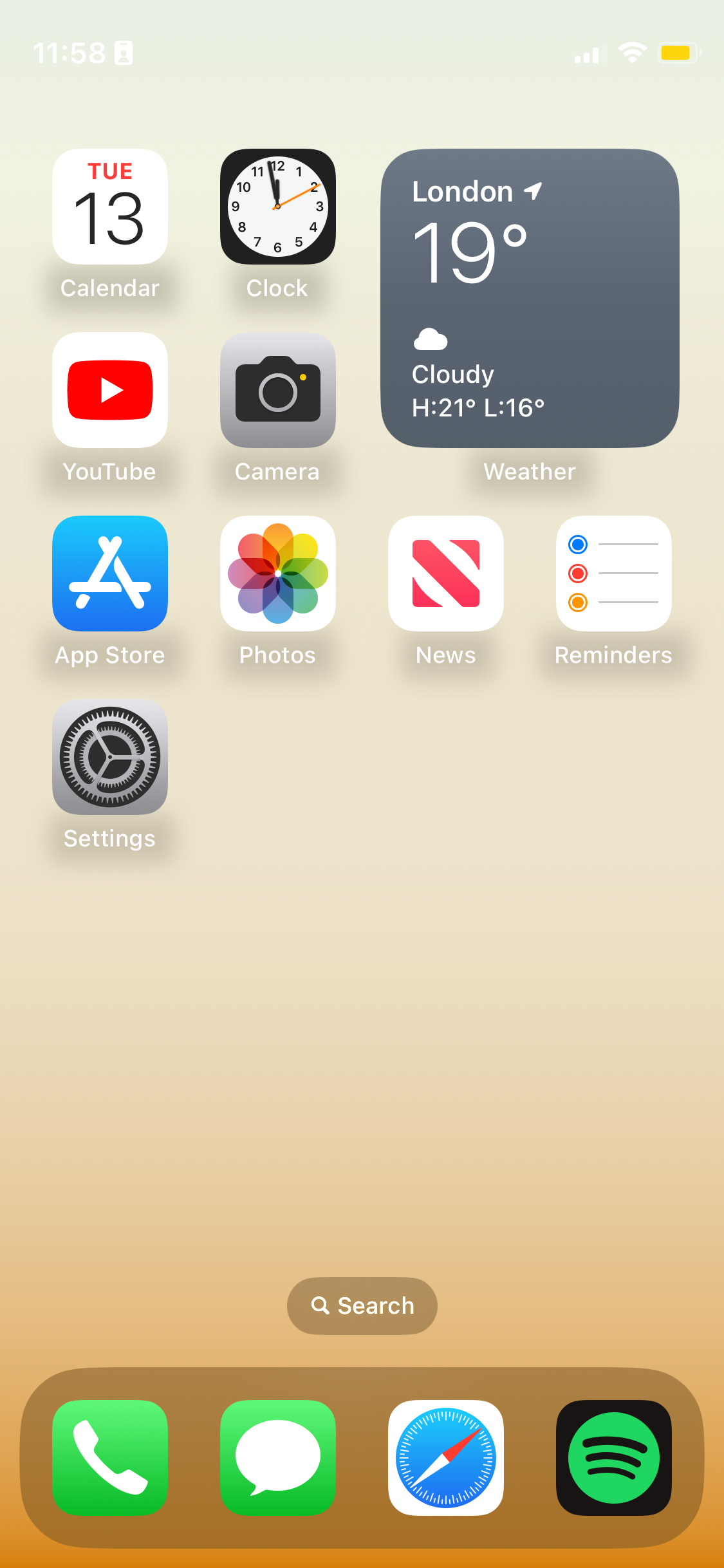
Unlock your device and find the Settings app.
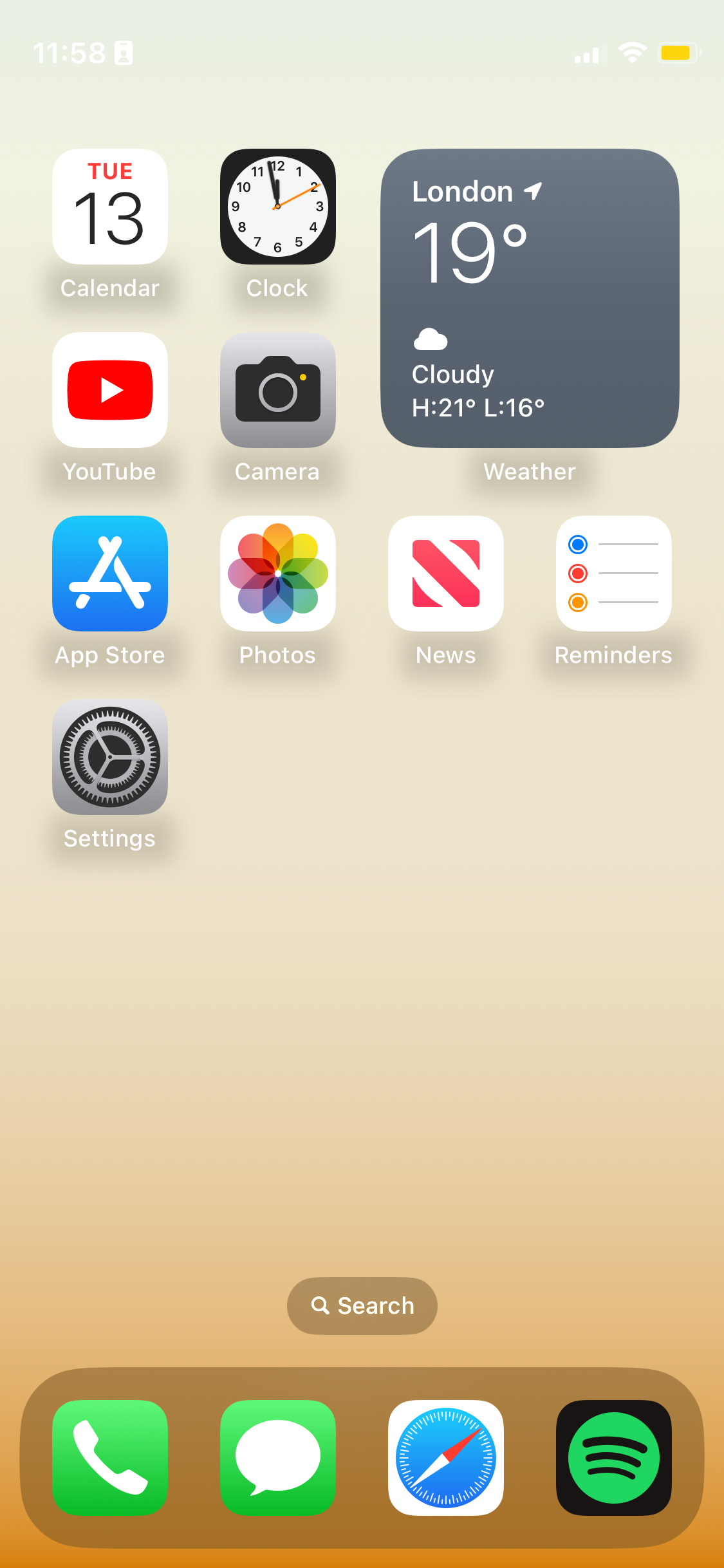
-
Step
2Click Emergency SOS
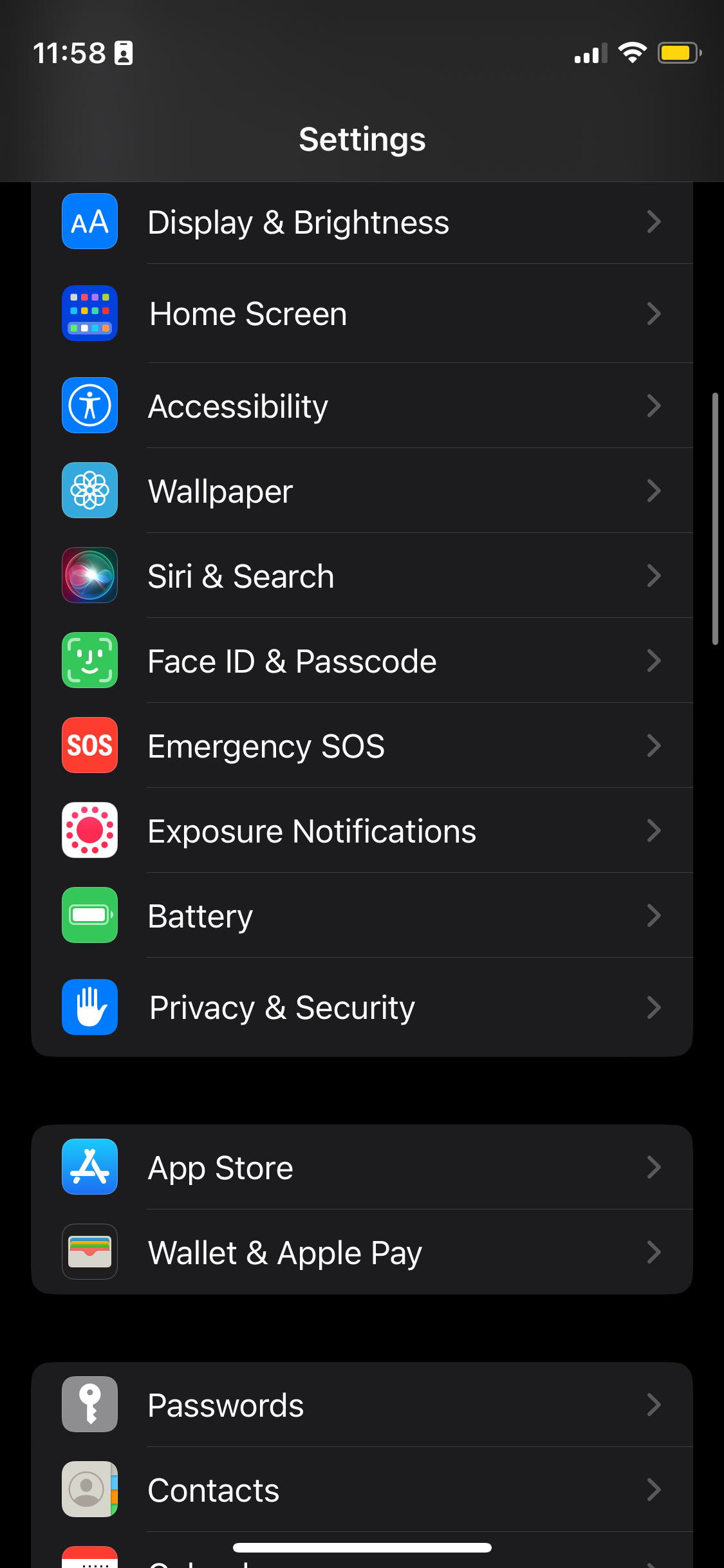
In the Settings app, scroll down and find Emergency SOS, it has a red logo with the letters SOS in white. Click on it when you find it.
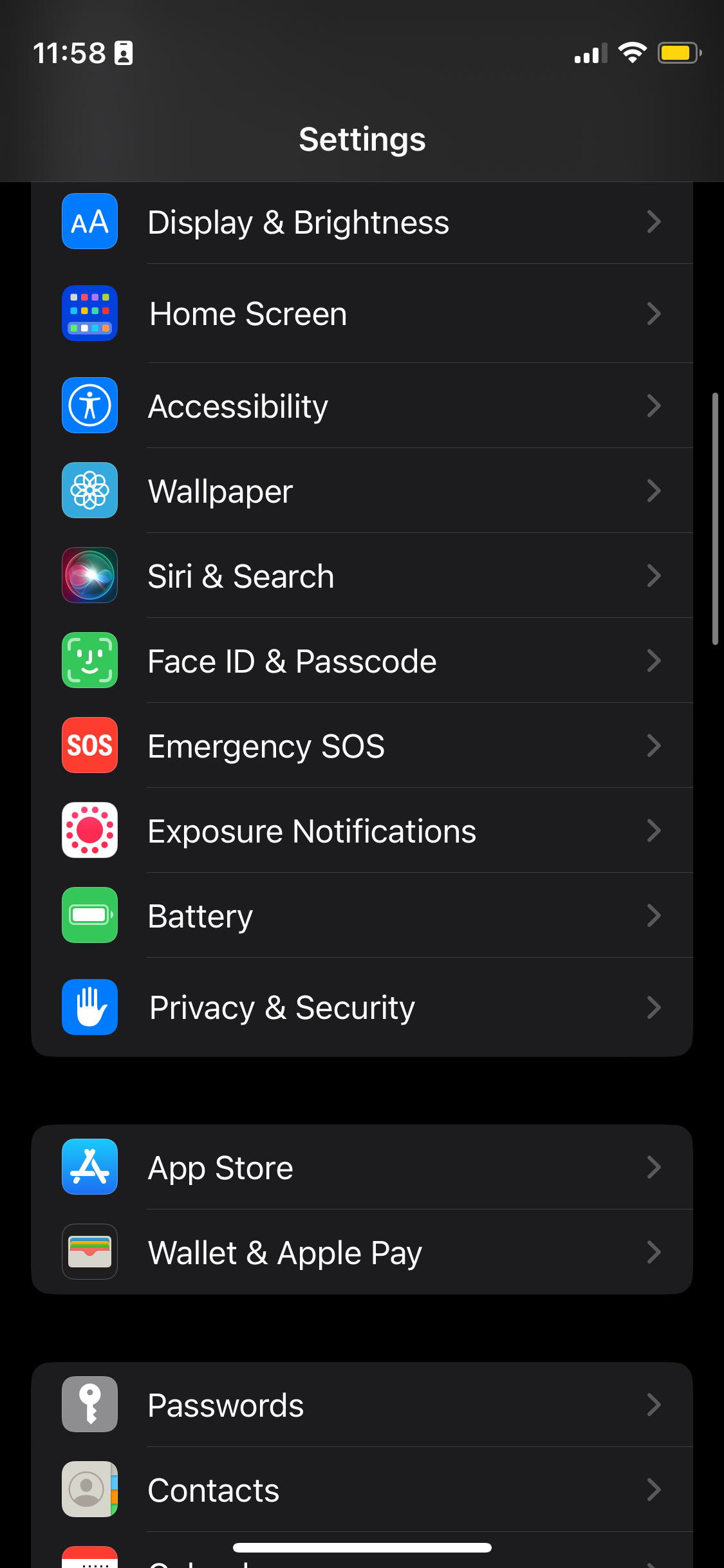
-
Step
3Choose which method you want to use
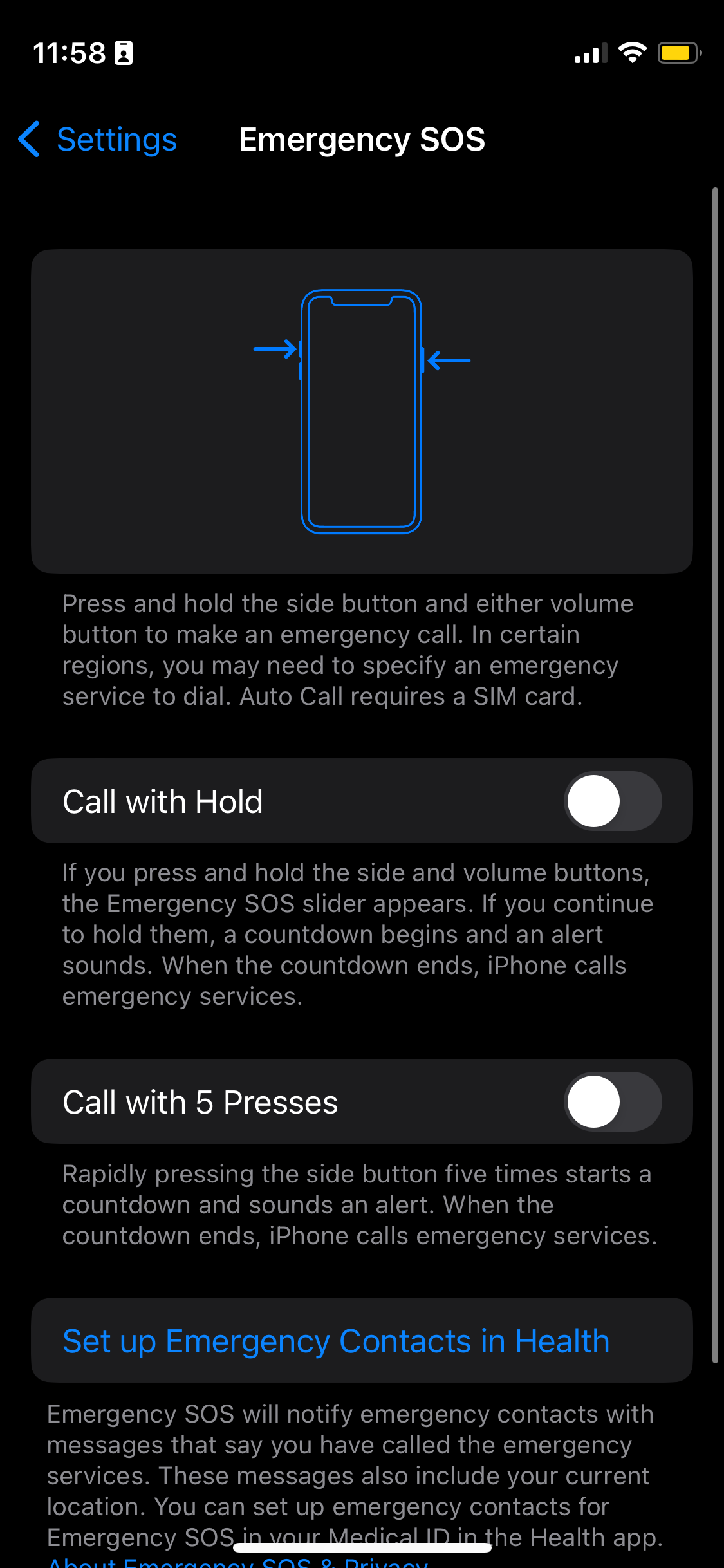
There are two different ways you can set up Emergency SOS on iPhone. You can just press and hold the power and volume up buttons to bring up the SOS notification, and continue holding if you want it to automatically call emergency services. You can also quickly click the side button five times, which will start a countdown. Once the countdown ends, your iPhone will call emergency services.
We recommend trying both methods before choosing one to see if one is more convenient and easier to perform than the other to ensure you can access this feature when you need it.
You can also enable both methods at the same time if you prefer.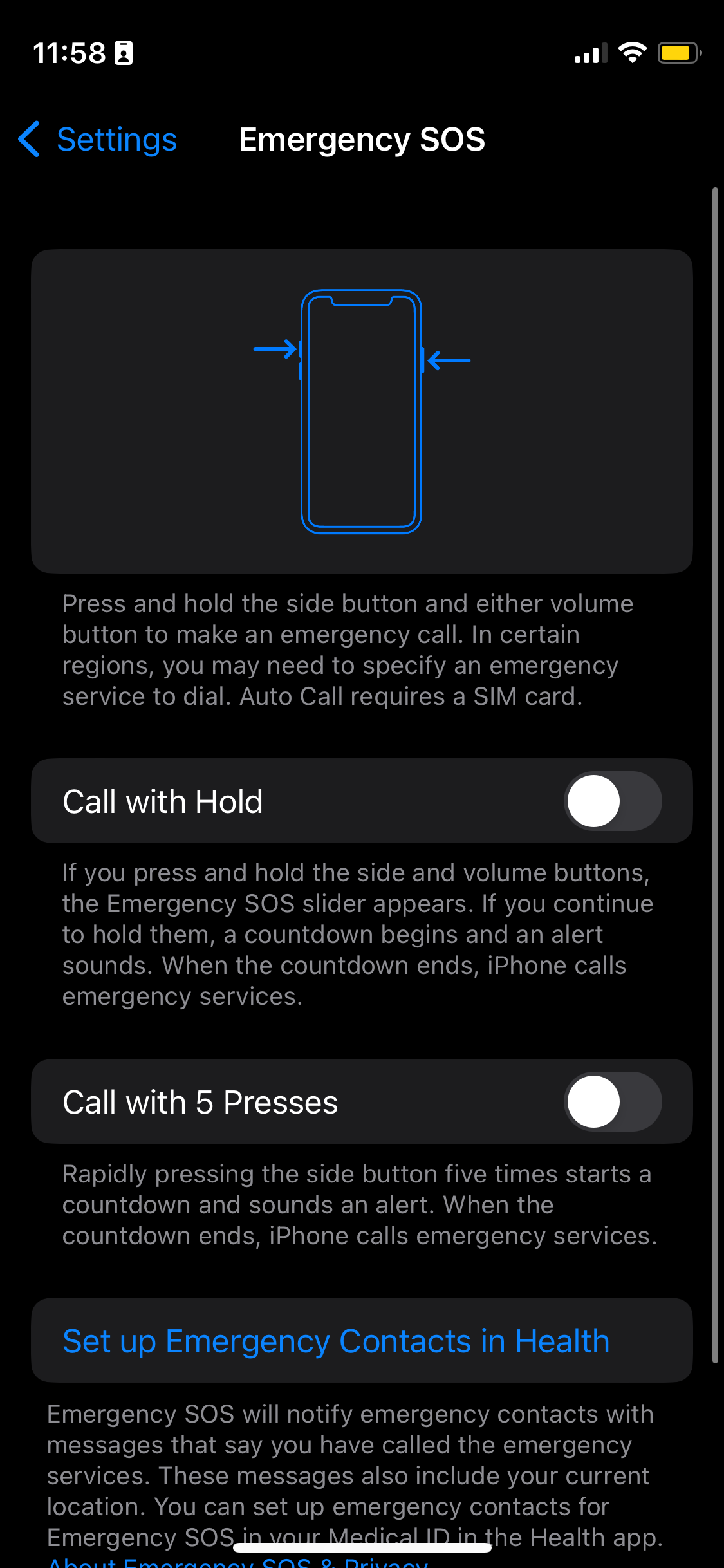
-
Step
4Press the button
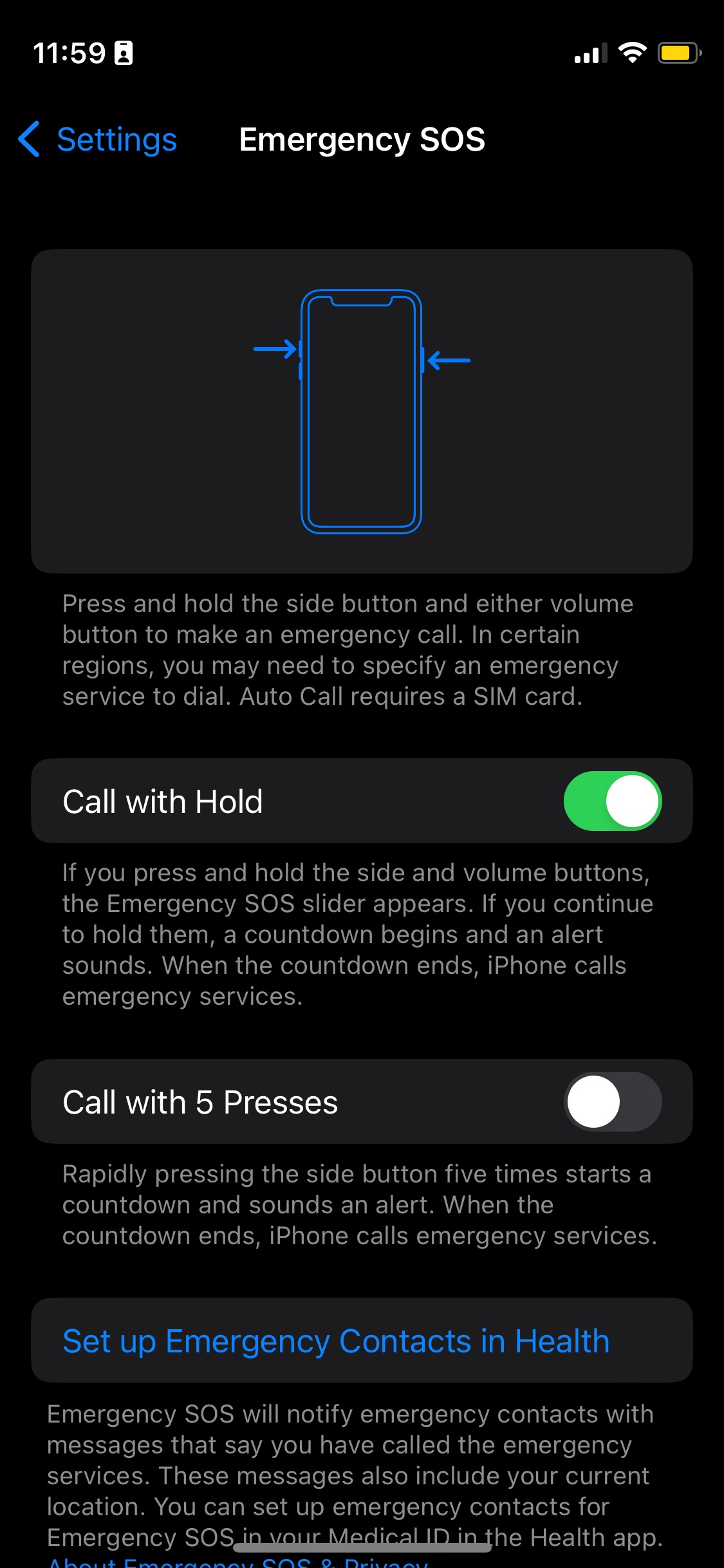
Once you have selected the preferred method, click the buttons to turn it on. You can always come back and turn them on or off again.
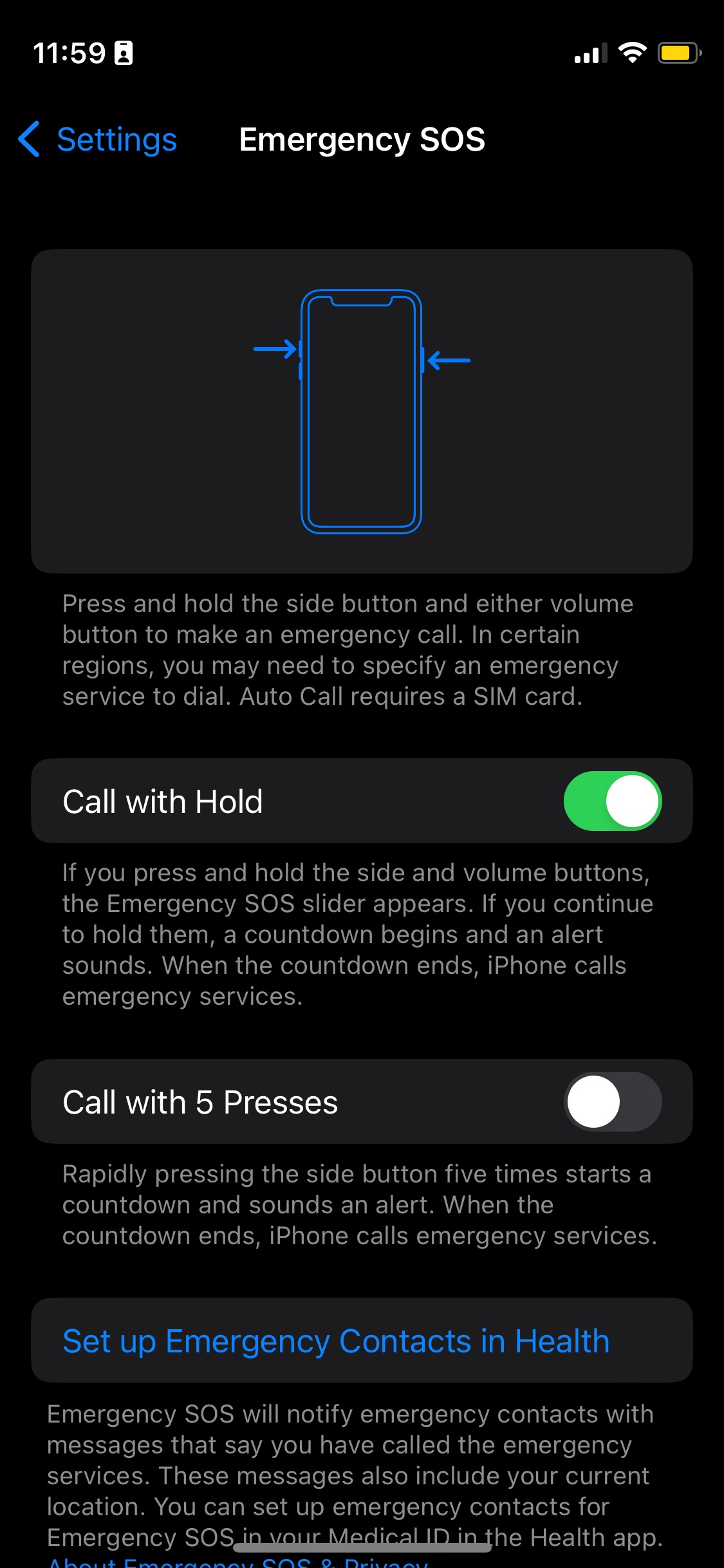
Troubleshooting
Yes, you can enable both methods if you wish. We encourage you to try both methods to see if one is easier for you, but you can use both if you prefer.
If you have emergency contacts set up on your device, your iPhone notifies them and emergency services when you use the Emergency SOS feature.