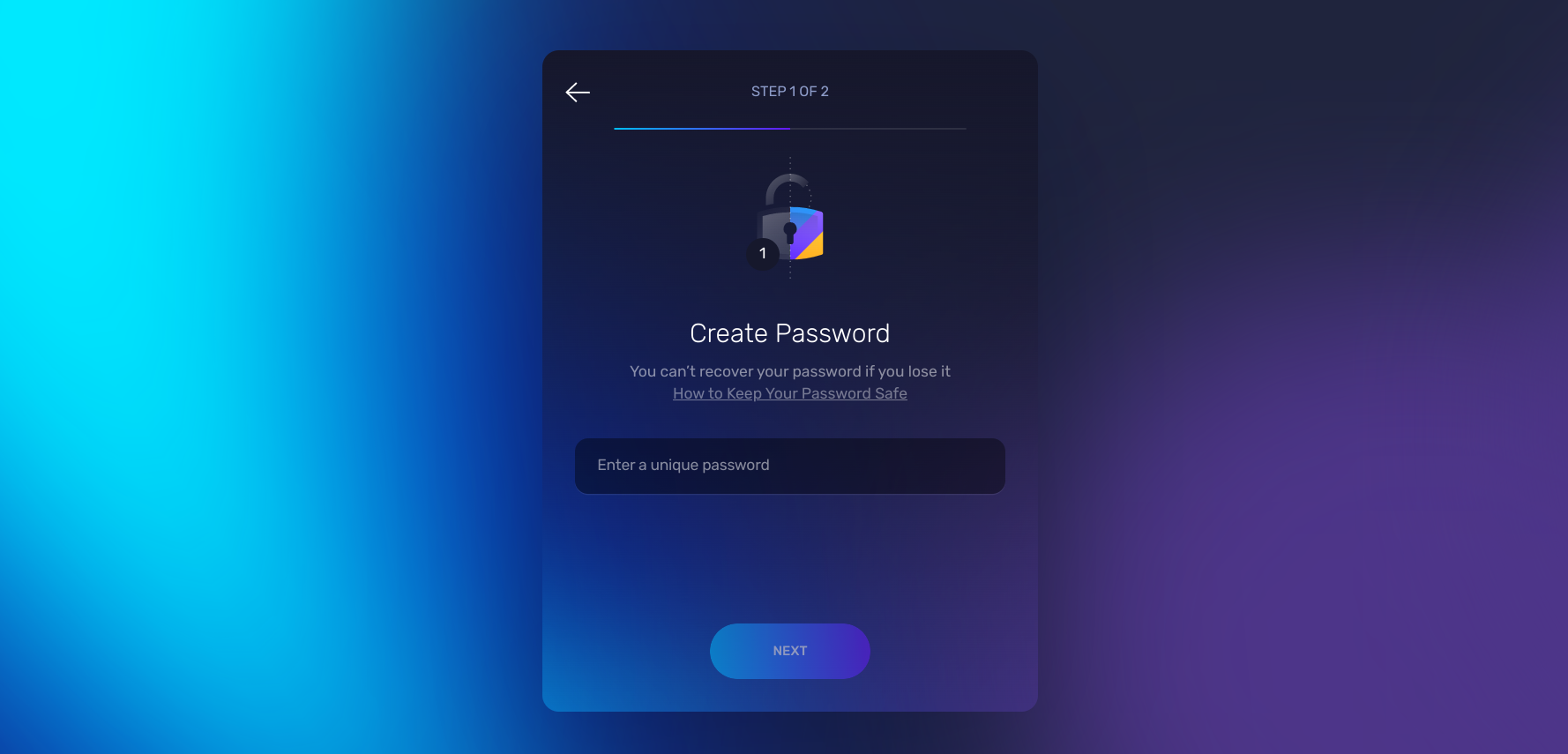How to Get a Bitcoin Wallet to Hold Your Crypto
There is no denying that cryptocurrency and traditional means of payment have some stark differences. Crypto is entirely virtual, exists on a blockchain, is largely unregulated, and can be very difficult to understand. But one similarity that cryptocurrencies and physical currencies share is that they both need to be kept in a wallet. All cryptocurrencies require wallets, including bitcoin, but how to sign up and what to look for when choosing a cryptocurrency wallet?
Hardware vs. software wallets
In the crypto space, you get both hardware and software wallets. Software wallets are completely virtual while hardware wallets are physical devices. You need one of these two wallet types to store your Bitcoin private keys.
Many people choose software over hardware wallets since most software wallets are completely free to sign up, while hardware wallets can sometimes cost upwards of $100. Financially, the math is easy. But when it comes to security, things get a bit more complicated.
This is because software wallets rely on an internet connection, which exposes them to remote threats. Hardware wallets, on the other hand, do not rely on an internet connection and store your crypto private keys offline. This reduces the possibility of remote attacks and means that a malicious actor would have to physically have your hardware wallet to have any chance of hacking it.
Software wallets are cheap and convenient, but hardware wallets are undeniably more secure. This is not to say that software wallets are completely insecure. Many reputable software wallet providers offer multiple security features, such as seed phrases, 24/7 customer support, one-time passwords, and two-factor authentication.
There are also depot and non-depot crypto wallets. Custodial crypto wallets hold your private keys for you, while non-custodial wallets give you complete control over and access to your private keys. People gravitate towards one of these two wallet types, although many believe that non-custodial wallets are more secure.
Now that we are aware of the different types of crypto wallets, let’s dive into how you can set up your own.
Setting up a software bitcoin wallet
Setting up a software bitcoin wallet can be fairly easy, depending on which provider you choose. For example, Exodus is great for beginners, while Mycelium is geared more towards experienced and professional traders (and is only available as a mobile app).
1. Download
Before signing up for a bitcoin wallet, you usually have to decide which version of the wallet you want to download. For most users, the desktop version is the best option. Sometimes you have the option to download the desktop version directly from the wallet provider or download the desktop app through your operating system’s native app store.
Many software wallet providers also offer their users a smartphone app, so you can access and check your crypto wallet while on the go. So if you want that kind of added convenience, consider downloading the smartphone app version of your chosen software wallet (if the company offers one). The steps and examples in this part of the article use the Exodus software wallet, and you can use the download links below if you want to get involved.
Downloads: Exodus for Windows & macOS | Android | iOS (free)
To get started, we recommend downloading the desktop or browser extension version of the wallet so you can easily view and customize the interface.
You must download the software version designed for your specific operating system.
2. Registration
After downloading and opening the wallet version you want to use, you need to create a new wallet. This is a very important step as it gives you some very sensitive information about your wallet. The process from here will differ depending on the wallet you’re using, but it’s still important.
For example, on Exodus, you must first set up an account password, as shown below. Make sure you choose a complex password that you don’t use for other online accounts.
You must write down the provided seed phrase. Your seed phrase is incredibly important and secures your crypto wallet for emergencies. Some choose to store their seed phrase on a hard drive, while others simply use a piece of paper. You can even buy secure capsules to save your seed phrase, such as B. CryptoSteel by Ledger. But here it is important that whatever your seed phrase contains is kept in a safe place.
You may also need to set up a wallet PIN for an extra layer of security. Be sure to record and securely store this information as well.
From here you may or may not get your private key, depending on whether you are using a custodial or non-custodial crypto wallet. For example, since Exodus is a non-custodial wallet, your private keys are fully under your control and you can view them at any time in your account via the wallet Tab. From here, go to the asset in question, then click the three dots next to the asset. This then shows an option called View Private Keys.
Get a hardware bitcoin wallet
Setting up a hardware bitcoin wallet takes longer because you have to wait for the device to arrive first. The two giants of the hardware wallet market are Ledger and Trezor. Both of these providers have different models like the Ledger Nano S and the Trezor Model One that may suit you in terms of looks, price or features.
Once your desired hardware wallet has arrived, the next step is to set it up. This process is slightly different depending on the type of hardware wallet you have. However, the general process is to connect your wallet to your PC or laptop using a USB cable. An internet connection is now required to set up your hardware wallet, but don’t worry. Your funds are kept in cold storage. After all, that is the purpose of hardware wallets.
Again, the next step in this process depends on the wallet used.
For example, Ledger has an application called Ledger Live that you will use first during setup. Trezor, on the other hand, has an application called Trezor Suite. Regardless of what type of hardware wallet you use, you’ll likely need to download an application to set it up.
As with software wallets, you will also need to set up a PIN code and securely store the seed phrase provided to you. Make sure you don’t disconnect your wallet from your PC or laptop during this process.
After that, your wallet should be ready. Some providers have additional steps, like choosing a name for your wallet. However, you can skip this step and keep the original name.
A secure bitcoin wallet is vital
Wallets are an integral part of the crypto world as they allow you to store your keys and securely access your funds. So if you want to set up a bitcoin wallet, follow the steps above and bear in mind the considerations mentioned. Much luck!