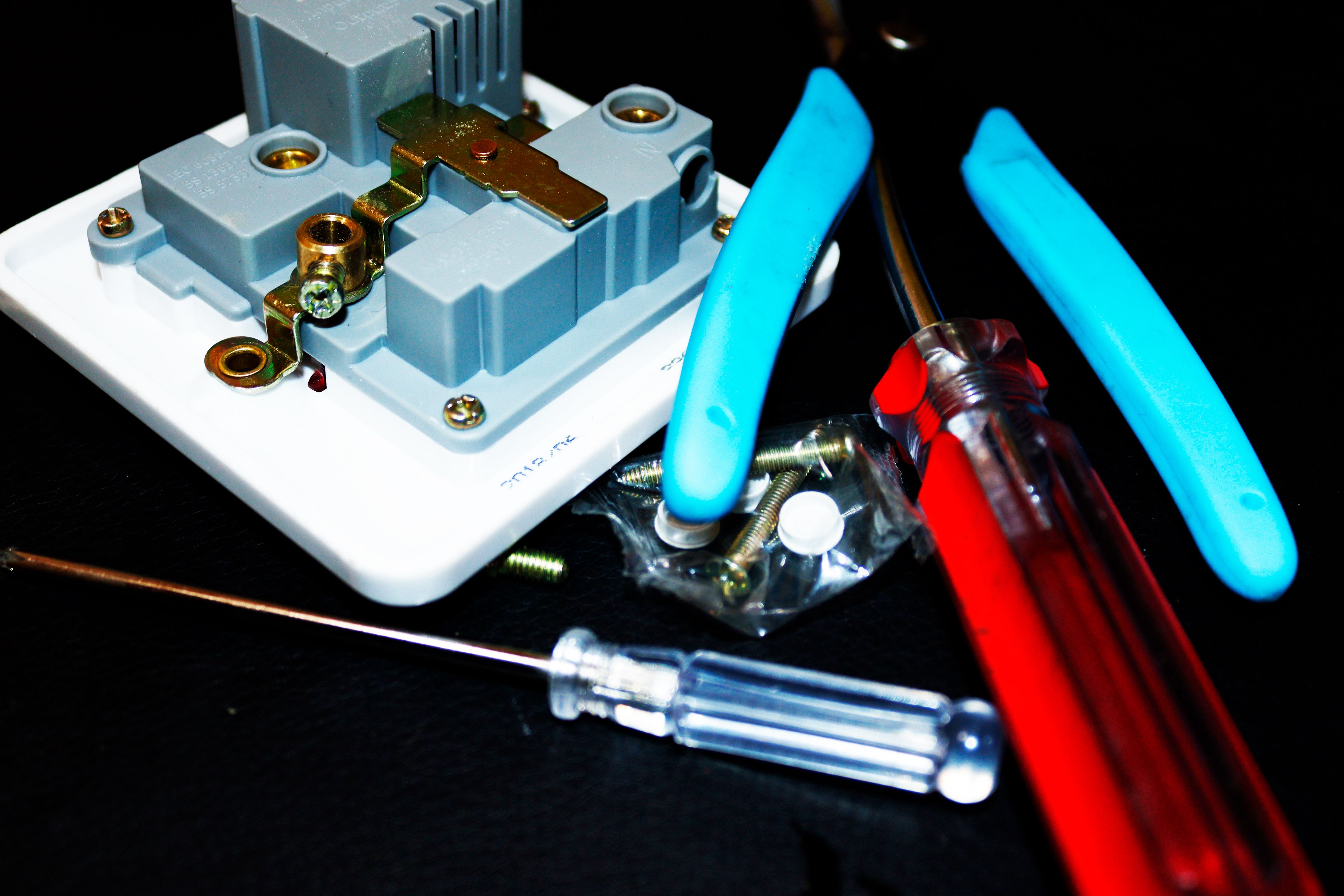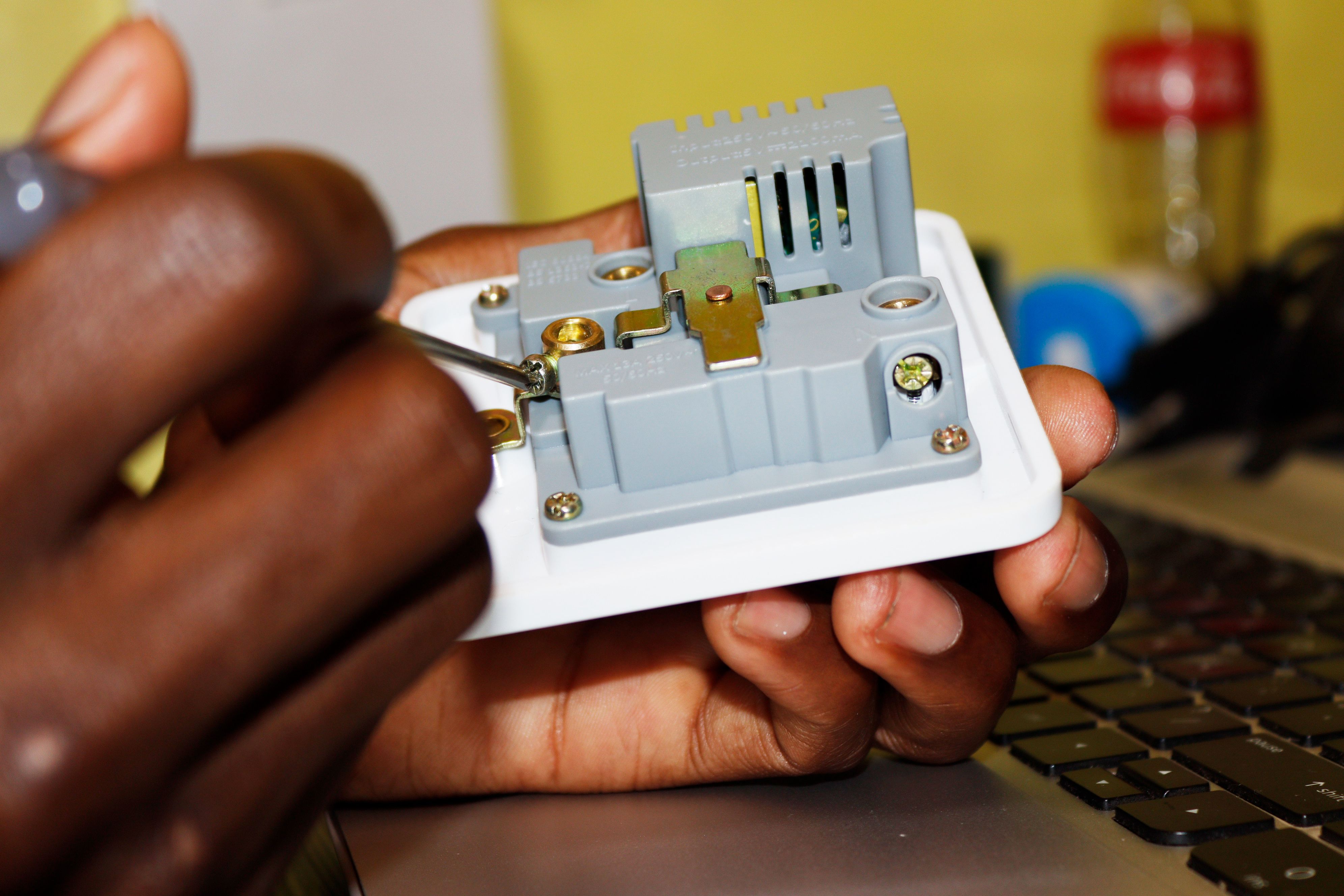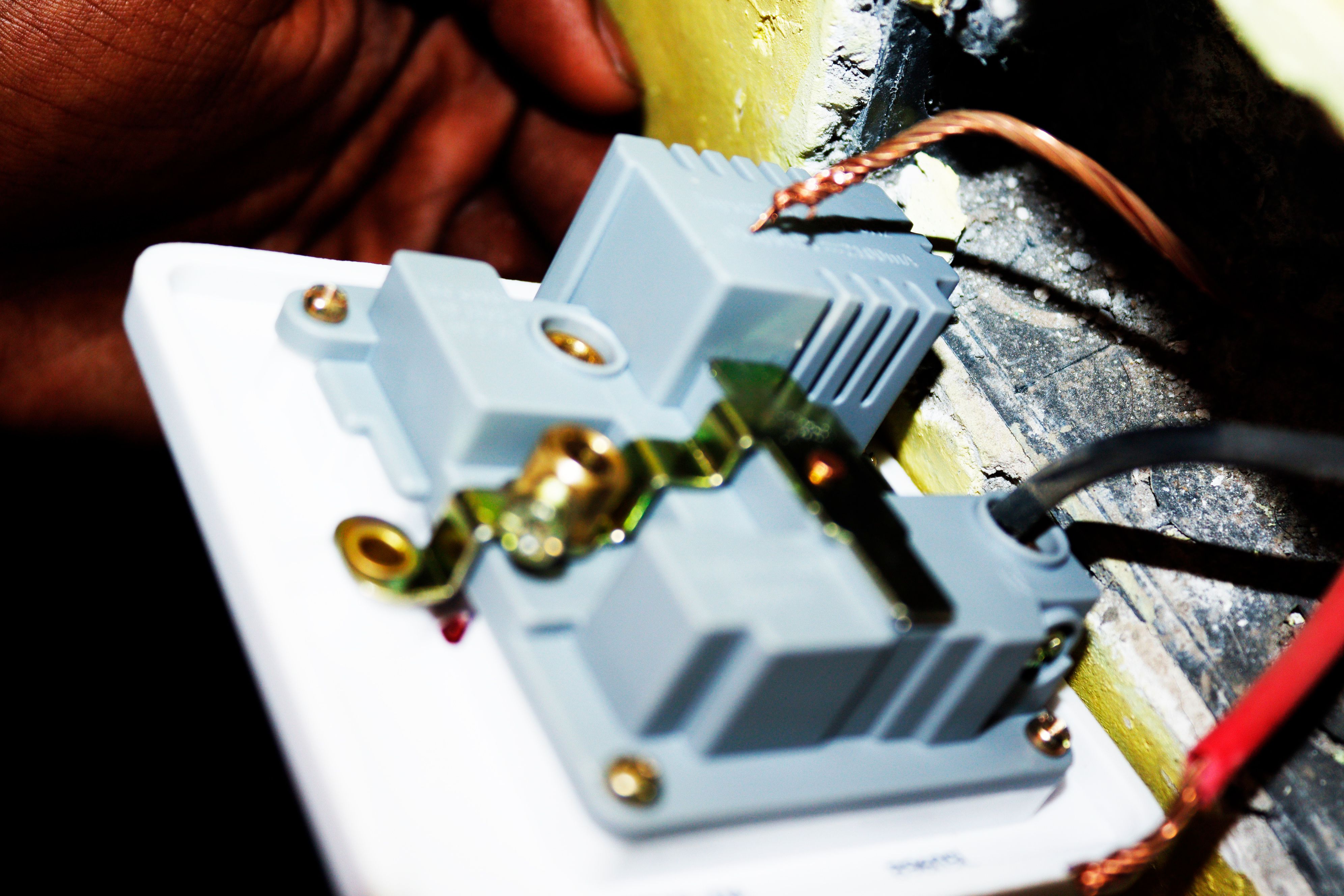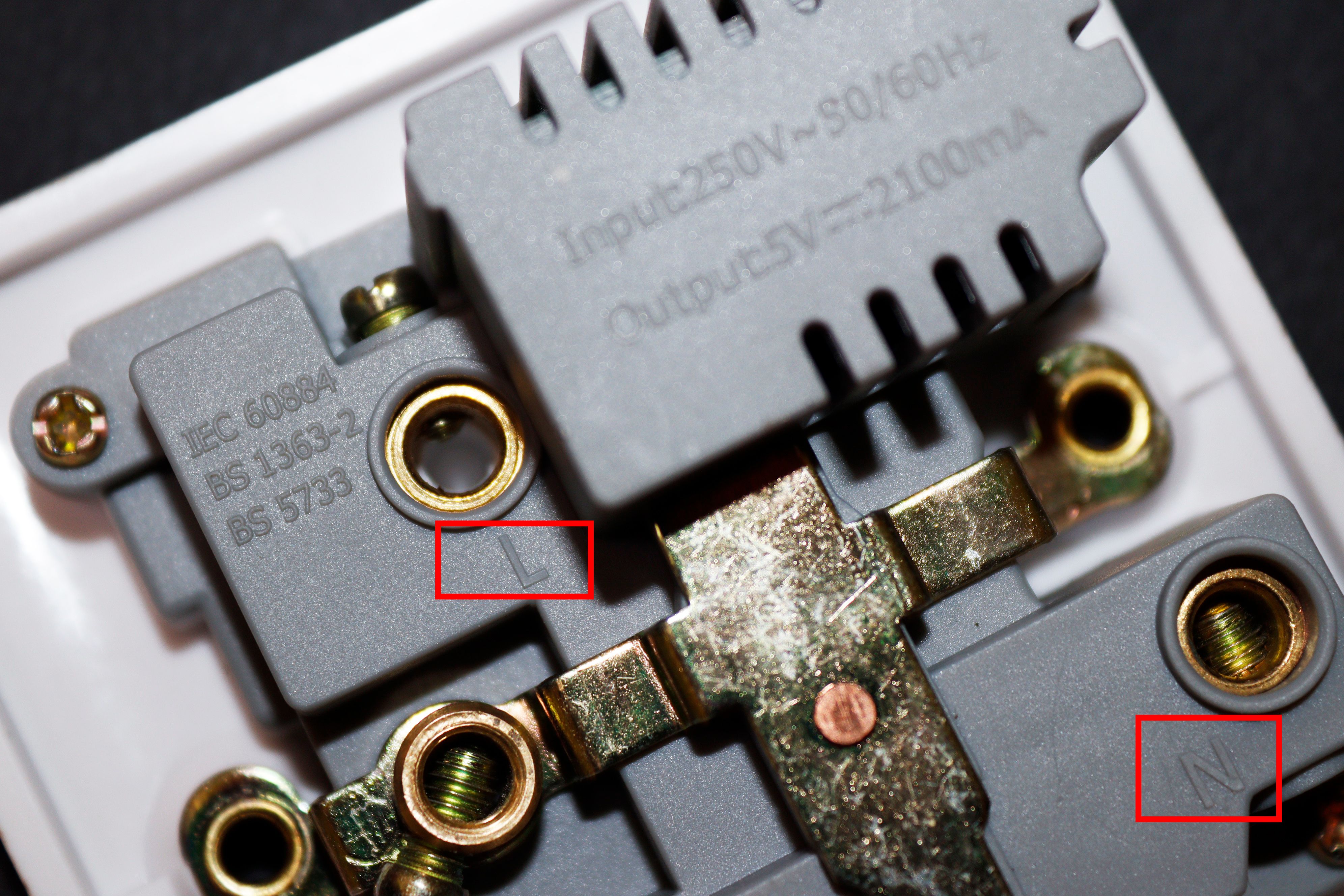How to Install a USB Power Outlet
While USB ports are becoming more common in homes, some homes still don’t have them. In this situation, don’t worry: installing a USB outlet is easy. Below we describe the six steps you need to follow for a proper installation. But before that, let’s look at the benefits of installing a USB outlet.
Advantages of a USB socket
You may be wondering why you need a USB outlet at home. After all, most of our devices these days come with their own chargers, and there are also many self-powered phone chargers that anyone can build. So why do we need another one? Here are two main reasons:
- You never know when you may need an extra charger. If you have a USB outlet, you can charge your devices even if you can’t find your charger or your computer’s USB ports aren’t working.
- A USB outlet is also more convenient than a regular outlet. You can use it to charge your devices without worrying about how to insert the plug.
What you need
There are a few tools you need to install a USB outlet. Here are the main ones:
- USB socket: You can get this at any local hardware store.
- Drilling machine: For drilling holes in the wall.
- Screws: For mounting the USB socket on the wall.
- Screwdriver: For loosening the screws from the holes where the wires are inserted.
- A wire cutter: To cut and remove the outer covering of the wires and splice them into the existing ones.
- Any kind of USB cable and phone: To test whether the USB socket works well.
When you have all your tools and supplies, just follow the instructions below to easily add USB charging capabilities to any room in your home or office.
Important safety notice: Before attempting any mains wiring in your home or office, always make sure that the mains power is off to avoid the possibility of electric shock. If in doubt, consult a qualified electrician.
Step 1: Find the area to install the outlet
The outlet should be close to where the devices will be charged, and it should also be easily accessible. One way to find the best location is to map out where all the devices that will use the outlet are located. This will ensure that the socket is placed in a suitable location. For example, if you want to charge your phones, you can install a USB outlet near your seat or bed.
Another consideration is the length of the cables used to charge devices. The outlet should be close enough to outlets so that cords can reach them without being stretched or tangled. In addition, you can also replace existing sockets with a USB output. Once you’ve decided on the location of the outlet, make sure it’s clean and free of dirt and mark it with a pencil or pen.
Step 2: Drill two pilot holes
Using a drill, drill two pilot holes for the screws that hold the outlet in place. When drilling pilot holes, be sure to use a bit that is slightly smaller than the screw. This will ensure a tight fit and help keep the screw in place. Additionally you can make an opening in the wall where you can insert the USB output and the case that should fit snugly. The case often comes with two sections on either side that can support the screws as shown below.
Step 3: Unscrew the screws on the USB output
Slightly loosen the screws with the screwdriver. This allows the cables from the power source to be fed through easily. Make sure to retighten the screws once the wires are in place to ensure everything is ok. If you don’t have a screwdriver handy, you can use a paper clip or other small object to loosen the screws. Just be careful not to lose them when you solve them.
Step 4: Remove the plastic cover from the power cords
To remove the plastic cover on the three power cords, make sure the power is turned off at the main switch first! Then use wire cutters to gently pull the plastic away from the wires. Once it’s pulled away you should be able to see the exposed wires. Be careful not to remove all of the plastic, just enough to allow the wires to be easily inserted into the USB socket.
Step 5: Insert the screws into the holes
Insert the screws into the guide holes after inserting them into the USB output and tighten them. When installing the screws, be careful not to overtighten as this may strip the threads and make socket removal difficult. You can also leave it loose to make it easier to insert the wires in the next step. If you are having trouble tightening the screws, try using a slightly larger drill to widen the pilot holes.
Step 6: Plug the cables into the USB socket
The colors used for electrical cables vary around the world. For example, in the US, neutral is white, life is black, and earth is green. Check the standard wire colors in your own area before you start plugging in your USB outlet.
To connect the wires, make sure the live wire (red in our example photos) is connected to the terminal marked “L” and the neutral wire (black in our example) is connected to the terminal marked “N”. Below we show how they are labeled.
The ground wire (green) should then be inserted into the remaining port. Finally twist a wire connector to secure each of these wires. Once all the wires are connected, unscrew the front panel and turn on the power to test it. You can try charging a device to see if it charges properly. The image below shows the USB socket used to charge the phone. You have now successfully installed your USB socket!
Common problems when installing a USB output
Here are some of the most common problems people encounter when trying to install a USB outlet and how to solve them:
- The socket is in an unfavorable position: This can make it difficult to reach or get in the way of other things in your home. It is important to install the USB socket in the right place.
- Wrong wiring: Make sure the outlet is wired correctly, and the polarity is correct. Incorrect wiring can damage your devices or cause them to not work properly.
- Loose connections: Check all connections to make sure they are tight. Loose connections can cause power problems and create fire hazards.
- Damaged sockets: If the outlet itself is damaged, it must be replaced. Inspect the outlet for cracks, burns, or other damage.
- overheating: If your outlet or appliances are overheating, it may indicate an electrical problem. Look for loose connections, damaged outlets, and other possible problems.
Charge your devices effortlessly
With the steps above, you should be able to easily install your USB outlet anywhere in your home or office. With this handy new addition, you can charge your devices without having to worry about finding the right charger, and you can also charge multiple devices at the same time. Just make sure to follow all safety precautions when working with electricity. If you face a challenge, consult an electrician.