How to Optimize Your Statistics Pages to Earn Links
You’ve probably heard that statistics pages are a great way to generate links.
You’ve also probably noticed that some stats sites are much more successful at collecting links than others.
So I wanted to find out what separates the most successful statistics sites from the ones that fail.
After researching and experimenting with my own content, I found five key things that seem to significantly improve a stats post’s link appeal.
I’ll discuss each tactic in detail below and provide step-by-step instructions so you can duplicate the results.
Integrate journalistic keywords
I learned Brian Dean’s reverse outreach hack, and now incorporating it into any stats page is my favorite strategy.
In the case study he wrote, his content organically earned over 5,000 links thanks to this method.
The idea is that instead of reaching out to journalists and content marketers and asking them to link to your content, if they’re looking for data to support their arguments, you’ll find your content and, of course, link to you.
So start by finding long-tail keywords that are clearly looking for data—Brian Dean calls them “journalistic keywords.”
To find these keywords, you can use several tactics:
- Find long-tail keywords on competing statistics sites.
- Answer “People Also Asked” questions.
Finding long-tail keywords is pretty easy. You can google the main keyword (e.g. “SEO stats” or “coaching stats”), take the top ranking URL and paste it into your favorite keyword tool. Then you can look at all the long-tail keywords and query the page rankings.
Here’s an example of it in action:
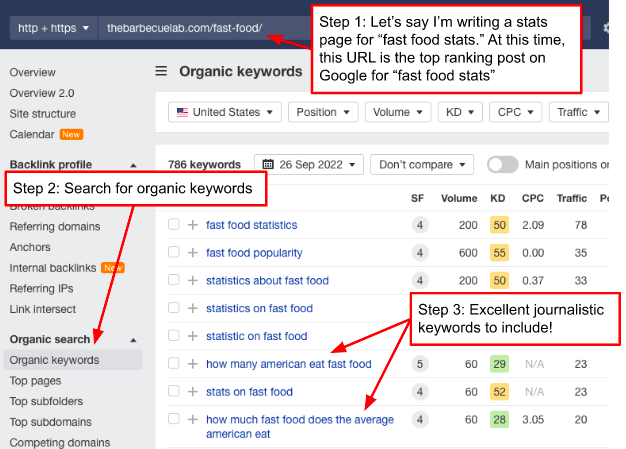 Screenshot by Ahrefs, September 2022
Screenshot by Ahrefs, September 2022The other option is to search the People Also Asked question box for your main keyword:
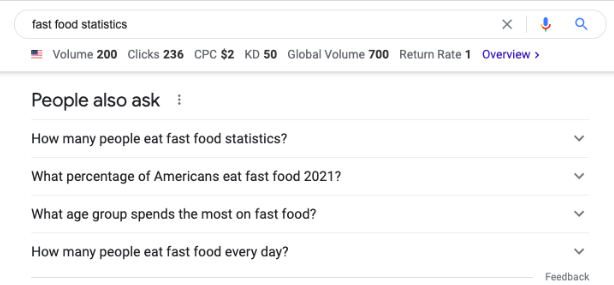 Screenshot from fast food stats search, Google, September 2022
Screenshot from fast food stats search, Google, September 2022A pro tip is to click on each of the questions as this will generate even more questions:
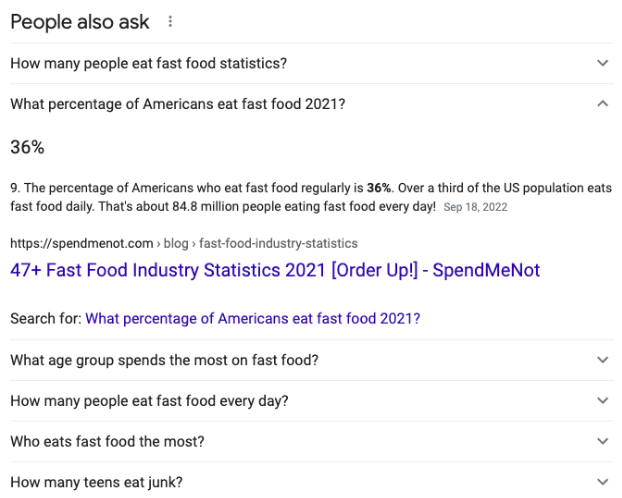 Screenshot from fast food stats search, Google, September 2022
Screenshot from fast food stats search, Google, September 2022If you include the statistical answers to each question in your post, optimize them for featured snippets by setting up the phrase People Also Asked as a question and then answering it as a full sentence.
Here is an example:
How many people eat fast food every day?
About 85 million Americans eat fast food every day.
Find and update popular stats
Ahrefs ran a popular link building study that described how it created 36 backlinks (for free) to a stats page by emailing sites with outdated stats and offering newer stats on its brand new stats page.
As a result, his post quickly became the top-ranking post for the term “SEO stats.” Two years later, he’s still sitting in second place.
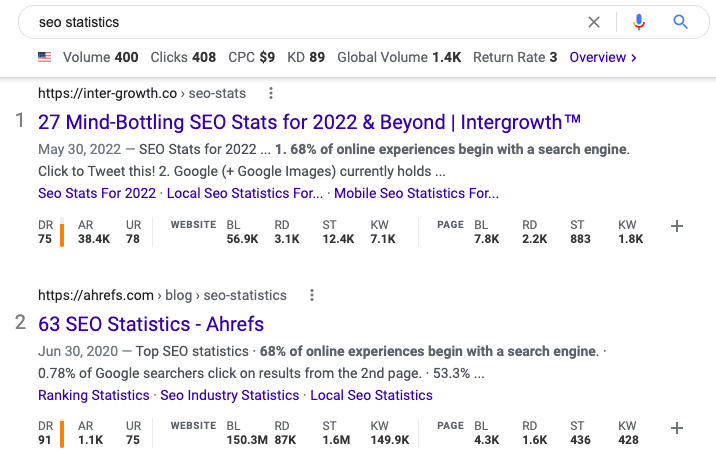 Screenshot from SEO stats search, Google, September 2022
Screenshot from SEO stats search, Google, September 2022Step 1: Take the top-ranking URL for your main keyword (e.g. “SEO stats”) and type it into your favorite keyword tool.
step 2: Check out his backlink profile and check out the most popular stats. You can do this by scrolling through the backlink profile for the page and then doing an anchor text search for numbers that come to mind repeatedly.
This statistic (“one-third of Americans eat fast food every day”) seems popular:
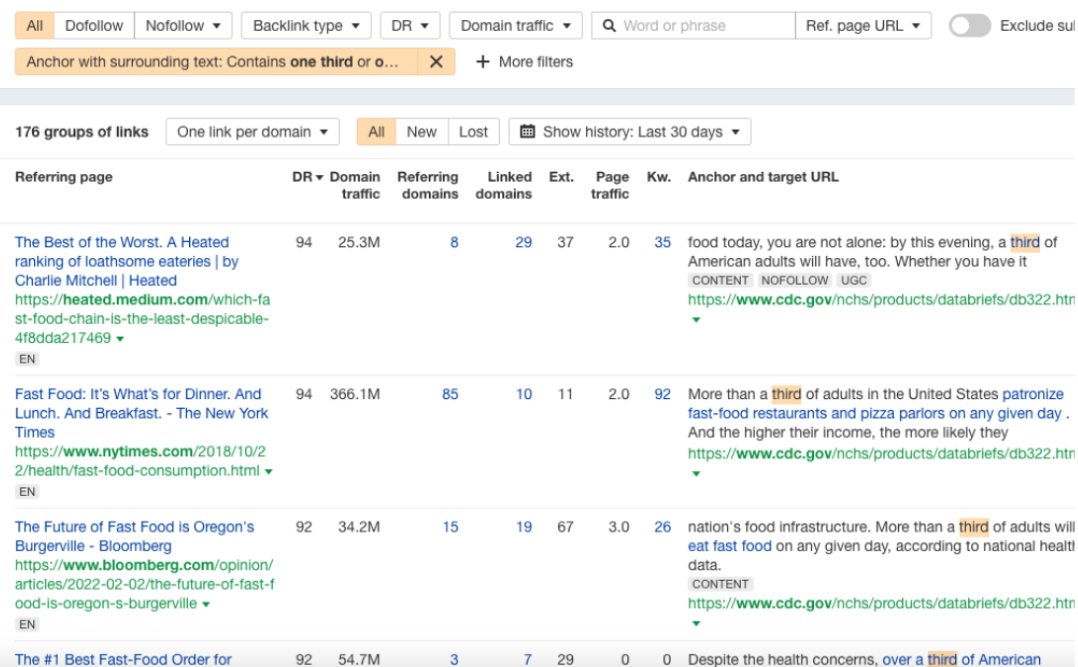 Screenshot by Ahrefs, September 2022
Screenshot by Ahrefs, September 2022step 3: Check if the stats are outdated (at least 2-3 years old).
If this is the case, try to find a more recent stat to replace it. If you can’t find a more recent stat, consider creating a new stat yourself.
For example, I created a stats page for chatbots and found some outdated stats on how many people are using chatbots by country.
So I used Clearbit and another data extraction site to get more recent stats and then compared the new data to the outdated stats:
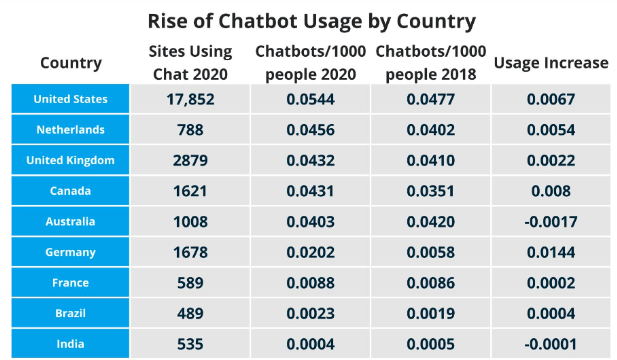 Screenshot from Chatfuel.com, September 2022
Screenshot from Chatfuel.com, September 2022step 4: Contact the websites with the outdated statistics and offer the updated statistics.
Most people don’t respond to the traditional “Link to my stats page because it’s better than the old page!”
However, most people want fresh content, so they may be willing to swap their old stats for newer ones that you offer on a silver platter.
If you want to take it a step further, you can even offer to refresh the entire page for them.
As mentioned earlier, this process helped Ahrefs earn 36 links in just a few weeks, propelling their site to the top of search results.
Use a hub and spoke model/skyscraper technique
I’ve noticed that many of the most successful stats sites are organized in a hub-and-spoke/skyscraper style.
HubSpot’s marketing statistics page is a great example of a well-organized, skyscraper-style statistics page.
Specifically, it includes the following sections:
- Content Marketing Statistics.
- Social Media Marketing Statistics.
- Video Marketing Statistics.
- Email Marketing Statistics.
- Lead generation statistics.
- advertising statistics.
- Marketing Technology Statistics.
- sales statistics.
This site even ranks well for many of those “spoke” stats keywords. For example, the general page still ranks second for the term “content marketing statistics”.
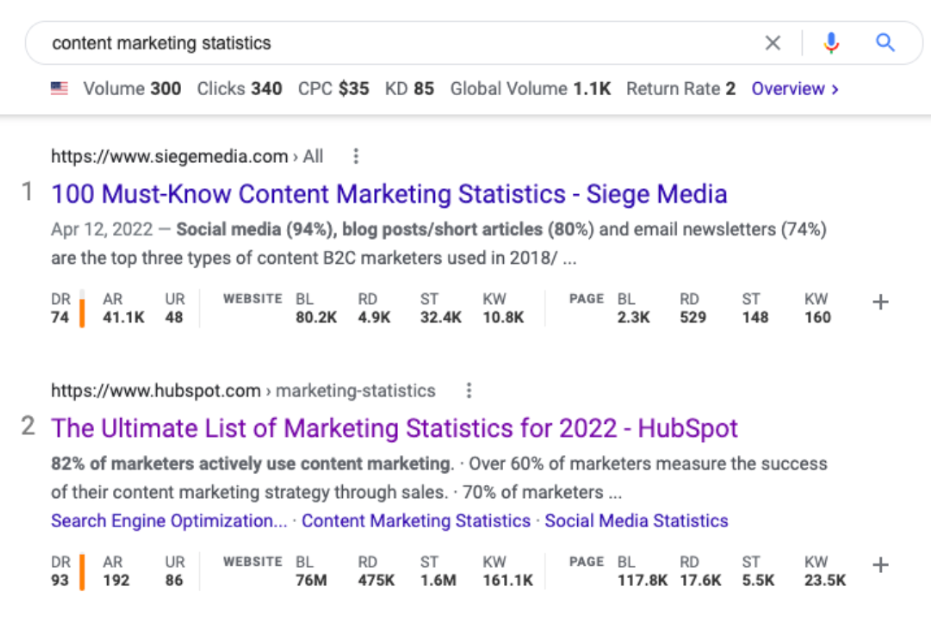 Screenshot from SEO stats search, Google, September 2022
Screenshot from SEO stats search, Google, September 2022So the next time you create a stats page, break it down into multiple categories and continually update and expand those categories.
Include original data
Since the meat of stats pages is data, creating original data is another great way to attract links.
However, most people assume that creating new data is time-consuming and expensive.
While this is true if you intend to conduct a large state-of-the-industry study, there are many ways to create or extract original data for free (or cheap).
Below I’ll walk you through some of my go-to methods.
Scan public data
There is a lot of data available that most people just don’t want to organize.
The first person who introduced me to this method was Andy Crestodina. He told me he wanted to know the average lifespan of a website, but that statistic didn’t exist.
So he compiled a list of the top 200 marketing websites (according to Alexa) and hired a VA to go into the Wayback Machine and record when the website was last given a major makeover.
The answer was two years and seven months.
Today, this single stat has earned this post over 1,000 backlinks from sites like HubSpot, Forbes, Wikipedia, the Content Marketing Institute, and other sites you could never buy a link from:
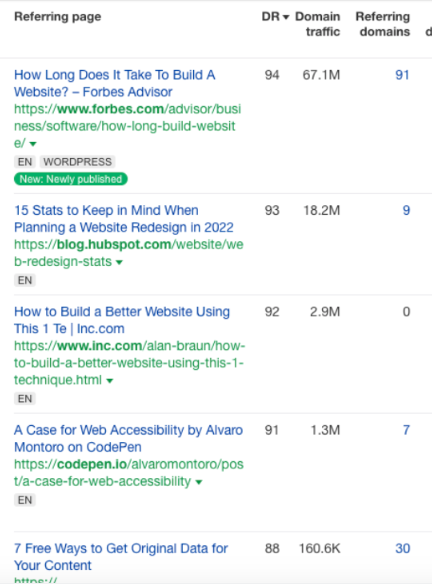 Screenshot by Ahrefs, September 2022
Screenshot by Ahrefs, September 2022Use internal data
Another great way to create new statistics is to pull internal data.
Ahrefs has several excellent examples of this:
I would like to point out that Ahrefs always creates a separate post for each of these stats and later adds the stats to its other dedicated stats pages.
I’ve found this to be a smart way to maximize the links you can get for a single stat.
For example, the first post I mentioned (90.63% of the content gets no traffic from Google) has over 8,000 backlinks (over 3,000 referring domains).
Without a post of its own, this statistic could easily have been lost on a massive stats site.
Therefore, consider pulling out your most valuable stats and creating your own post to promote that stat and maximize links.
Submit customer surveys
If you have a large email list, another option is to survey your customers or audience. For example, Andy Crestodina conducts an annual blogger poll that always gets a lot of attention.
He says it takes over 100 hours to put together, although you can see it’s worth the effort considering it’s organically attracted over 13,000 backlinks (over 3,000 referring domains).
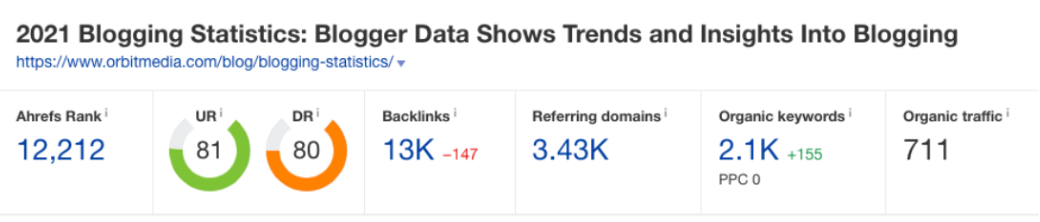 Screenshot by Ahrefs, September 2022
Screenshot by Ahrefs, September 2022If you don’t have a list, you can also use a market research tool like SurveyMonkey or Pollfish, but it can be more expensive.
create graphics
Content marketers need data to back up their claims, but they also need graphics and images to back up their claims. So I strongly recommend creating graphs for your data as well.
For example, if you do the Google Lens search for the graphic below, you can see that many different websites have shared it.
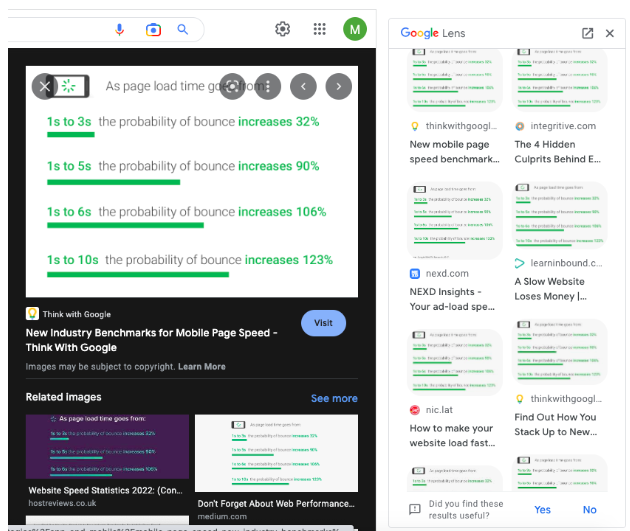 Screenshot from Google Lens search, September 2022
Screenshot from Google Lens search, September 2022The best part about graphs is that you can take existing stats and create graphs with your branding (just make sure you credit the original source).
Oberlo has many examples of this:
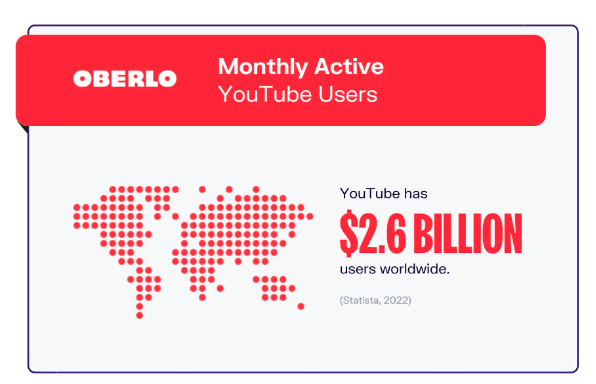 Screenshot of Oberlo, September 2022
Screenshot of Oberlo, September 2022If you don’t have a designer hired, you can hire someone at Upwork or Dribbble to create graphics for you.
Start updating your stats pages now
Creating a great stats page is a lot more than just creating the longest list of stats out there.
It’s about creating a resource that journalists and other content marketers can find useful and use to back up their claims.
Try some of these tips and let us know if they help you generate more links!
More resources:
Featured Image: SEVENNINE_79/Shutterstock