How to Update Your iPhone [VIDEO] • iPhone in Canada Blog
Apple has released a new YouTube support video that explains how to check if a new iOS version is available for your iPhone, including updates to currently installed versions and the option to update to the latest version available.
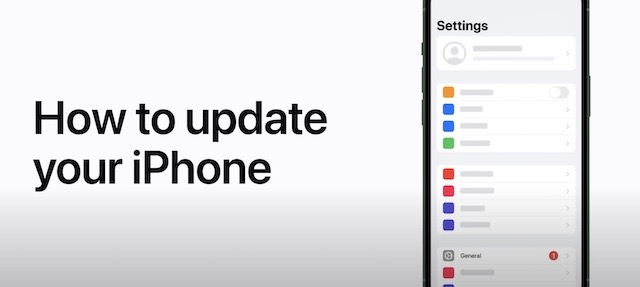
You can update your iPhone or iPad to the latest version of iOS or iPadOS over the air. If the update does not appear on your device, you can update your device manually from your computer.
To update your iPhone, iPad, or iPod touch wirelessly:
- Back up your device using iCloud or your computer.
- Plug your device into power and connect to the internet via Wi-Fi.
- Go to Settings > General and tap Software Update.
- Select the software update you want to install. You can choose to stay on iOS or iPadOS 15 and still get critical security updates. Or you can choose the option to upgrade to iOS or iPadOS 16.
- Tap Install Now. If you see Download and Install instead, tap to download the update, enter your passcode, and then tap Install Now. If you don’t know your passcode, here’s what to do.

If a message asks you to temporarily remove apps because the software needs more storage space for the update, tap Next to allow app removal. After the installation is complete, these apps will be reinstalled automatically.
Watch the video embedded below to learn how to update your iPhone or iPad to the latest iOS version.
Other articles in the category: News
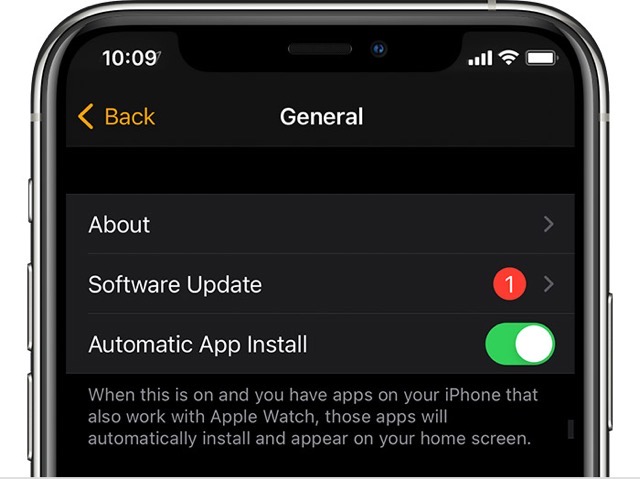
How to update your Apple Watch [VIDEO]
Another video recently added to Apple’s growing list of support videos on its YouTube channel explains how to easily update watchOS directly on your Apple Watch or with your iPhone. By updating your Apple Watch to the latest watchOS version, you can enjoy the latest Apple…
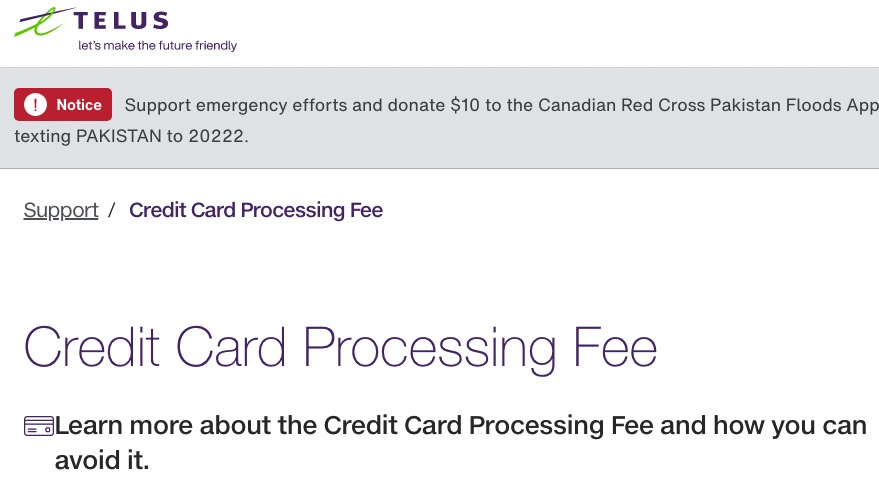
Telus reaffirms 1.5% credit card processing fee from October
Last month, Telus proposed its plan to the Canadian Radio, Television and Telecommunications Commission (CRTC) to introduce a 1.5% credit card processing fee when customers pay bills by credit card. Back then, Telus indicated that the 1.5% fee would start in October, and now that appears to be paying off as a company […]

How to use Dynamic Island on iPhone 14 Pro [VIDEO]
Another new video has just been released on Apple’s YouTube support channel, and this shows how you can use Dynamic Island to control timers, music playback, and more on your iPhone 14 Pro without leaving the app you’re using. Dynamic Island is Apple’s redesigned pill-shaped notch for iPhone 14 Pro and iPhone…