How To Use Amazon Hidden Keywords To Increase Product Discoverability
Amazon is the biggest name in the game for selling products online. But with 1.9 million sales partners, the competition is fierce.
To claim your market share, you need to show up in the searches people are doing.
And that starts with keywords.
Just like optimizing a webpage for Google, you need to include the right words and phrases on your product page to ensure they show up in relevant searches.
Their titles, features, and descriptions need tweaking, but that’s not enough.
There is another factor that Amazon takes into account when providing results for queries that many third-party providers are unaware of: hidden keywords.
If you are completely unaware of what these are and how they work, or you want to discover the secret of how to use them to your advantage, you’ve come to the right place.
In this article, we take an in-depth look at Amazon’s hidden keywords and show you everything you need to know to start using them for your Amazon store.
What are Amazon’s hidden keywords?
Hidden keywords, sometimes called backend keywords, are any words related to your product that are not in the title or description.
For example, the terms Amazon returns after a sponsored product ad was placed for an item, the ad was clicked and the product was purchased, or the search queries a customer entered into an Amazon search.
These are any words related to your product that are not in the product title or description. These can be generic terms or synonyms for your product.
And they should be included in the 250 characters per field (up to five fields) that you provide to Amazon to improve discoverability on search results pages.
So search terms, right? Not exactly. I know this isn’t very clear, so we’ll try to clear things up.
(And yes, the fields you type these hidden keywords into in the Amazon UI are also called “search terms” to make things a bit more confusing.)
Additionally, the report you download from Amazon to report on these promotional search terms is referred to as a “Search Term Report.”
In Google paid search, we’d call it a “search query report,” which makes more sense, but apparently Amazon disagrees.
Calling hidden keywords just “keywords” can also be confusing, especially when choosing keywords for Sponsored Products campaigns.
And while I hate the name of every search bone in my body, Amazon calls them hidden keywords, which helps differentiate them.
How to think about hidden keywords
Here’s the best way I can think of to help you determine how you feel about these terms, how best to use them, and where you might source future terms:
Do you remember the party game Taboo? They split into teams and drew a card with a word or item on it.
Your goal was to get your partner or team to guess the word without saying it, or several other restricted terms, before time runs out.
If you said a forbidden word, the other team would “hum” you and your turn was over.
For example, the main word is “football,” but you can’t say football, touchdown, endzone, pigskin, or NFL—what words would you say to make your team say “football”? Those would be your hidden keywords.
Let’s take a product example.
If the item was a Michael Kors shoe, you would include the brand name, shoe type, size, and attributes such as a color or pattern in the title.
And if you can’t find all of that in the title, it should be in the product description, alongside additional details like material type or comfort.
This information is in the title and in the description Not what you want to use for hidden keywords. Instead, you should use terms that would help someone find your product if they hadn’t searched for what you visibly provided on the page.
You could try using the following in this case: slip-on evening closed toe under $100.
Amazon Help gives these examples:
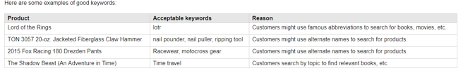 Screenshot from sellercentral.amazon.com, July 2022
Screenshot from sellercentral.amazon.com, July 2022But even these examples wouldn’t even come close to filling the first 250-character search term field. It can be quite difficult to fill every search term slot without resorting to extreme fullness, especially when typing manually.
Selection of hidden keywords
Hidden keyword selection is where I see most of the overlap between searching on search engines and searching on Amazon. What tools can you use on one for the other?
Many blogs recommend Google Keyword Planner, Keywordtool.io, Ubersuggest, or Shopping Campaign Query Reports.
I don’t contradict these suggestions at all – but only to generate ideas or starting points.
The way people search on Amazon and how Amazon displays results is different than Google. Therefore, the best way to populate and perpetuate this field is to use data from Amazon or your own offerings whenever possible.
This means that a search terms report, customer-provided list, product details, attributes, or functionality will work best for compliance and maintenance.
As with keyword lists or text ads, you may not include inaccurate or misleading information, promotions (e.g., “buy one, get one”), subjective claims, or profanity.
They use a single space to separate terms and nothing else, which makes the search person in me cringe (I want to add that comma or semicolon so much).
It also means that when you review a bunch of hidden keywords for a product, even if you follow best practices and use a logical order with your best keywords first, it looks like a nonsensical bunch of gibberish.
Thanks to the good old “+variants” exercise that Google put us searchers through, you also no longer have that reflex to incorporate common misspellings, capitalization, and pluralization.
The same goes for hidden keywords, which makes adding them even more difficult, especially when you reach the fourth search term box and are out of ideas.
However, one big difference that I like to forget as a searcher is that these hidden keywords don’t have the same relevance, score or rank as they do on Google.
Because of this, you should change them regularly to keep up with incoming requests and impressions on Amazon.
This increases the likelihood that your product pages will be listed on a search results page.
This is especially true if Amazon deems some of the terms you submitted irrelevant or does not use them. If so, replace and resubmit.
Adding hidden keywords
After you’ve chosen your hidden keywords, it’s time to add them to your product. Here’s how to do it on a per-product basis in the Amazon Seller Central UI.
- Log in to Seller Center and click inventory Tab.
- Look for the “Edit” button on the right and click on it.
- You will see the “Offer” tab; Click on “Keywords” to open the “Hidden Keywords” section.
This can be time-consuming, but if you have an army of content writers or interns doing it for you, go for it. If not, you may want to brew a new pot of coffee as this may take a while.
However, you may not like the reevaluation and customization time, especially if you have a catalog size of more than a few hundred products.
Whether you use a feed tool provider or generate your product feeds in-house and submit them to Amazon, it might be worth investigating your feed capabilities.
Dynamic generation capabilities can scale this process for sellers with large catalogs as they evolve.
The output would be more like my earlier gibberish comment than if a human typed it in manually, but scaled again.
How to check if your hidden keywords have been added
Unfortunately, the only way you can verify that your hidden keywords have been added is through random sampling. And unfortunately, this is a manual process.
Copy the entire string from a search term field (wait at least 24 hours after submission before doing this) and search for it on Amazon.
If it shows the product listing to associate with those search terms, it works. If not, try a different set of terms from a different search term field and repeat the process.
But what if the product list still doesn’t appear? You may not have used all of the terms you provided (maybe an editorial or duplicate error), or you may need to go through all five fields.
I have seen cases where only one of the five boxes was picked, indexed and used. As you can see, it’s not a great system to be able to track and customize.
Fun tidbit: If you remember Yahoo SSP feeds (aka paid onboarding), this process and indexing might come to mind. In 2008, they sent content through a feed to supplement Yahoo’s organic search results, which potentially meant faster and more frequent information than a crawl.
Final Thoughts on Hidden Keywords
Hopefully by this point you have developed a working understanding of Amazon’s hidden keywords and how to add them in the backend to drive more traffic to your product pages.
Finding the perfect blend for your needs takes a bit of work, but it’s worth the effort.
Just remember to keep up with it. Keep testing and see which keywords work and which don’t.
Replace the underperformers with new keywords until you find the perfect mix. And then do it all over again.
Amazon is an amazing tool for online retailers. And using backend keywords is a great way to ensure you’re getting the traffic – and sales – you need.
More resources:
Featured image: Krakenimages.com/Shutterstock