How to enable Extreme Battery Saver Mode on Pixel 7
If you’ve recently upgraded to the Pixel 7 or Pixel 7 Pro, you might be wondering how to access the Extreme Battery Saver Mode available on the smartphone.
Extreme Battery Saver is a handy feature that allows you to extend your Pixel’s battery life beyond the usual Battery Saver features. It does this by disabling more features, pausing most apps, and slowing down processing time between loads.
While it may sound tempting to have extreme battery saver mode constantly enabled to extend the time between charges, it means you’ll miss any notifications sent by apps that are on hold. That’s why it’s important to choose the “essential apps” you want to keep running, as well as setting a schedule for when you want your Pixel to fall back to those extremes.
Read on to learn how to enable extreme battery saver mode on your Pixel 7 or Pixel 7 Pro.
What you will need:
- A Pixel 7 or Pixel 7 Pro
The short version
- In your battery settings, tap Battery Saver
- Select Use power saving mode
- Choose Extreme Battery Saver
- Tap Purpose
- Set when to use Extreme Battery Saver
- Select your essential apps
-
Step
1In your battery settings, tap Battery Saver
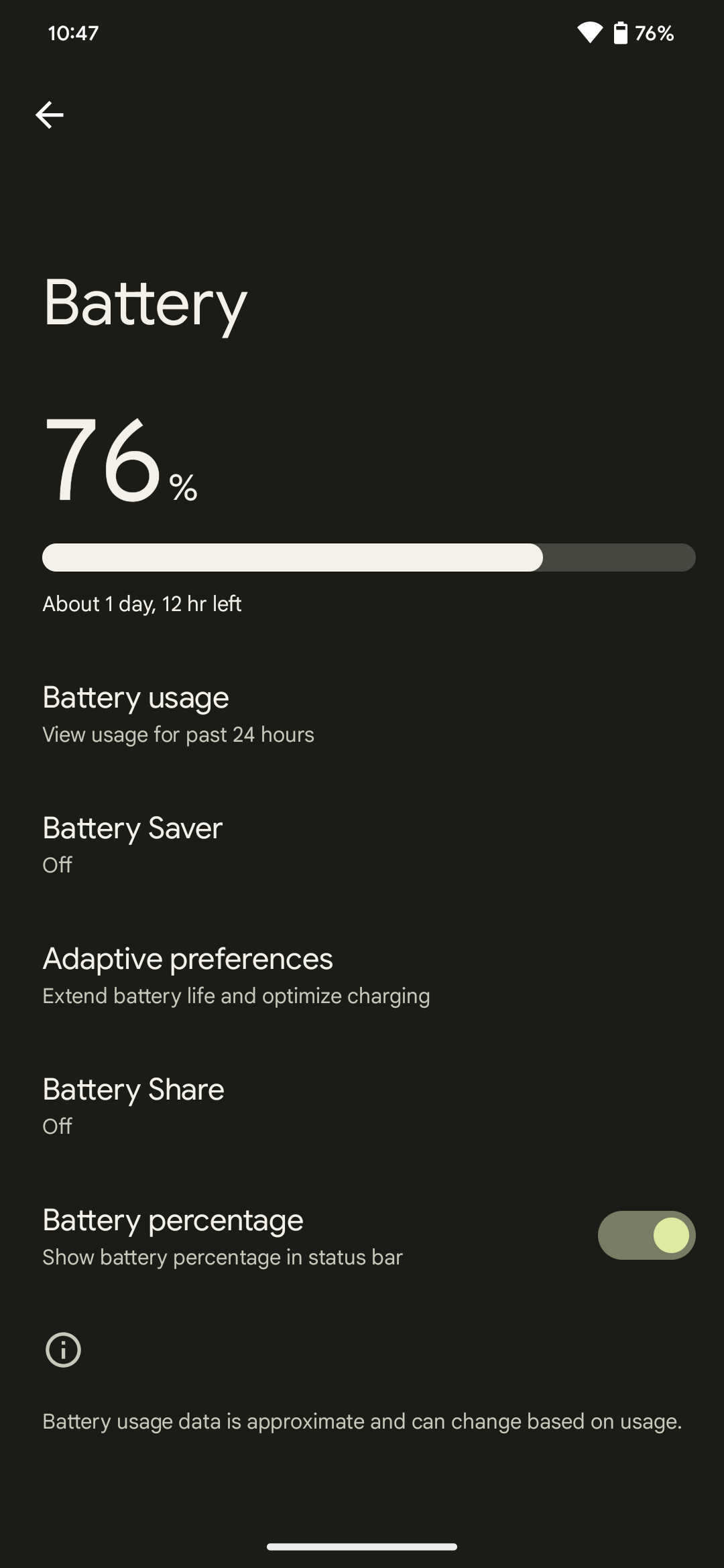
You can find your battery settings in the Settings app or by swiping down from your home screen.
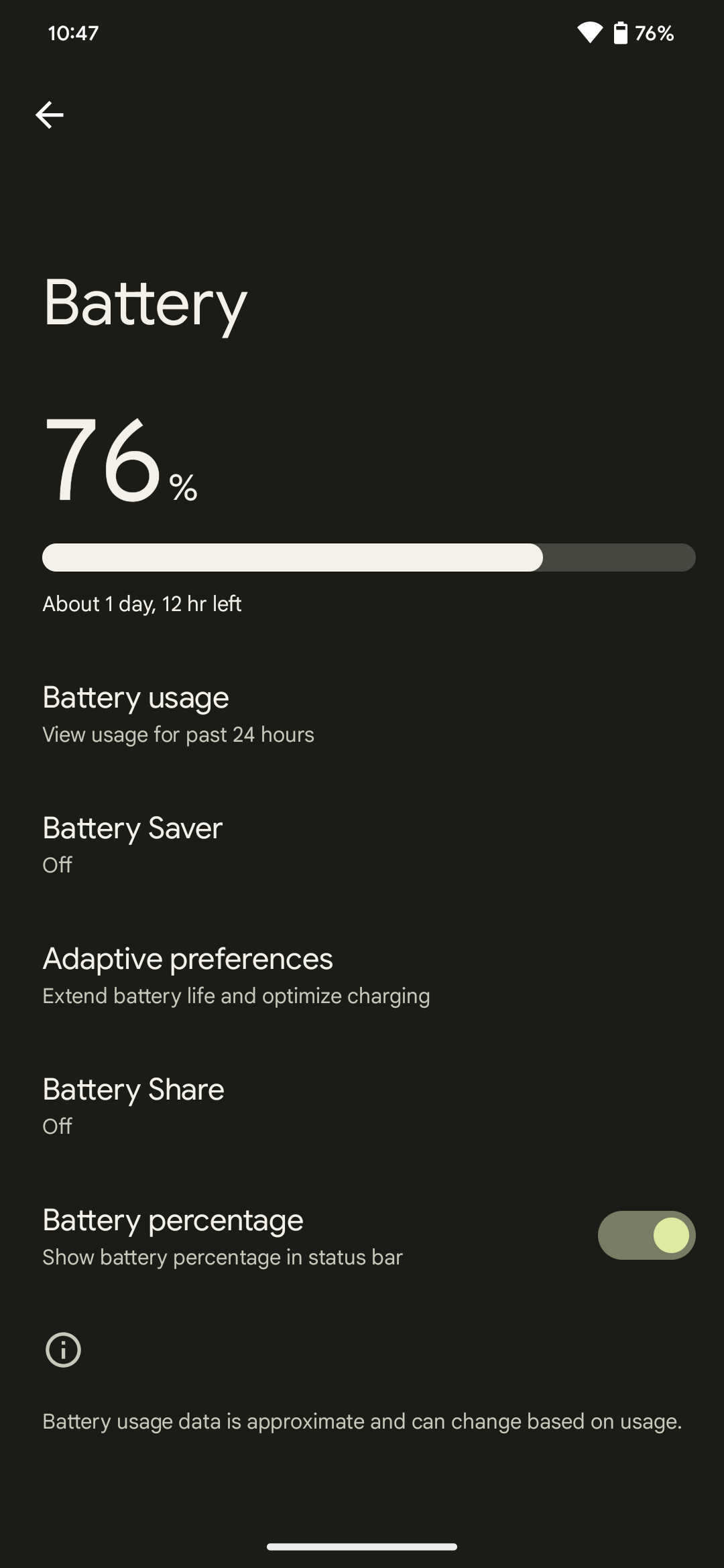
-
Step
2Select Use power saving mode
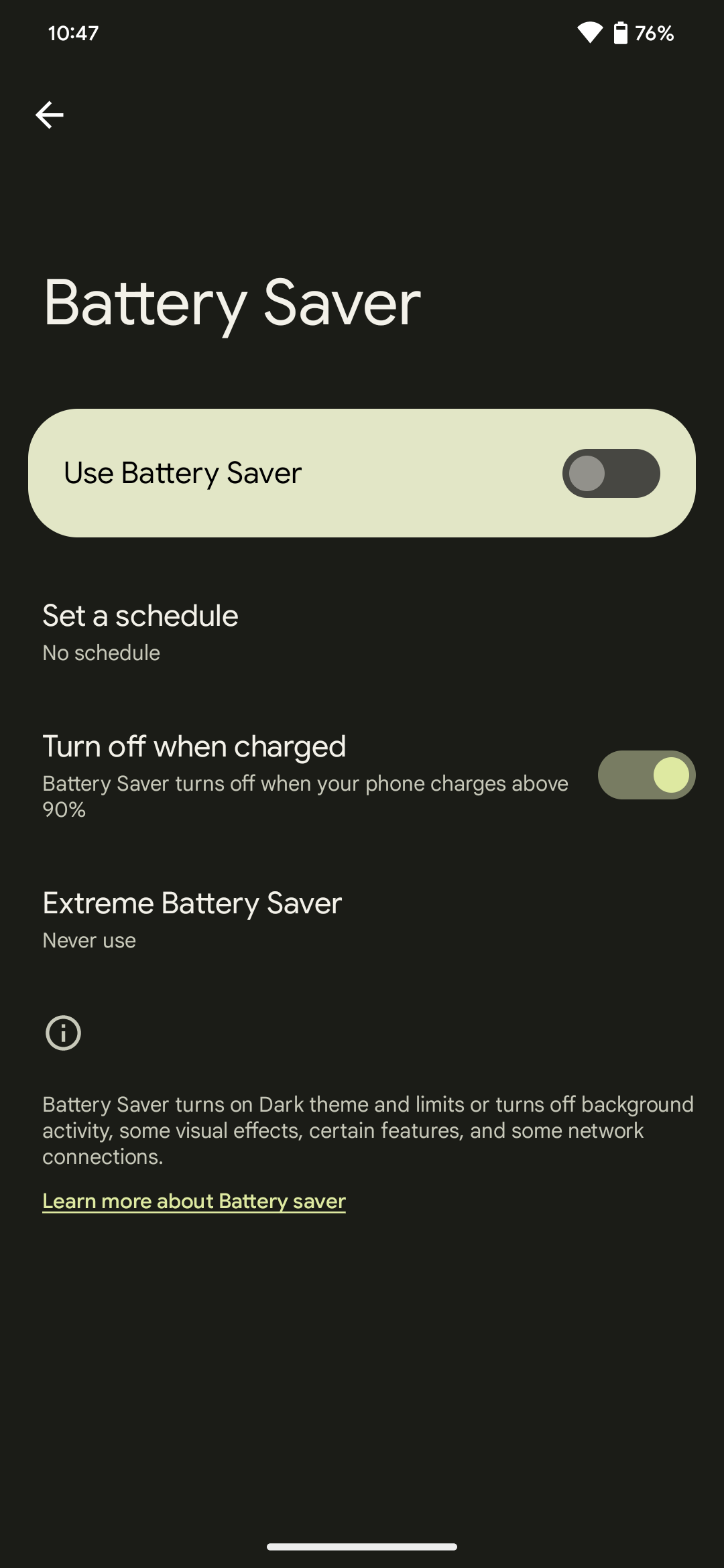
You can also tap Set Schedule at this stage.
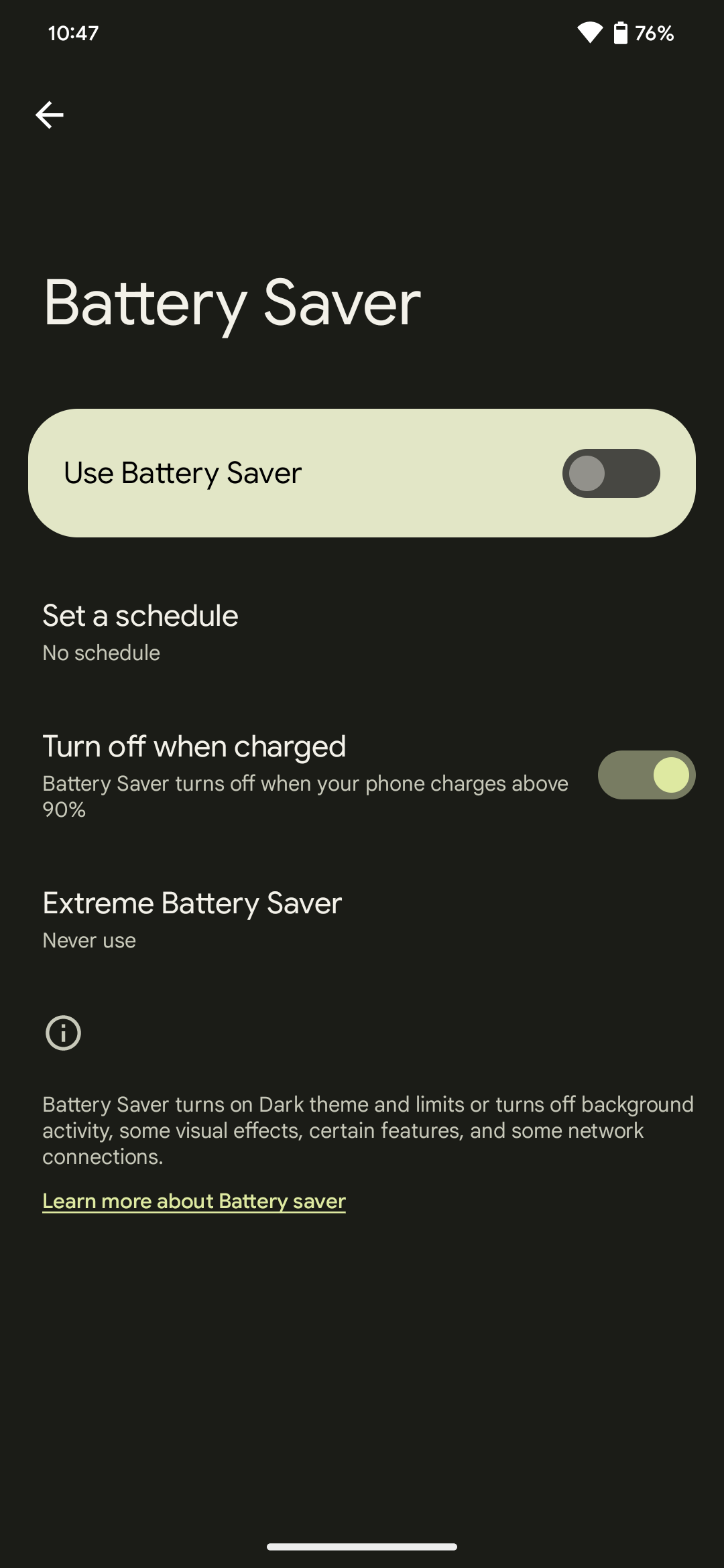
-
Step
3Choose Extreme Battery Saver
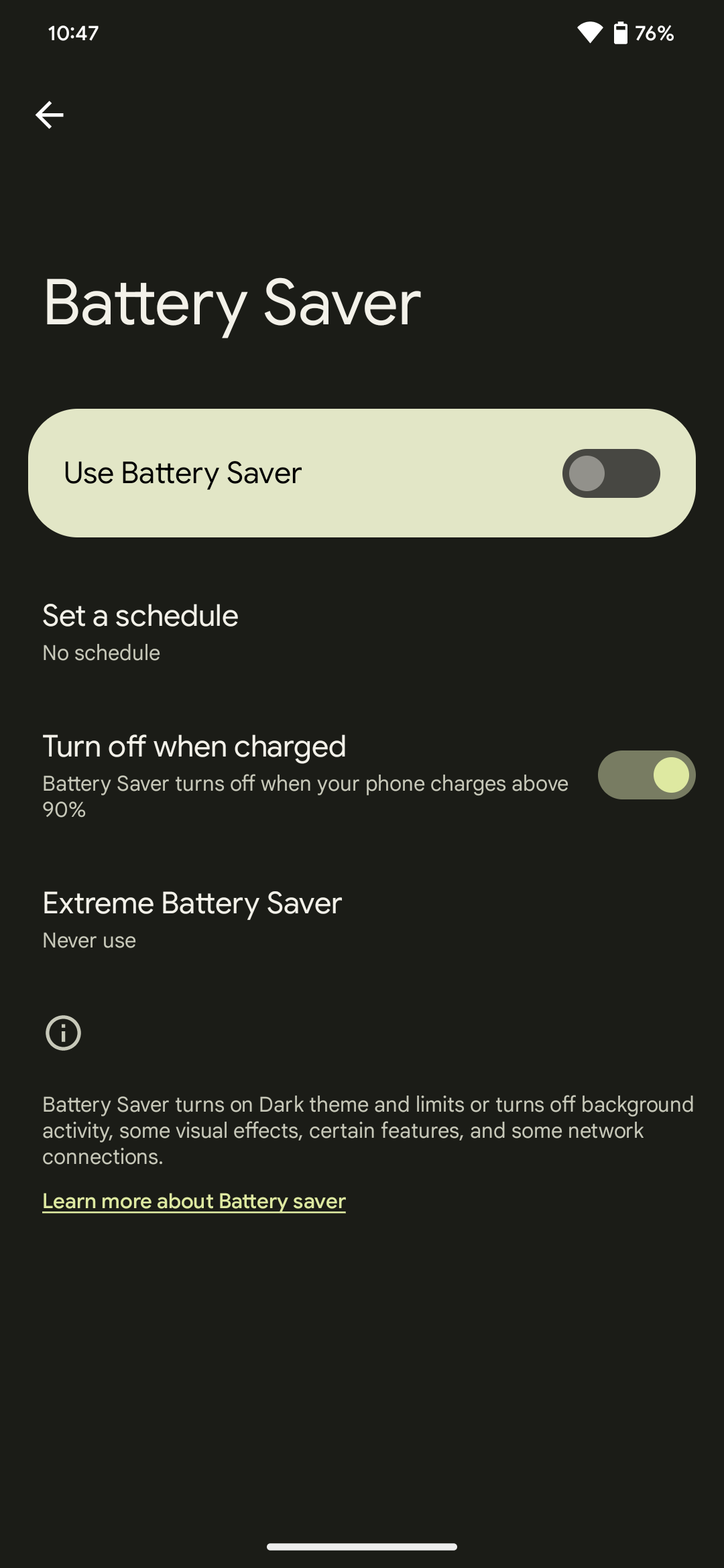
This will be under the last option.
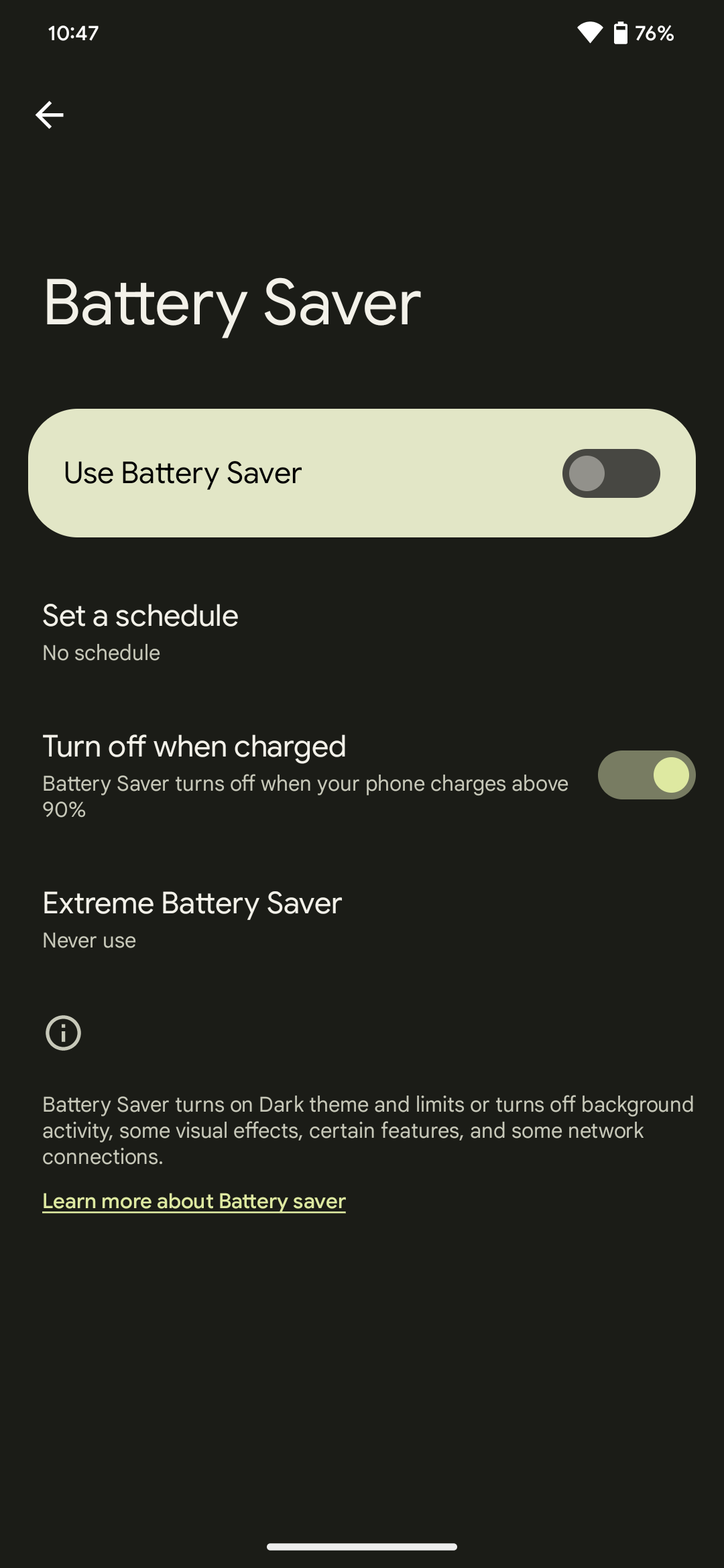
-
Step
4Tap Purpose
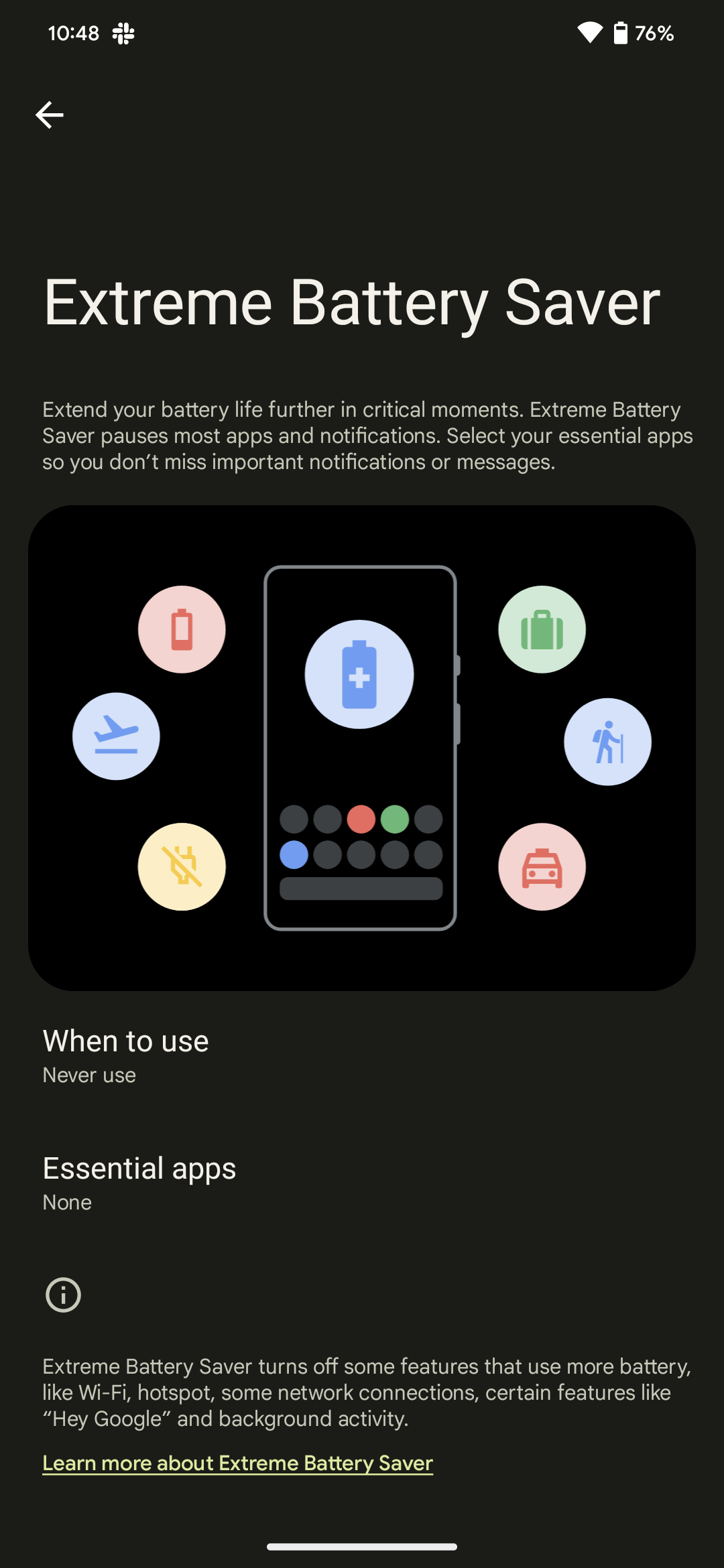
Extreme Battery Saver pauses most apps and notifications, so you probably don’t want to use it all the time.
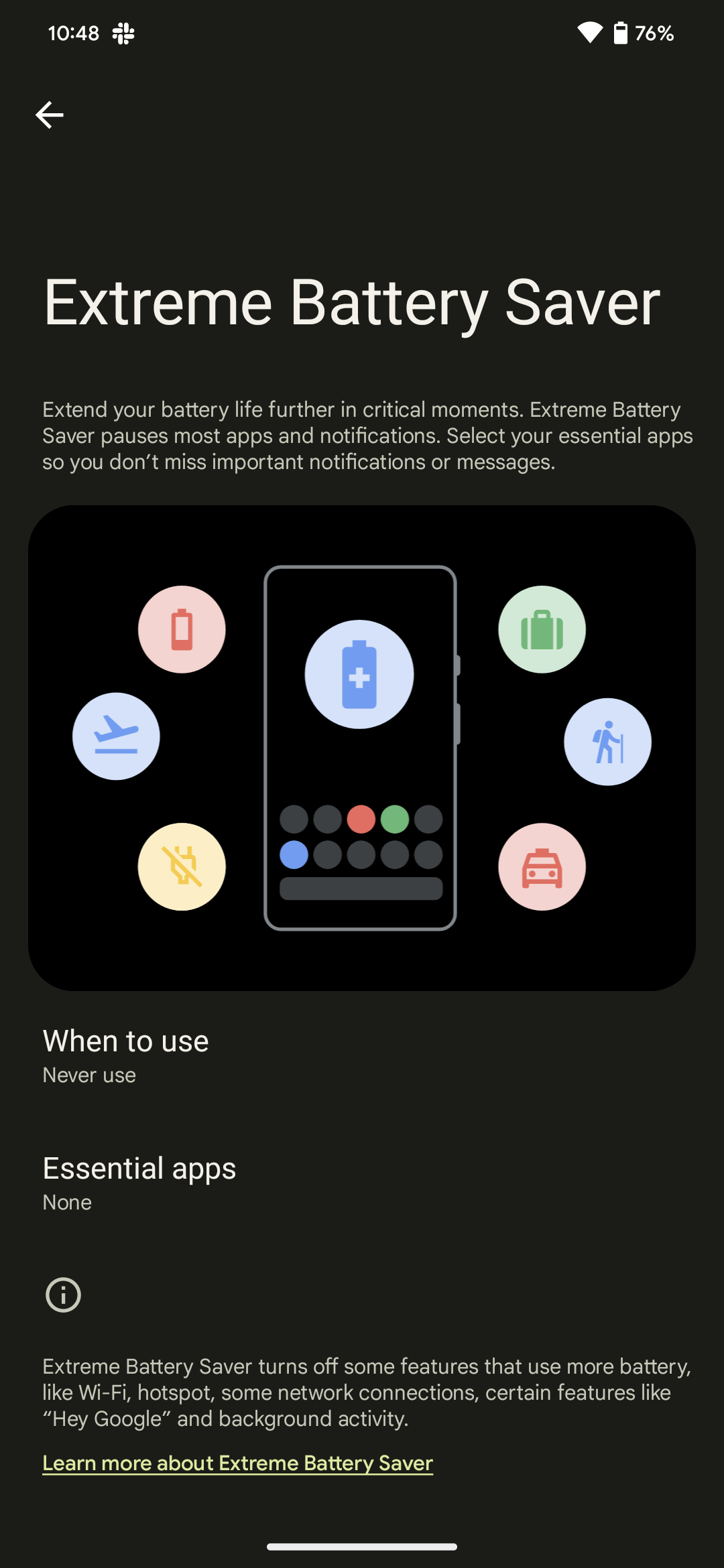
-
Step
5Set when to use Extreme Battery Saver
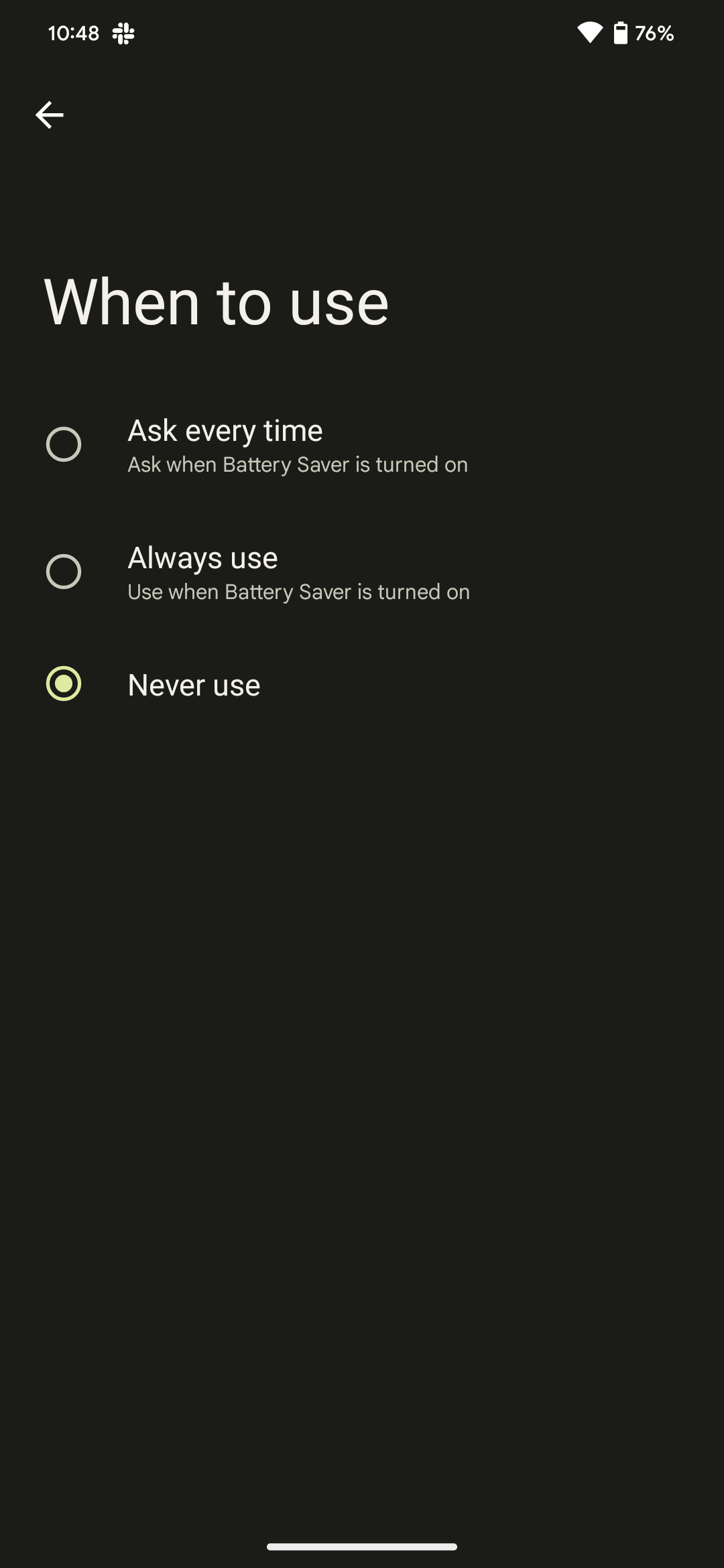
You can choose between Always ask, Always use, and Never use when power save mode is on.
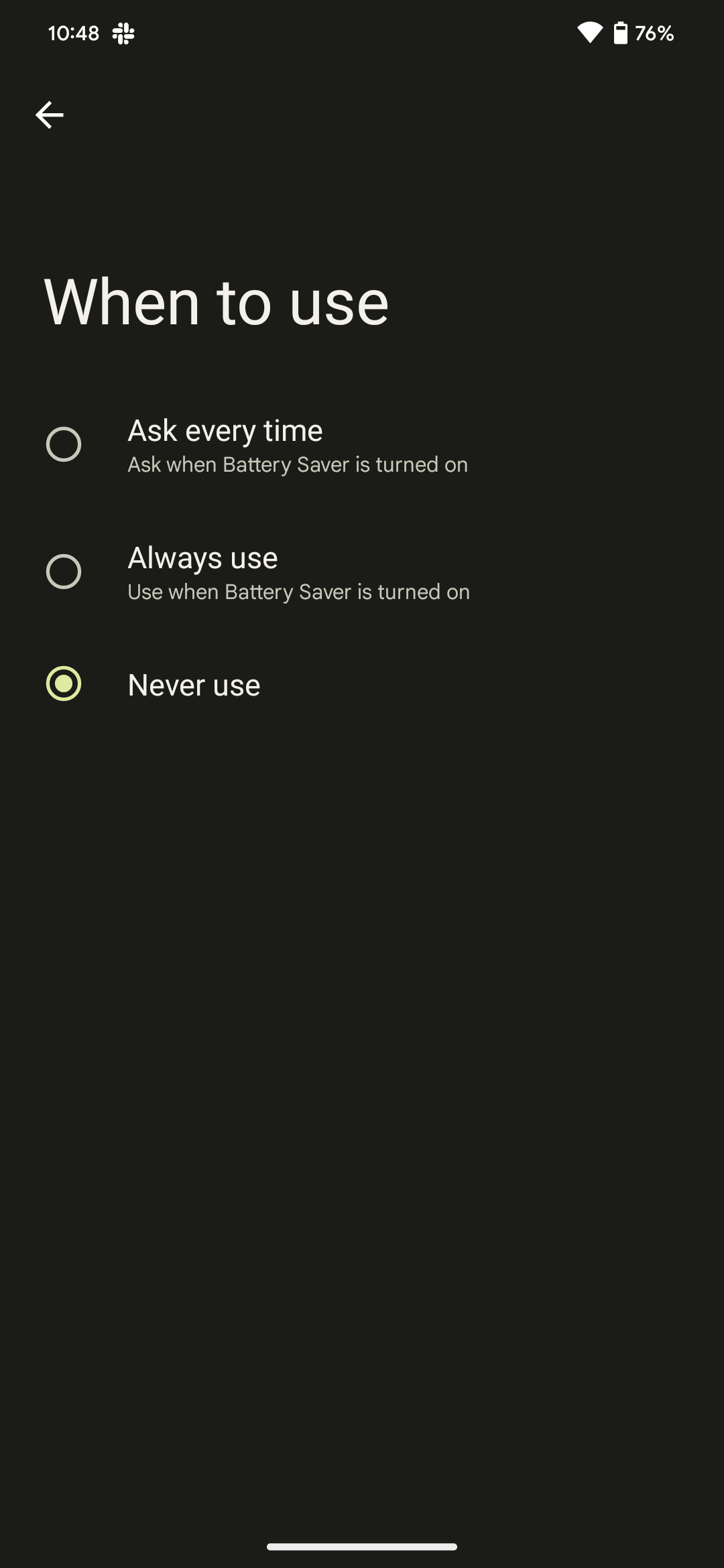
-
Step
6Select your essential apps
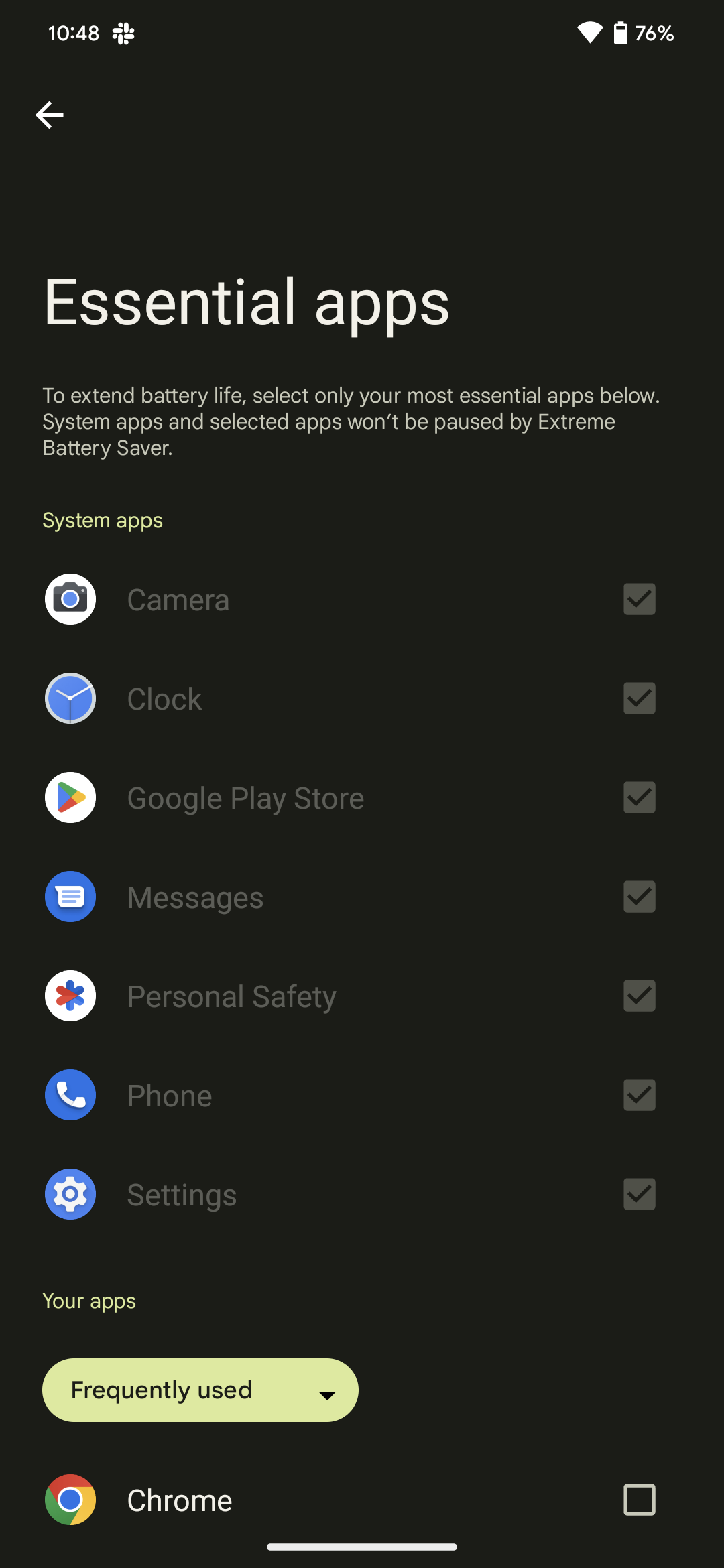
These are the apps that will keep running even in extreme battery saver mode.
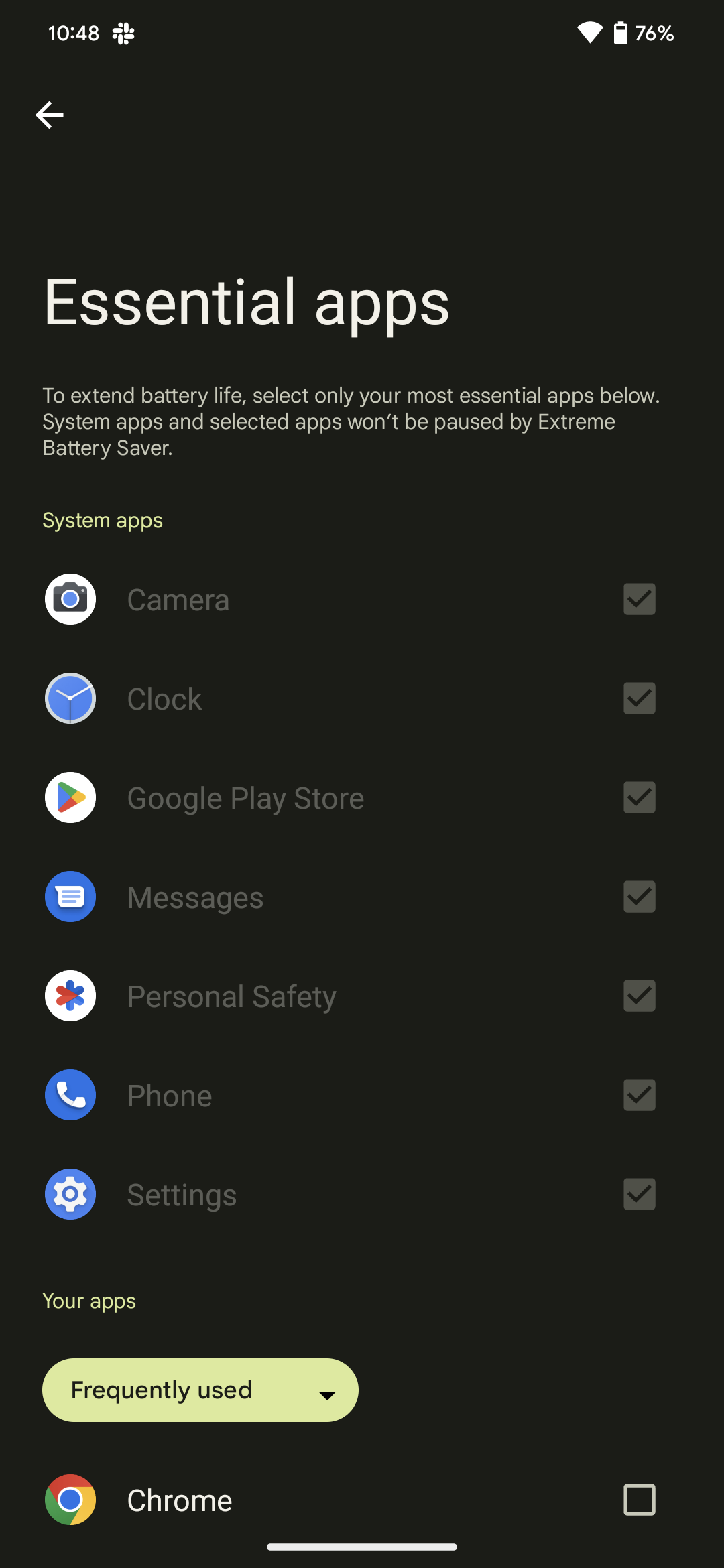
Troubleshooting
To turn off extreme battery saver in battery saver mode, just go back to step 5 and tap Never use.
You can also access adaptive battery settings in your battery settings. This feature allows you to extend your Pixel’s battery life based on your phone usage.
To do this, simply open your battery settings, tap on Adaptive Settings and turn on Adaptive Battery.