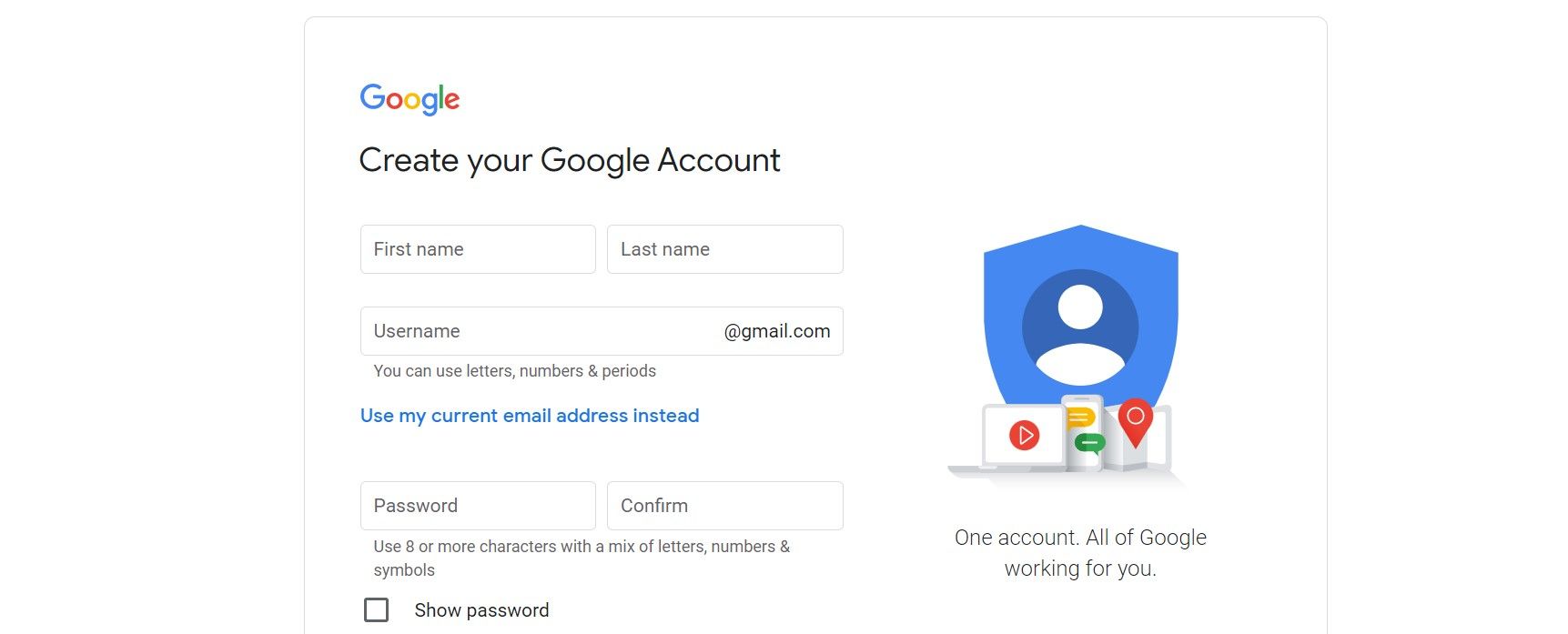How to Browse YouTube Anonymously
Ever watched a video or two on a specific topic, only to return to your YouTube homepage and see a barrage of similar videos in your suggested feed? Or maybe you’ve been searching for something only to realize that your search is now eerily personalized?
If you have ever found yourself in one of these situations then you would love this article. We show you five ways to surf YouTube anonymously.
1. Use a disposable Google account
The first way to search YouTube anonymously is to create a disposable account. A disposable account is an account that you use solely for YouTube and where you do not enter any personal information. In this way, no connection can be made between your real identity and your YouTube activities.
Creating a new Google account on Android, iPhone or your computer is pretty easy. All you have to do is go to Gmail’s website and select Create an account. You can then go to YouTube and use your disposable account to watch YouTube to your heart’s content without worrying about your privacy.
2. Sign out of your Google account before browsing
If you are uncomfortable creating a whole new account, you can easily log out of your regular account before browsing YouTube. This way your activity is not linked to your real account and identity.
Of course, this method is not perfect as YouTube will still be able to track your IP address. However, it is a quick and easy way to search YouTube anonymously. You can use a VPN or proxy to mask your IP address and increase your anonymity.
3. Browse YouTube with a VPN
Another way to browse YouTube anonymously is through a VPN or virtual private network. A VPN encrypts your traffic and routes it through a server in another location. This gives the impression that you are surfing from a different location than your actual location. Not only does this make it harder to track you, but it also allows you to bypass geo-restrictions.
For example, if you’re trying to access a video that’s only available in the US, you can use a VPN to connect to a server in the US and watch the video as if you were there.
There are many great VPN providers that offer free trials, so it’s important to do your research before committing to one. Some factors to consider are price, speed, security, and ease of use.
4. Use YouTube’s incognito mode (mobile)
If you use the YouTube app on your phone, you can also use the incognito feature in the app. This is similar to logging out of your account before browsing, but with a little more convenience. Whatever you do while in incognito mode is not linked to your account and is therefore not used to personalize your experience.
To enable Incognito mode, open the YouTube app and tap your profile picture in the top right. Then select Turn on Incognito. You’ll know it’s working because there’s a black bar at the bottom of the screen that says “You’re incognito.”
5. Use Tor browser to browse YouTube
Another way to browse YouTube anonymously is to use the Tor browser. In case you don’t know what Tor Browser is, this is a special browser that routes your traffic through multiple servers before reaching its destination. This makes it very difficult to understand where the traffic is coming from. However, since your traffic traverses multiple servers, it can slow down your connection speed.
Tor Browser is free to download and use, making it a great option for people on a budget. However, since it’s free, there’s no customer support if you’re having browser issues.
Binge watch YouTube anonymously
You don’t have to sacrifice your privacy to enjoy YouTube. By using any of these methods, you can anonymously browse YouTube and watch what you want without worrying about how it will affect your video recommendations. So go ahead and binge watch to your heart’s content! Just don’t forget to take a breath every once in a while.