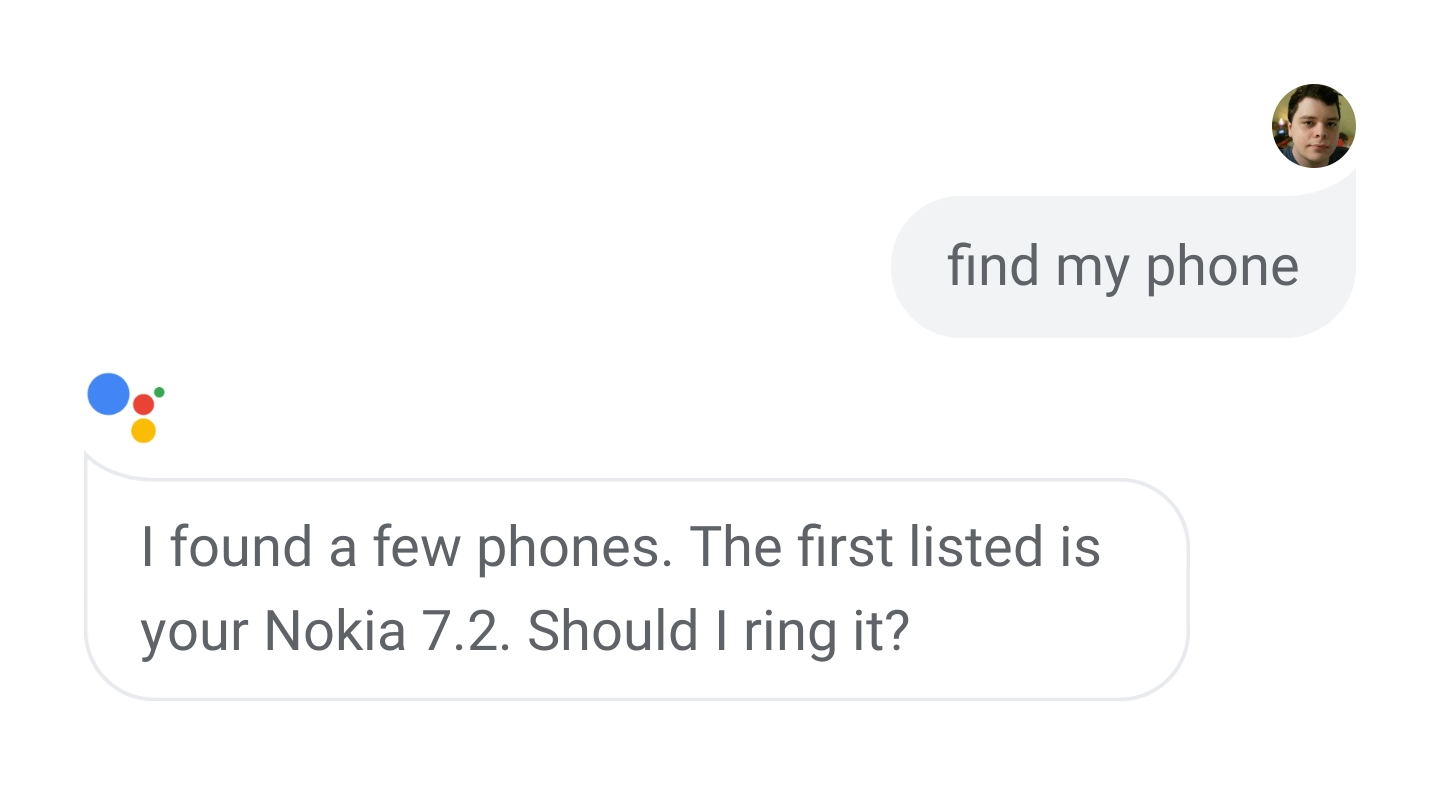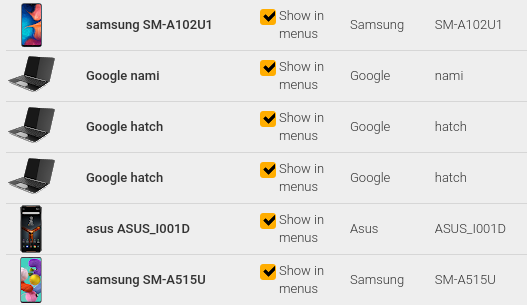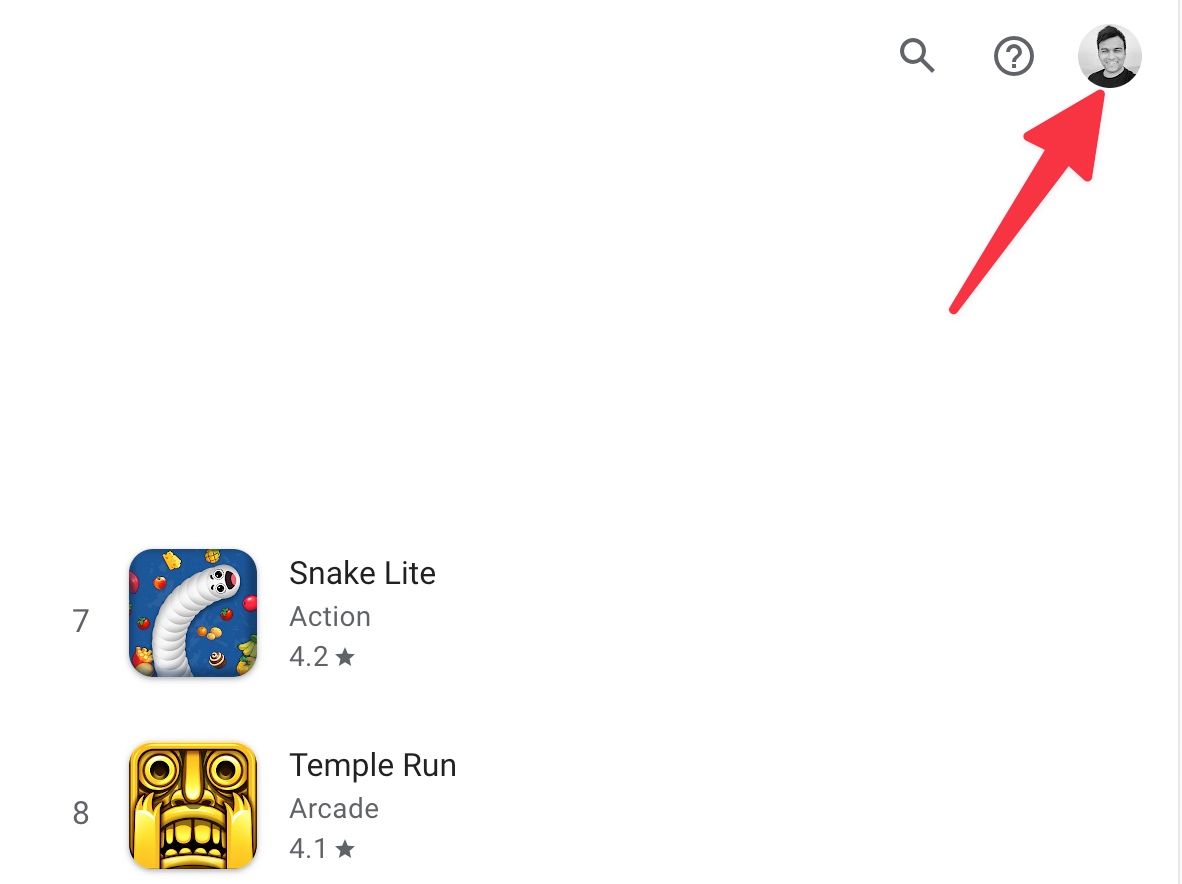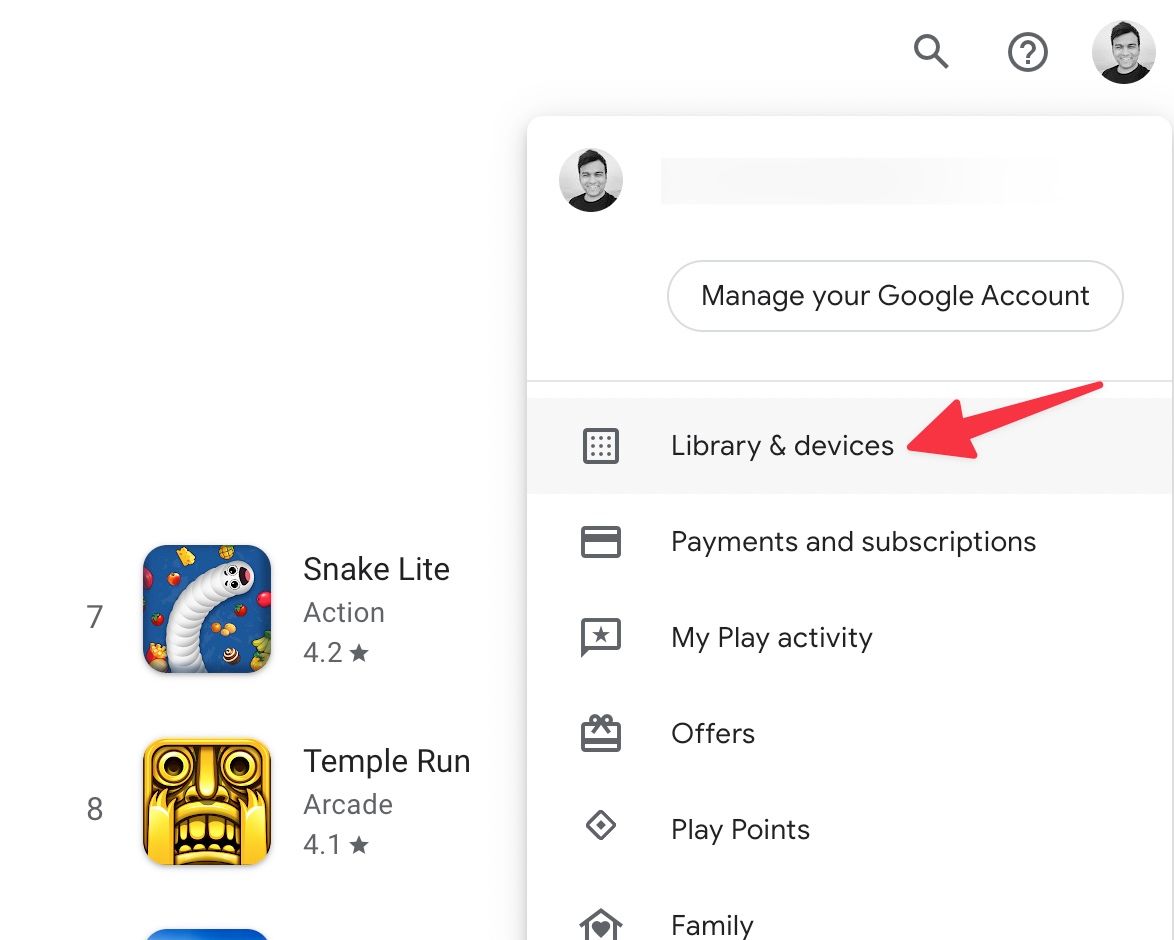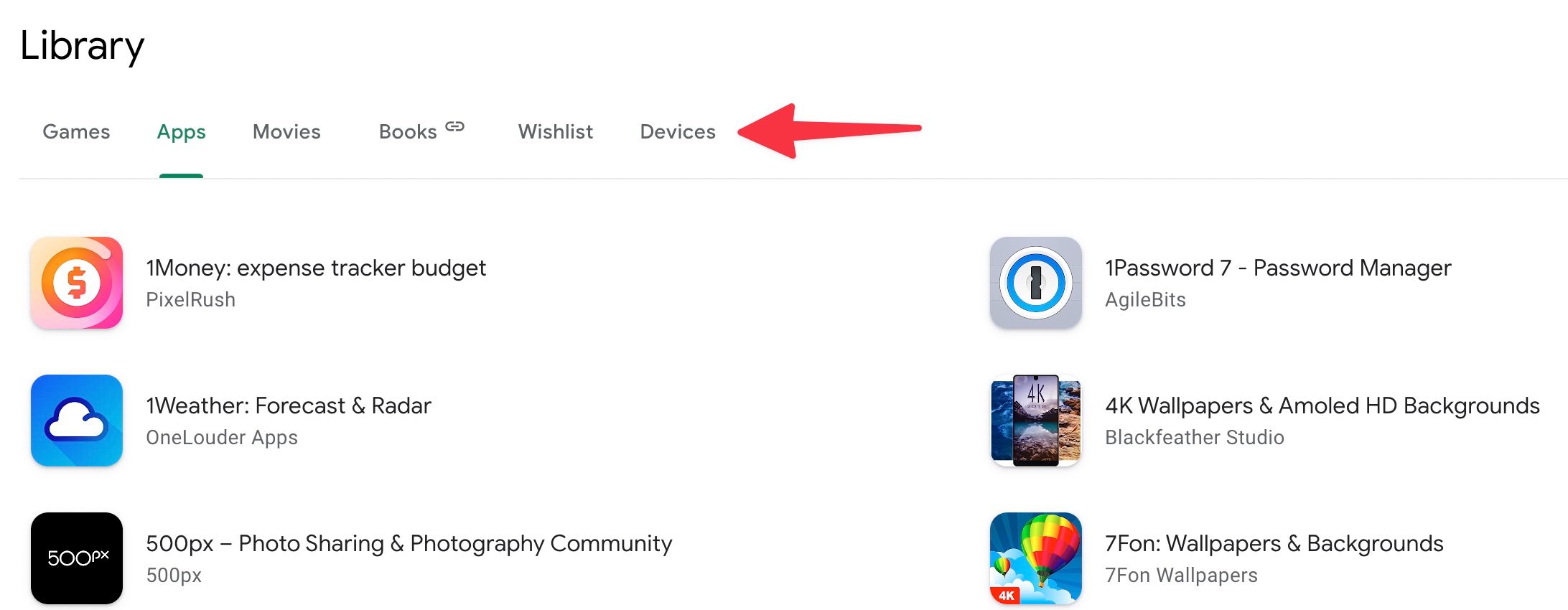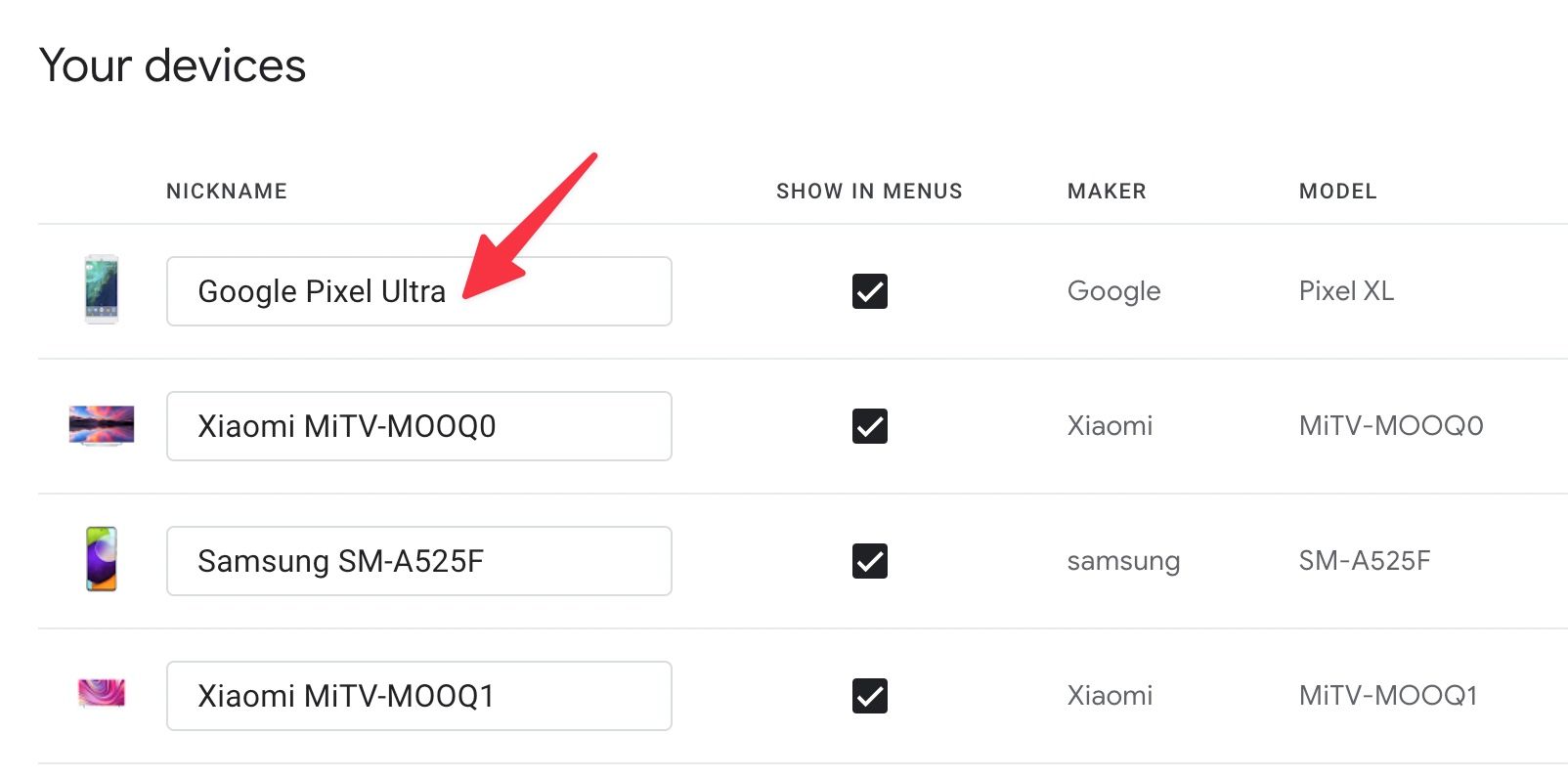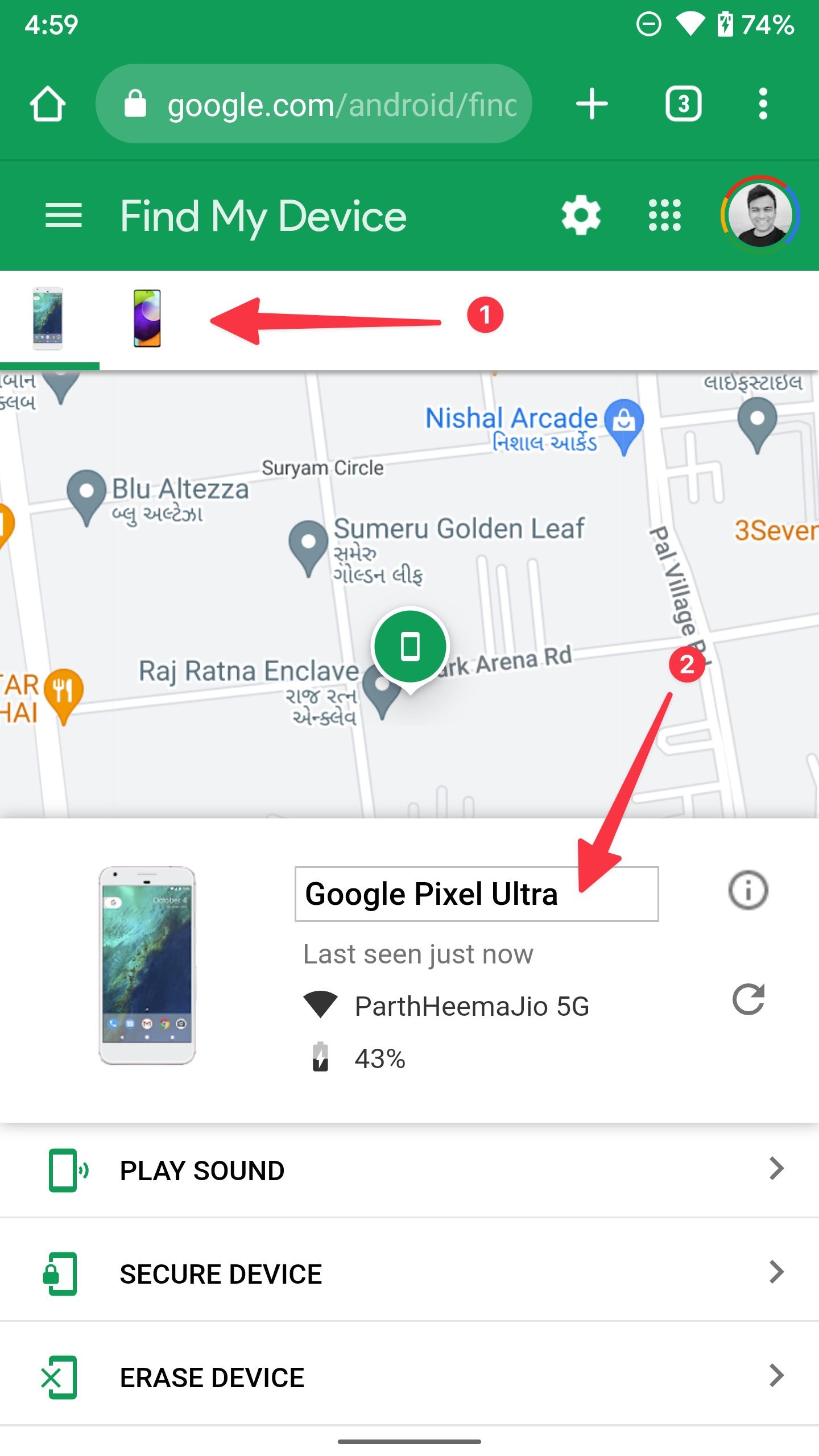How to change your Android Device’s name
Your phone deserves a real name; SM-A102U1 will not cut it
Every phone, tablet, smartwatch, TV, and other Android-powered device has a manufacturer-assigned model name. The name shows up in a few places, including the desktop Play Store website, the super-rugged Google Assistant, and Google’s Find My Device tool. Sometimes the model name is easily recognizable (e.g. “Google Pixel 3” or “Nokia 7.2”), but in other cases it can be an incomprehensible string of characters and numbers, which sometimes causes inconvenience. Whether you use a desktop or an Android phone, it’s easy to change the name of your Android phone.
Some manufacturers are better than others when it comes to device names. Samsung is particularly bad, with most of its phones and tablets using names like “SM-A102U1” or “SM-G955F” instead of easily recognizable product names. Chromebooks can also be difficult to identify on Google Play, as they are typically referred to by the hardware platform name (e.g. “Coral” or “Hatch”) instead of the laptop name.
These names are not very helpful.
Google makes it easy to rename your Android devices. Better still, your changes are synced across all Google services, so you don’t have to set names in multiple places.
How to rename your Android device on the web
If you’re using a desktop browser, the easiest way to view (and change the name of) your full list of devices is via Google Play settings. The Google Play Store on the web recently got a much-needed makeover. It displays any Android device registered to your Google account.
This is how you can access it to rename your Android device.
- Visit the Google Play Store on the web and sign in with your Google account details.
- Select your profile picture in the top right.
- Open Library & Devices.
- Slide on the Devices menu and check all your connected devices with your Google account.
- Select the name field and rename your device.
How to rename your Android device on mobile
The Play Store website doesn’t work very well on phones, so it’s probably easier to open the Find My Device webpage if you’re on a mobile device.
- Visit Find My Device on mobile.
- Check your connected devices above.
- Select a device that you want to rename.
- Tap the name field next to your device to rename it.
Your device list will appear at the top, and once you’ve selected the device you want, tap on the name to change it. Interestingly, the Find My Device app on the Play Store doesn’t let you change device names, only the website.
Make your Android device identifiable
Follow the steps above and ask your Google Assistant to display the new device name. This is an essential step when buying a new phone as it can help you easily locate your phone on the Find My Device app.