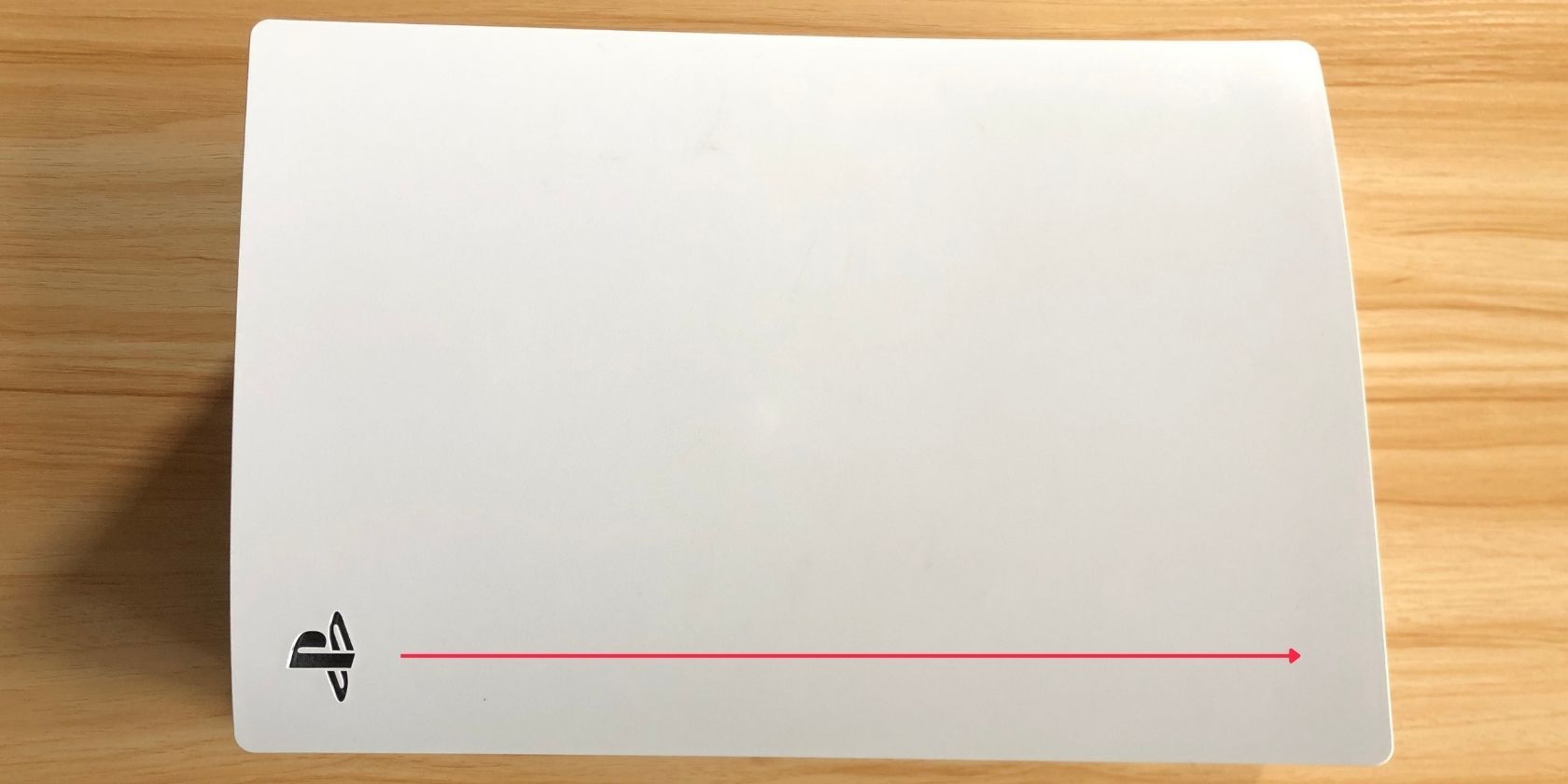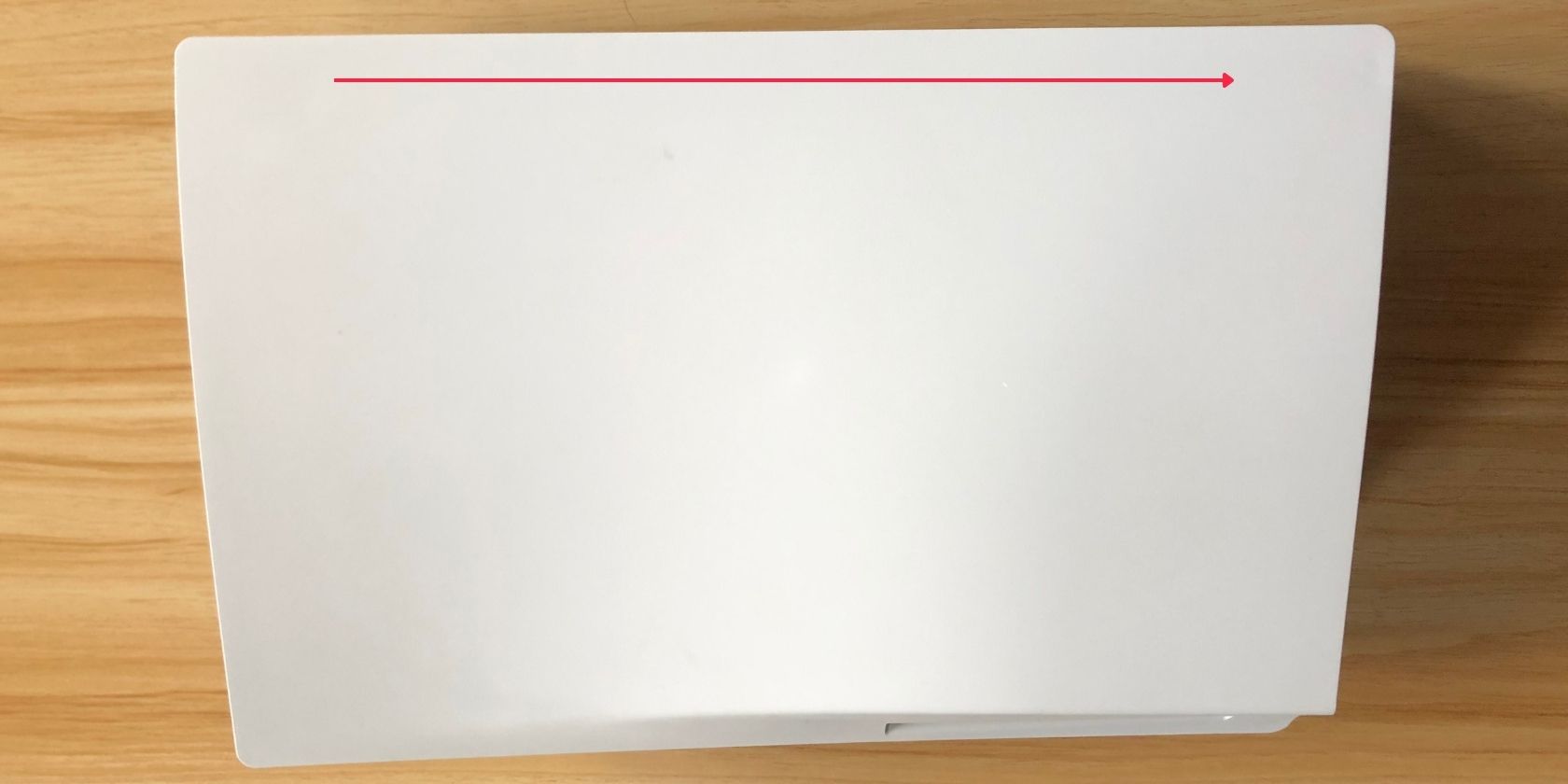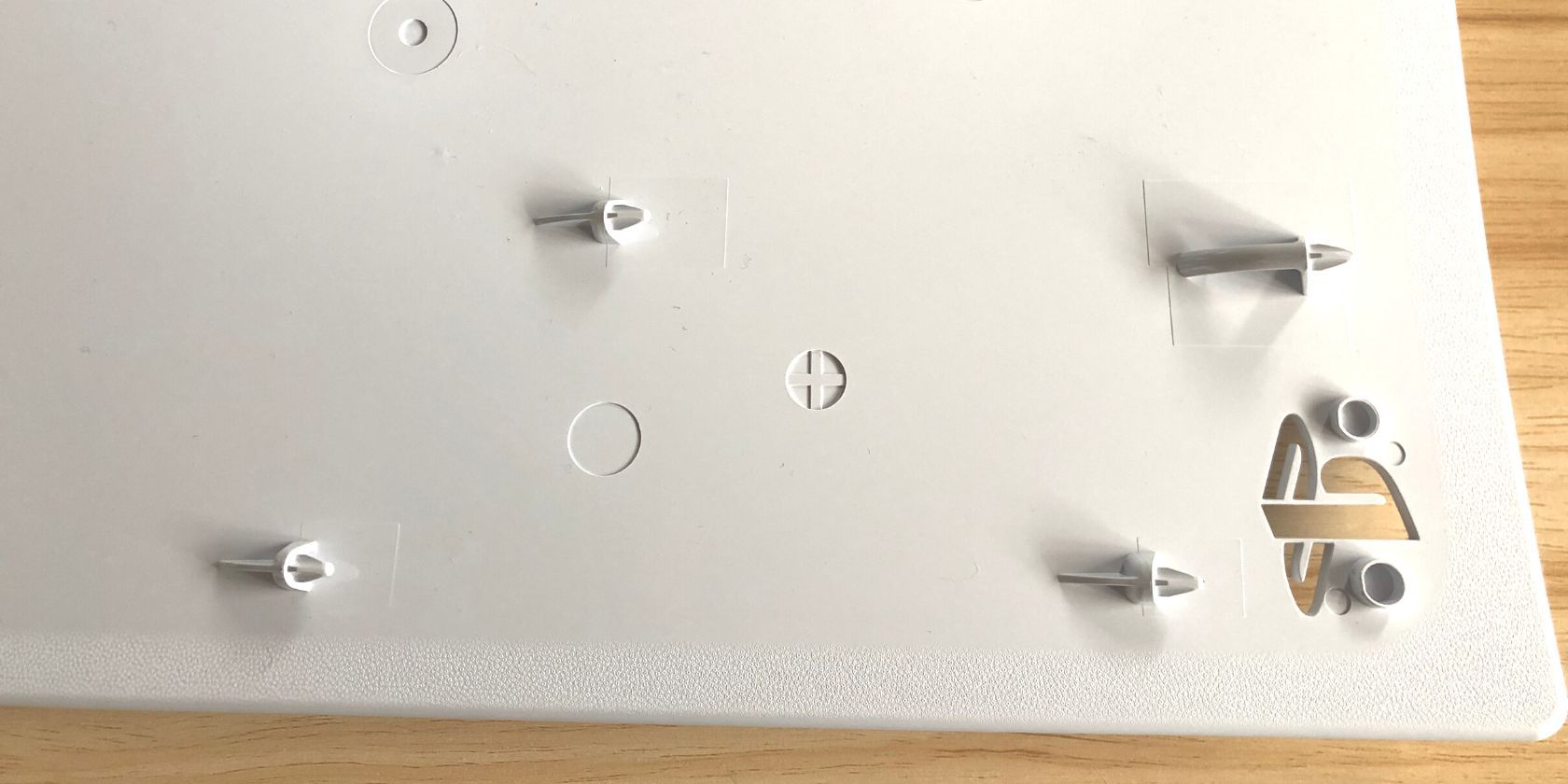How to Change Your PS5 Covers
Tired of the plain white colors of your PS5? So you can replace them with your own style.
Replacing the covers on your PS5 can be a daunting experience. A PS5 is hard enough to find as it is, so damaging your beloved console while removing or replacing the covers is a legitimate fear for many.
Luckily, PS5 faceplates are specifically designed to be removed, and the exercise is relatively easy once you’ve broken the mental barrier of defacing your favorite device. This guide will walk you through replacing the covers on your PS5 without damaging it.
Refresh your PS5
There are many accessories for the PS5 on the market, including colorful faceplates that allow you to customize your console and make it your own. And at some point during the life of your PS5, you may still need to replace those covers.
This could be because they’re worn, damaged, or you just want to spice up your console a bit by getting involved in some funky covers. Either way, the process remains a simple exercise that should only take a few minutes. Here’s how:
- Turn off your PS5 and remove all cables connected to the console.
- Remove the base by gently peeling it off.
- Place the PS5 on a flat surface.
- Position the console so that the PS logo is facing up and the power button is facing away from you.
- Place your thumb on the PS logo and pull up and right at the same time until the cover pops off. You will hear a click when the cover is free. The covers are very secure, so removing them requires reasonable pressure.
- Turn the console to the other side.
- Position your console so that the PS logo is facing down and the power button is facing you.
- Grab the top left corner of the cover and pull it up and to the right until it slides out.
Now that your faceplates are removed, it might be a good opportunity to check the inside of your console for dust and carefully remove it before replacing the covers. Replacing the covers is very easy.
Slide the appropriate cover onto the console from the left until you feel it click into place. Hooks hold the covers in place so you don’t have to push them down to reattach the cover. Simply slide it to the left until the cover clicks into place on the console.
Get the most out of your PS5
Now that your PS5 looks as good as new with its fresh covers, you can start gaming again on your favorite console. There are many ways to improve your gaming experience on the PS5. Check out these key things you can do with your PS5 to take your gaming experience to the next level.