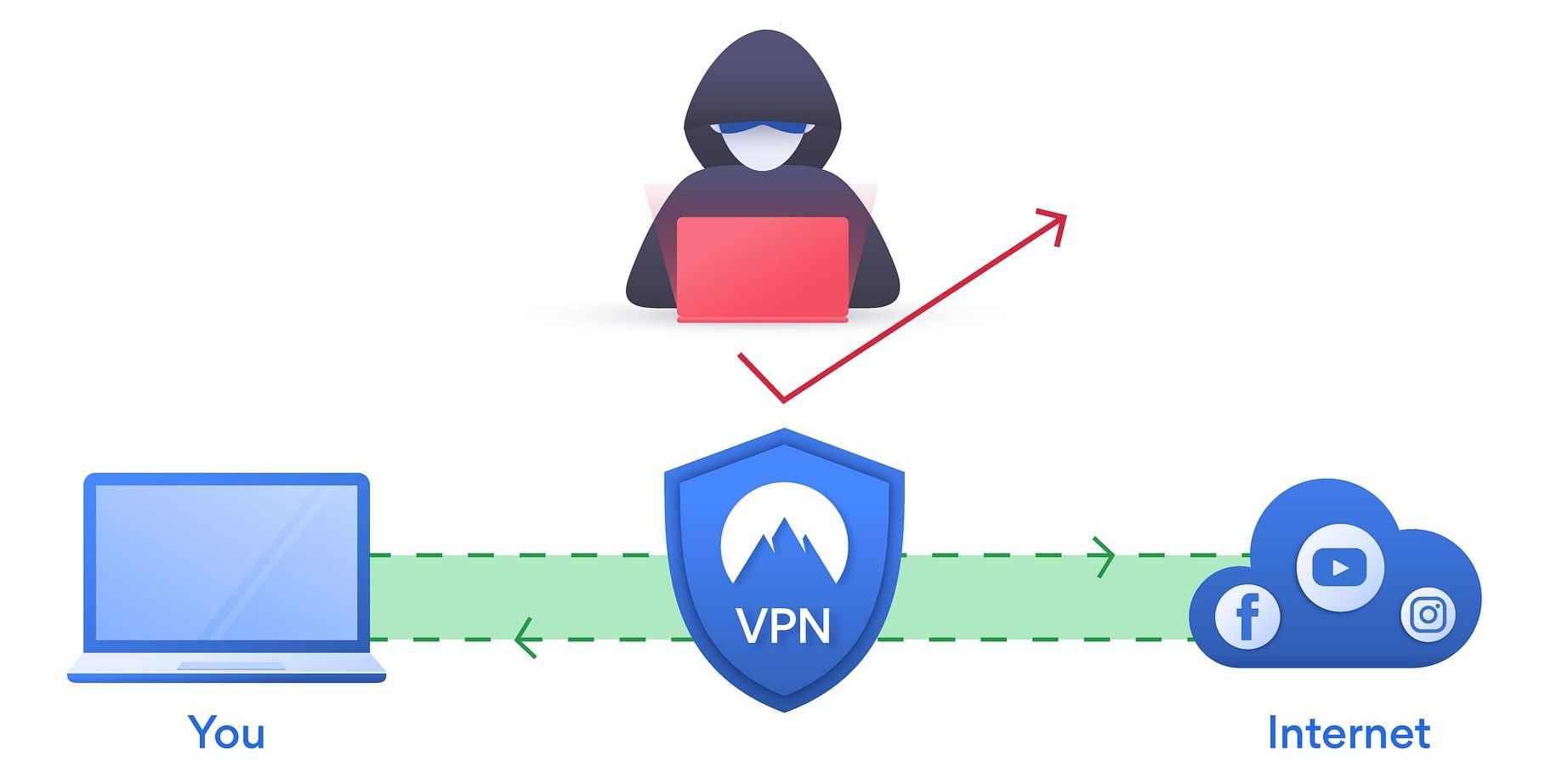How to Choose the Best VPN Server Location
Using a VPN service is pretty easy. But one thing that even seasoned VPN users struggle with is finding and connecting to the right server location.
A general-purpose server nearby might offer good speeds, but a far away optimized server might offer a better experience for your specific use case.
Which server location should you choose then? Whether you play online, stream geo-restricted content, or just want to maximize your privacy, we have tips for you to choose the right server.
Why a VPN server location is important
Regardless of what you do online, your server location affects your overall internet experience. This affects your upload and download speeds, latency, security and privacy, and the range of content you can access with a VPN.
Also, several problems with VPNs arise due to wrong choice of VPN server location. While some problems can be caused by poor service, many of them occur because you haven’t chosen the right server location.
For a smooth, reliable, and convenient online experience, server location is the first thing to consider when using a VPN. This allows you to choose the right server location for your specific use cases.
The best VPN location for fast and reliable connections
If speed and connection reliability are your only concerns, it’s best to connect to a server nearby. When you connect to a server that’s close to your physical location, it takes less time for data packets from your device to reach the VPN server, the website you want, and back to your device.
With servers nearby, you’re likely to get fast connections that won’t drop out on you and interrupt your online experience. However, you still need to consider a few factors before connecting to the nearest server location.
- A country’s digital infrastructure can affect internet speeds and your VPN connection. Regions with better connectivity and advanced network equipment usually offer fast speeds and reliable connections.
- The number of VPN servers in a country can also affect the performance of your VPN connection. If a VPN’s servers are always crowded, chances are you’ll experience slow speeds, packet loss, jitter, and increased latency.
Luckily, certain VPN services like PIA and NordVPN will show you the ping or how busy the server is. If you have access to these metrics, make sure you choose a server with the lowest ping or occupancy to ensure fast speeds.
The best VPN server location to unblock geo-restricted content
If your government blocks access to popular websites like Facebook, YouTube, or Twitter, you can bypass the restrictions by using a VPN.
You can also use a VPN to access content that is not available in your country due to broadcasting rights or copyright laws. For example, Netflix and Hulu use your IP address to provide you with content that is only available where you are.
So if you’re traveling or want to stream content from another region’s library, you’ll need an IP address of your desired location. A VPN does this by masking your real IP address and assigning you a new IP based on the server you are connecting to.
Note that some streaming services will block anyone they spot with a VPN.
The best VPN site for privacy and security
VPN services are designed to improve your privacy regardless of the server location you choose. They offer strong encryption, leak protection, a kill switch, and strict no-logs policies so nobody can compromise your data.
Some services even use RAM-only servers that only store data when you’re connected to them. All data is deleted at the end of a session or when the server is restarted.
However, when it comes to security, the server or country you are connecting to plays a crucial role. In some countries, it is mandatory for VPN services to monitor, log, or collect user data and hand it over to authorities upon request. Such data collection laws violate the no-logs policy and defeat the purpose of using a VPN.
When choosing a VPN, it’s best to choose one that’s based in a country with strong privacy laws, like Iceland or the British Virgin Islands. Countries that are part of the Five, Nine or 14 Eyes Alliance will share information about their own citizens with each other. Here is a list of the countries that form these alliances.
- Five Eyes Alliance: Australia, Canada, New Zealand, USA and UK.
- Nine Eyes Alliance: France, Denmark, Norway, Netherlands and Five Eyes Alliance countries.
- 14 Eyes Alliance: Belgium, Germany, Sweden, Spain, Italy and Nine Eyes Alliance countries.
Alliance member states have repeatedly attempted to build backdoors into software that would compromise your security and privacy. For this reason, many security experts recommend VPN services based outside of the alliance.
However, VPNs operating from these locations can still protect your data. Private Internet Access, for example, is based in the US — a member state of the 14 Eyes Alliance — but its no-logs policy has been verified in court more than once.
There is also no guarantee that VPNs in other regions will not monitor your internet activity. Several countries have enacted privacy regulations that require VPNs to log customer data. With all these regulations enacted, it is necessary to choose services that fight for user privacy in these uncertain times.
Choosing the best VPN server location
Choosing the right server location is a matter of personal preference and individual internet needs. If a fast and reliable connection is your goal, you should choose a server that is closer to your physical location.
To bypass censorship or unblock geo-restricted content, connect to a server location where the content is available. This applies to both free websites and subscription-based premium services. And if privacy is your primary concern, try connecting to a server location with strong privacy laws.
The best VPN services are usually located in countries like Panama, Switzerland, Iceland, Romania, and the British Virgin Islands. These countries have strict laws that protect user privacy and prevent companies from collecting and processing user data.