How to Connect Trust Wallet to Pancakeswap
Cryptocurrency is reshaping the current economy in ways that have never been seen before, and it is predicted that it will eventually replace the physical money exchange system. With their peer-to-peer and encrypted transaction methods, cryptocurrencies have largely benefited from people’s constant need to secure their money. One prescribed way is to connect Trust Wallet to Pancakeswap to streamline your blockchain experience and fully concentrate on developing your skills.
If you are knowledgeable about cryptocurrencies and a frequent trader, you must know that they can be kept in digital wallets. In contrast to traditional financial markets, cryptocurrencies are constantly active. Since its volatility is a significant limiting factor, it is best always to have access to your funds.
Multiple platforms for complicated operations can soon become burdensome, whether you wish to invest, make payments, or use DApps. One-stop solutions like Trust Wallet are helpful in this situation. You can keep your money and tokens safe with the help of the mobile software Trust wallet.
Trust Wallet constantly works to maintain protection and safeguard transfers and withdrawals on the platform, making it one of the most secure solutions for digital wallets available. Anyone can profit from cryptocurrency’s endless possibilities with the aid of Trust Wallet, an official wallet for Binance.
Pancakeswap is an exchange that adheres to the automated market maker (“AMM”) protocol meaning it pools liquidity from users and price the assets within the pool using algorithms.
Other users’ money is used to fund these pools. In exchange, these users get rewards like free digital assets and a small proportion of the transaction fees. The exact mechanics vary from exchange to exchange, but generally, AMMs offer deep liquidity, low transaction fees, and 100% uptime for as many users as possible.
This guide includes two ways to connect to PancakeSwap from your Trust Wallet app: directly from your mobile device or via the desktop using WalletConnect.
Also Read:
What is PancakeSwap?
PancakeSwap is a decentralized exchange (DEX) that utilizes the Binance Smart Chain (BSC). enabling users to exchange and profit from cryptographic assets on the Binance Smart Chain. Users must connect to an accessible and secure wallet, such as the Trust Wallet, in order to interact with PancakeSwap.
PancakeSwap is an alternative to the Uniswap protocol, as it is the most popular DEX for exchanging BEP-20 tokens. You must first connect your cryptocurrency wallet with Binance Smart Chain (BSC) support in order to use PancakeSwap. You may trade, receive, and store cryptocurrencies with the help of the Trust Wallet smartphone app, one of the safest and most well-liked wallets available.
What is Trust Wallet in a Nutshell
Trust Wallet is a user-controlled, decentralized wallet that enables you to completely control your private keys and manage your tokens and money with a straightforward mobile application. A significant portion of tokens on the market can be stored using a Trust wallet. Trust Wallet is decentralized in that it does not keep any user data and just exists to increase accessibility to cryptocurrency. BSC and the decentralized finance (DeFi) community use Trust Wallet and PancakeSwap for transactions.
You can either use the WalletConnect function or straight from your Trust Wallet to link Trust Wallet to PancakeSwap. Let’s understand the key features and steps required to connect your Trust Wallet to PancakeSwap.
How to set up your Trust Wallet?
- Choose your FIAT currency.
- Enable notifications.
- Choose speed of transactions.
- Secure access to your Trust Wallet account.
- Add crypto wallets on Trust Wallet.
- Receive cryptos on Trust Wallet.
- Make a transaction on Trust Wallet.
Steps in connecting your Trust Wallet
Step 1. Install the Trust wallet after downloading through the App Store or Google Play.
Step 2. Go to the Dapp area of the wallet after installing the most recent version.
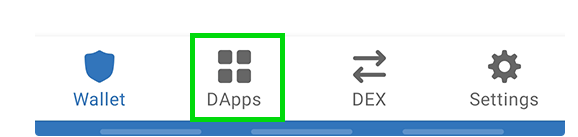
Step 3. You will be taken to a new page in this section after clicking it, where you can link it to your Trust Wallet by selecting the Connect option.
What is WalletConnect?
WalletConnect is an open-source protocol that is applied by decentralized applications, dAPPs, and wallets. A QR code can be scanned with your mobile phone camera to connect decentralized applications (Dapps) to mobile wallets.
Users can engage securely with any Dapp using their mobile device once WalletConnect is implemented (instead of using a Dapp browser), as long as the app supports it.
What is a Trust Wallet browser?
A Trust Wallet browser is a Web3 functional that operates on any DApp.
Additionally, it gives you quick and safe connectivity to DApps that are built on Ethereum or the Binance Smart Chain. These apps include PancakeSwap, SushiSwap, and UniSwap, among others. The safe and user-friendly mobile application was Binance’s first acquisition in 2018.
Why the DApp Browser removed from Trust Wallet
In order to comply with the new requirements for the Apple app store, the DApp Browser was taken out of the Trust App (for iOS users) in June 2020. All apps must adhere to a set of rules in order to be accepted for listing in the iOS App Store.
Dapps must meet certain requirements to be included in an iOS app because they are regarded as “code not included in the binary.”
Trust Wallet tried to fix the problem but ultimately had to take the feature out of further versions.
By re-adding the Dapp Browser to the Trust App, some users (including Every Bit Helps) were able to solve the problem. The hack is no longer possible now that Apple has released a new update.
iOS users must utilize the WalletConnect functionality to link Trust Wallet to PancakeSwap and other DApps.
How to Connect Trust Wallet to PancakeSwap on a PC
Use the WalletConnect option in your Trust App to link your Trust Wallet to a desktop or laptop browser in order to connect Trust Wallet to PancakeSwap and DApps.Using your iPad, you may quickly connect PankaceSwap on a computer to your online wallet. To connect your Trust Wallet to PancakeSwap on your PC, just follow these easy steps:
Step 1: On your PC, launch a browser and go to the official PancakeSwap website.
Step 2: Click “Connect.” Select “WalletConnect” from the list of supported wallets.
Step 4: Go to your phone’s Trust Wallet App and open it. At the bottom of the screen, select the “Settings” icon. Click on “WalletConnect.” Scan the QR code that appears on the desktop or laptop screen with your mobile device.
Step 5: You will see a page with PancakeSwap wants to connect to your wallet will ask you on your app; tap “Connect” to continue. Reopen your browser. The top right corner of the screen will then display a connection to your wallet. For the connection to continue, WalletConnect must be open in your app.
How to Connect Trust Wallet to PancakeSwap via Mobile device
PancakeSwap can also be used from a mobile device (although not in conjunction with a desktop or laptop). This will be the closest experience to using the earlier Trust Wallet DApp browser, which was eliminated in 2020 to meet the new requirements of the Apple app store.
Step1: Go to PancakeSwap in the mobile browser by opening it. In the top right corner, click “Connect.” From the list of supported wallets, pick “WalletConnect.” Ensure the “Mobile” tab is selected, then choose “Trust” from the list of recommended wallets.
Step 2: Once you open your Trust wallet, you will see “PancakeSwap wants to connect to your wallet” on your Trust App. Click “Connect” to proceed. Reopen your mobile browser on your device.
The top right corner of the screen will then display a connection to your wallet. Keep WalletConnect open in your app to ensure the connection is maintained.
Connecting Trust Wallet to PancakeSwap on iOS
On iOS, connecting Trust Wallet to PancakeSwap differs somewhat. You cannot access DApps like PancakeSwap because iOS does not enable the DApp browser.
To access DApps like PancakeSwap, however, you can use WalletConnect. Alternatively, you can launch PancakeSwap on your desktop computer and then link it to the Trust Wallet app on your phone.
Step 1. onnect PancakeSwap to Trust Wallet using WalletConnect.
Step 2. Open PancakeSwap on your mobile browser by typing in the URL https://exchange.PancakeSwap.finance. Once done, tap Enter.
Step 3. On the PancakeSwap web page, tap on the Connect button at the top of the page.
Step 5. Then, search for and click on WalletConnect. Choose Trust Wallet as your preferred wallet. A prompt to open your Trust wallet should appear. Select Open. When finished, Trust Wallet should display the WalletConnect page.
Step 6. To complete the connection between Trust Wallet and PancakeSwap, click connect. You can now use PancakeSwap on your iPhone by returning to your mobile browser once it has been successful.
How to connect PancakeSwap to Trust Wallet using a desktop computer
Here’s how to link PancakeSwap to Trust Wallet on a desktop computer if you’re using one.
Step 1: Enter https://PancakeSwap.finance/ into your desktop browser to access the PancakeSwap website.
Step 2: Select WalletConnect after clicking Connect Wallet in the page’s upper-left corner. A QR code should appear on your screen.
Step 3: On your iPhone, open Trust Wallet and choose the Settings gear icon from the bottom navigation menu.
Step 4: Next, select WalletConnect and use your phone to scan the QR code.
Step 5: You will get a request to connect PancakeSwap to your wallet. Click connect after doing so.
Step 6. Return to your browser and check to see if the connection was successful. You are now prepared to use PancakeSwap on your desktop.
Why Should You Use a Trust Wallet?
It is feature-rich and user-friendly for beginners. It is quite simple to grasp because to the user-friendly layout and a number of helpful features. The aim of Trust Wallet is to keep things straightforward and prioritize the user experience. Other than transmitting and receiving currencies and tokens, they are now introducing new features that will shape the future of decentralized finance.
Anyone with a mobile device can download the Trust Wallet app for free, making it accessible. It is accessible on iOS and Android, and there are no restrictions on how many devices can be loaded. It is free to use and does not require any form of membership. Your data is protected because you don’t have to complete any registrations or fill out any forms.
You only have to pay a gas fee when you send coins or tokens; Trust Wallet doesn’t earn from this. The gas fee is paid to the miner and validators. Finally, it doesn’t have access to any of your funds. These reasons are quite ample to answer why you should use a Trust Wallet.
Conclusion
Due to the emergence of cryptocurrencies, many people are looking for an exchange that will give them plenty of room to expand as well as a secure location to store their assets. You can stay on top of the volatile cryptocurrency market developments with the aid of a reliable online wallet and a flexible platform. It is crucial that they can work together on any device.
Whether you want to invest, make payments, or use dApps, it is an easy-to-use and one of those all-in-one packages that offers a simple and robust way to access all your tokens on the go. It is simple to use and one of those all-in-one products. It is a fantastic way to access and store your preferred coins. To purchase coins not listed on well-known exchanges, connect them to PancakeSwap.