How to Get New Mobs in Minecraft Right Now (2022)
Minecraft Live 2022 is less than a week away, as is the next Minecraft mob vote. The community has the opportunity to choose one of the three exciting new mobs in Minecraft while the others are lost forever. Making a choice isn’t easy, but what if you didn’t have to make the choice? While we can’t stop Mojang from eliminating the mobs that lose the vote, we can add all these new mobs to the game with a simple trick. So let’s stop beating around the bush and let’s learn how to get new Minecraft live mobs into the game right away.
How to Try Minecraft Live Mobs (2022)
As you might have guessed, we will be using free 3rd party mods to add these mobs to the game. These mobs only work with Minecraft Java Edition. Minecraft Bedrock users will have to wait for the Minecraft 1.20 update to only get the winning mob in their game. If you’re a Java gamer, use the table below to find out how to add your favorite new mob to Minecraft.
How to install mods in Minecraft
To run a mod, you must first install Forge in Minecraft, which is one of the most popular mod managers out there. You can use our linked guide to get it up and running in no time. After that, follow the steps below and add all Minecraft Live Vote 2022 mobs to the game:
1. First, go to the provided download link for the mod and click on the download button.
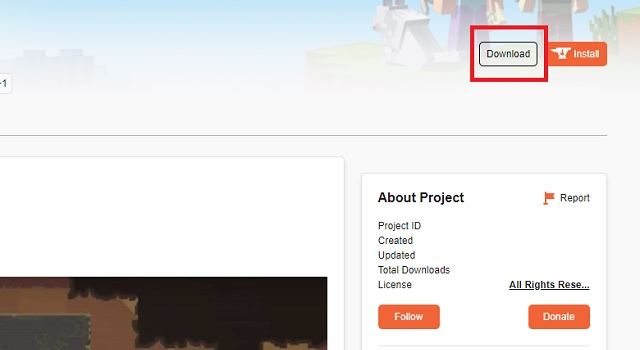
2. Then copy the downloaded file to your game’s mods folder. On Windows it is located at the following directory address –
“%AppData%\.minecraft\mods”
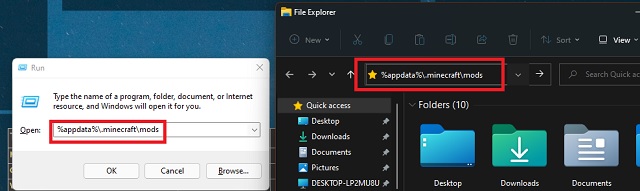
3. If the mod comes with a resource pack, you need to download it and move it to the resourcepacks folder in your Minecraft installation. It’s in –
“%AppData%\.minecraft\resourcepacks”
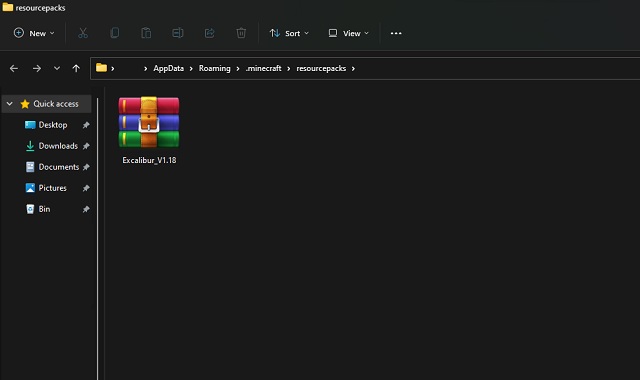
Get Tuff Golem from Minecraft Live Mob Vote
Tuff Golem is a potentially decorative Minecraft mob that holds and displays items. It mostly stays stationary like a statue, but you can easily activate it to move. This mob is completely neutral and, unlike other golems, does not attack enemy mobs. To get this mob in game we recommend you to use ZainJx81’s Mob Vote 2022 combo mod.

This mod brings all three of these mobs into play. But according to our testing, the Tuff Golem comes closest to its final form. You can do it Hold and display items wherever you want. The item held by a Tuff Golem is visible from all sides and you can take it back at any time. Unfortunately, the robe customization feature shown in the mob voting teaser is not available here. However, the modder assured that the teaser will be fully correct soon.
Download Tuff Golem by ZainJx81
Alternate Tuff Golem Mod

Thanks to the huge Minecraft community, we always have more than one mod option in each concept. This also applies to Tuff Golem mods. If you don’t like the above mod, you can also try this next mod. This particular mod also brings an easy crafting statue to spawning the Tuff Golem. The process is similar to how you can craft Iron Golem in Minecraft. However, this mod takes creative liberties and lets the mod sit in statue mode, which makes it look cute but isn’t accurate according to the teaser.
Download 2022 Tuff Golem Mob Concept
Get Rascal from Minecraft Live Mob Vote
The Rascal is the most unexpected entry in the Minecraft Live Mob Vote 2022. It appears in the mine shafts under the overworld and tries to play hide and seek with the players. Finding the Rascal three times in a row will gift you random items. In the Mob Vote trailer, Rascal gifted the player with an enchanted pickaxe, but we’re expecting other rarer items as well.
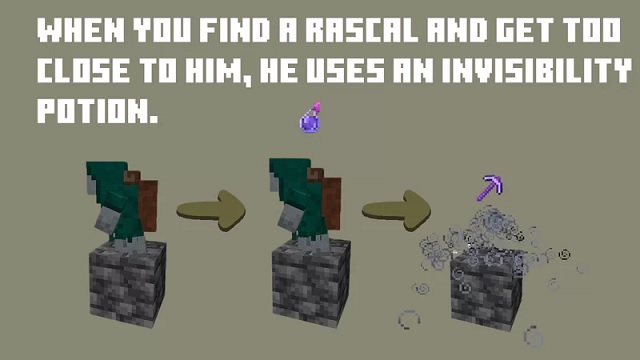
To get this Mob Vote character in Minecraft before the event, we recommend using Koncept’s mod. It adds a perfectly textured rascal to mine shafts. This mob uses invisibility potion to hide from players. Now you have to run around looking for potion particles to find the rascal. After finding the Rascal three times, you will be rewarded with an enchanted pickaxe.
Download Rascal for Minecraft
Get the Sniffer Mob in Minecraft now
By the looks of it, Sniffer is the most popular mob in Minecraft Mob Vote 2022. It spawns as an egg in the oceans of the overworld and then grows into a small dinosaur-like creature. The Sniffer then sniffs out seeds from the ground, which can be grown into unique plants.
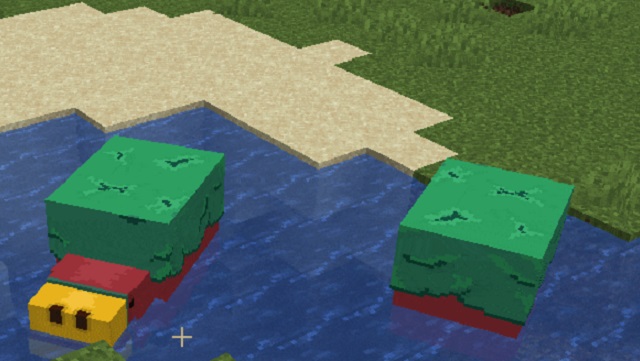
This mod brings a large and interactive version of Sniffer to Minecraft. It roams around, sniffing seeds and also following players holding flowers. When bred, the Sniffer will lay an egg in the water, much like the Minecraft frogs. However, there is no baby version of the sniffer in this mod yet.
Download Mobvote’s Sniffer Mod
Bonus: Add Copper Golem to Minecraft
Minecraft live event is always tragic for the mob losing fans. In 2021, Allay won the vote and came into play with the recent Minecraft 1.19 update, despite the Copper Golem receiving massive support from the community. If you were part of his fanbase before the vote, now is the time to bring that lost friend into your world.

The mod we found brings a tiny copper golem to Minecraft, which is also exactly as the original teaser described it. The copper golems will roam randomly and, like vanilla copper blocks, will oxidize after some time.
In terms of functionality, the Copper Golems are programmed to press Copper Buttons when encountered. You can use this mechanic to automate some of the best Minecraft farms.
Download The Copper Golem Mod
Get Minecraft Live Mob Vote Contenders now!
With that, you are now ready to meet all Minecraft Live Mob Vote 2022 candidates without waiting. But don’t let the mods distract you from the official event later this week. Be sure to cast your vote on the official Minecraft Mob Vote 2022 on the day of the event. Our linked guide will make sure you can cast your vote without any hassles. That being said, what mob do you officially want in Minecraft? Tell us in the comments below!