How to listen to FM stations on your ‘radio-silent’ iPhone
When I rode a Rajdhani Express to Kozhikode last week, I found that my iPhone doesn’t have a built-in FM radio. Even though I subscribe to Apple Music, sometimes I long to hear old Hindi songs on All India Radio (AIR). While searching for an app that tracks live train running status, I stumbled across Radio Apps for iOS. I had no idea about radio apps and didn’t know what they did or if they supported local radio stations or not. I downloaded a few radio apps to my iPhone and found them extremely useful, although they only work if you have a stable data connection or Wi-Fi. Still, radio apps are a great way to get informed and entertained. I am going to tell you all about how to listen to FM radio on your iPhone and whether or not radio apps are for you.
Apple iPhones do not ship with FM radio
Unlike Android smartphones, iPhones do not have built-in FM radio chips. It might come as a shock to some, but it’s true. Older iPhones had FM modules up until the iPhone 6, but they never had a proper antenna and amplifier chip to support FM radio. While older iPhones like the iPhone 4s supported an FM radio chip, they lacked a radio tuner. Starting with the iPhone 6s, Apple stopped including FM radio chips in its iPhones.
The problem with Apple not putting FM radio chips in its iPhones was exaggerated when former US Federal Communications Commission (FCC) Chairman Ajit Pai urged Apple to enable FM radio in iPhones in 2017 , but Cupertino replied that their latest phones don’t have FM chips. It is very likely that the FCC knew that FM radio was not present in iPhones – after all, in the US, the FCC tests all radios before they go on sale. Apple’s shaming was also unjustified because there are no regulations requiring phone manufacturers to put FM radios in their smartphones.
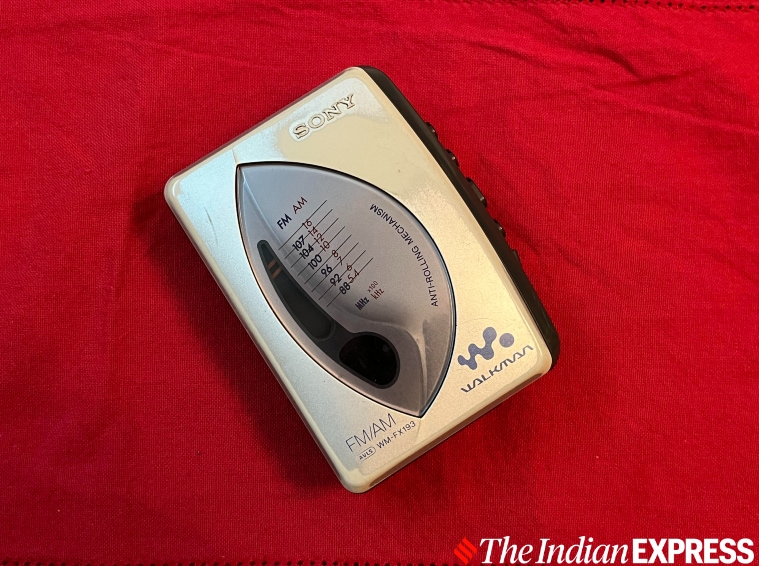 I miss the good old days of the Walkman. (Credit: Anuj Bhatia/Indian Express)
I miss the good old days of the Walkman. (Credit: Anuj Bhatia/Indian Express)
Can I listen to FM radio on my iPhone?
As I mentioned earlier, radio apps are the only way to listen to FM radio on your iPhone. There are dozens of radio apps you can find in the Apple App Store, but I found a handful of them useful. I wish iHeartRadio, one of the most popular radio apps in the world, was available in India, but it’s limited to US, Canada, Australia and a few other markets. Pandora Radio is another great option for listening to the radio, but again it’s limited to select markets.
The next best option was TuneIn radio, a free downloadable live radio app. There is also a premium version available at Rs 489 per month which gives you access to premium content without ads. The free version I chose offers a selection of local radio stations as well as podcasts and global sports radio stations. The best thing about the app is that you can choose the content you want to hear based on your region and local language. I think where the app shines is in reaching users with local radio stations like AIR Kozhikode and Rainbow FM Kochi, which cater to a large population base in Kerala, or Radio Sharda 90.4 FM, a community radio station broadcasting in Kashmir.
 A screenshot of the TuneIn Radio app.
A screenshot of the TuneIn Radio app.
MyTuner radio
Since I started using MyTuner radio, I love the app. The free radio app offers you a large number of live stations from all over India to listen to. When you start MyTuner Radio, you can choose exactly what you want to hear. You can browse local radio stations for different languages and cities, and even podcasts. Best of all, the selection of local radio stations is solid; Radio City, Radio Mirchi, AIR Vividh Bharati, Ishq 104.8 FM, All India Radio News, Radio City Ghazal… the list is long and endless. The app’s intuitive interface makes it easy to quickly find what you’re looking for. However, the best thing about the app is the ability to use Siri Shortcuts to access the station with the voice assistant. MyTuner Radio is a solid choice for live radio with a massive music library. It’s easy to use and available for free on the App Store, but with a paid subscription (Rs 249 per month) you can get rid of ads, take advantage of a music equalizer and use the car mode, which makes it easy to navigate the interface while driving to navigate.
 There is something nostalgic about listening to Vividh Bharati. (Credit: Anuj Bhatia/Indian Express)
There is something nostalgic about listening to Vividh Bharati. (Credit: Anuj Bhatia/Indian Express)
The NewsonAir app is a goldmine of retro songs
That NewsonAir app is your entry platform to listen to AIR radio stations. The official app of Prasar Bharati, India’s public broadcaster, is free to download and requires no subscription. NewsonAir offers an enormous list of channels including national and local programs from different states of India. I tune into Vividh Bharati especially because I listen to classic Hindi songs every day when I take an evening stroll. No matter how popular streaming apps or YouTube have become, there’s nostalgia in listening to old Hindi classics, and then there’s Vividh Bharati. Many of us don’t have physical radio anymore, but I’m glad I’m still listening to Vividh Bharati in 2022 thanks to digitization and a large community of people who still love radio.