How to measure your heart rate on a Garmin watch
Your heart rate is an important indicator of overall health, so it’s a good idea to keep an eye on how it’s ticking. Here’s how to do it with your Garmin watch.
When trying to take care of your health, knowing your heart rate can be crucial, especially when you’re exerting yourself. This is why a heart rate monitor is such an important feature of many wearables, and you’ll find it on many of Garmin’s devices.
But how to use this function? Luckily, it happens automatically, and this guide will show you how to get it working.
What you will need:
The short version
- Set up your watch and wear it on your wrist
- The watch automatically measures your heart rate
- You can view the data on your watch or in the Garmin Connect app
-
Step
1Set up your watch and wear it on your wrist

Assuming your watch is new, you must first go through the setup process as shown on the screen. This includes confirming the system language, pairing it with your phone via Bluetooth, and creating or signing in to your Garmin account. Once everything is in order, you can wear it on your wrist like a regular watch.

-
Step
2The watch automatically measures your heart rate

After a short while, your watch will be able to record your heart rate without prompting, thanks to the sensor on the bottom of the watch that measures it 24/7.

-
Step
3You can view the data on your watch or in the Garmin Connect app
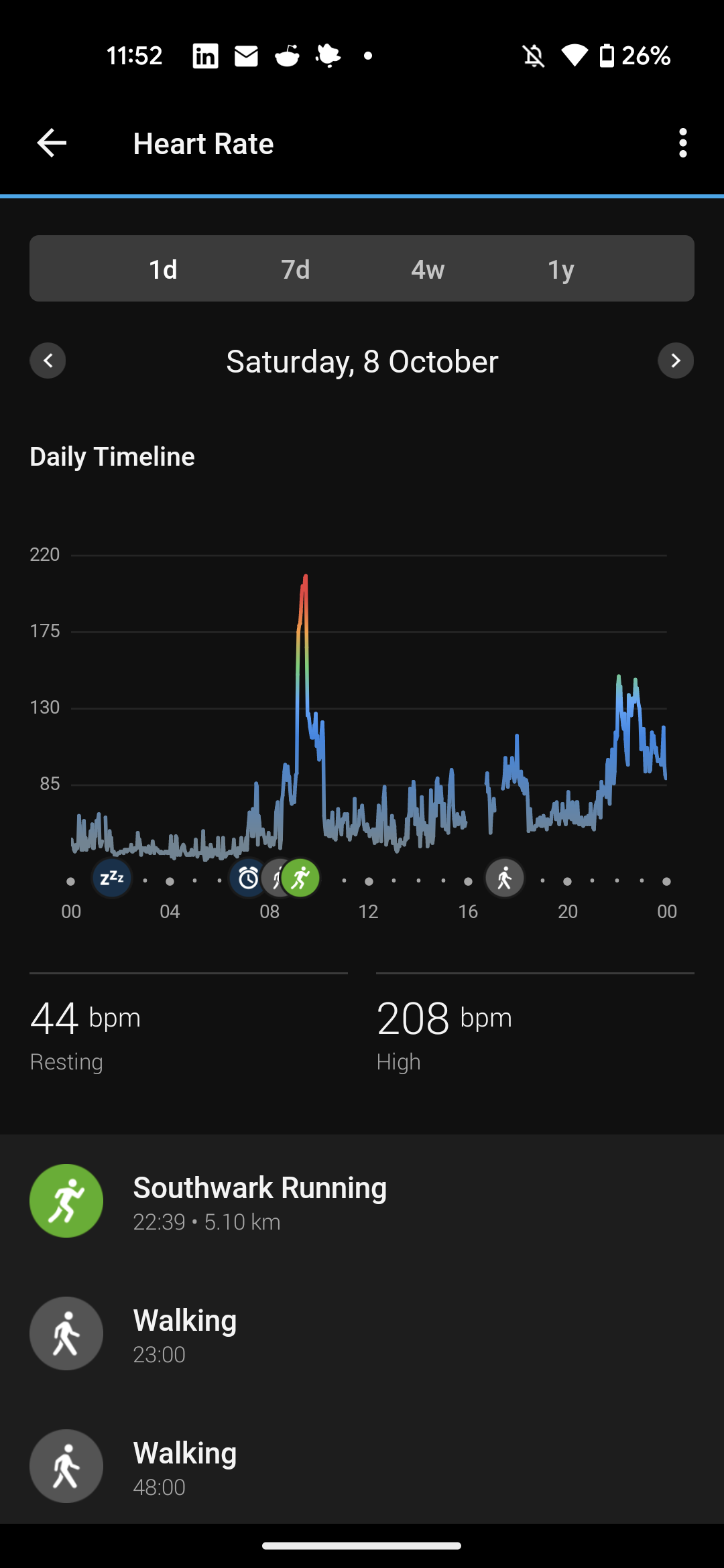
Once your heart rate data has been recorded, you can check it from the watch itself by scrolling up from the home screen or by looking at the Garmin Connect app on your phone.
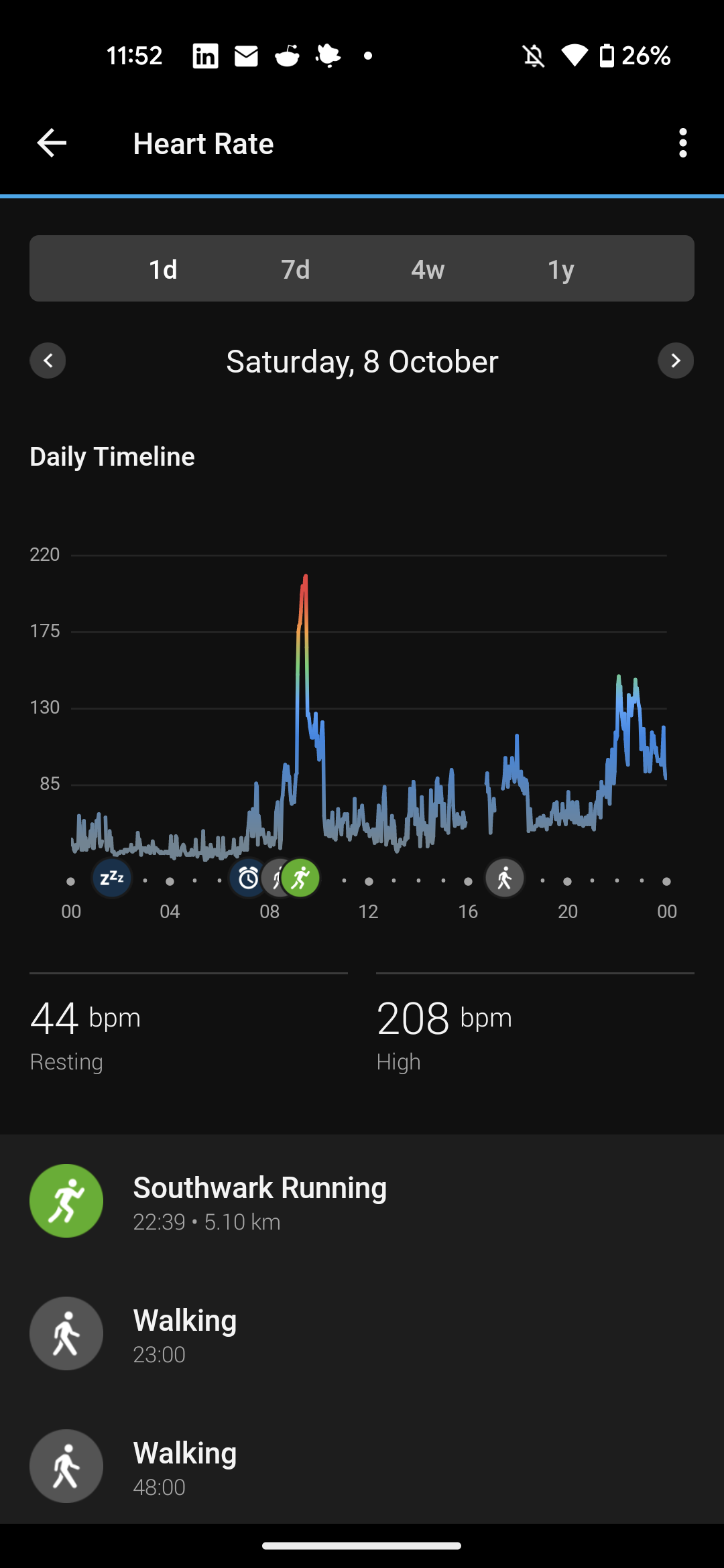
Troubleshooting
The NHS states: Most adults have a resting heart rate of between 60 and 100 bpm. The fitter you are, the lower your resting heart rate is likely to be. For example, athletes may have a resting heart rate of 40 to 60 bpm or less. See a GP for an evaluation if you think your heart rate is consistently above 120 beats per minute or below 60 beats per minute, although it may simply be that this is normal for you.
Garmin states in its privacy policy that “Your personal information belongs to you and you control what you share and with whom you share it”.