How to set up different Focus Modes on an iPhone
Here’s how you can set up different focus modes on your iPhone in just a few steps.
The iPhone is packed with helpful features, but Apple has upped its game by introducing focus modes in iOS 15.
Focus modes make it easier to focus on different tasks, with Apple including modes for sleep, work, and personal, with the option to customize and create your own focus modes.
If you’re new to focus modes and want to learn how to set up a new mode and adjust the ones you already have, be sure to read on.
What you will need:
An iPhone running iOS 15 or later
The short version
- Go into the settings
- Click Focus
- Click on the focus you want to change
- Click the People and apps section
- Choose which contacts you want to add
- Scroll down and add a location
- Go back to the main screen and click on the “Add” sign.
- Press Custom
- Choose a name and an icon
- Press Next
- Click Adjust Focus
- Choose who you want to allow
- Press Next
- Choose who you want to allow
- Click next
- Choose which apps you want to allow
- Press Done
-
Step
1Go into the settings

Unlock your device and click on the Settings app.

-
Step
2Click Focus
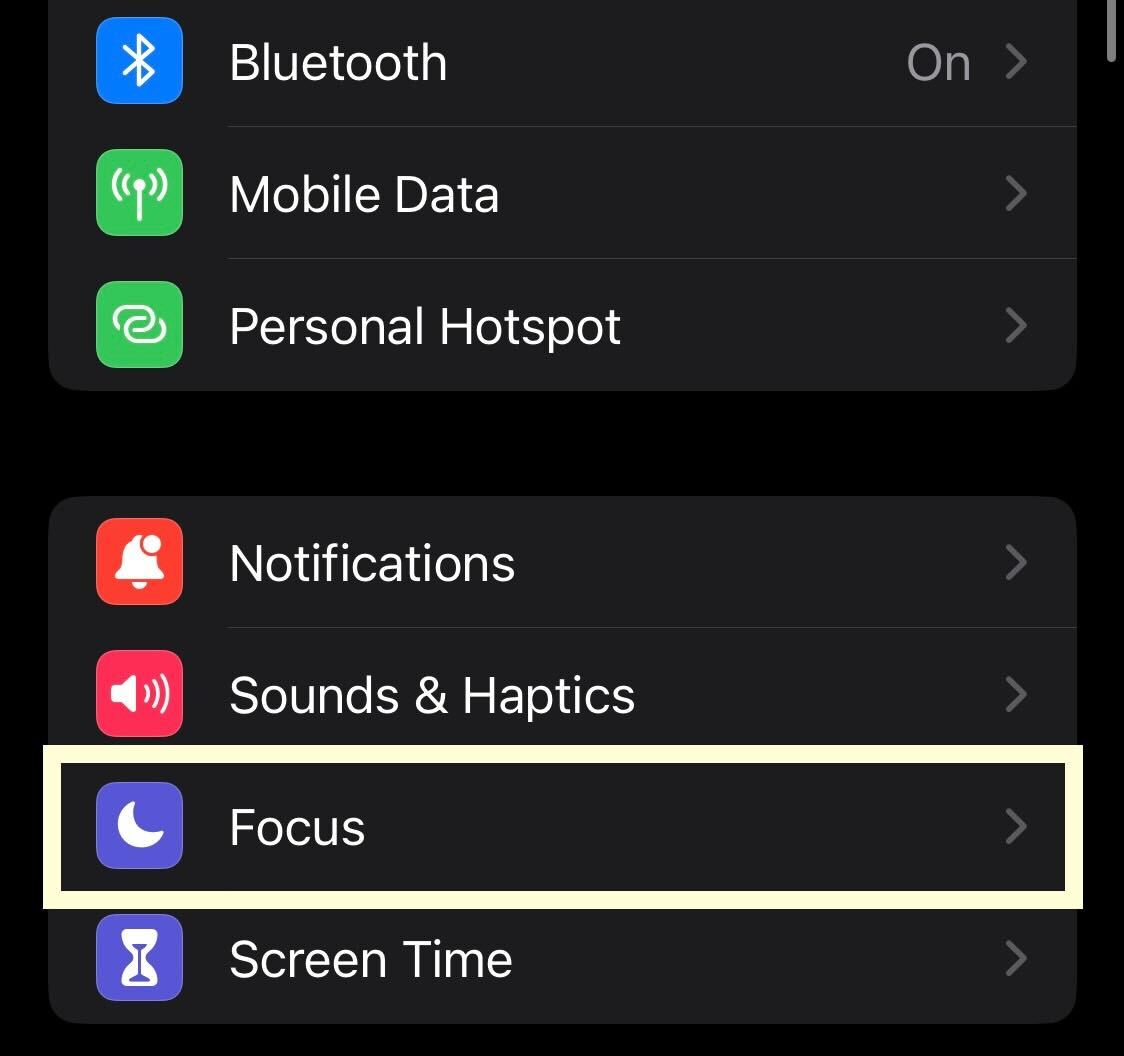
Scroll down and click Focus.
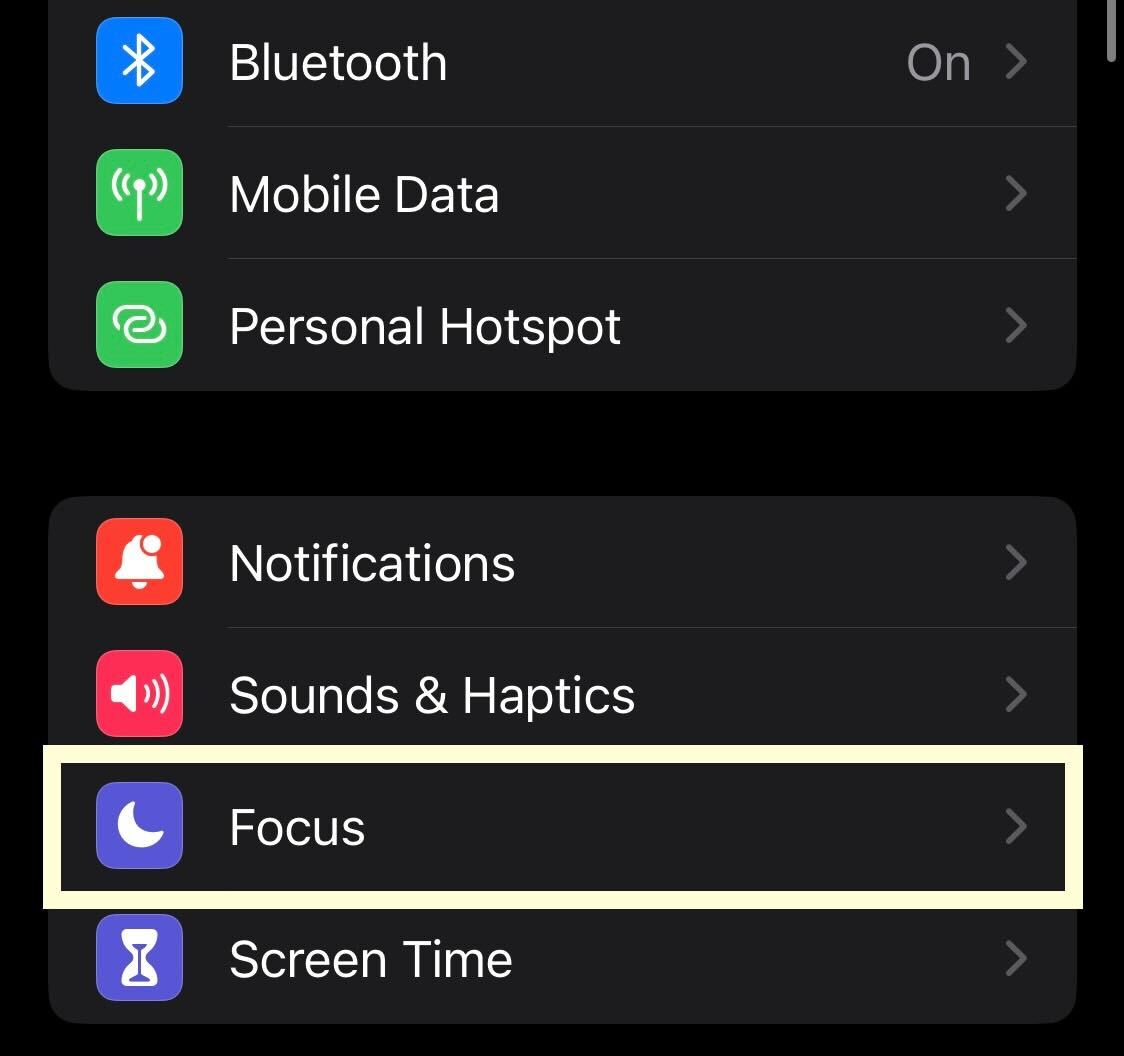
-
Step
3Click on the focus you want to change
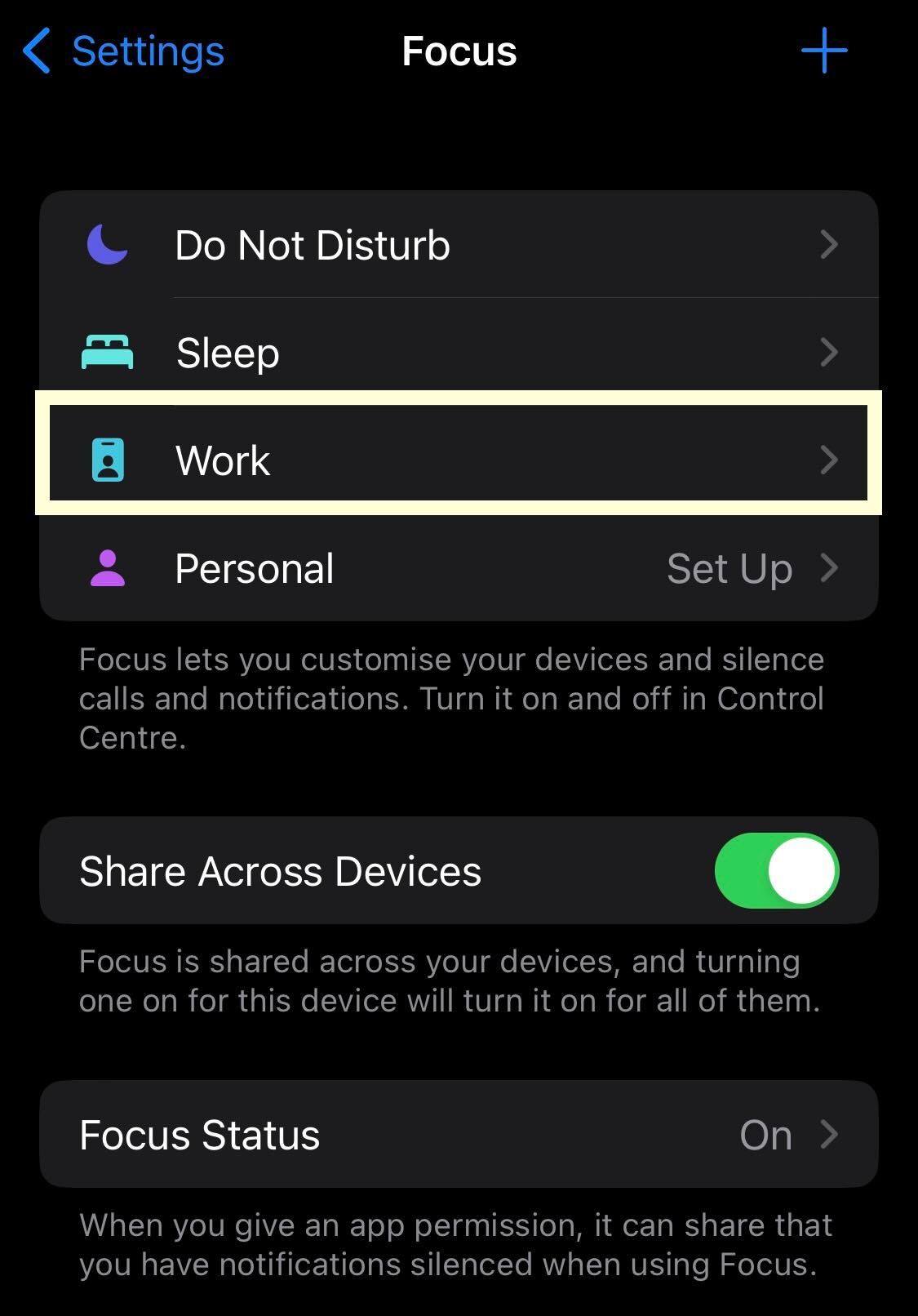
From the options that appear, click the one you want to edit. We chose Work which has features that may not be available on every Focus, but you can copy these steps to any of the Focus options.
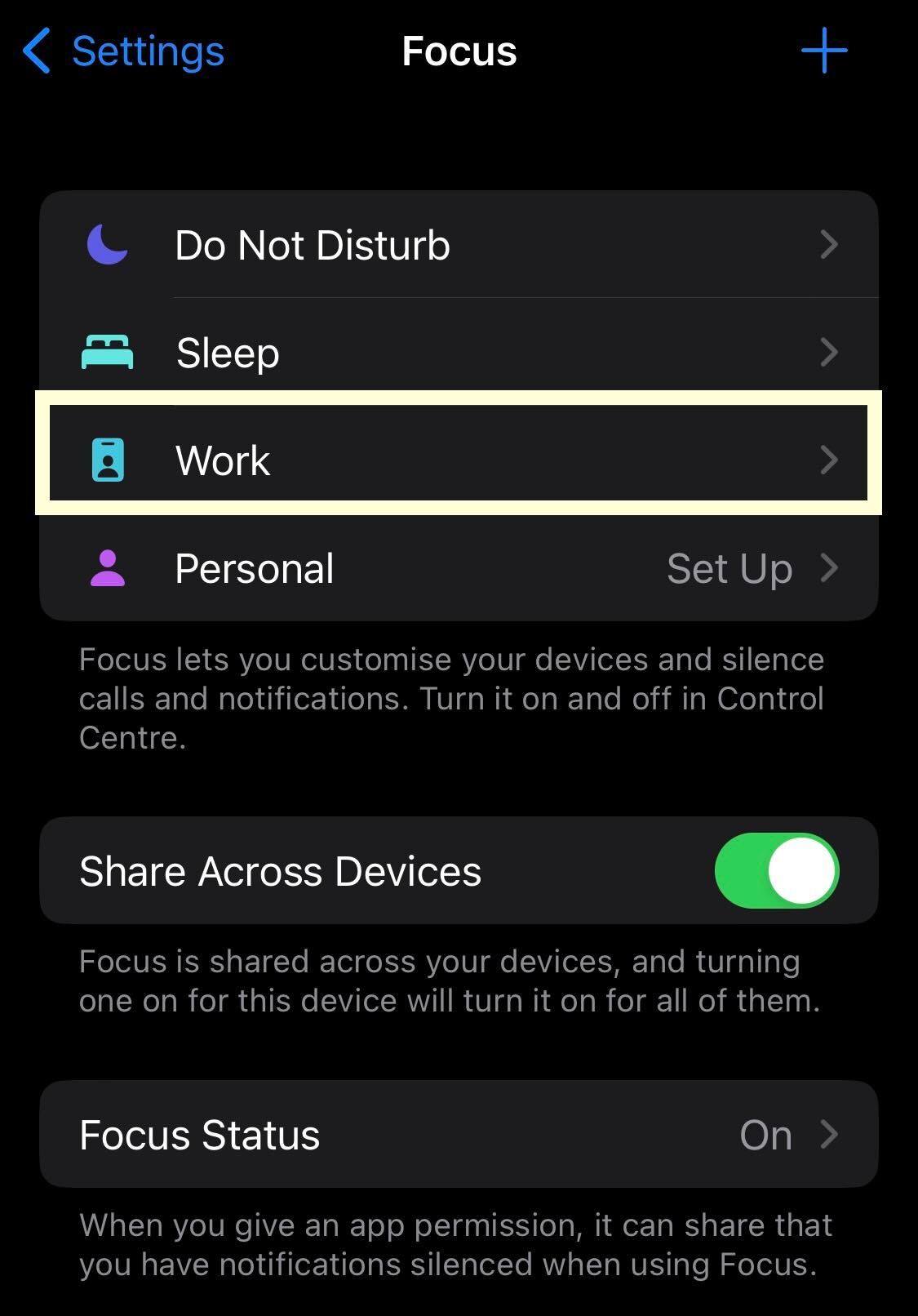
-
Step
4Click the People and apps section
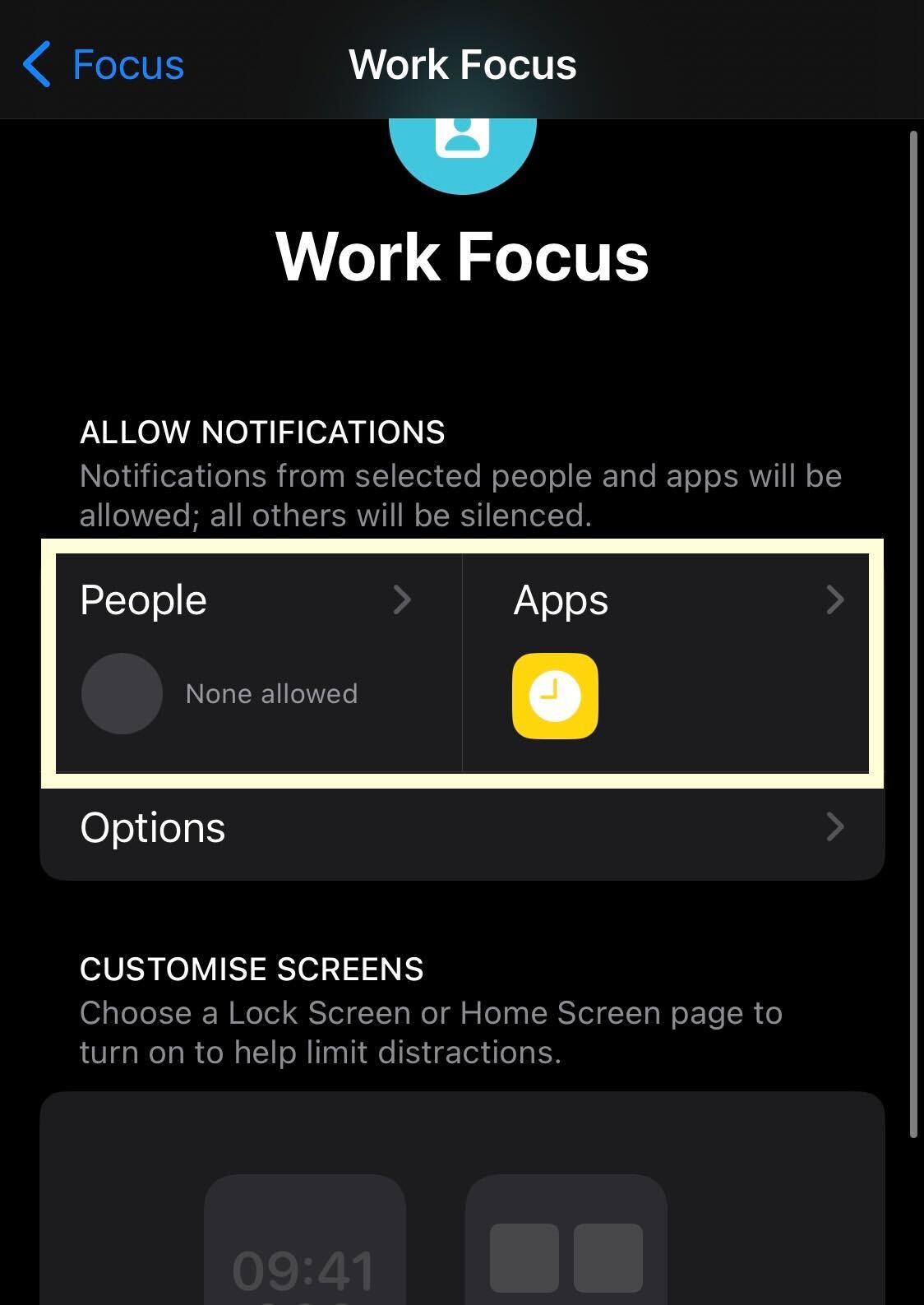
Click the People and apps section to customize which apps and people you can contact in focus mode.
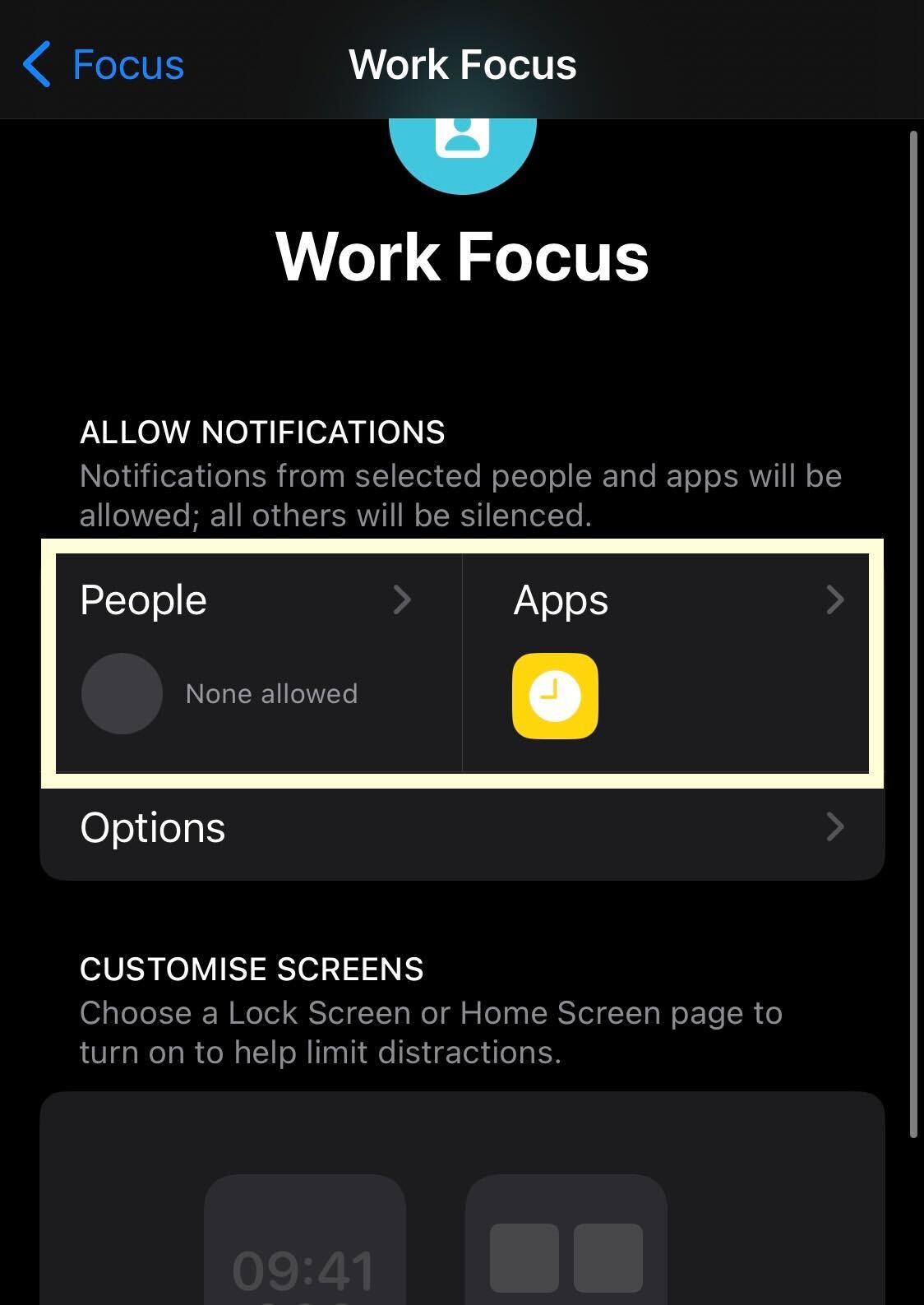
-
Step
5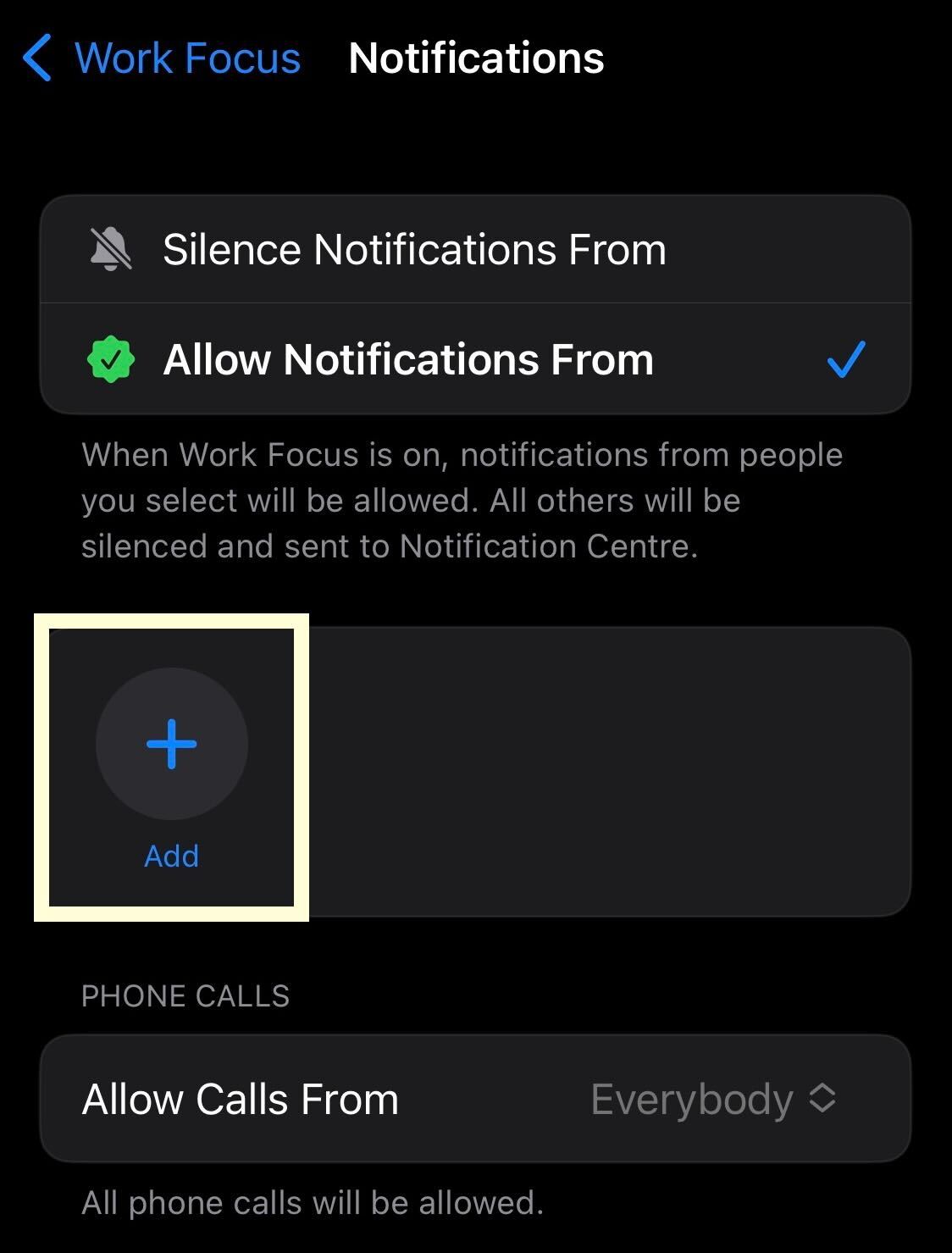
You can select specific people you can still contact in this focus and specific people you cannot contact in this mode. You can also toggle app access to notify you in this mode.
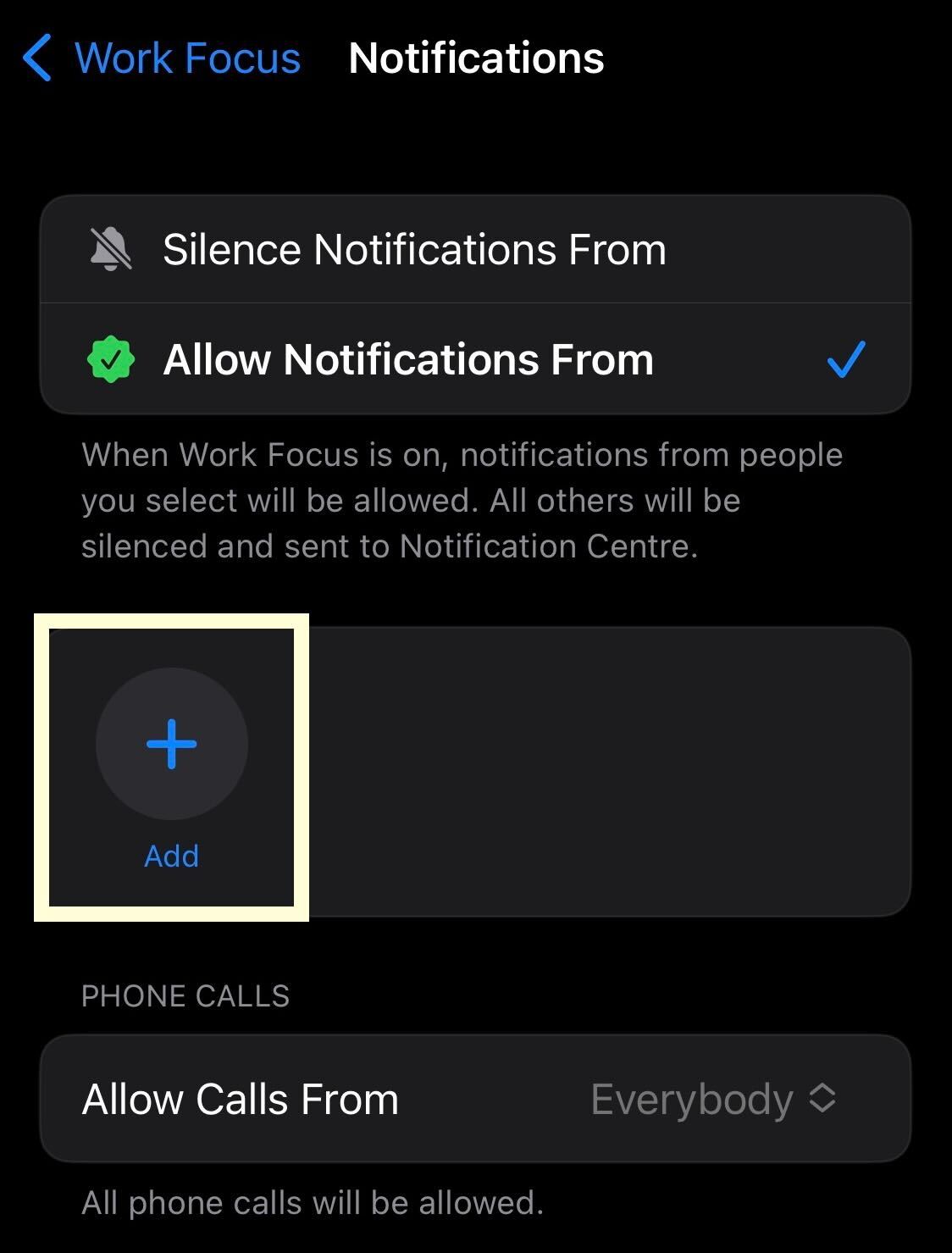
-
Step
6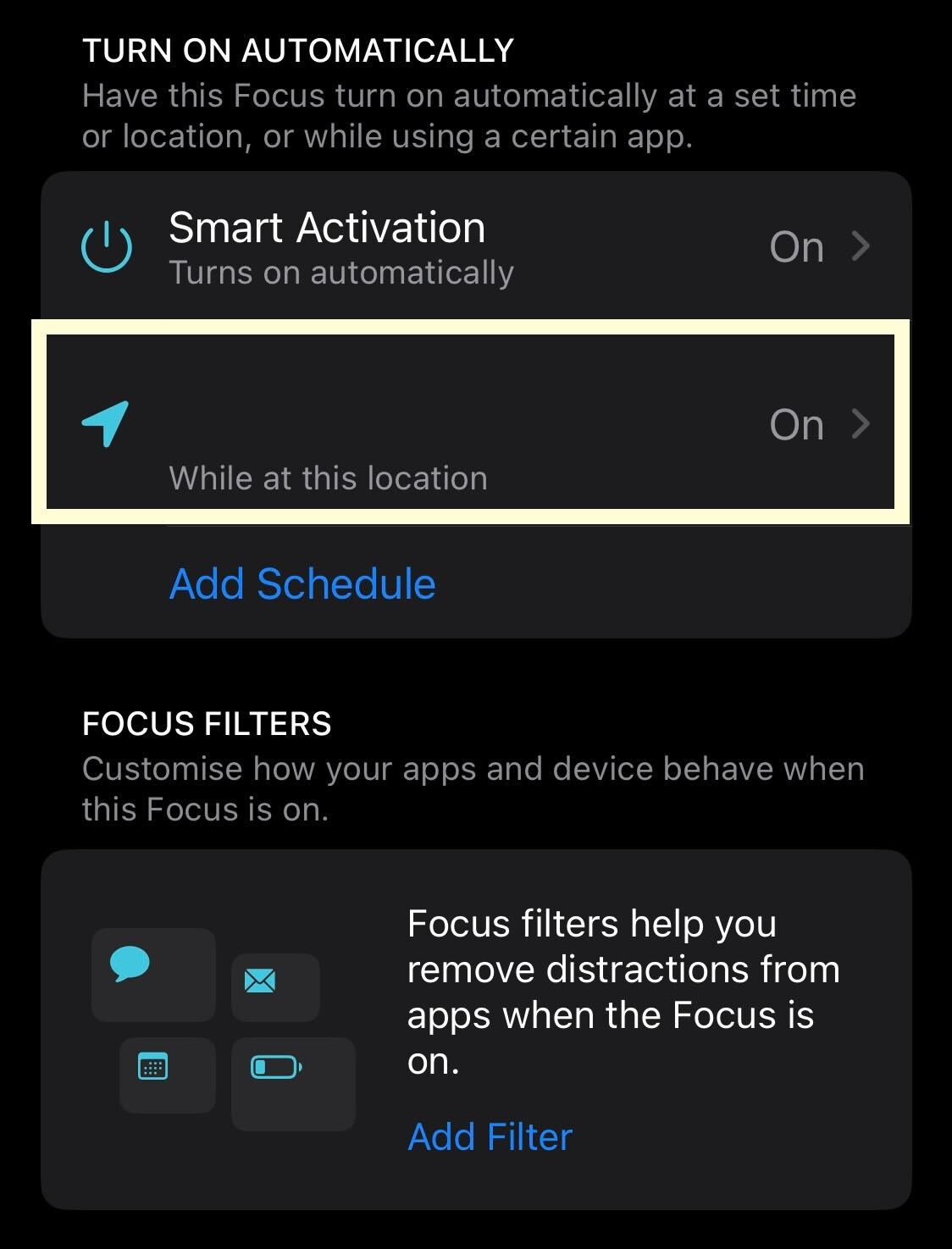
In Work Focus you can add a location that will turn on your Focus. We recommend that you select your work address so that it is activated upon arrival. This feature is not available for all focus modes.
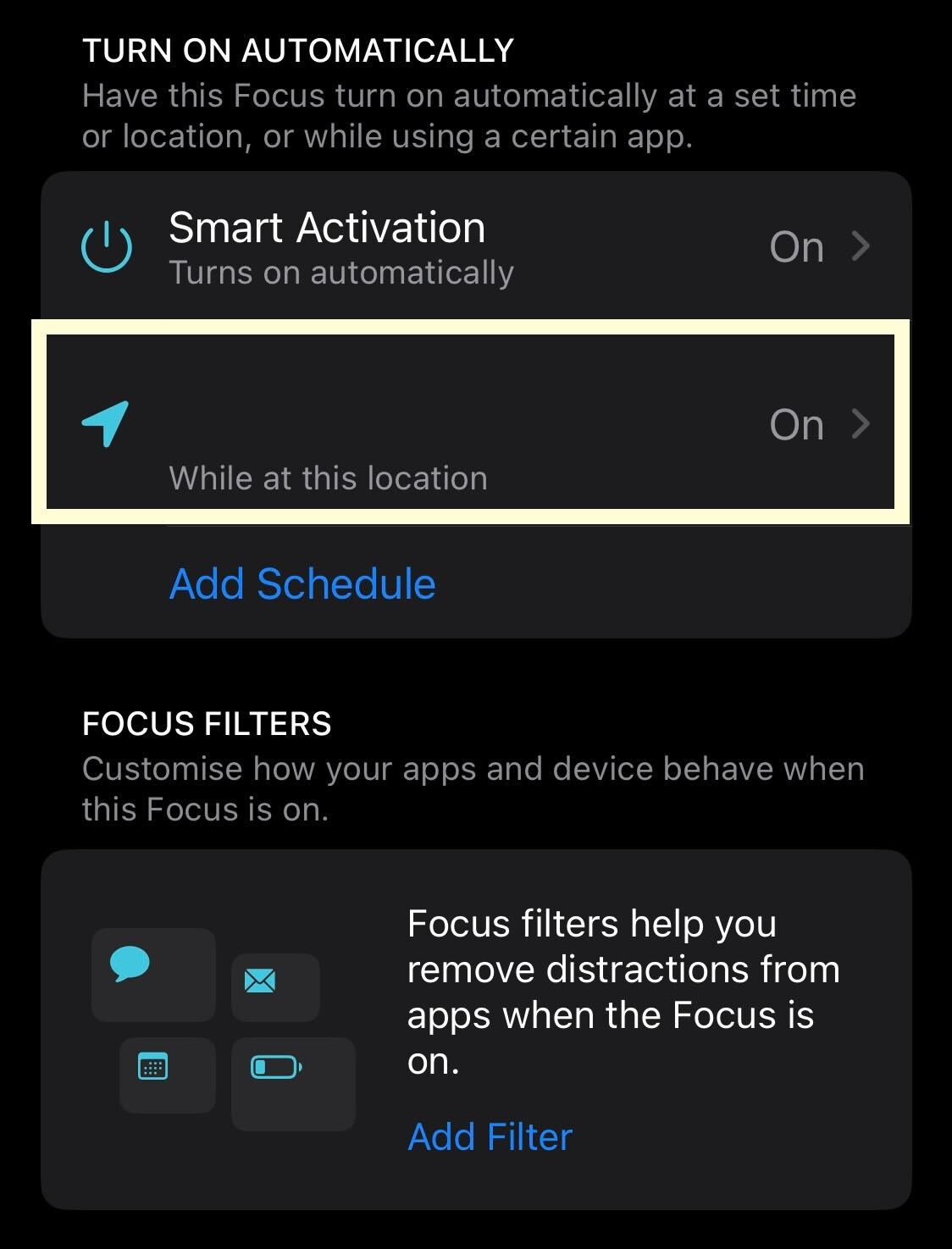
-
Step
7Go back to the main screen and click on the “Add” sign.
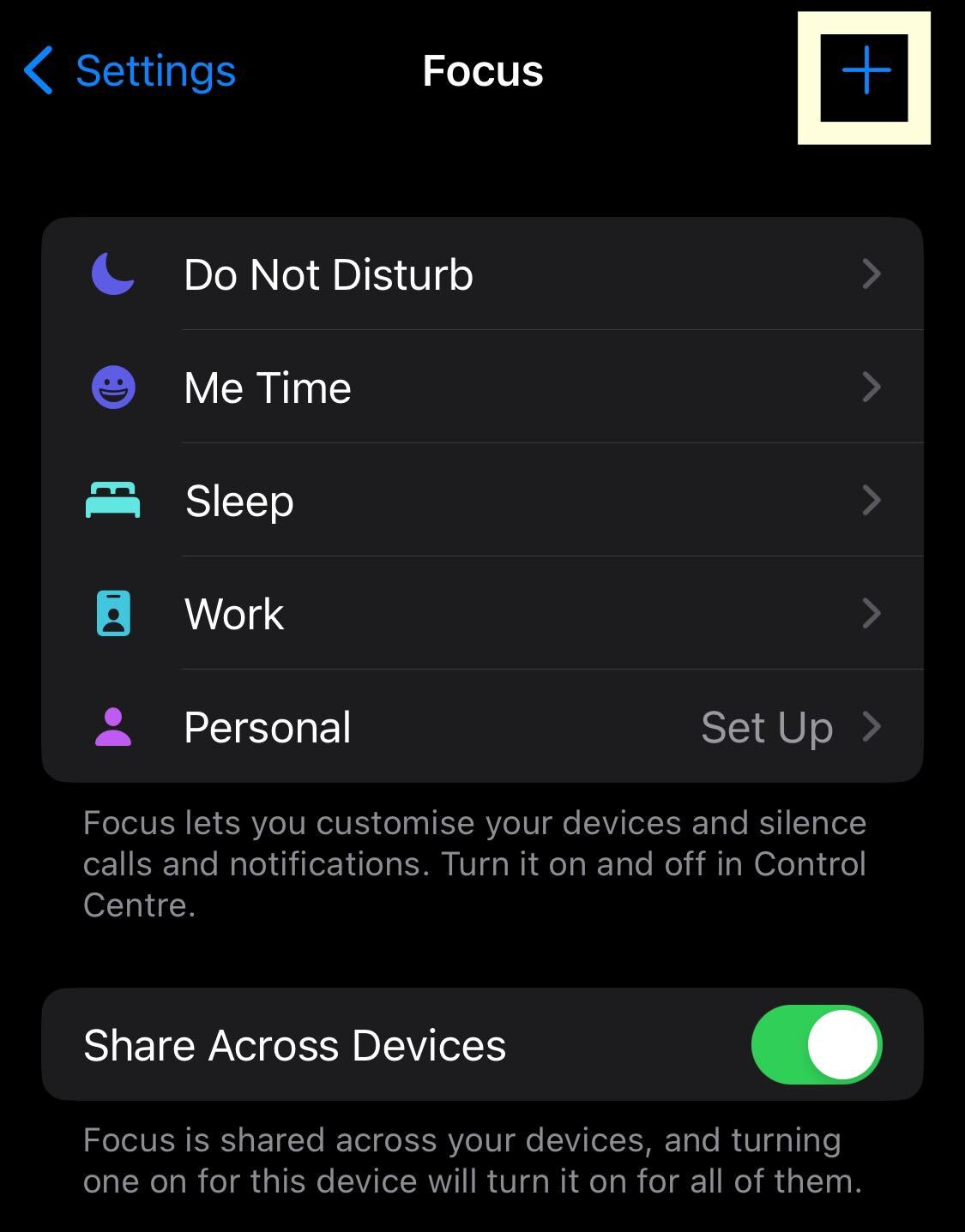
When you’re done adjusting your focus modes, go back to the main screen and click the plus sign in the top right corner.
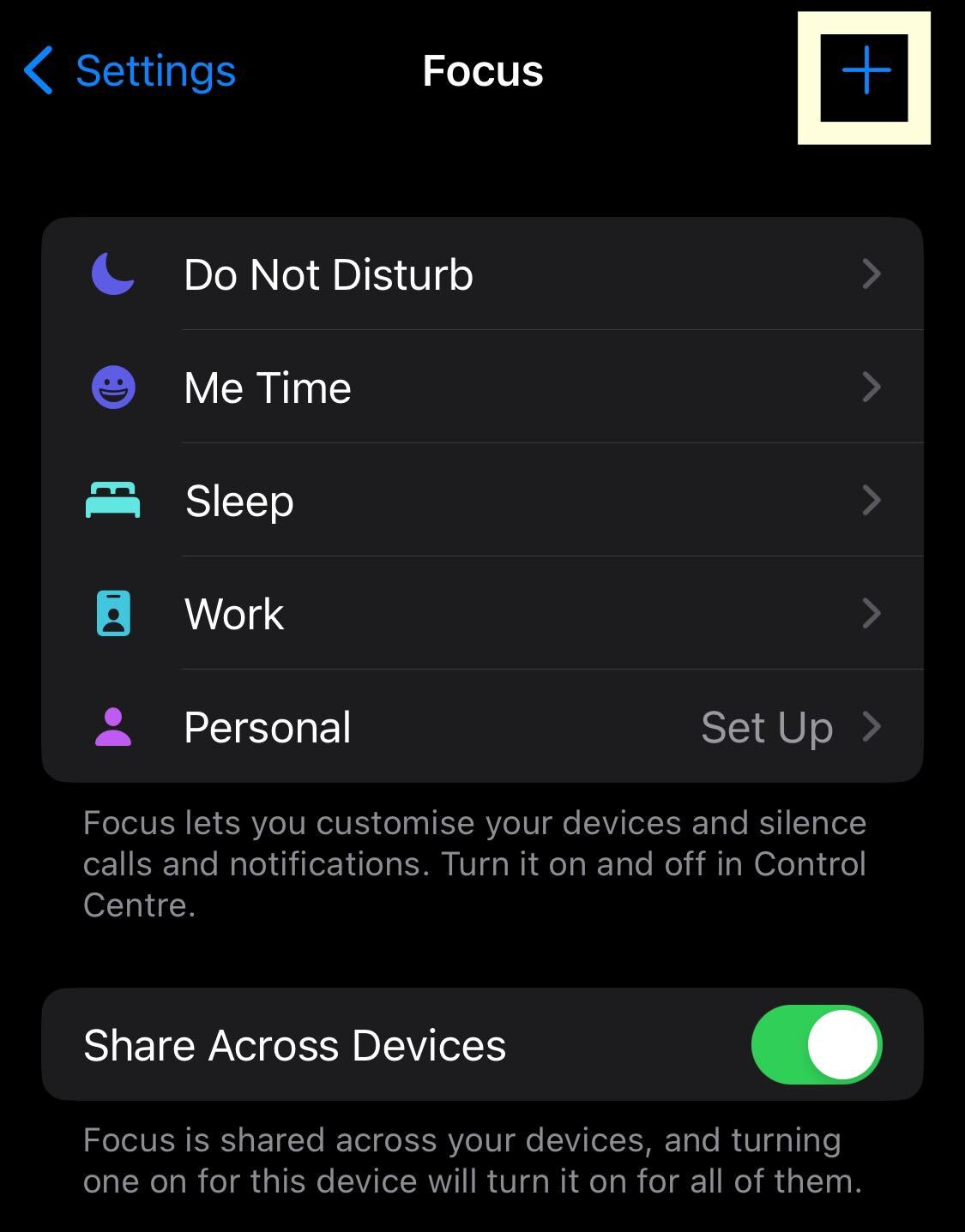
-
Step
8thPress Custom
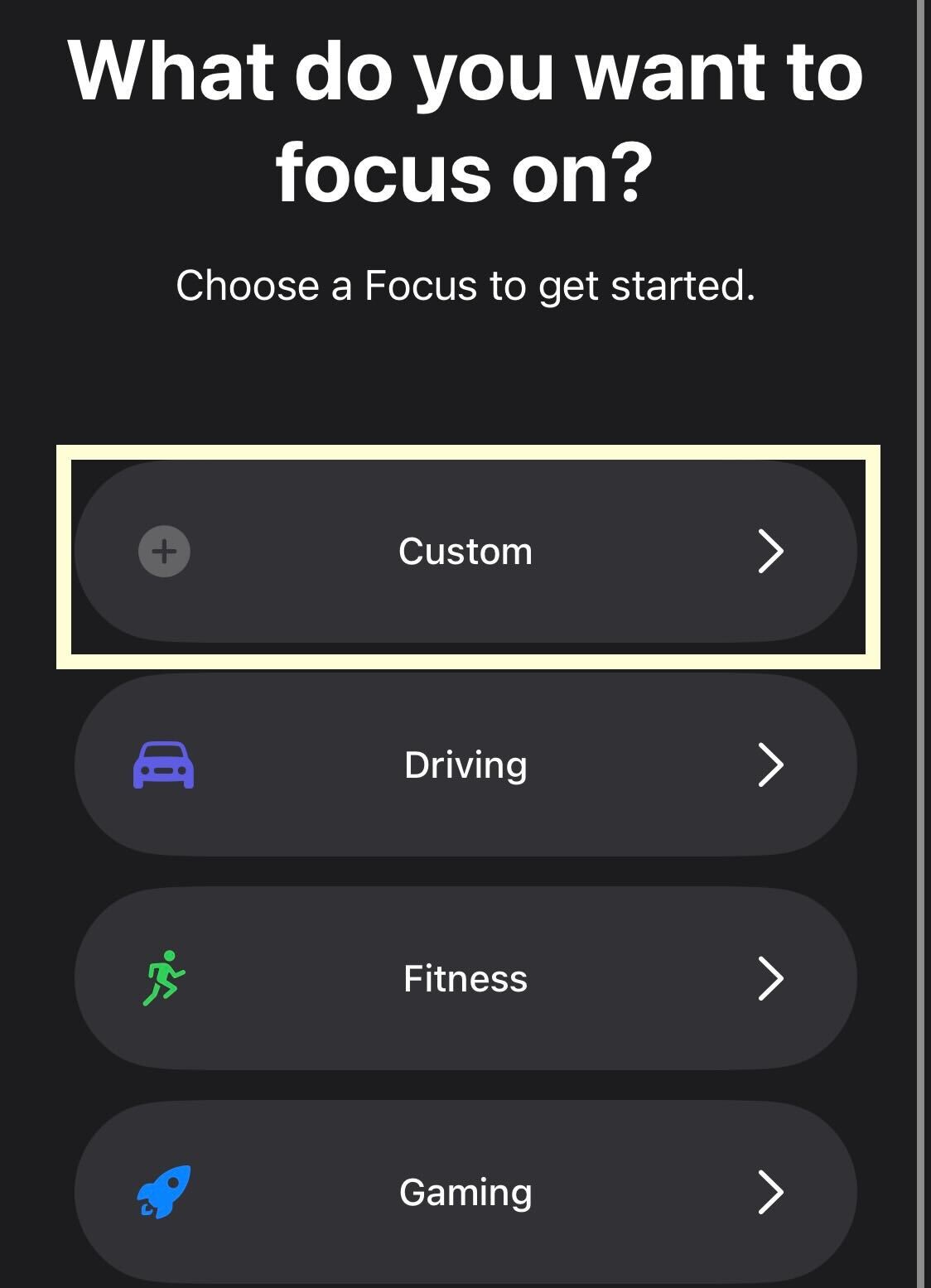
Click the Custom button to add a new focus mode. You can use one of the focus modes provided below if you prefer.
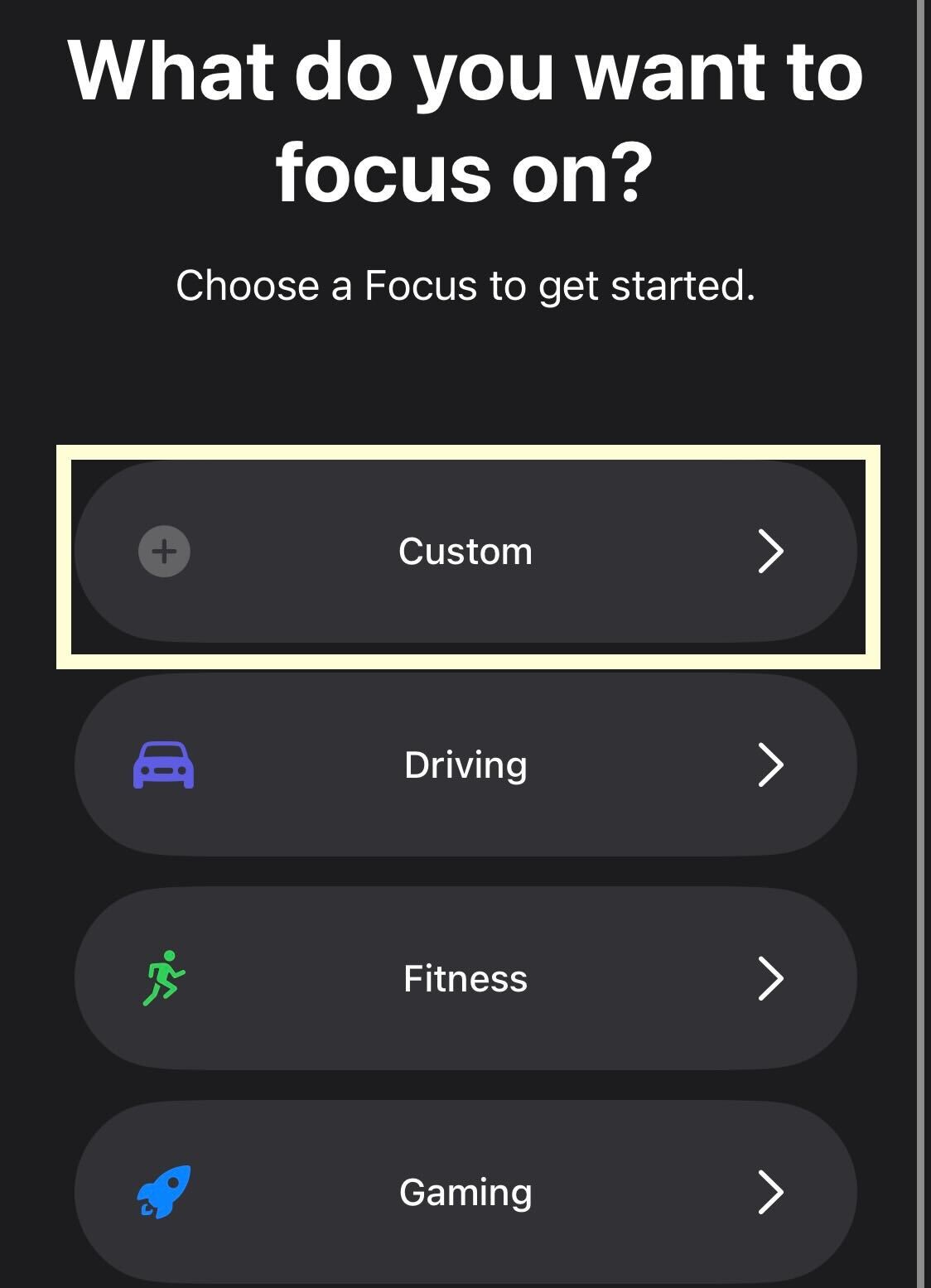
-
Step
9Choose a name and an icon
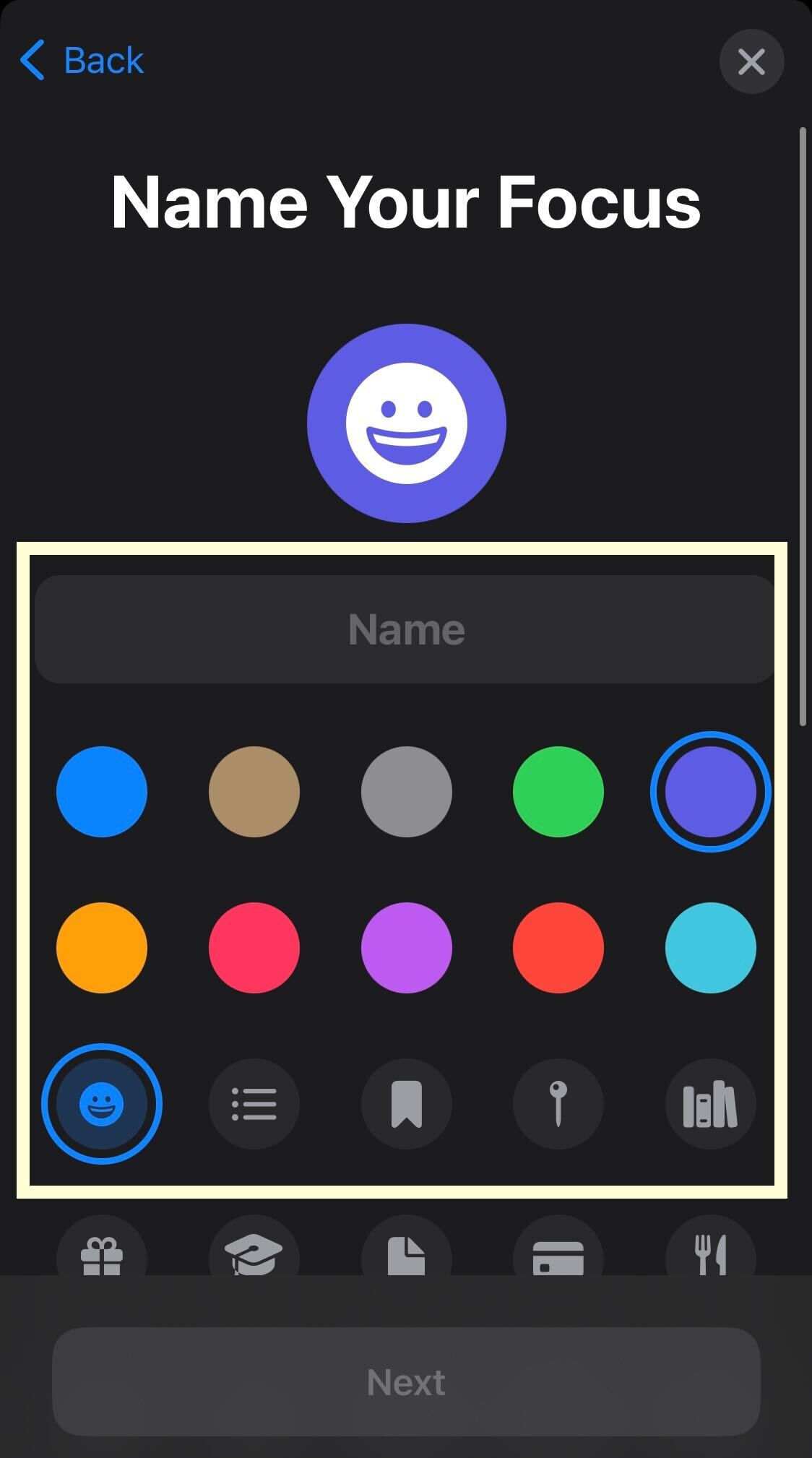
You need to name your new focus mode and add an icon and color.
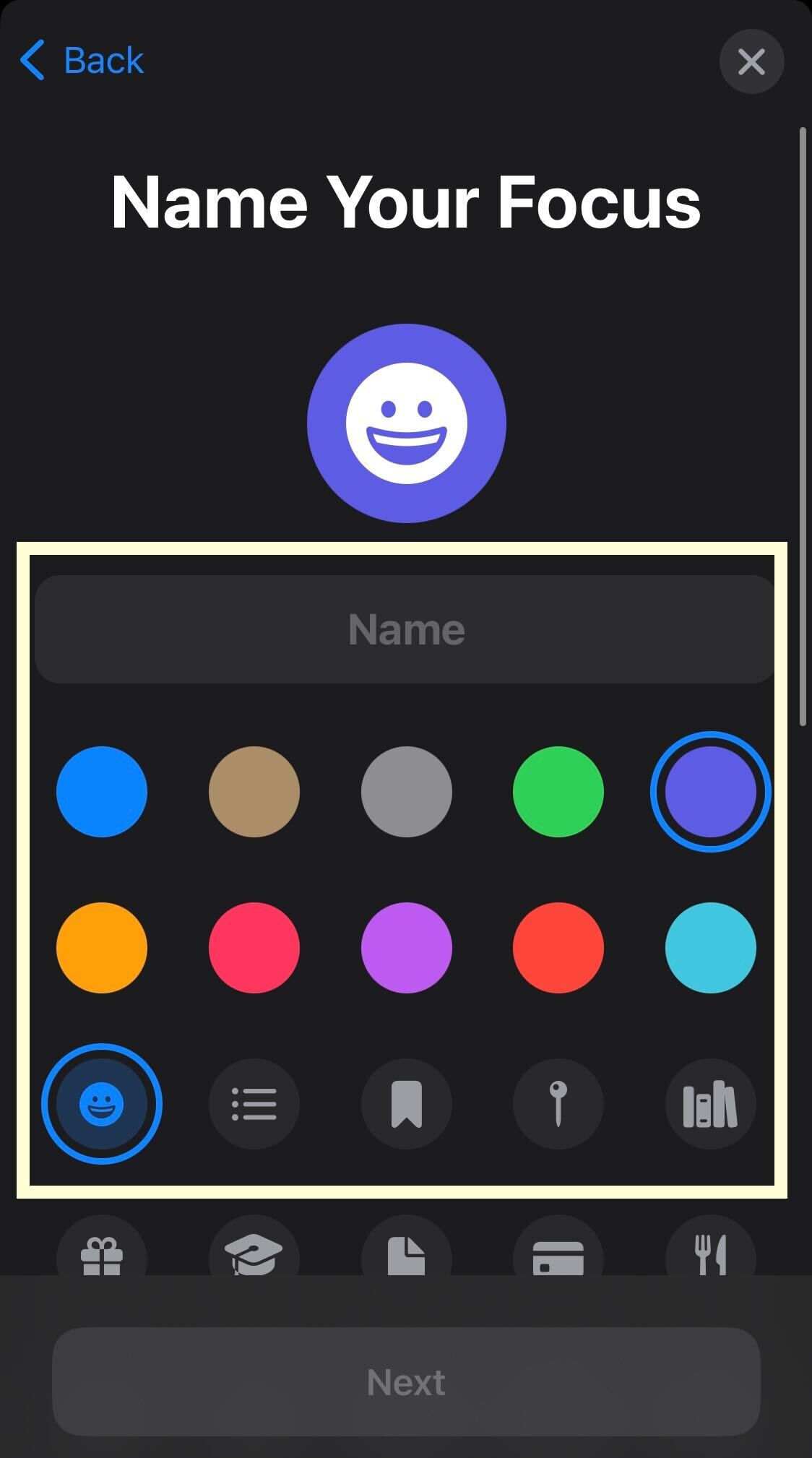
-
Step
10Press Next
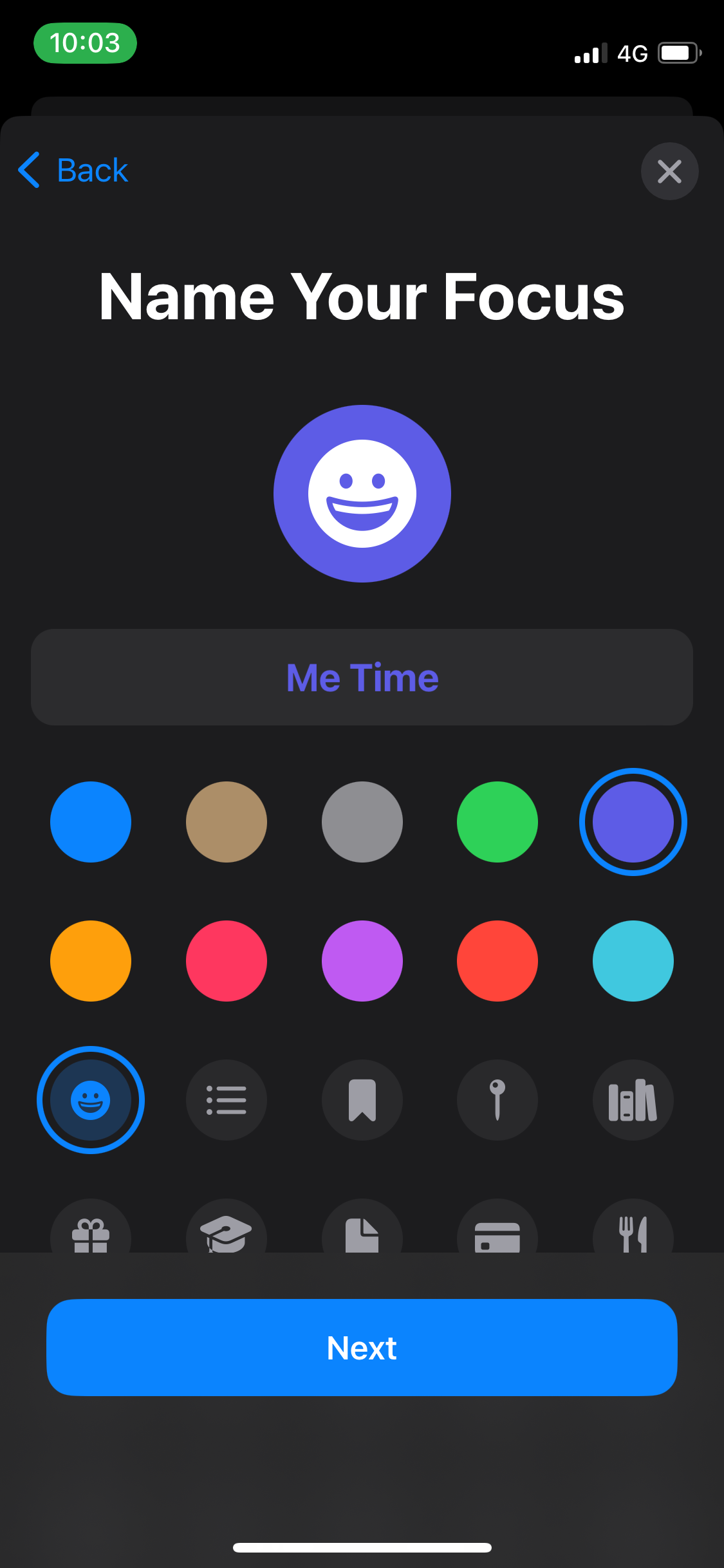
When you’re done, press Next.
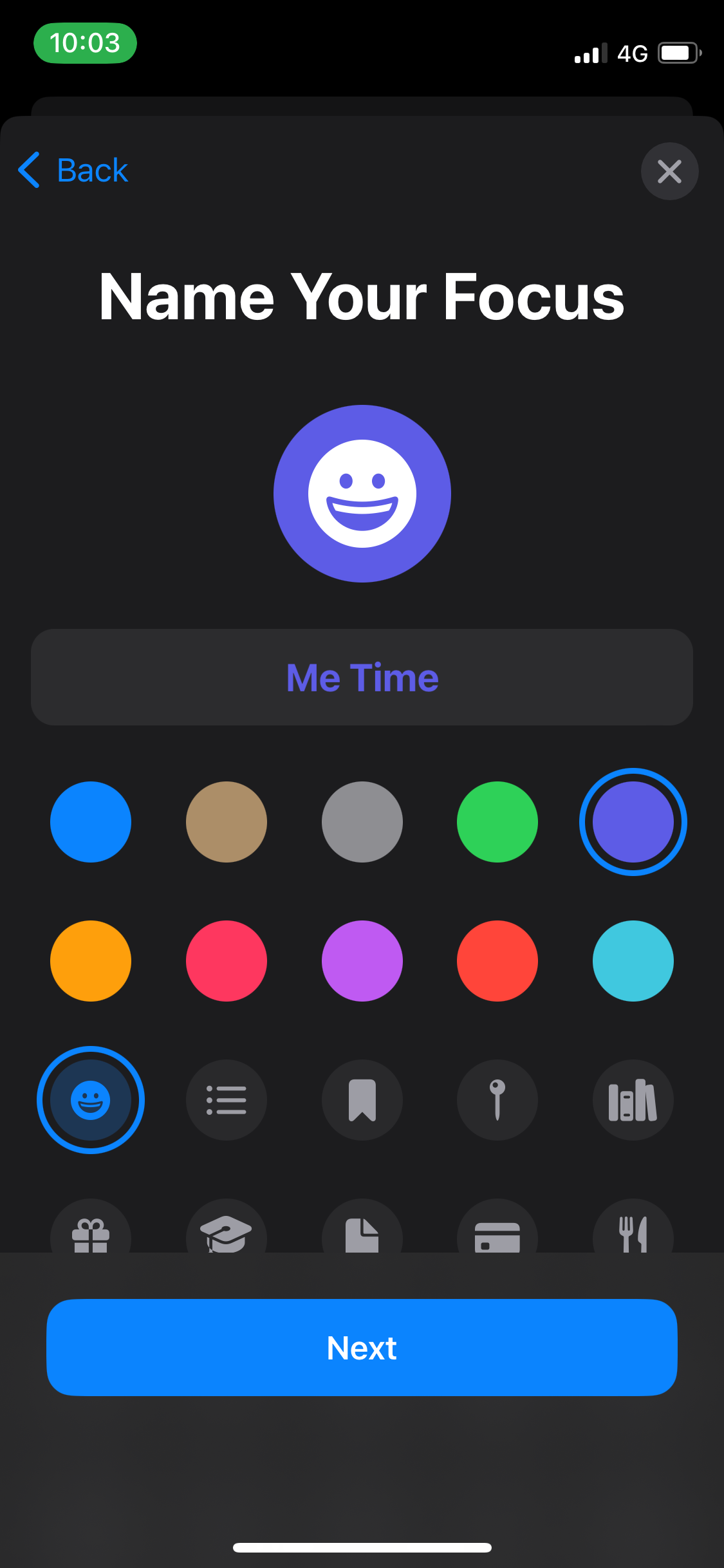
-
Step
11Click Adjust Focus

Click the Adjust Focus button to continue.

-
Step
12Choose who you want to allow
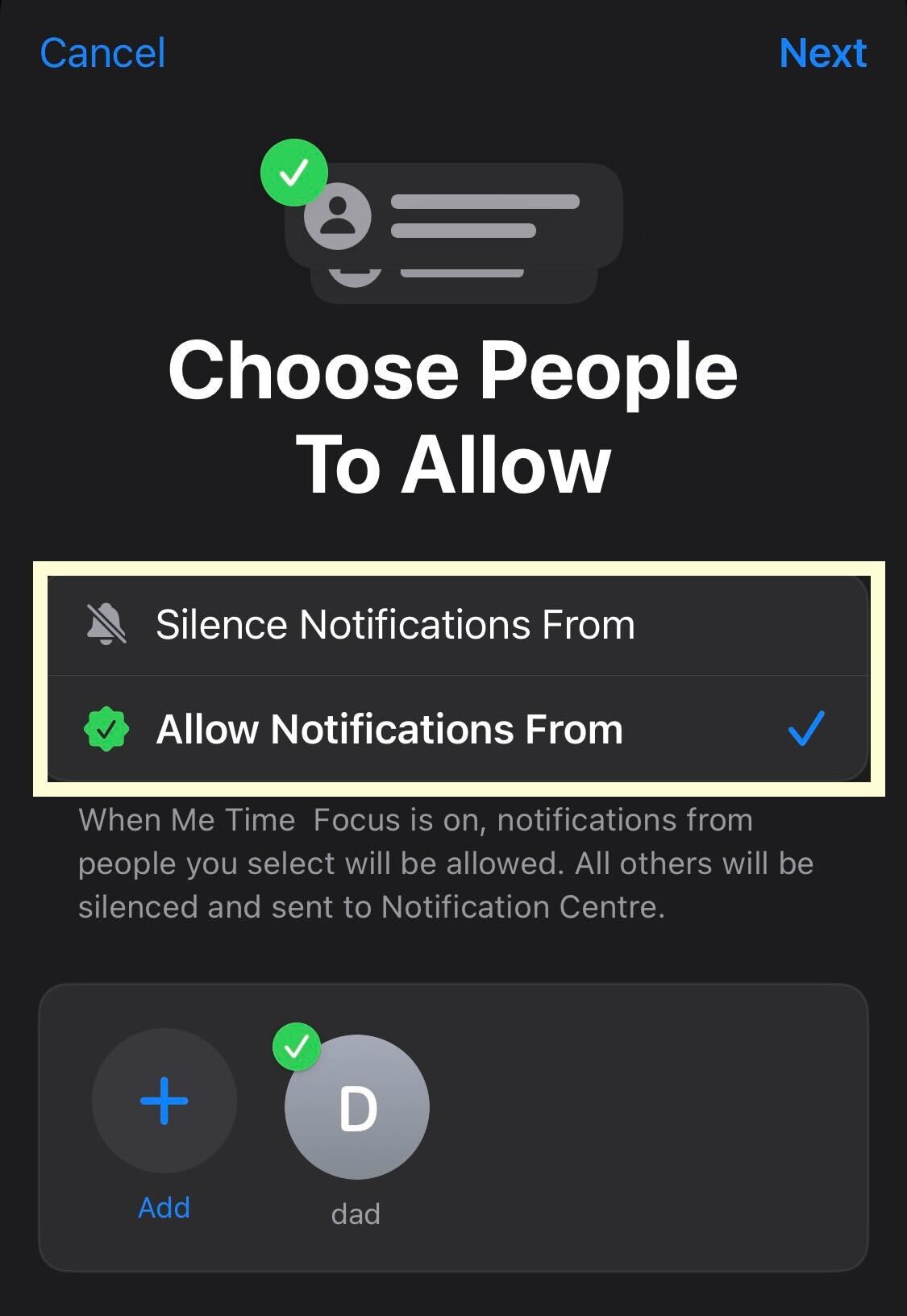
Choose who you can or cannot contact in this new focus mode.
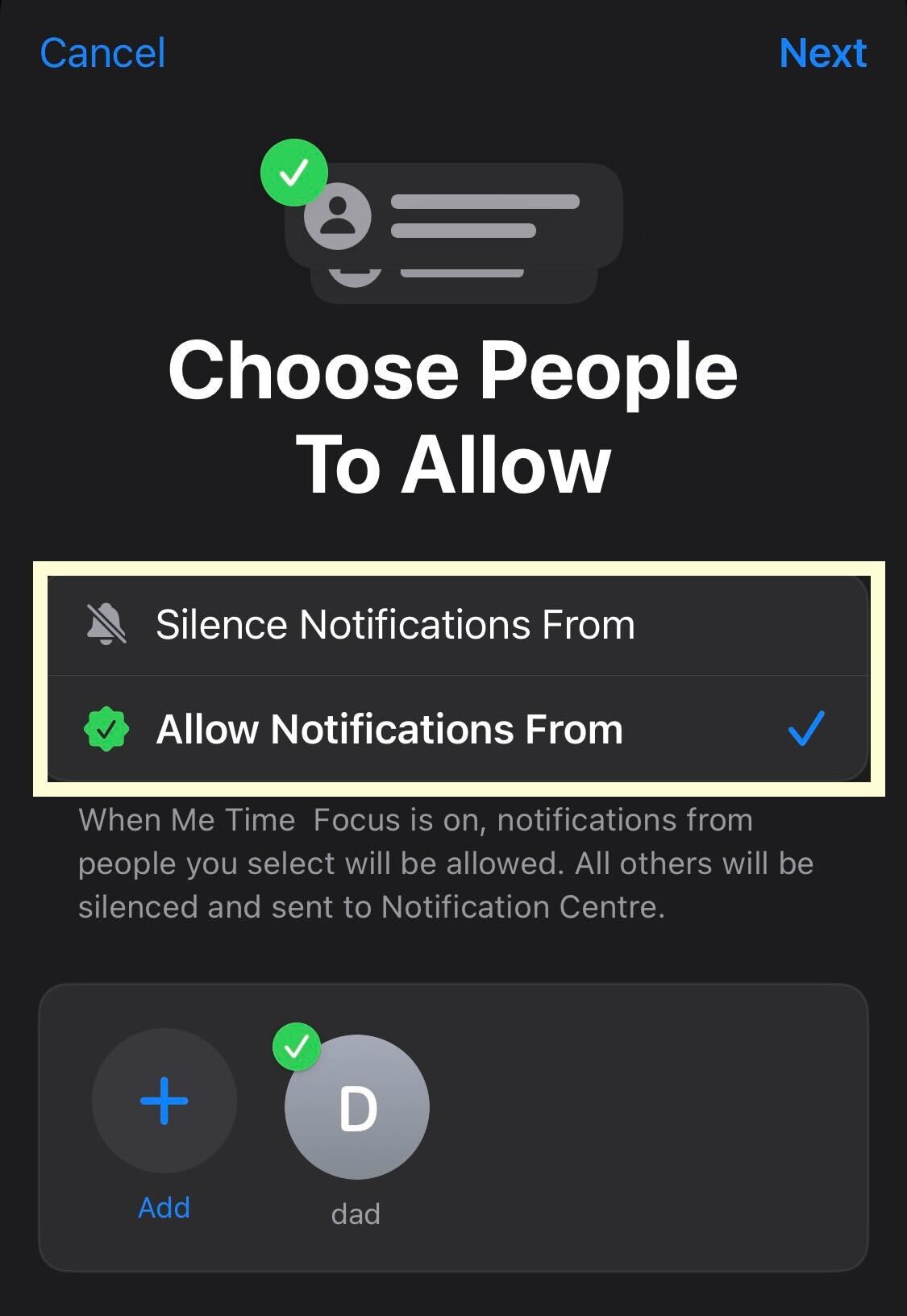
-
Step
13Press Next
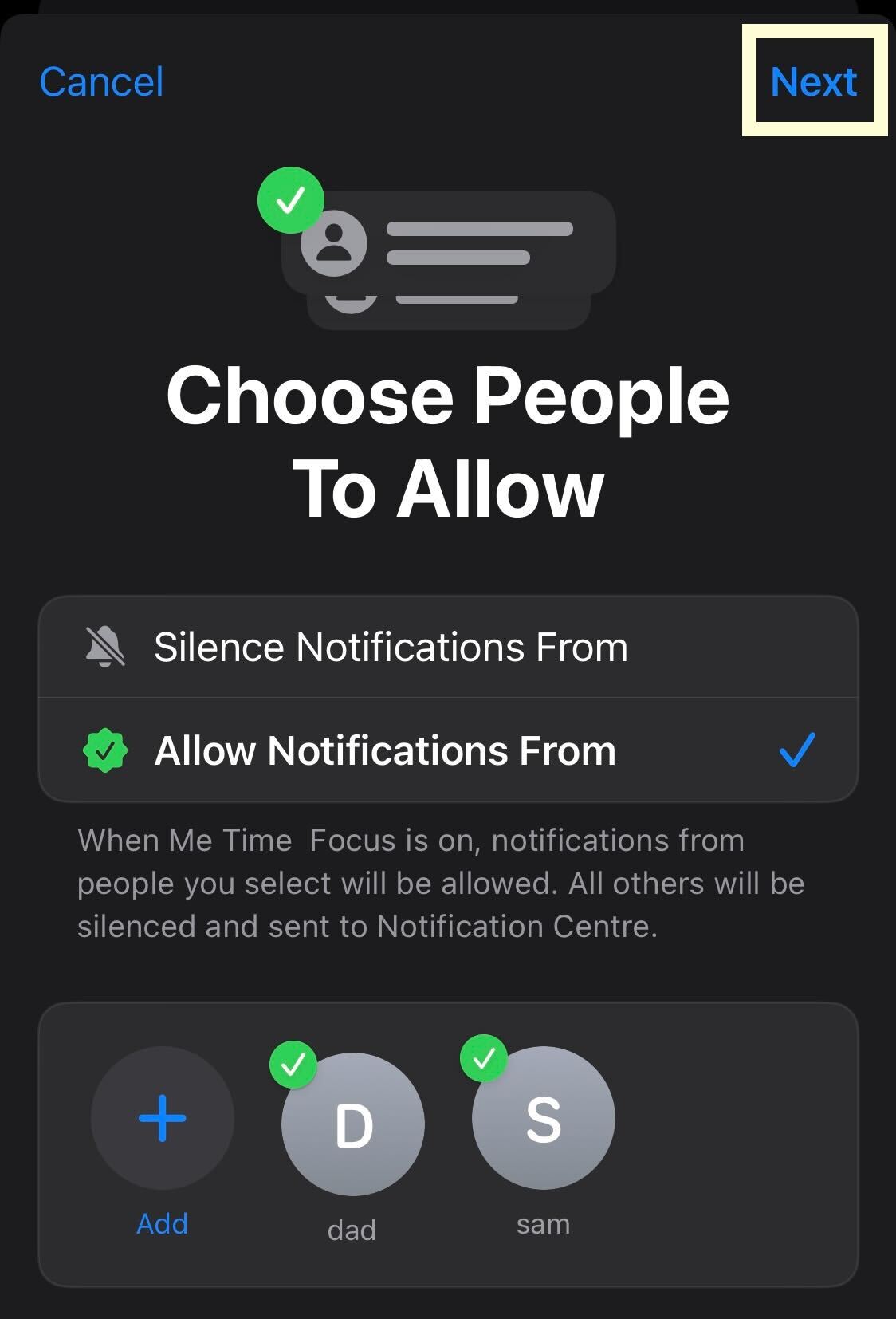
After you’ve reviewed your contacts and selected who can and can’t message or call you in Focus mode, click Next.
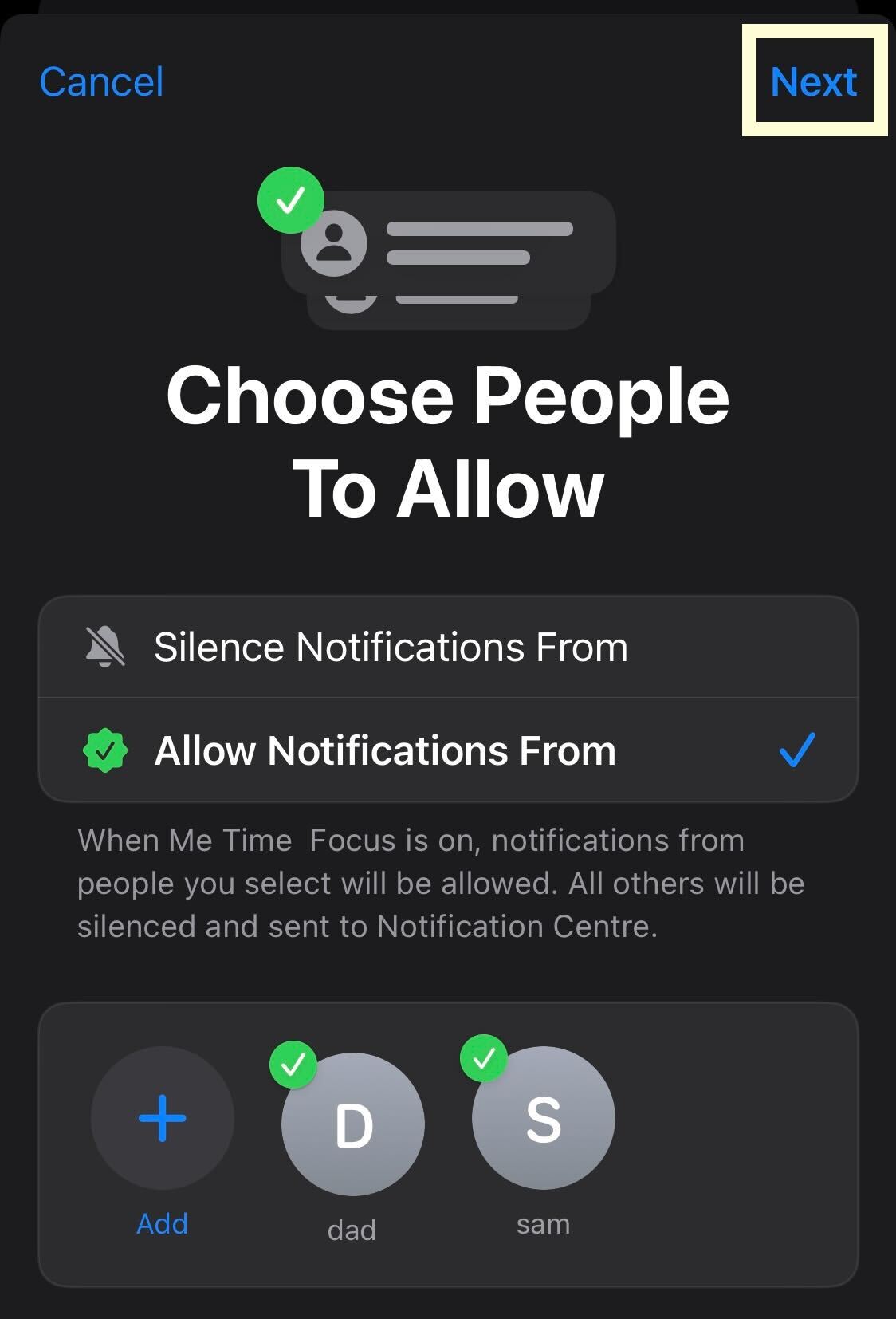
-
Step
14Choose who you want to allow
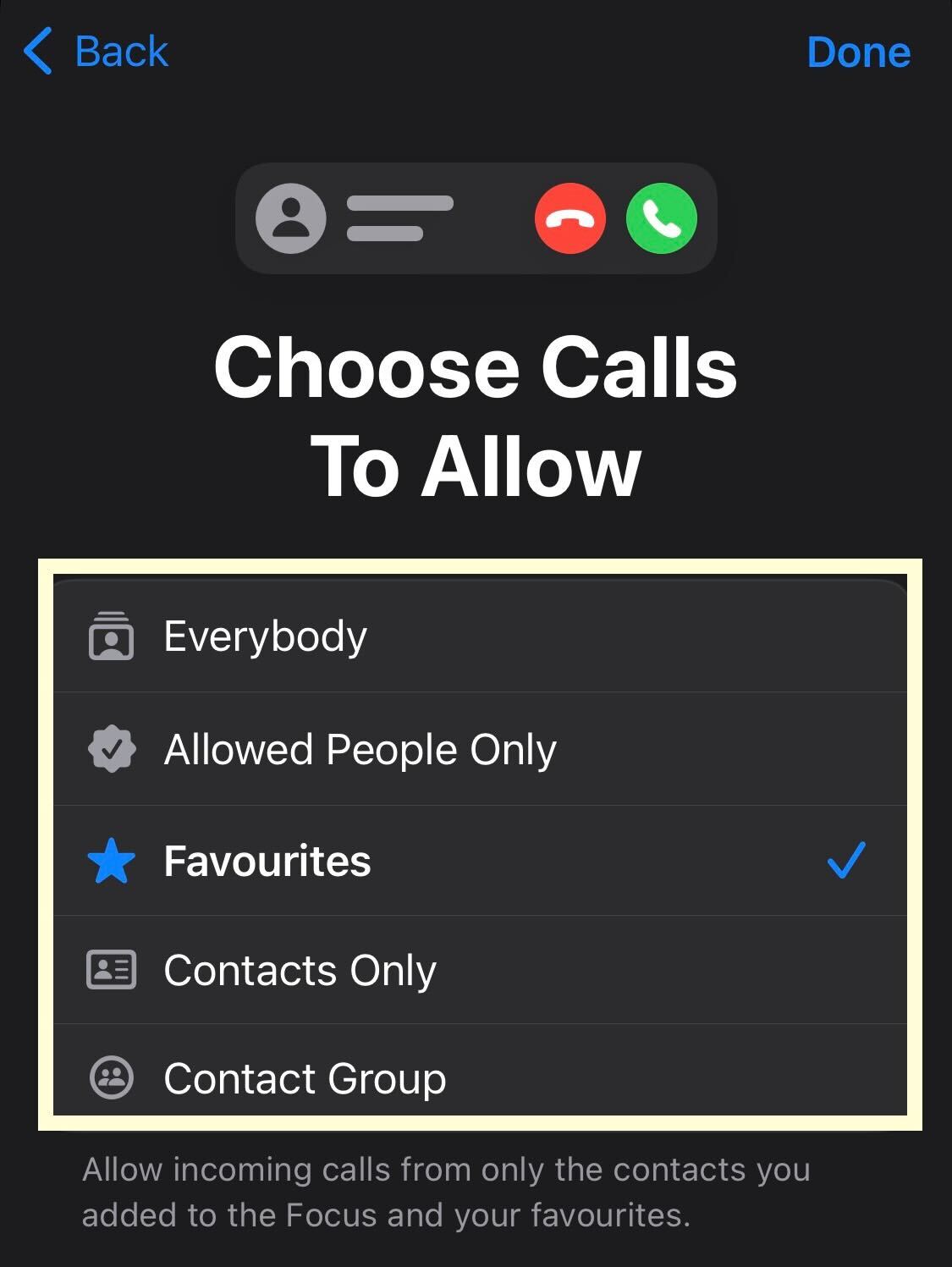
Choose which category of callers can contact you in focus mode.
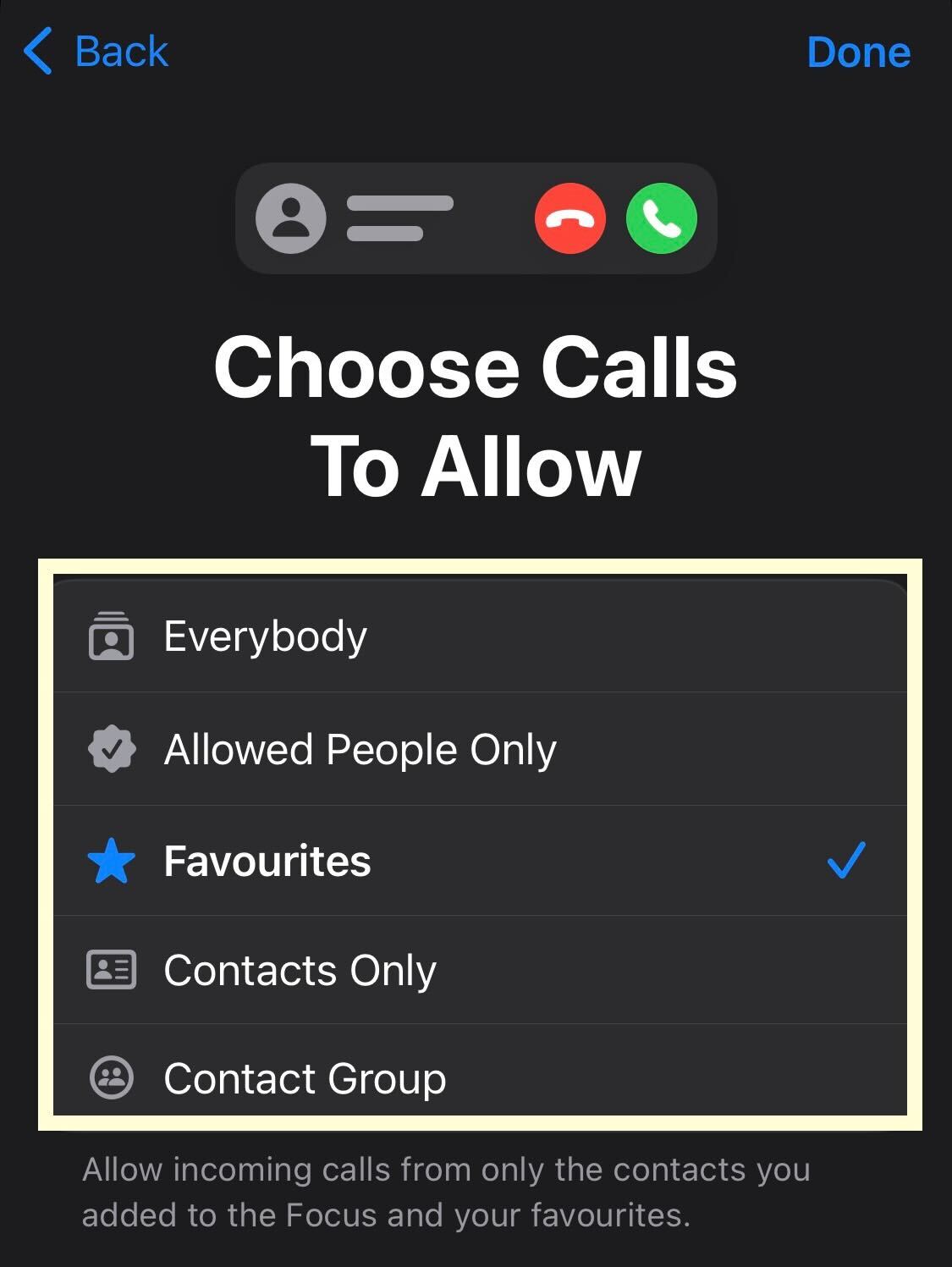
-
Step
fifteenPress Next
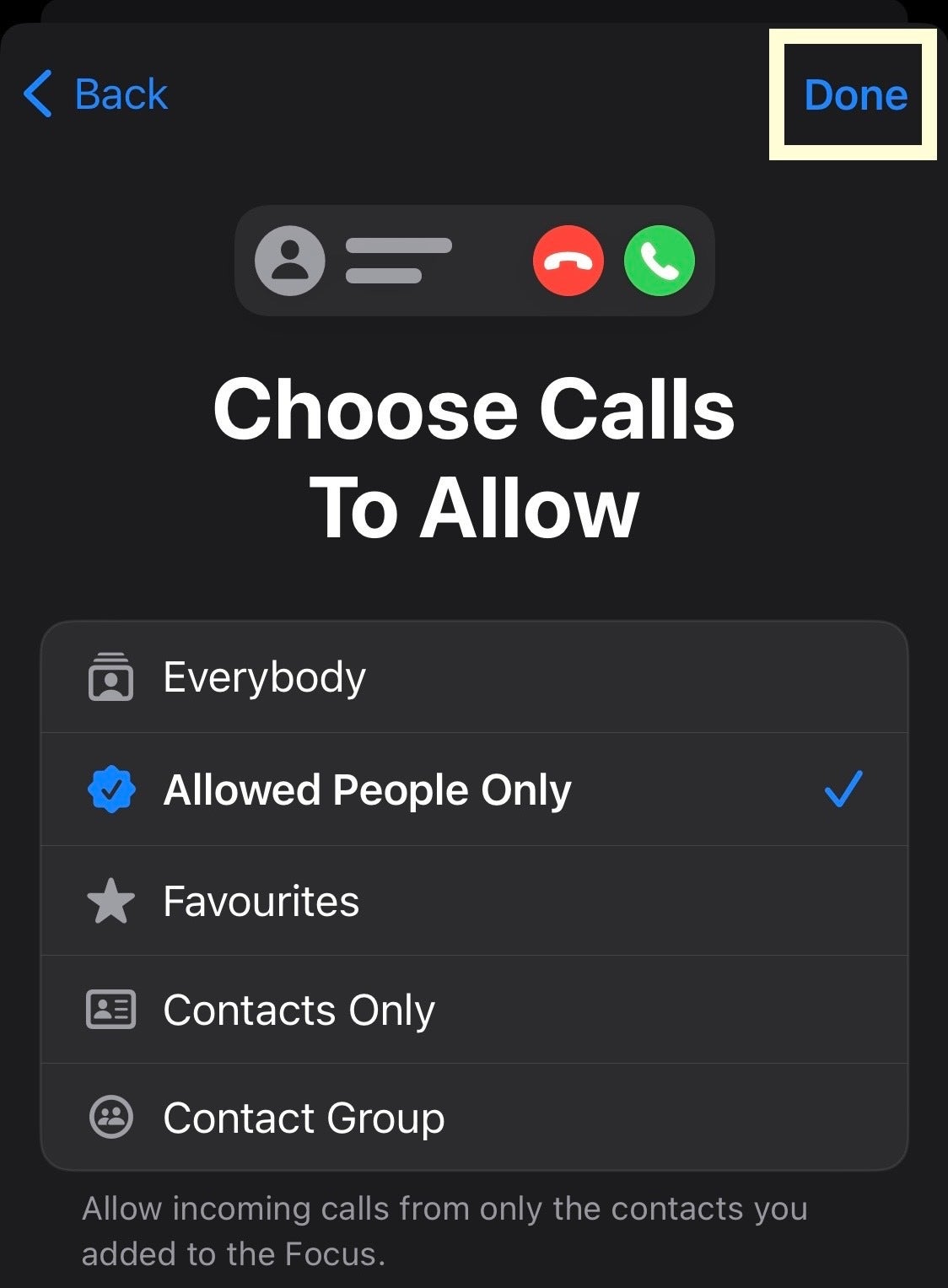
When you are happy with your selection, click Next.
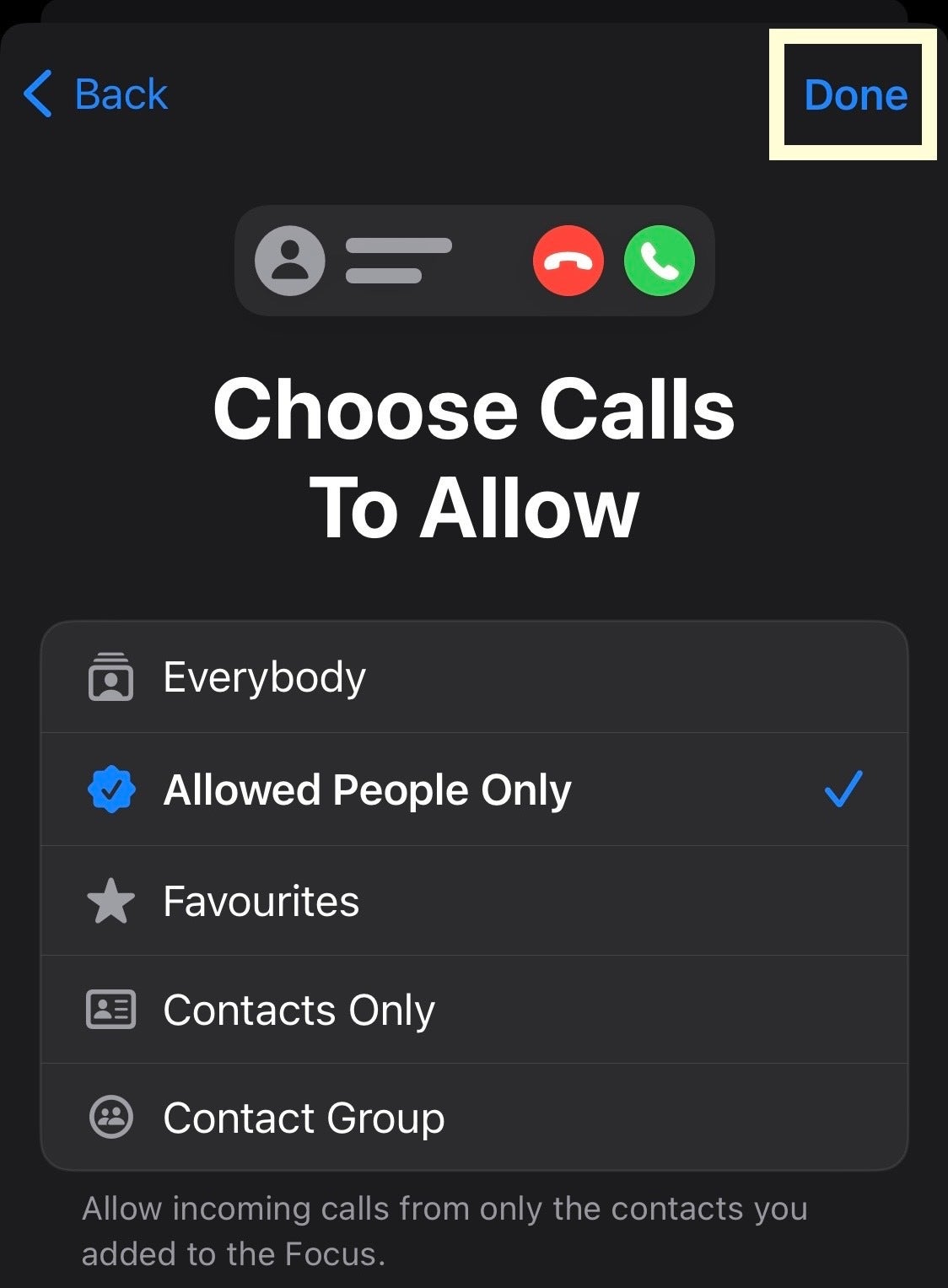
-
Step
16Choose which apps you want to allow
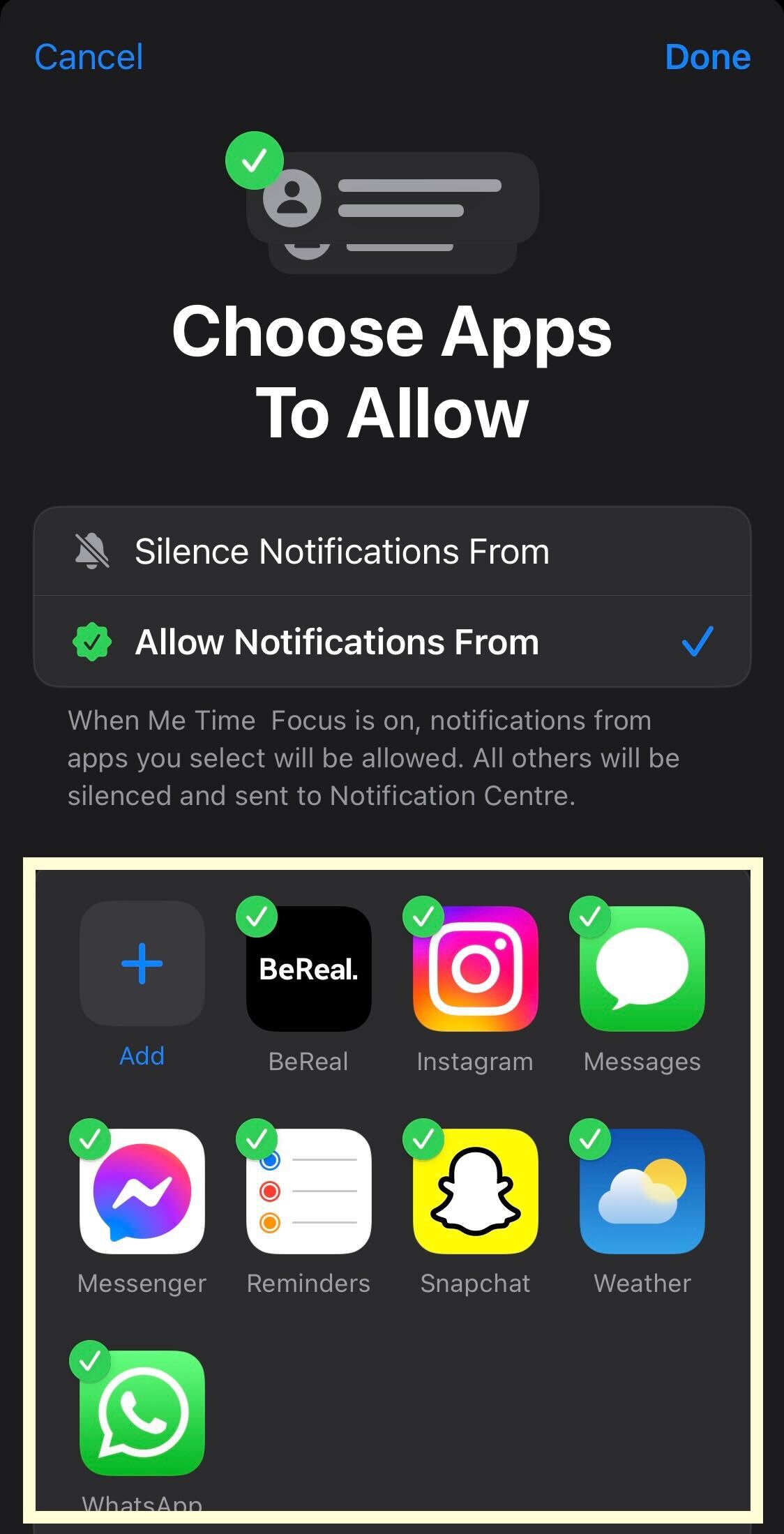
From the list of apps shown, choose which apps can contact you while you’re in focus. You can add more apps and make certain apps can’t contact you in focus mode.
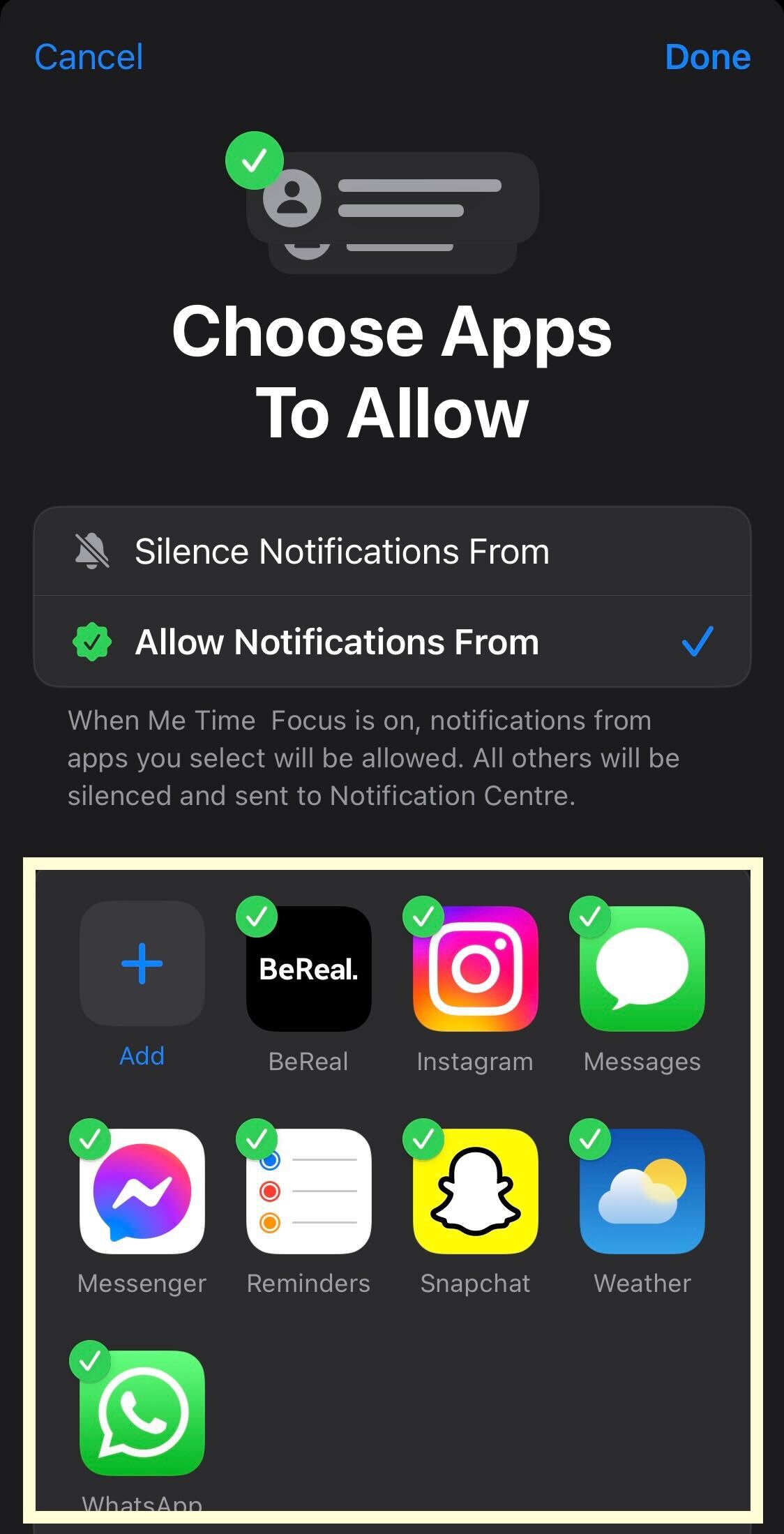
-
Step
17Click Done
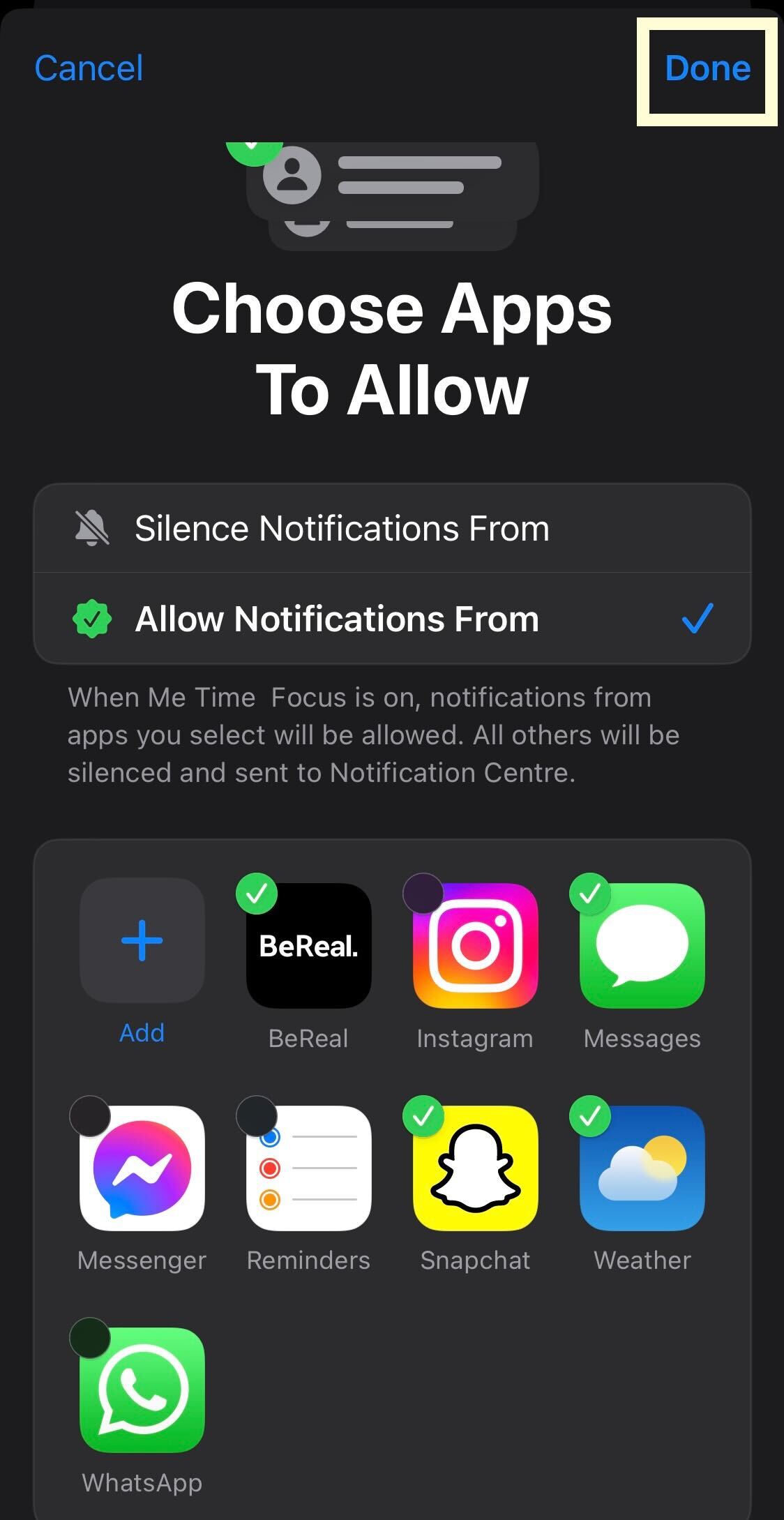
When you’ve adjusted your new focus mode and are happy, click Done. You can always go back and toggle access to contacts and apps while in Focus mode, both for your customizable Focus modes and those Apple has already set up.
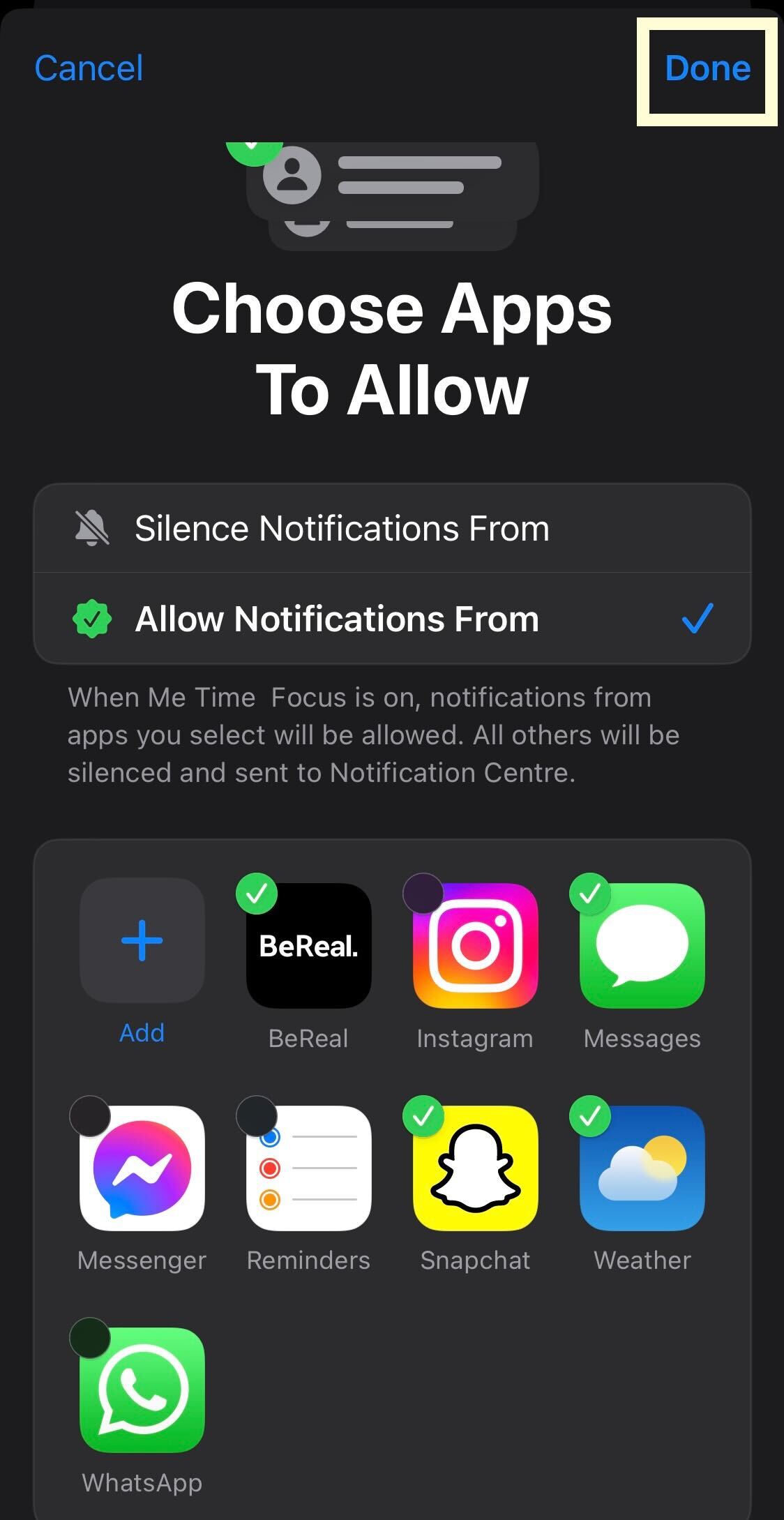
Troubleshooting
You can have up to ten different focus modes on your iPhone, all of which can be toggled and adjusted in the manner outlined above.