Spotify’s Get Ready With Music: How to find your Outfit Playlist
Sep 23, 2022 at 12:03 p.m
Here’s how and where to find your outfit playlist and music closet in Spotify’s new GetReadyWithMusic feature.
It’s a well-known fact that the two most stressful parts of preparing for a night out are: 1) choosing the perfect outfit and 2) choosing the perfect pre-game playlist.
Now Spotify has developed a brand new feature that creates a complete, personalized playlist for you based on your outfit.
And it’s not just for going out… Spotify users can use the GetReadyWithMusic feature to create playlists for their gym workouts, their lazy mornings and evenings at home, and motivational playlists for when you just need shit done. This feature also allows you to save all of these playlists to your music cabinet so you can recall them whenever you want.
Where can you find the function and how can you create the playlists? Find all information below!
How to get Spotify’s GetReadyWithMusic feature
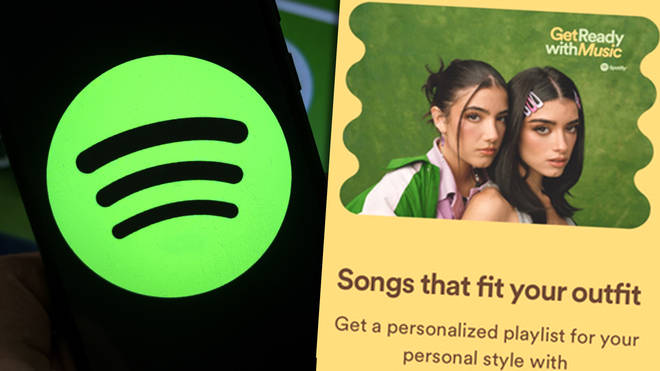
Spotify GetReadyWithMe: How to Find Your Outfit Playlist.
Image: Soumyabrata Roy/NurPhoto via Getty Images, Spotify
How to find Spotify’s GetReadyWithMusic function
Ok, to find the actual function you need to open your Spotify app on your phone and it should appear as a popup.
If not, you can click here on your mobile device and you will be taken to the app and straight to the feature. (The feature doesn’t work on desktop, by the way. You’ll definitely need your phone for this feature!)
Of course, you also need to make sure your Spotify app is fully up-to-date for the feature to work!

How to find Spotify’s Get Ready With Music feature.
Image: Spotify
Here’s how to get your outfit playlist on Spotify’s GetReadyWithMusic
Once you have the feature, you’ll be asked a series of questions about your mood.
1) Choose what type of event or task you are planning: going out? take it easy? get things done? Break a sweat? Ready for whatever?
2) Then you choose a mixture of three colors. These can represent the colors in your outfit as well as your mood.
3) Then you choose the vibe. Do you serve shiny, fuzzy, cozy, smooth, wavy, bubbly or crunchy?
4) Enter your name and upload a picture of your outfit (you can skip the photo part if you want!)
5) The app will then pull together all of the information you’ve provided and create a playlist based on what you’re doing, what you’re wearing, and how you’re feeling.

How to Find Music Closet on Spotify GetReadyWithMusic.
Image: Spotify
Here’s how to find the “Music Closet” in Spotify’s GetReadyWithMusic function
You can also use the feature multiple times to create a playlist for each of the options available to you at the beginning.
They will all be saved in your “Music Closet” which you can access via the small button with three stacked squares at the bottom right of the “Share” page.
Read more Spotify news here:

