The latest Windows 11 Release Preview build includes new features not found in Canary, Dev or Beta releases

Typically, Microsoft uses the less stable Windows Insider channels to try out new Windows 11 features — something the company repeated when it launched the cutting-edge Canary channel.
But this week saw the release of a new build of Windows 11 to the Release Preview channel, the channel that represents the final testing phase before a build is fully released. And this time things were a little different, as the Release Preview build includes brand new features not seen in other builds – including notifications for Microsoft accounts in the Start menu.
See also:
It’s not entirely clear why Microsoft took the unusual step of using the Release Preview build to add new features. While participants in this Insider channel will be excited to be the first to gain access to brand new additions, it’s not yet clear how popular the addition of Start Menu notifications for Microsoft accounts will be.
You can see what the notifications look like here:
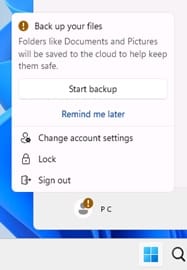
The full changelog for this Release Preview build (Windows 11 Build 22621.1483) is as follows:
- New! This update introduces notifications for Microsoft accounts in the Start menu. This is currently only available to a small audience. It will be used more widely in the coming months. Some devices may notice different visual treatments when we collect feedback.
- New! Once you have access to the new Bing, the search box in the taskbar includes a button that opens the Bing chat experience in Microsoft Edge. If you don’t have access, the search box in the taskbar includes a dynamic search highlight button.
- New! This update adds many new features and improvements to Microsoft Defender for Endpoint. For more information, see Microsoft Defender for Endpoint.
- New! The search box on the taskbar becomes lighter when you set Windows to a custom color mode. This occurs when you set Windows mode to Dark and App mode to Light in Settings > Personalization > Colors.
- This update fixes an issue affecting the combo box in Settings. Not all available options are shown.
- This update fixes an issue that affects Microsoft PowerPoint. It’s unresponsive. This occurs when you use accessibility tools.
- This update fixes an issue affecting Microsoft Narrator. Items in drop-down lists in Microsoft Excel cannot be read.
- This update fixes an issue affecting USB printers. The system classifies them as multimedia devices even though they are not.
- This update fixes an issue that affects PIN complexity policy settings. You will be ignored.
- This update resolves an issue affecting the Fast Identity Online 2.0 (FIDO2) PIN credential icon. It does not appear on the login screen of an external monitor. This occurs when this monitor is connected to a closed laptop.
- This update fixes an issue affecting a Clustered Shared Volume (CSV). The CSV cannot be brought online. This occurs when you enable BitLocker and local CSV managed protectors and the system recently rotated BitLocker keys.
- This update resolves an issue affecting Active Directory Users and Computers. It’s unresponsive. This occurs when you use the TaskPad view to activate or deactivate many objects at once.
- The update fixes an issue affecting the remote procedure call service (rpcss.exe). The issue can cause a race condition between the Distributed Component Object Model (DCOM) and the Microsoft Remote Procedure Call (RPC) endpoint mapper.
- This update fixes an issue that affects Microsoft PowerPoint. It stops responding to Azure Virtual Desktop. This occurs while using Think-Cell features.
- This update fixes an issue affecting Windows Search. Windows search fails inside Windows container images.
- This update affects the Group Policy Editor. It adds Transport Layer Security (TLS) 1.3 to the list of protocols you can set.
- This update affects the Arab Republic of Egypt. The update supports the government’s order to change daylight saving time for 2023.
- This update affects jscript9Legacy.dll. It adds ITracker and ITrackingService to prevent MHTML not responding.
- This update fixes an issue affecting the Microsoft HTML Application Host (HTA). This problem blocks code execution that Microsoft HTA uses. This occurs when you enable Windows Defender Application Control (WDAC) User Mode Code Integrity (UMCI) enforced mode.
- This update affects the Group Policy Management Console. It fixes a script error in the Group Policy Settings window.
- This update resolves an issue affecting the Windows Remote Management (WinRM) client. The client returns an HTTP server error status (500). This error occurs when a transfer job is running in Storage Migration Service.
- This update fixes an issue affecting Desired State Configuration. It loses its previously configured options. This happens when metaconfig.mof is missing.
- This update resolves an issue that affects the Dynamic Host Configuration Protocol (DHCP) option 119 – domain lookup option. The problem prevents you from using a connection-specific DNS suffix search list.
- This update fixes a rare issue that could cause an input target to be null. This problem can occur when you try to convert a physical point to a logical point during hit testing. Because of this, the computer throws a Stop error.
- This update resolves an issue affecting the SCEP (Simple Certificate Enrollment Protocol) certificate. The system reports some installations of SCEP certificates as failed. Instead, the system should report them as pending.
- This update fixes an issue affecting the new Windows Runtime (WinRT) API. This issue prevents an application from querying location information using MBIM2.0+.
- This update fixes a known issue affecting kiosk device profiles. If you have auto login enabled, it may not work. After Autopilot finishes provisioning, these devices remain on the login screen. This issue occurs after you install updates dated January 10, 2023 and later.
Photo credit: [email protected]a.ru / depositphotos