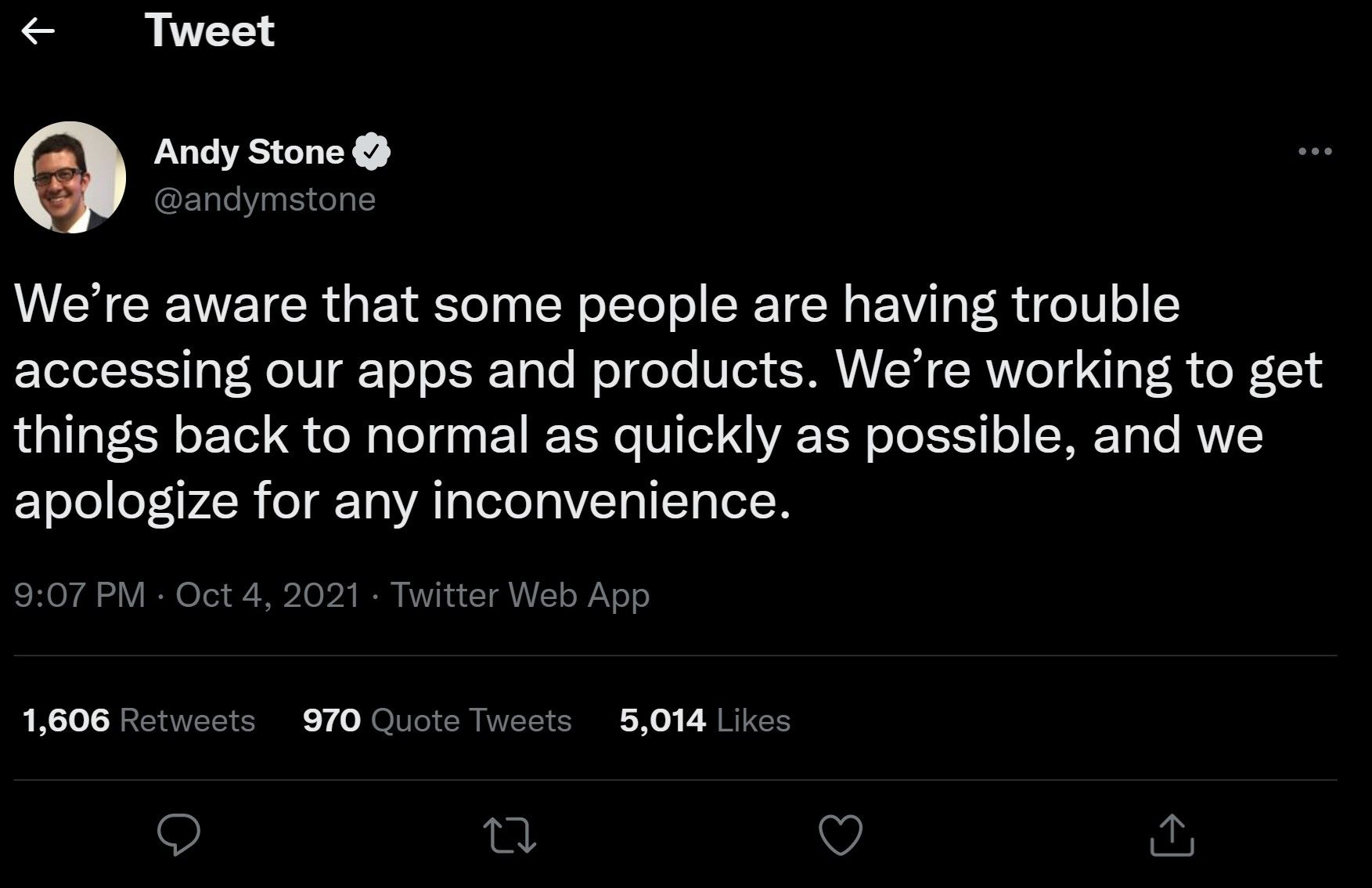What Does “This Person Is Unavailable on Messenger” Mean? How to Fix It
Do you see the message “This person is not available on Messenger” in your contact’s inbox on Faceook Messenger? This message means you cannot contact the person. But why?
In this article, we discuss why this message appears and how to fix it to contact your friend again.
Causes and fixes for “This person is not available in Messenger” message.
Below are some possible causes of the message “This person is not available in Messenger” along with solutions:
1. Facebook may be experiencing technical difficulties
Facebook may have a technical issue that caused the message to appear in your inbox. If this is the case, you should see this message in more than one contact’s inbox. Therefore, check the inboxes of your other contacts to see if the message appears there as well.
If yes, go to The official Twitter account of Facebook and see if Facebook has reported any issues.
You can also check if Facebook is having technical issues by going to the Downdetector website, which monitors app and website issues and failures in real-time. Just go to the website, type “Facebook” in the search bar at the top right and press Enter.
The site shows you a graph of the Facebook outages reported by other users in the last 24 hours.
If the number of reported problems exceeds thousands, the problem is probably in the backend. If the problem comes from the backend, you’ll have to wait for Facebook to fix it and then you can start chatting with your contact again. However, if it’s only affecting a single contact and Facebook hasn’t reported any technical issues, make sure the person’s account is intact.
2. The person’s account no longer exists
It’s possible that the person you can’t contact has deactivated their Facebook or Messenger account, or their account has been terminated by Facebook. Since the account no longer exists, Facebook will display this message to indicate that the person is no longer available. Therefore, you cannot chat with them.
To rule out this possibility, you need to make sure that the account of the person you want to contact is intact. To do this, reach out to one of your mutual Facebook friends and ask them to verify the person’s account. Alternatively, you can create an anonymous Facebook profile and look up your friend’s account yourself.
If the person’s account no longer exists, they have either deactivated or suspended their account. If they turned it off, the only way you can contact them is if they turn it back on. The user may need to create a new account if Facebook has blocked their account.
However, if your mutual friend confirms that the person’s account is accessible from their site and confirms that it exists, you should make sure you haven’t been blocked.
3. The person blocked you
Can you remember having a tough conversation with the person whose inbox this message pops up in? If so, your guess is correct – the person blocked you. When someone blocks another user, Facebook restricts all communication with them. This may explain why you are seeing this message.
To confirm, use the Facebook search bar to find your friend’s account. If the account doesn’t appear in your search results but does appear in your mutual friend’s searches, you’ve been blocked. We have an article that explains several other ways to confirm someone has blocked you on Facebook.
If you’re blocked, there’s not much you can do until the person unblocks you. Once the person unblocks you, that annoying message in your inbox will automatically disappear.
Get rid of “This person is not available on Messenger” message.
Hopefully you now understand why this annoying message keeps popping up in your inbox and preventing you from chatting with your friends. In addition, our tips will help you identify the cause and fix the problem.
Facebook Messenger offers excellent features to make your communication memorable, but not everyone knows about them. Have you ever shared your location with Messenger or given a nickname to a loved one? If not, you might not have explored all of its features.