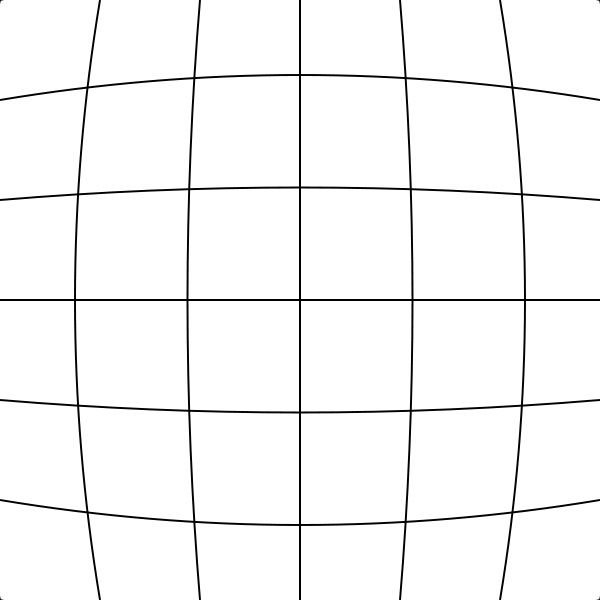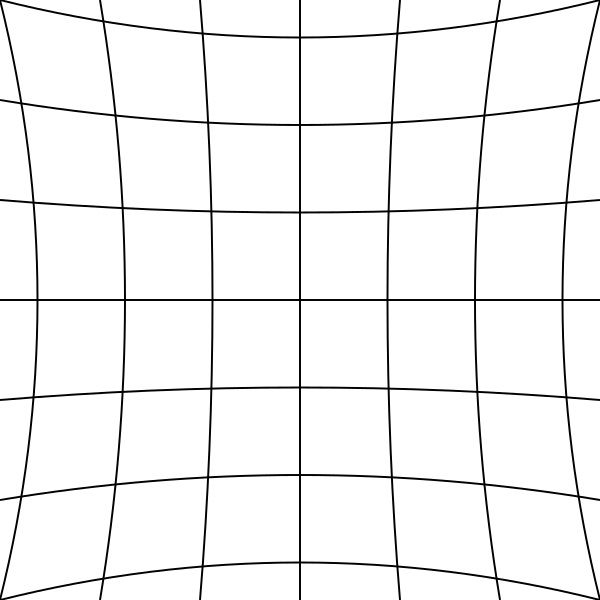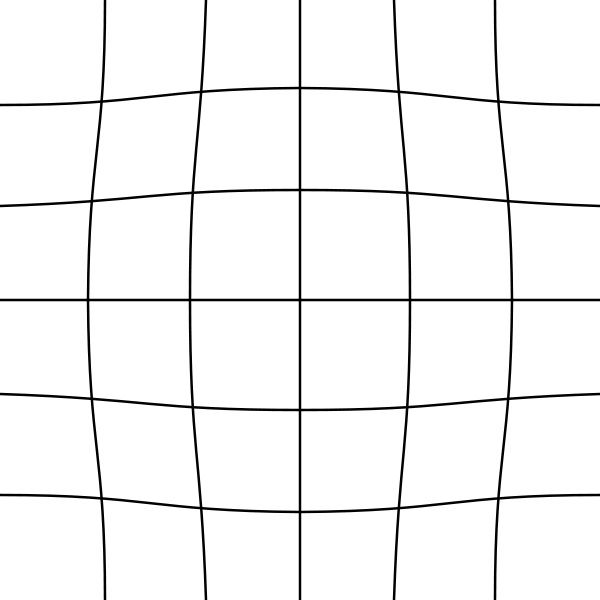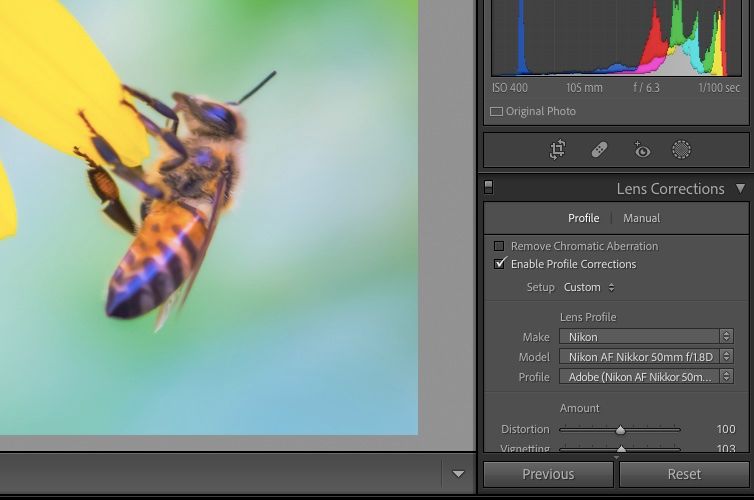What Is Lens Distortion in Photography? How to Avoid or Fix It
We all want a camera with as many megapixels as possible. But photo quality is so much more than resolution. From blur to poor composition and chromatic aberration, there are many things you should avoid to get great quality photos.
One such problem that you will often encounter is lens distortion. If you’re a beginner photographer, you probably won’t even notice. But it’s a good idea to learn what it is and the steps necessary to address it.
What is lens distortion?
We say a photo is “distorted” when the lines and shapes look misshapen. This happens because of problems with your lens or because of the design of the lens.
A lens consists of many optical elements that break and bend light rays. Sometimes the geometry of a lens can cause image distortion. Distortion is common with inferior lenses, but even expensive lenses can suffer from distortion.
If you’re a fan of wide-angle lenses, you know that distortion is inherent to them. This is because your camera sensor’s field of view is often smaller than that of a wide-angle lens, causing the edge of the images to look distorted. Regardless, owning a wide-angle lens has several advantages. Fisheye lenses are designed to distort the photos in a targeted manner.
Types of lens distortions
Before knowing how to correct lens distortion, you should know the types of distortion. Different types of distortion require different correction techniques.
There are two main types of lens distortion.
Optical Distortion
This type of distortion occurs because of the optics of your lens. A standard lens is said to be rectilinear, with the straight lines appearing as straight lines without distortion. However, when a lens is curved, the straight lines appear curved. A fisheye lens is the perfect example of a curved lens.
Although standard lenses are designed as rectilinear lenses, all lenses suffer from varying degrees of distortion.
Optical distortion can occur in three ways.
barrel distortion
With this type of distortion, the straight lines bulge outward and take on the shape of a barrel. Barrel distortion is common with wide-angle and wide-angle zoom lenses because their field of view is often larger than the camera’s sensor. So the corners end up squashed in the frame.
If your lens has barrel distortion, images will look like they’re stretched in the middle but squashed in the corners.
pincushion distortion
Imagine a pincushion – you can see the pin pulling the corners in. Likewise, you’ll notice that the straight lines bend inward in a pincushion distortion. It looks like the exact opposite of barrel distortion. And the culprits that cause it are the opposite of wide angle lenses – telephoto lenses, especially the zoom lenses.
A telephoto zoom lens disproportionately enlarges the objects at the corners of the image, so you see stretched corners but a compressed center.
Mustache Distortion
This type of distortion is a combination of barrel and pincushion distortion. In mustache distortion, the straight lines at the corners curve inward, while those in the middle curve outward, resembling a mustache.
It’s a complex distortion that’s quite difficult to correct, but you’re more likely to only encounter it on old lenses.
perspective distortion
This type of distortion has nothing to do with your lens. Instead, it does so because of the camera’s position and distance from the subject.
Extension (wide angle) distortion
Have you tried using your wide-angle lens for portrait photos? You probably would have hated the result. A wide-angle lens can make faces appear unnaturally large. But that’s not because of the wide-angle lens. The problem is that you are too close to your subject.
In general, objects that are very close to you appear larger. This is because with a wide angle lens you tend to stay too close to the subject. When using a telephoto lens, you need to back away from your subject. For this reason, telephoto lenses are among the lenses of choice for portrait photos.
In short, extension distortion extends the distance between foreground and background.
Also, when using wide-angle lenses to photograph tall buildings, they tend to appear wide at the bottom and blend at the top. This happens because of the viewing angle, and the closest part looks disproportionately larger.
Compression (Tele) Distortion
With compression distortion, objects that are farther away appear unusually large. Essentially, it is the opposite of extension distortion and occurs in telephoto zoom lenses.
Compression distortion closes the gap between the foreground and background, making the image look compressed.
How to correct lens distortions
You can use post-production software to correct common distortions like barrel and pin-cushion distortion. For example, Lightroom has an option for lens corrections. If you check Enable profile corrections, the software can find your lens in the metadata database and apply the correction automatically. Here’s a guide to using lens corrections in Lightroom.
Mustache distortion, on the other hand, requires special software to correct it.
The best way to correct perspective distortion is to check the distance between you and your subject and adjust accordingly. For example, don’t get too close to your subject when using a wide-angle lens to avoid distortion from extensions. And for telephoto lenses, opt for a wide aperture to blur background detail.
If your image is severely distorted, you can use the Transform tool in Lightroom to correct it. It works well for perspective distortions.
Use distortion artistically
You can leave your image distorted and call it artistic license. Lenses like fisheye and tilt-shift are made for this purpose. It’s good to know what kind of distortion you’re dealing with, and then decide what to do with it.
In the end, you as the photographer decide how you want your images to look. But know the rules before you break them.
Learn the basics to avoid lens distortion
All lenses have some kind of distortion due to their design. It’s not a big deal, but it can be annoying. However, you can easily avoid this by being mindful of the distance and angle you are shooting from. Also, invest in quality lenses to reduce distortion in your photos.
When all else fails, you have post-production software to your rescue.