How to fast travel in Saints Row
Saints Row’s fast travel mechanic isn’t particularly well explained for such a large game, but relies on photographing key items and locations on the map. The size of Saints Row means that traveling can be a chore, even if you occasionally knock over pedestrians, so having a fast travel option is clearly important – the problem is that it’s not clear how to get new fast travel points and locations in Saints Row unlocks, which we’ll detail below.
How to fast travel in Saints Row

(Image: © Deep Silver Volition)
In Saints Row, to fast-travel to a compatible location they’ve already unlocked, players simply need to open the map on their phone, hover their icon over the location, and press X/A/LMB (depending on platform). The player then fast-travels to that location after a quick loading screen. This is something you can basically do when you’re not in the middle of a mission, but is almost never an option while you’re in the middle of a mission.
Of course, while fast travel doesn’t require Saints Row money, it does require compatible fast travel points to get there, and this is where the problems arise…
How to unlock new fast travel points

(Image: © Deep Silver Volition)
Certain fast travel points are unlocked ahead of time – for example the apartment from the start of the game and the church headquarters if you access them a few hours into the story. However, most of the other fast travel points need to be unlocked manually, which is… a process we’ve outlined below.
1. When you get close to a potential fast travel point while exploring the map, it will be marked on your map with an icon of a yellow train. There is almost never more than one fast travel point per region.
2. Go to this train icon if you want to unlock it. There is a landmark or notable object (indicated on the map icon).
3. Use your phone to access the camera and take a picture of the landmark (it will be marked by the camera, make sure it’s fully visible).
4. If done correctly, it will tick off and unlock the fast travel point, which is now represented as a purple train instead.
Find fast travel points

The big problem with this is finding fast travel points, as it’s not always obvious, and not every photo collectible in the game is also a fast travel point (it has to have the train icon). Constantly explore, try to take different routes to maximize your ground coverage and look for notable objects that stand out even from afar. It’s good to keep that in mind while sorting out side objectives and threats to the ventures in Saints Row.
Fast Travel Photo does not work
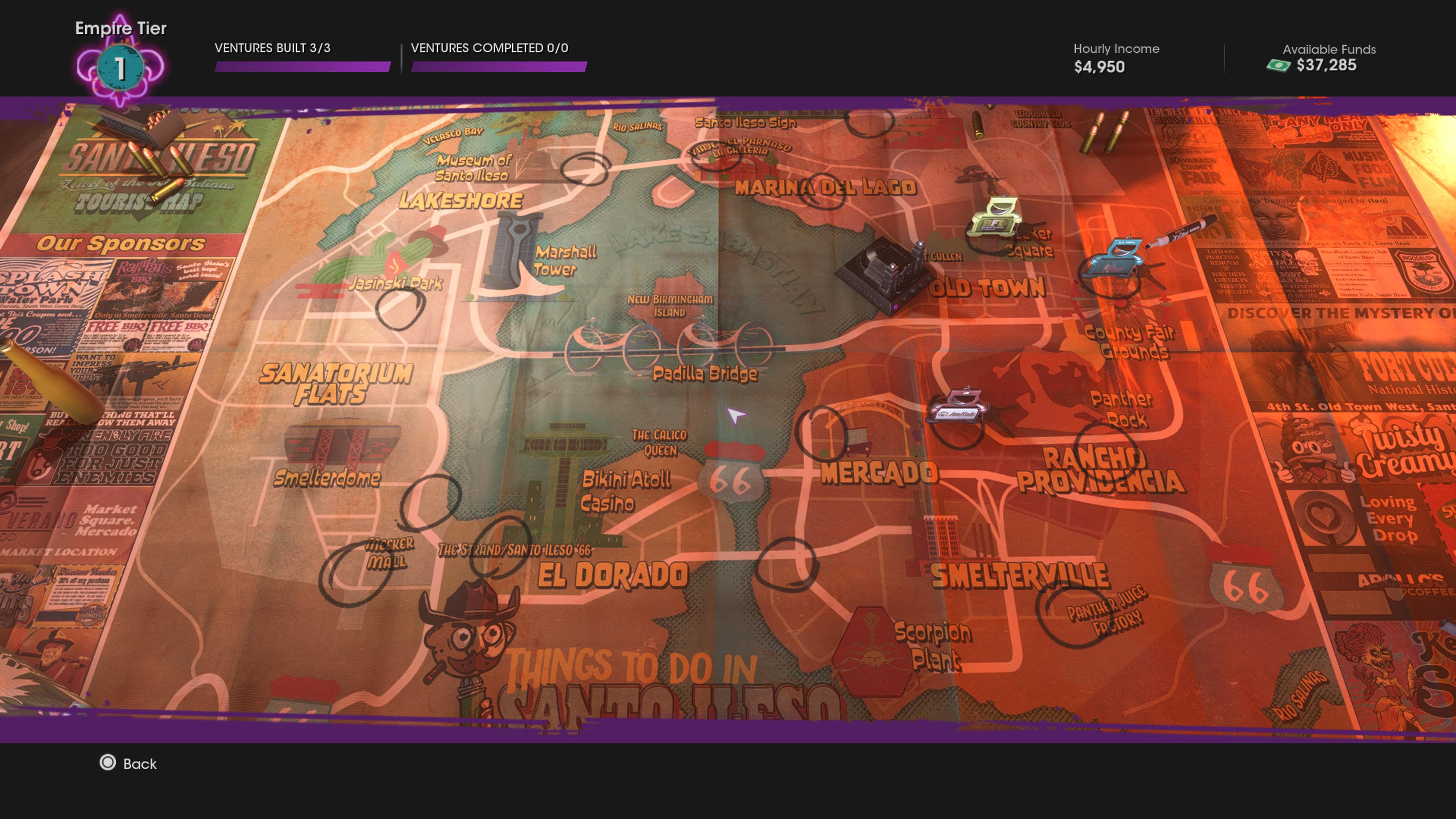
Fast Travel Photo Points don’t always actually unlock Fast Travel when you get them with your camera, which is annoying and can even feel like a bug. However, there are a few reasons why this might happen (assuming it’s not a bug).
- You did not frame the photo correctly. Make sure you’ve zoomed out so the entire subject is in the viewfinder. The box will highlight green when you’re ready to take the photo.
- It is a photo collectible item, not a fast travel point. Many collectibles are captured by photographing, but not every photo point permitted for fast travel. Make sure it is marked on the map with the train symbol and the label “Fast Travel”. It’s easy to be thrown by a Photo Collectible and a Fast Travel Photo that are in the same area, snagging one and mistaking it for the other.