How to get a replacement MacBook charger
No matter how old or new your MacBook is, chances are the computer will outlast its charger. Whether you accidentally dragged it, rolled your desk chair over it, or it just stopped charging for no good reason, this MacBook charger never seems to last as long as the laptop it was designed to charge. If you’re not sure how to proceed, here’s how to get a replacement MacBook charger.
Step 1: Identify the charger you need

While it may seem obvious at first glance, choosing the right MacBook charger isn’t as easy as you might think. Over the years, Apple has changed, tweaked and modified its laptop charger many times, so it’s best to check which charger your best MacBook needs. For example, the latest MacBook Air with M2 has a MagSafe charger, but older Macs may have a USB-C charger.
Luckily, Apple has provided a handy guide to determining which charging cable and adapter you need for your MacBook year and model.
View Apple’s MacBook Charger Identification Guide (opens in new tab) to best determine which charger you need. Pay attention to things like year and model for best results. If you’re not sure what year or model your MacBook is, you’ll need to look in the Apple menu on your device:
- press the apple icon in the top left corner of your screen.
- Choose About this Mac.
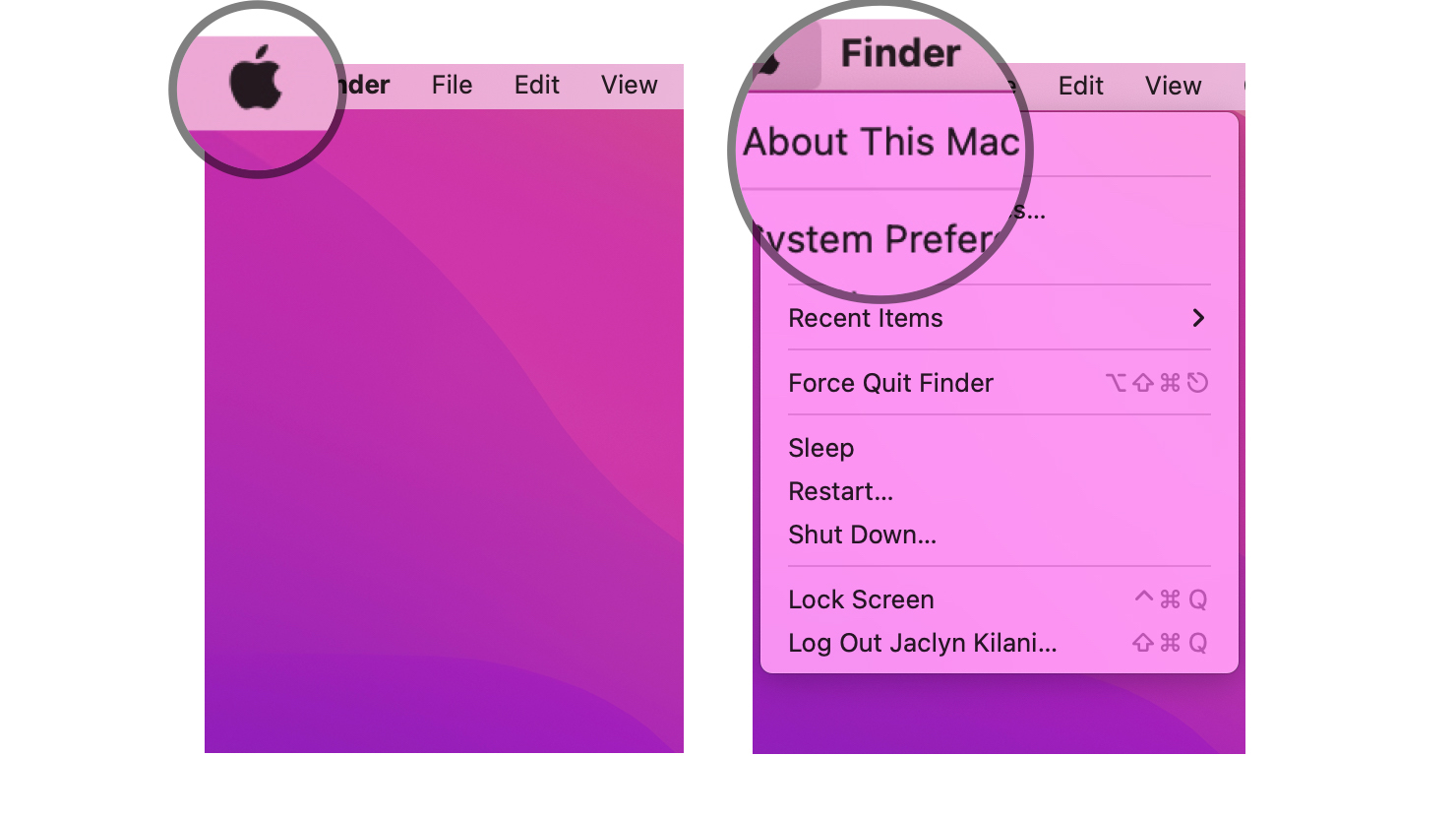
- Write the model and year of your MacBook in the About This Mac section.
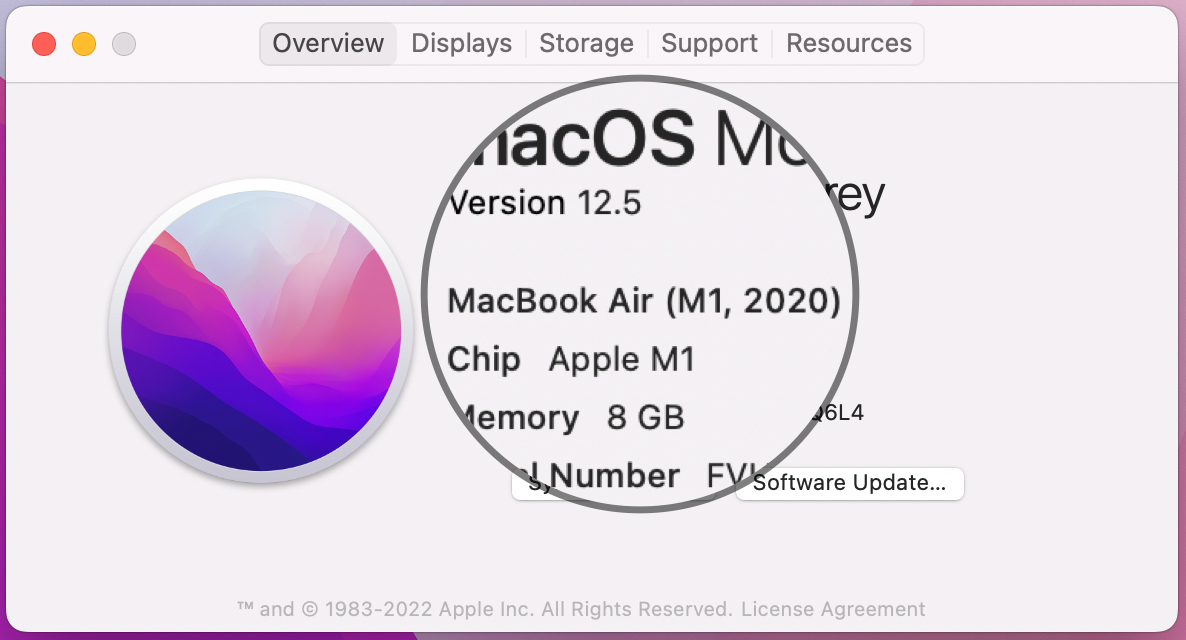
Of course, in case your MacBook is dead and won’t charge, you can’t check the Apple menu. If this is the case, turn the MacBook over and read the tiny imprint on the bottom of the laptop. You can find the serial number here. Enter the serial number on Apple’s specs page (opens in new tab) To find your MacBook model and year, you can look up the charger in the MacBook Charger Identification Guide.
Step 2. Check if your MacBook charger is covered under warranty

It can be a little tricky to determine if your MacBook charger is covered under warranty or not. Here are some basic facts about Apple’s product warranty:
- All MacBooks and their accessories come with a one-year limited warranty that covers defects in materials and workmanship.
- The “Materials and Workmanship” warranty covers a charger that has stopped working for no reason, but not a charger that has been damaged by the user.
- AppleCare extended warranties, purchased and paid for by the user, also cover defects in materials and workmanship for up to three years, but not wear and tear or accidental damage.
- If a user purchases AppleCare+ extended coverage for MacBook, this extended warranty covers up to two incidents of accidental damage, but replacement will incur an additional fee.
Does that sound complicated? If so, you’re in luck. Apple will tell you instantly if your MacBook charger is covered by warranty when you enter your MacBook serial number on Apple’s Check Coverage page (opens in new tab). If you don’t know the serial number of your MacBook, follow the instructions in the section above to find the serial number next to the MacBook model and year.
If your MacBook charger is indeed covered under warranty or you are still unsure, the next step is to make an appointment with your local Apple Store to have it taken care of. You can do this by following the prompts for support on Apple’s Genius Bar page (opens in new tab)or go to the Reservations section in the Apple Store app (opens in new tab) on your smartphone.
Once you’ve made a reservation, Apple’s Genius Bar staff can replace the MacBook charger if it’s under warranty, or help you buy a new one if it’s not, sometimes even with a small discount , depending on the situation.
Alternatively, if the charger is covered by warranty, you can also contact Apple’s support center (opens in new tab) and they can replace it by mail, which can be even easier.
Step 3: Find the best Apple retailer

Once it has been determined that a replacement is imperative, you need to decide where to buy your MacBook charger. The charger you need (based on your decision in Step 1 above) is likely sold wherever Apple products are sold. Here are some of the most popular retailers of Apple products:
Of course, Apple chargers can be quite expensive. If your MacBook is out of warranty, you may be tempted to purchase a cheaper third-party alternative. This isn’t always advisable, but we can give you some tips on choosing third-party accessories for Mac.
Alternative: Consider third-party options

It’s usually in your best interest to purchase an official Apple charger whenever possible. One reason Apple’s MacBook chargers are so expensive is that they have a lot of smart safety precautions built in to prevent overcharging, overheating and electrical malfunctions. That being said, sometimes an expensive Apple charger just isn’t in the budget. If this is the case, here are some tips for finding the right third-party charger:
- Choose an Apple Certified Brand. Some third-party MacBook chargers are made by Apple-certified brands such as Belkin. If the charger is from a brand that Apple sells in the Apple Store, it is a reliable brand.
- Go for an established brand. If you haven’t heard of the brand, don’t buy the charger. Amazon has a lot of these unknown brands that can potentially cause some problems, so be aware.
- Find out about the brand and read reviews of the charger. If it doesn’t have many reviews, don’t buy it.
- Avoid offers that seem too good to be true. If the charger’s price is a quarter of what Apple sells it at, it’s probably not safe for your Mac.
For reference only, some Apple certified brands that sell wall chargers and cables are:
- Belkin
- Mophie
- Satechi
- shoshe
- Native Union
Better charge!
Don’t let a broken MacBook charger slow you down. By following a few quick steps you can determine which charger you need and find out how to get a replacement MacBook charger as easily as possible. Even though it’s not covered under warranty, there are many online stores and brands that sell replacement MacBook chargers to get your MacBook working again. Or if you’d rather opt for a MacBook portable charger, check out our guide to the best portable chargers for MacBook.