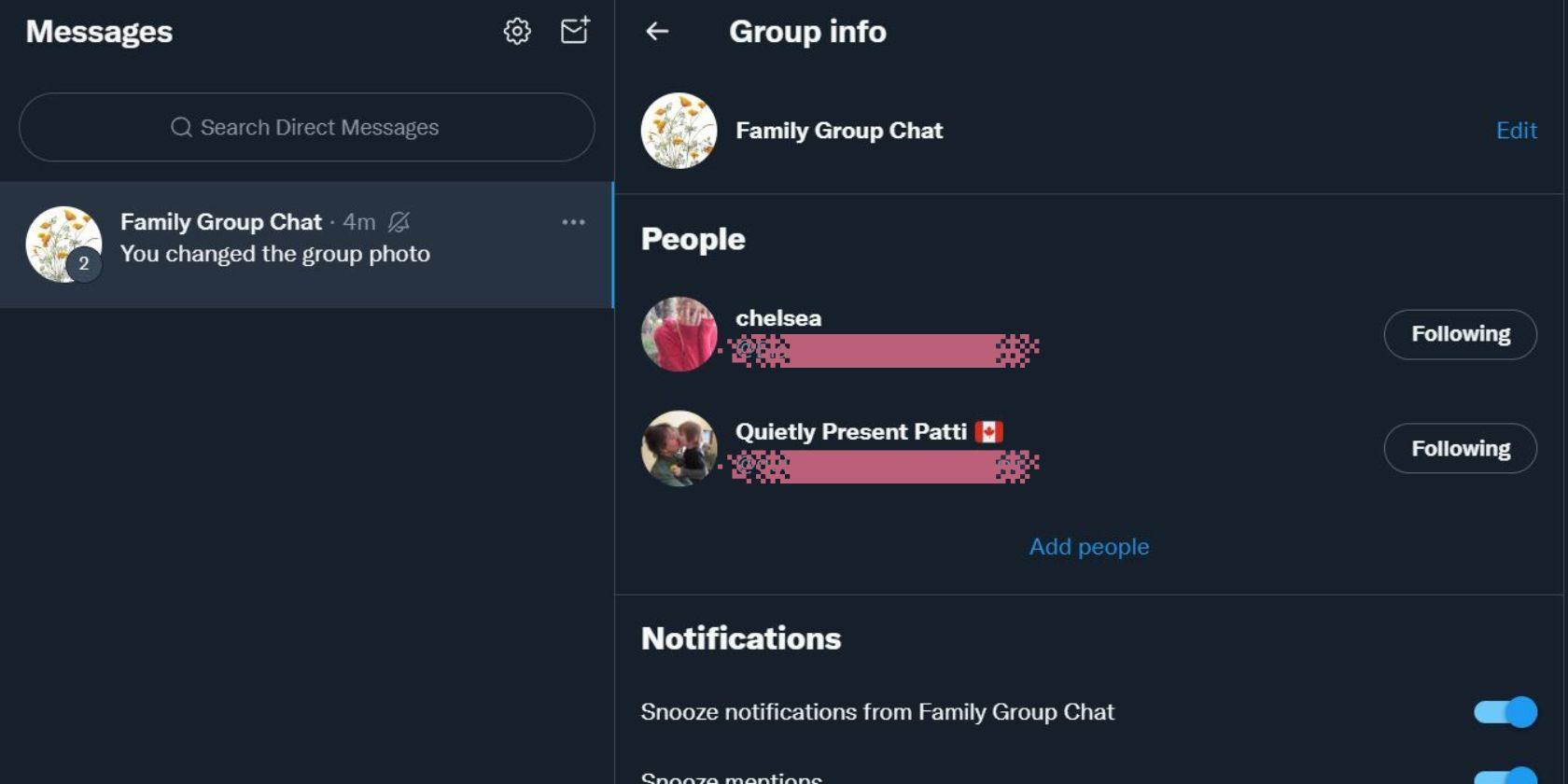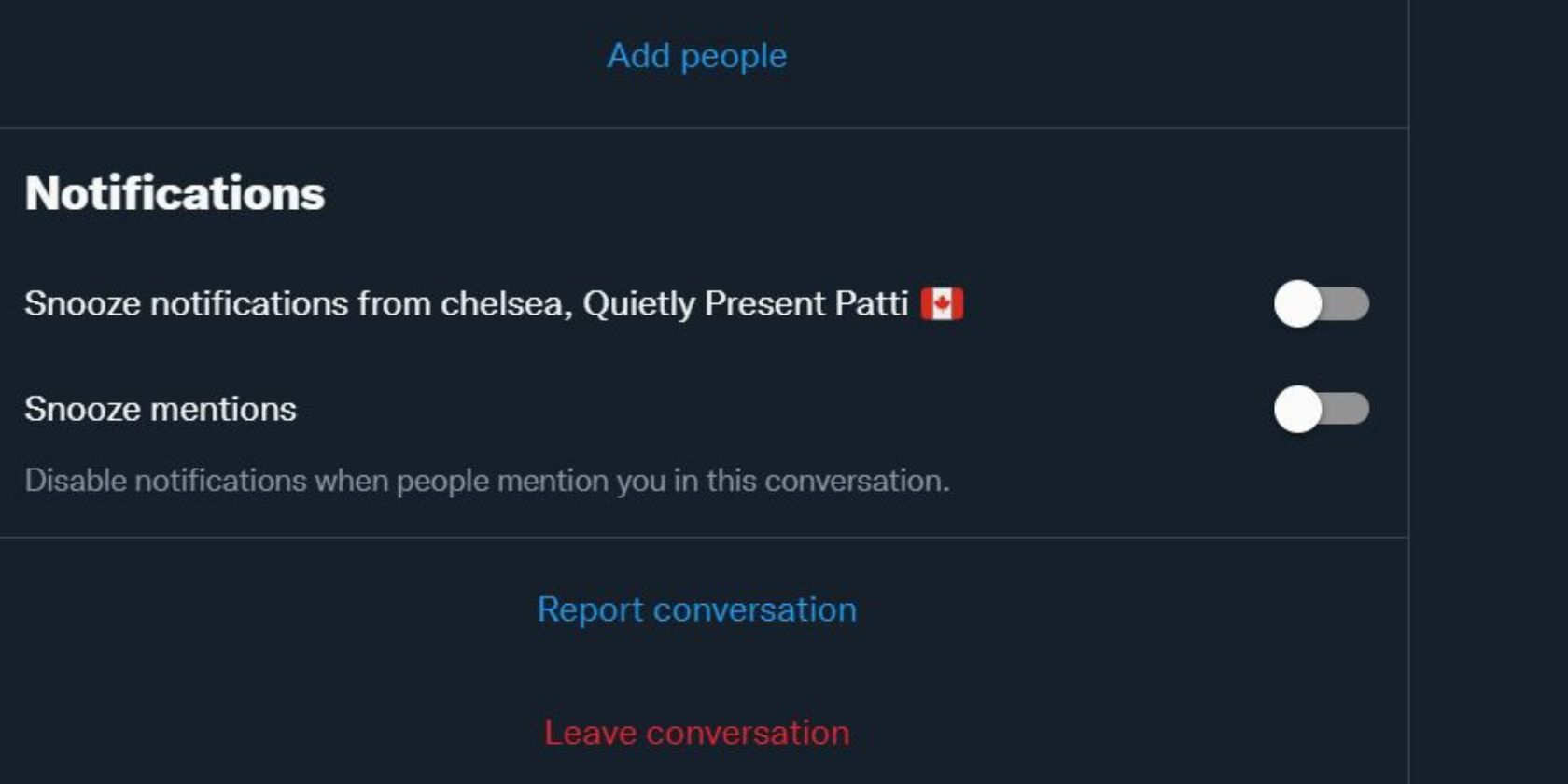How to Manage Your Group Chats on Twitter
How to use twitter group chats
Everything you need to know about Twitter group chats
What are Twitter group chats?
Twitter group direct messages or group chats have grown in popularity since their inception in 2015. What started as a modest addition to the direct messaging feature, multi-user DMs have evolved into a fun and convenient way to connect with friends, family, and followers — and are fast becoming the primary use of the Twitter app for many users.
How to create and manage your group chat on Twitter.
How to create a group chat on Twitter
To create a group chat, simply create a DM with multiple recipients. press the Messages tab, and then the Write a message button or icon. Select multiple users from the list of suggested recipients or enter their usernames in the search bar. Once you send the first message to this people list, your group chat will be created!
You can add anyone who follows you and has DMs enabled. Adding a new member will not work if that person has blocked someone in the group chat or if existing participants have blocked the new potential member. Once added, anyone in the group can add an account to follow them, even if they’re not the group’s creator or admin.
Groups can grow exponentially this way with very little input or effort from the original creator – a small family or friend group chat can grow into a fast-paced chat room of up to 50 people almost overnight.
It’s polite to ask people in a one-on-one message if they want to be included in your group chat before adding them. Being unexpectedly thrown into a group chat, especially a busy one with lots of messages posted each day, can feel a little overwhelming.
Group chats work just like classic DMs, giving you the ability to share photos, videos, GIFs, and voice messages with a more private audience. You can use reactions to your heart’s content within the confines of a private conversation, and you have Thumbs Up, Thumbs Down, Heart, Sad, Laughter, Surprise, and Fire emojis to choose from.
Customize your Twitter group chat
You can add a name to your group as well as a profile picture that will serve as the chat icon in your inbox. While viewing your chat, click the information icon in the top right corner. You will be taken to a group info page where you can add more members, snooze notifications, or leave the group. click on the To edit You can use the button to rename your group or change the group photo.
Any member of the group can change the name or group photo at any time, which can sometimes be a humorous way of referring to the daily topic of conversation or debate. Remember that this image represents the group chat in each member’s inbox, so it’s best to keep it easily recognizable.
How to remove members from twitter group chats
Currently, you can only remove members from your group chat on the mobile app. Tap on both iOS and Android The information icon in the top right corner of the group chat to open that The information Side. Under the persons section, select personsthen tap the three dots icon in the top corner and select remove people. Just tap the X next to a member’s name to remove them from the chat.
If you find that an account is spamming or sending inappropriate messages, there is a way to remove members without having group chat admin privileges. Blocking or soft blocking a Twitter account removes it from all shared group chats and leaves a message in the chat saying they left. It’s a bit sneaky, but a very handy tool for removing spammers and hacked accounts.
Leave or delete a Twitter group chat
Just as deleting a Twitter DM does not delete the chat history from the recipient’s device, actually deleting a Twitter group chat is not an option. Any participant can leave the group chat at any time, including the group chat creator or admin, but the group chat remains active for all remaining members and the chat history remains visible to them.
If you want chat history to be cleared from other devices, you can add prompting all members to leave the group chat — or remove them manually. Of course, you can never be sure what was saved or captured in a screenshot, so it’s always best to assume what you say in private group chats could always be made public.
How to turn off twitter group chat notifications
Group chats with many participants can see posted messages almost constantly, day or night. If you leave notifications on for a busy group chat, the phone could be buzzing all day, every day. To keep your sanity and stay focused, it’s a good idea to pause or mute group notifications indefinitely.
On the group chat information page, you’ll see the option to snooze notifications and mentions. Toggling either option gives you the option to turn off notifications for an hour, eight hours, a week, or forever. Keep in mind that your friends may turn off their notifications but leave mentions on. So it’s polite to reserve mentions for times when you really need their attention!
A more responsive way to interact on Twitter
Group chats are an easy, responsive way to interact with your followers on Twitter. For people who use Twitter as their primary social medium or news aggregator, being able to consolidate group chats for friends and family into one simple app can be extremely helpful.
As Twitter seems to be moving towards building social communities with new features like Twitter Circle and Spaces, group chats can take on a bigger role for people who really want to connect with others in a more organic conversational style. With no character limits, a bit of privacy, and the ability to share tweets and other media, it’s easy to get distracted while chatting with friends and forget to even scroll through your Twitter timeline.