How to Use BeReal: A Guide to the Hit Photo Sharing App
![]()
BeReal is a new social media network that puts a focus on authenticity. Others have made similar claims but this goal has proven difficult to achieve. This guide will look at what BeReal is and how to use it.
The truth is we all want to look our best even when trying to keep it real. Everyone wants their post to stand out and get noticed which leads to an incredible amount of time and effort being spent on a single post and ongoing work put into the daily feed. The pressure to look great or to be creative and unique in every post throughout the day often becomes overwhelming.
Perhaps that’s why BeReal’s popularity is surging recently. It’s time to have a closer look at how the BeReal app works, whether it really is different, and what to expect from the relatively new photo-sharing network.
Table of Contents
What is BeReal?
BeReal app was first launched in December of 2019 beginning in France. After a slow start, it surged to fame in 2022 after some key media coverage and it’s now more popular in the United States than in France or anywhere else. With over 20 million downloads and reaching the top of Apple’s App Store charts, BeReal is one of the hottest social media apps in the world at the moment.
The app’s main distinguishing feature is a daily notification that prompts users to share a photo of themselves and their surroundings during a randomly-selected two-minute period of time every single day. By documenting ordinary moments in their everyday lives, users share moments that may be more authentic than the squeaky-clean versions of life seen on Instagram.
This emphasis on authenticity causes BeReal to be much closer to Snapchat than Instagram or TikTok. Snapchat starts in the camera to increase the likelihood of impulse Snaps of a moment. When a BeReal notification comes in, a two-minute countdown starts to take a picture and post. This urgency leads to fewer posed photographs and selfies.
There is a similarity there but the experience is still quite different. While Snapchat is well-known for lenses and other effects that can enhance or alter your appearance, providing a creative outlet, BeReal is a bare-bones camera, its only unique feature is quickly taking two pictures from the front and back cameras. A photograph from your smartphone’s rear camera is taken followed somewhat quickly by a selfie with the front camera. Instagram and TikTok provide various tools to dress up a selfie encouraging altered photos.
Most social media networks allow pictures and video but BeReal is strictly for photos. A BeReal post is only allowed once a day, at an unpredictable time. The idea with BeReal is to provide a snapshot of what you are doing and how you feel at the moment the Time to BeReal notification comes in, so there’s no pressure to create multiple posts throughout the day.
How to Create a BeReal Account
All that’s needed to get started on BeReal is an iPhone or Android phone and the BeReal app. After launching the app, there’s a fairly standard sign-up process. You’ll need to provide your name, birth date, and phone number. A code will be sent by text to your phone and that should be entered into the app to verify the number is accurate. There’s no need for an email address or password.
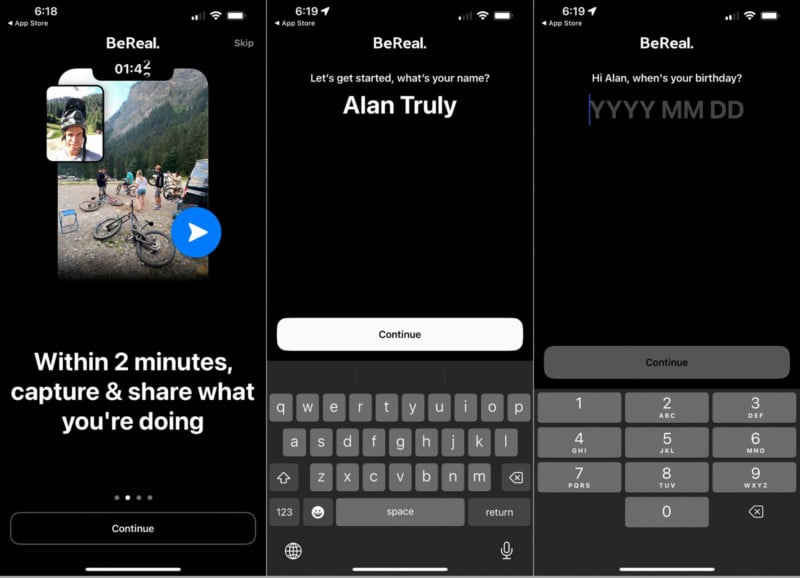
The BeReal app then asks permission to access the contacts on your phone to try to find any friends that are already using the service. There are other ways to find friends so you don’t have to agree to share your complete contact list. Next is a request to show notifications and this is an important option since BeReal posts are only allowed once a day after receiving a Time to BeReal alert. The first notification is shown and then you have full access to the app.
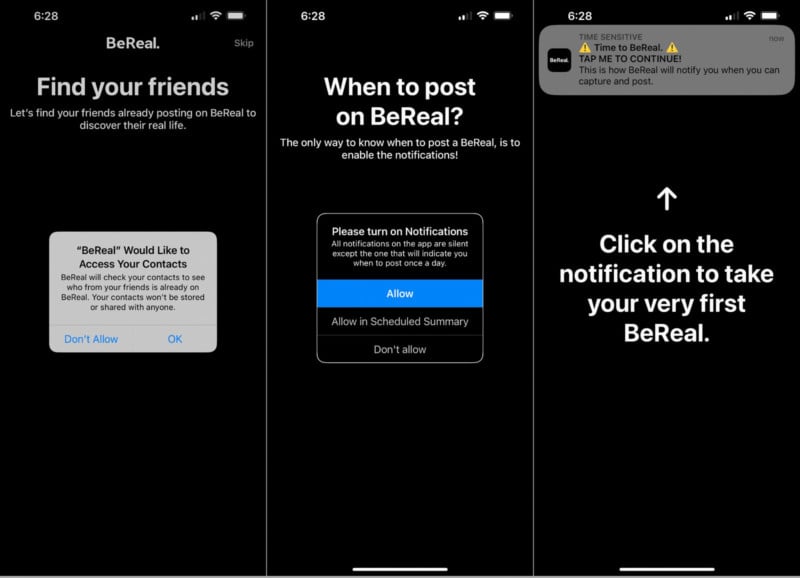
How to Take and Retake a Picture on BeReal
You can tap a Time to BeReal notification to immediately open the app in the camera view to capture the two pictures that make up a BeReal post. To take a BeReal, frame what’s in front of you on the viewfinder, make an expression, look at the selfie camera on your phone, and press the shutter.
Since both photos are taken within a few seconds and there’s no selfie preview, there could be a need to retake the pictures. After capturing a BeReal a small button that is shaped like the letter “X” appears in the upper-right corner. Tap the X button to delete this pair of pictures and take a new BeReal. The two-minute countdown keeps running so there are only so many retakes possible.

How to Take Two Selfies in a BeReal Post
BeReal’s camera mode snaps a photo from the rear camera, then quickly takes one from the front camera. It isn’t instantaneous and some people manage to get two selfies by quickly flipping the camera around. You might need to try several times to get two pictures that you like. Also, this kind of defeats the spirit of the app which intends for you to show where you are and what you are looking at when the selfie is taken.
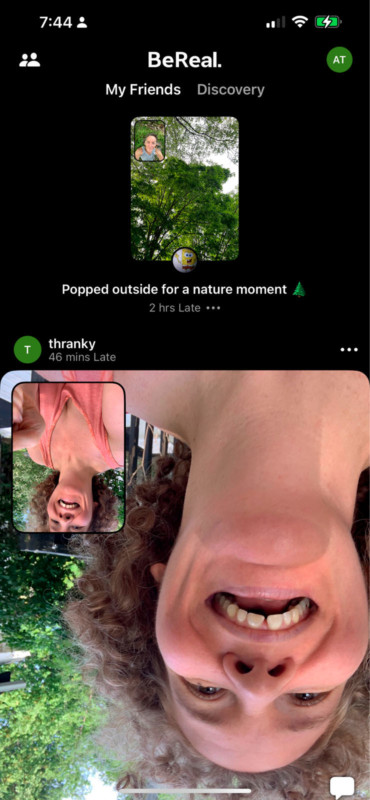
What Time Does BeReal Ask for a Post?
BeReal keeps the exact time that the daily notification will be sent secret. The official statement is that the timing is random. It’s a little more nuanced than this actually. BeReal takes your time zone into consideration and notifications come during what is generally considered waking hours. The Time to BeReal alert will probably never come at three o’clock in the morning.
What Happens if You Don’t Post to BeReal in Time?
Since BeReal starts a two-minute countdown when the Time to BeReal notification appears, there is a sense of urgency that the picture should be taken immediately. In truth, it isn’t that critical to be on time. If you leave the notification or dismiss it, you can open BeReal and launch the camera any time after that, starting the two-minute countdown.
You can capture a BeReal at any time after the notification appears as long as it’s before the next day’s post alert appears. If your post doesn’t arrive within two minutes of the notification, that is noted in your post. For example, “5 hours late” might appear at the top of your post.

Do BeReal Posts Expire?
BeReal posts can only be seen in the app by your friends for one day. Of course, anyone that can see the post can also take a screenshot and save it in a photo library or share it with others. That means pictures taken with BeReal might still be available to others and found online later.
Your own BeReal posts are stored in a section of the app called Your Memories and you can choose any day to see its BeReal and scroll horizontally to browse them all.
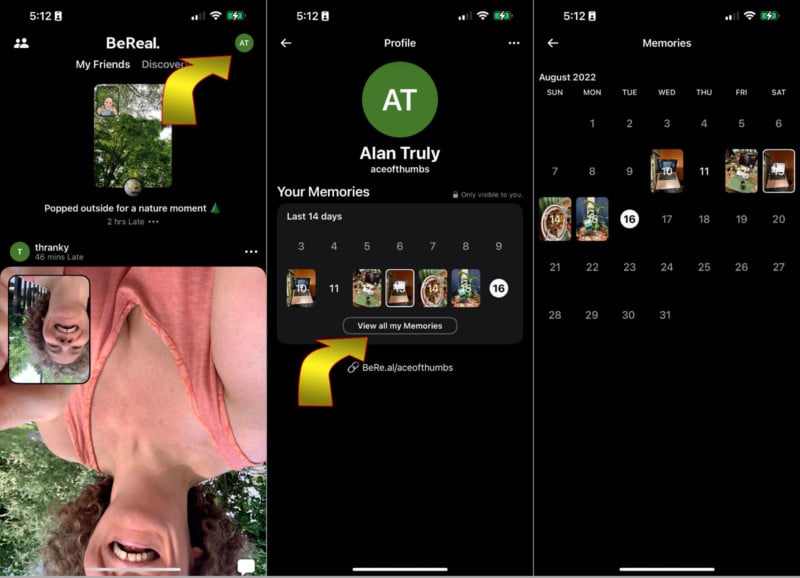
Memories can be saved to the phone’s photo gallery or they can be shared by email, to another social media app, or with any option available in the phone’s standard share menu.
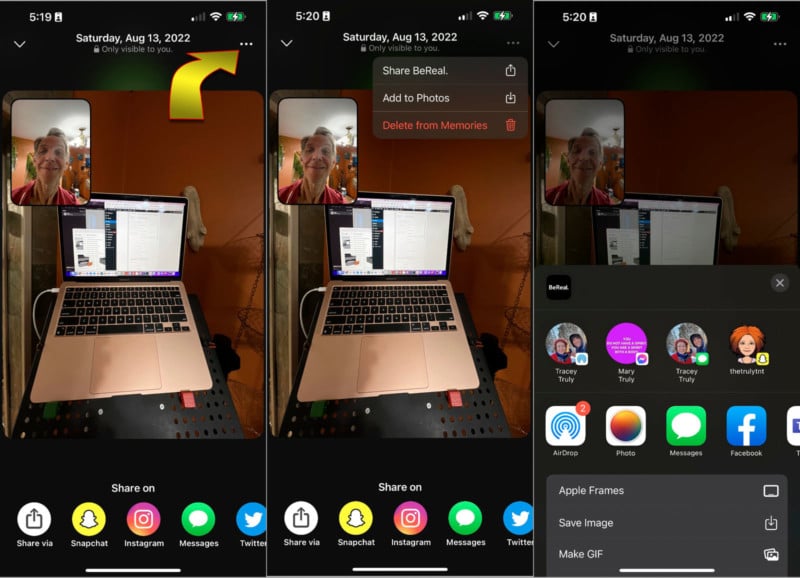
What is a RealMoji and How Can I Make One?
You can react to BeReal posts, just as you can on any other social media network, but BeReal uses RealMoji instead of emoji. Simply tap the reaction button in the bottom-right corner to open a strip of what looks like regular emoji. Tap one to open a selfie camera view and take a picture of yourself making an expression that matches the emoji chosen.
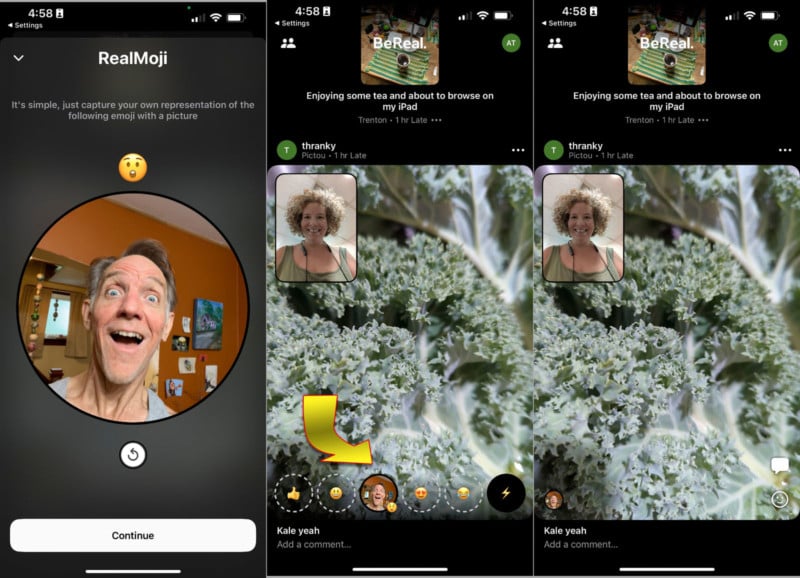
This becomes a quick option for reactions to future BeReal posts. It’s also possible to post a unique, instant reaction on any post by pressing the lightning bolt icon, then sliding up to the shutter circle that appears.

The standard keyboard emojis can be used in comments but RealMojis give another opportunity to show some authentic emotions. The latest RealMoji reaction you’ve received is what appears if your friends install the BeReal widget. The widget is currently only available for the iPhone and iPad but will be coming to Android as well.
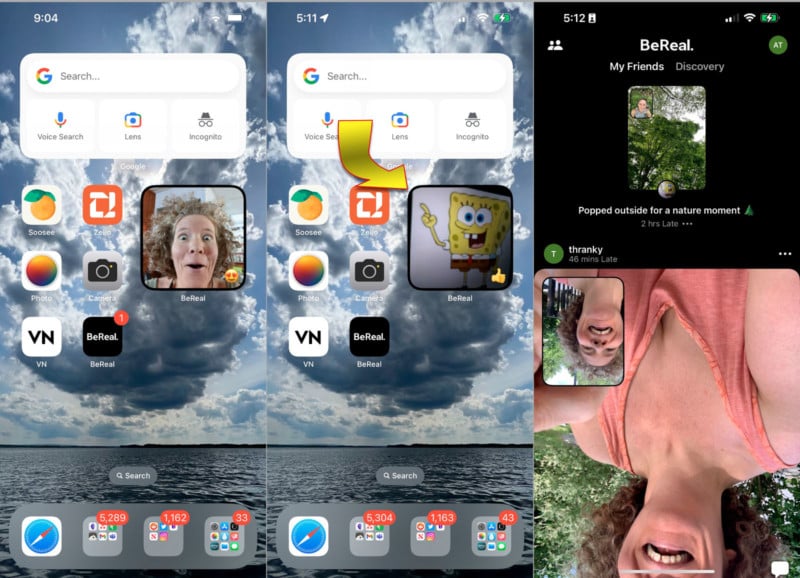
Does BeReal Send Notifications of Screenshots?
BeReal doesn’t send notifications when someone takes a screenshot of your post. Within the app, however, it’s easy to see how many people have done so. To see who took a screenshot, you must share your post to other social media networks, email, or some other way. This is BeReal’s clever way to add an incentive to share and promote the brand.
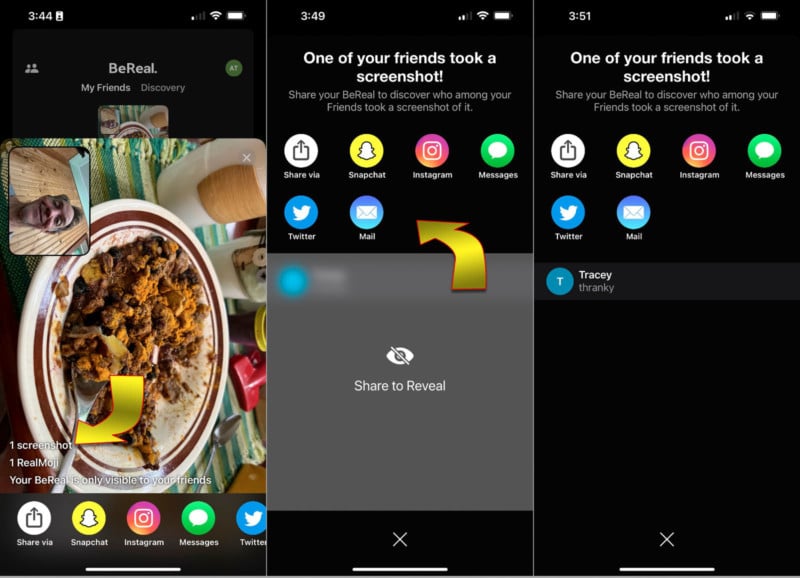
A small watermark showing, “bere.al/YourUsername”, appears in the bottom-right corner of the shared image of your post. Typing in the website address doesn’t show your profile, name, or images. Instead, it simply loads the BeReal website. Perhaps a user profile page will become available in the future.

There are easy workarounds to avoid sharing a post with others, such as sharing an email that is never sent or sharing it as a file. Completing any action in the share menu will result in the username of the person who took a screenshot being shown.
How to Delete a BeReal Post
A BeReal post can be deleted after sharing. Tap the three dots at the bottom of the post to reveal more details. The location is shown on a map, the number of comments, RealMoji reactions, and Retakes, along with an options button. Tap the options button to see the delete button, which is currently the only option available for your private BeReal posts. For public posts, there’s also an option to remove the post from the Discovery feed so it will only be visible to your friends.
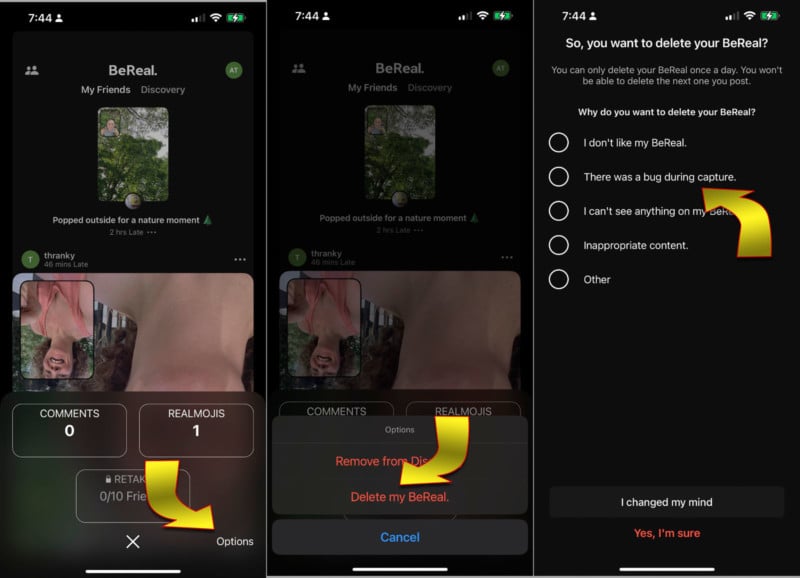
How to Report a BeReal Post
To report a BeReal post, tap the three dots at the top of the post to see more details. If enabled, the location where the picture was taken will appear on a map, the number of comments, RealMojis, and retakes. At the bottom, a Report button will appear and there are options to flag a post as undesirable or inappropriate.
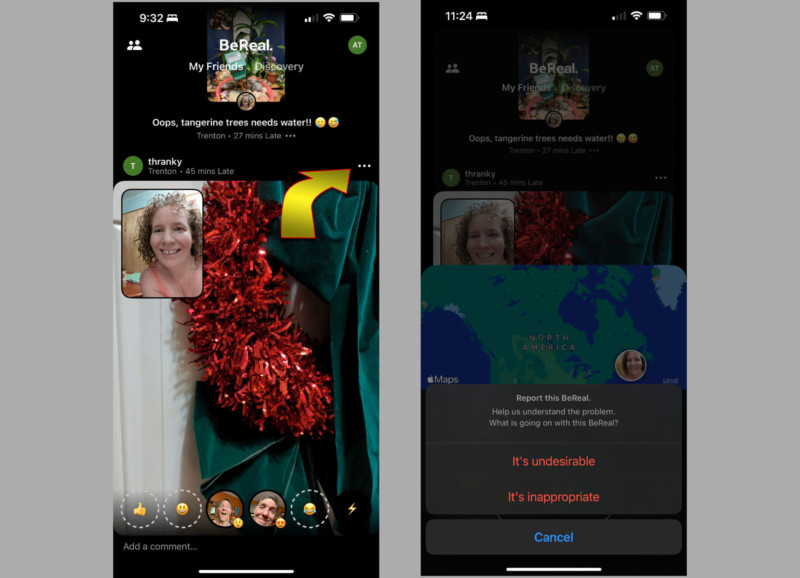
How to Change BeReal Privacy Settings
BeReal has some very simple privacy controls. Each post can be set to share only with friends or in the public Discovery feed. It’s also possible to hide your location. Both options appear at the bottom of a BeReal and can be set before tapping the Send button. The number of friends a person has is never revealed and the only visible sign of popularity is if someone’s BeReal post has multiple RealMoji reactions.
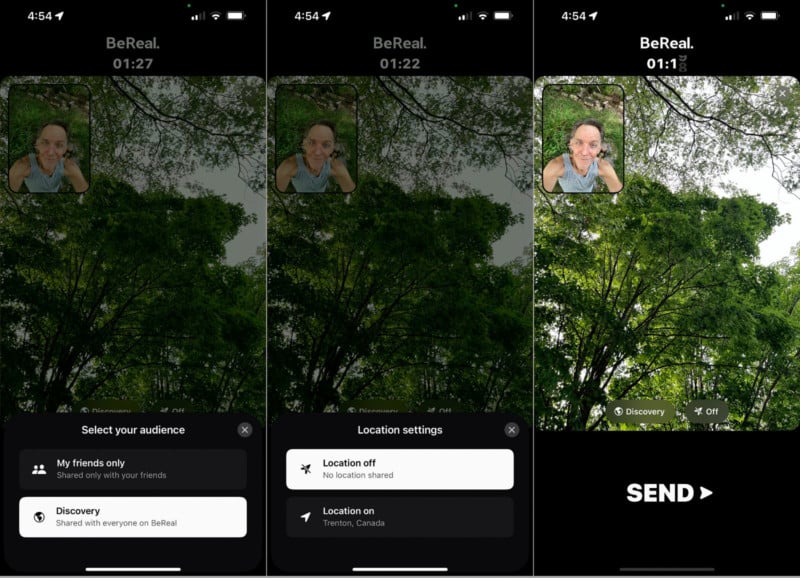
What is a BeReal Ambassador?
BeReal began on college campuses and plans to continue its growth through this highly viral environment. The company has a college team, known as BeReal brand ambassadors that host parties, stay involved in campus events and activities, and represent the BeReal mission. In exchange, college team ambassadors receive mentoring and even can manage a marketing budget to promote the BeReal brand.
This is where things get a little tricky because it seems a bit less real to post with an agenda. Perhaps that’s unavoidable since the costs of running the network will increase in leaps and bounds as BeReal continues to grow. Somehow the bills have to be paid. There is a page on BeReal’s website that has all of the details and an application form to become a paid BeReal ambassador.
How Does BeReal Make Money?
At present, BeReal doesn’t require a subscription, has no in-app purchases, and doesn’t display advertising. The company is funded by investors and that has been enough to keep things running. That’s the standard formula for the growth of a social network. This is likely to change in the future as the network continues to grow.
Investors are willing to ride the wave of excitement and supply the funding needed for employees, marketing, equipment, and infrastructure for quite some time. Eventually, they will need to see a return on the investment and the service will have to make money somehow. That might come from business profiles, subscription fees, in-app purchases to unlock special features, in-app advertising, or some new and unique method.
Is BeReal Really So Different?
BeReal is an interesting approach that attempts to bring authenticity to social media. The two-minute time limit to take a daily photo of their setting and a selfie is intriguing. Unfortunately, this ideal is diluted by the fact that the pair of photos can be captured at any time after the notification. There’s still a two-minute countdown once the camera is opened within the app but that means you can prepare for the post in advance.
People have already figured out that there is a brief delay between photographs and are flipping the phone in between shots to snap two selfies instead of showing where they are and what they’re looking at. So various loopholes already exist to bypass some of the limits that inspire authenticity. This along with the paid brand ambassador program and the inevitable need for the app to generate money in the future make it seem less unique and fun. It’s the same problem faced by most other social media apps.
Conclusion
The ongoing success of BeReal will be determined by the people that use the app. It might continue to grow and eventually become a challenger to Instagram, Snapchat, and others. For now, it’s an intriguing alternative that keeps photos plain and simple with one post a day. This goes a long way toward ensuring greater authenticity and removing the ongoing pressure that can develop when using other social media platforms. Isn’t it nice to just be real instead of having to be glamorous, inspiring, or entertaining all day, every day?
You can download BeReal to give the photo sharing app a shot over in the Apple App Store and Google Play.